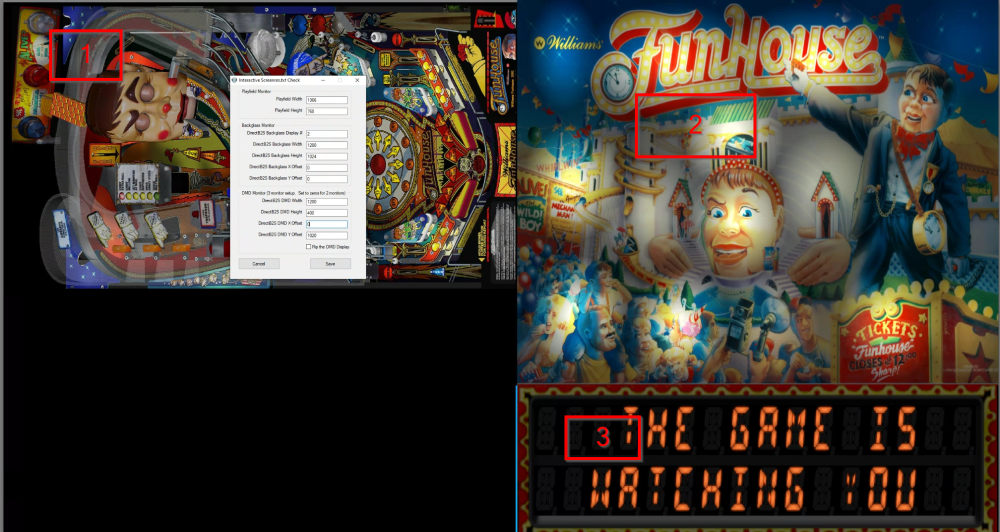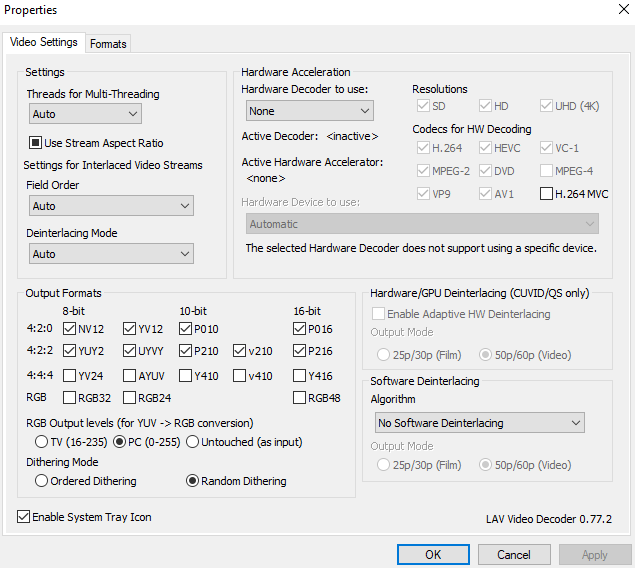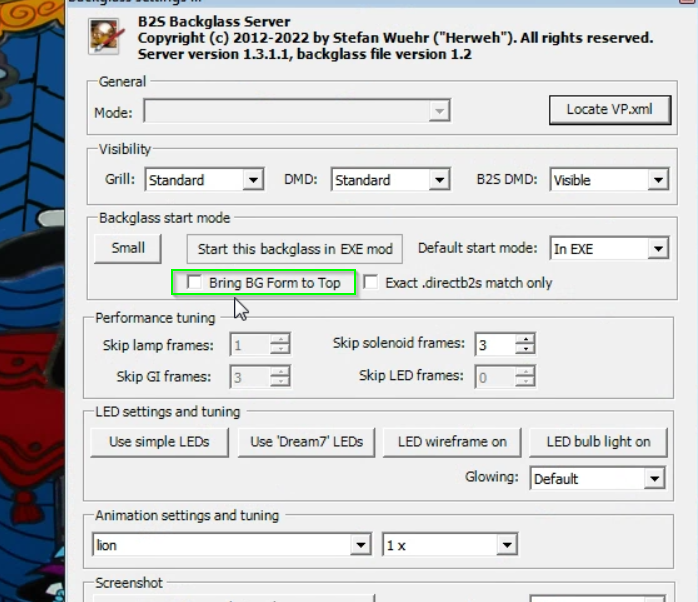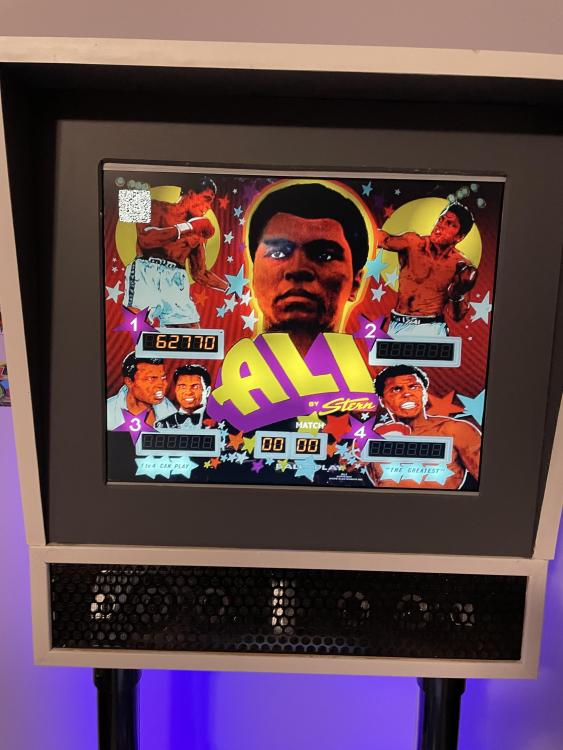If neither of those of work for you, you can donate any amount by clicking here. |
-
Posts
1098 -
Joined
-
Last visited
-
Days Won
14
Everything posted by rtkiii
-
Ah, I uploaded .ini instead...dang. Here you go. I see where it sees the DMD stuff now...not sure if that offset at the bottom is causing the issue but I see the DMD playing during the recording. Still updating BG and playfield in my Media/VPX folders. No file being added to DMD Video... PBXrecorder.log
-
ok I had not ran the b2sdetector since I added the new LCD. I did that and it added the new monitor screenres is updated. But PBXRecorder still not getting DMD... PBXrecorder.ini
-
I just did the size again and now I see it on the 3rd monitor. Weird...i did that roiginally but it did not take. I dunno but I think this is good now.
-
sure...attached, PBXrecorder.log
-
Oh I did not know that was diagnostic mode...i thought you could use it to see where other windows were at. In normal mode it does not show the DMD video. Do I have to set the position? I tried earlier and it did not change anything. I did turn off topper since I do not have that.
-
I have another post about PBX settings for this new 3rd screen but I am also having issues getting PBXRecorder to record the 3rd screen. I ran through the screenres utility and moved the DMD to the 3rd screen and that all looks fine. Changed my settings for PBXrecorder as well but still only only doing my other 2 monitors. Any assistance would be great...thanks! PBXrecorder.ini
-
Hey everyone, Been doing some updates to my cabinet and so I added a 7" LCD as a 3rd screen to me cabinet. I was able to get VPX to use it but when I add DMD file to DB manager it looks to be playing on my primary screen. I have tried setting DMD to every screen in PBS setup but the DMD stays in the same spot. I am sure I am missing something dumb but cant seem to figure it out. PinballX.ini
-
I thought once I updated to Win10 and setup fresh the issue would go away. But still having this issue. Just checked the display settings and see I did have "auto position directb2s" set to yes...changed to no and at first glance looks like it is ok. Will update after some more testing.
-
ding ding ding!!!!! You are my hero...again! Thank you good sir!
-
Just the AMD Radeon VC The backglass i using DVI and playfield is HDMI. Not sure why that would matter. Verified the videos both show same codec info as well. PinballX.ini
-
yeah, the next time I fire it up I will. So weird they are the same file format so it baffles my brain
-
Thanks, i applied the changes as suggested..this got the table videos to load but not the backglasses
-
Hey all, Decided to put in new HDD with Win10 in my cabinet. Win7 would not upgrade . So I am basically setting up from scratch and was doing from memory of an install I did like 8 years ago. LOL - yeah i am dumb. I installed and tried copying config files but then PBX would not launch. So I uninstalled and started from scratch. My PinballFX3 list seems to work ok but VP and VPX list I have just show black. If I remove the video files from the path below I see the "grey" screen like no media has been loaded. So I am sure PBX is seeing the video files but not playing. They are .f4v file format. Wheel images are fine. The video files are C:\PinballX\Media\VPX. I installed the LAV codecs and took defaults.(I did not have this original and the PinballFX3 tables would only show backglass). Then I remembered I needed some special codecs and found the PBX install instructions online. Once installed the PBFX3 show BG and tables now but VP and VPX tables still show the black screen. I am sure this is an easy fix but I must be missing something. Thanks,
-
Hello everyone, I started updating some of my VisualPinball 9 tables up to the VPX version of the tables. I am in the middle of setting up SurroundSoundFeedback and VPX tables are needed for this feature to work. I am finding the directb2s is loading a little slower in VPX for some of the tables and when it finally loads the BG shows up in front of the DMD. It is using the same directb2s file I used with VP9 version of the table. My DMD and BG on same display. So I tweaked a setting on the directb2s to not have "Bring BG Form to top" it allows loads correctly in VPX now. But when I open the table in PinballX the BG never loads. What in the world am I missing. Thanks, Rich
-
like the idea but the time limit would be too stressful I have been slowly adding new wheels and it is actually working pretty well. Thanks for the recommendation though
-
Yeah it would be cool to have it maybe down by the ball launch so it is out of the way but I could not see how to get it to work ingame. I tried Toper on backglass and moving to my playfield screen. Neither showed once game was launched BUT Backglass did display when browsing games in PBX. I just found that to be easily over looked as most browsing rarely look up So I think the wheel "solution" is a decent way to approach it just requires more upfront work on editing the wheel images initially. Idea is person will see the QR code before going into game, scan and put phone down until they finish their round. then submit score.
-
I did get the topper to work, I need to tweak but this would work - but people are not looking at the backglass most times when picking a game. Maybe I edit all the wheels to have the code...hmmm. I tried adding to the playfield monitor to see if I could have it down where people are looking when picking a table but the topper would not show there.
-
actually i just found this since you guys have both mentioned toppers...https://www.vpforums.org/index.php?showtopic=41286 this might do the trick...let goof with these settings
-
iscored actually generates a QRcode for each table. So I can download those files and put in a folder as long as I can tell PinballX where to find the, I did use the "Instructions" options for my test, but you would need to go to "Instructions" in the PinballX menu for the table itself. It worked and is fine..it is just not really easy to get to for someone who is a casual pinballx user like the people I have over. So having it on the table screen when browsing seems ideal to me. I only have two screens, backglass and playfield. I do not use topper but I get what you guys are saying. Can you put the "Topper" anywhere you want on a two screen setup?
-
thanks for the tips...i'll see what i can come up with
-
It does not...the barcode just gives you a prompt to enter your high score from your phone. Once you enter that and hit submit the score is sent to my iscore database of scores for me to approve/decline. It is just a feature that lets you upload scores without going to the website.
-
You have to buy it for $20 one time fee. Then it sets up a scoreboard "server" for your scores to be hosted. Mine is https://iscored.info/theoriginal_frostbyt Once setup then people who have the QRCODE can just scan it and it will send a high score request to my scoreboard. Each table has a unique QRcode image file. So I would think the QRCODES would need to be named like the ROM name and all exist in a QRCODE folder...then PBX would goto that folder/file when browsing. But I am not sure how to do that, any guidance on where to start on creating a plugin?
-
Hey guys, Been awhile since I have been on but stumbled across the utility called iscored. It is essentially a way to track your high scores outside of MAME/VisualPinball. Anyway there is a cool option that allows you to setup highscore boards and link them to a QR code. So if someone has the QRcode they can scan it and enter in their High Score for a specific game. I am trying to figure out a good way to incorporate these QR codes in PinballX. I am using the "Flyer" option currently which is fine if someone knows where to go but wanted to see if any of you PinballX pros have a better idea? I know I downloaded a plugin years ago that displays high scores from the table when browsing games...thought maybe that would be a good place to start. Maybe have an option to put in the detail box like noted in my screenshot? Thanks for entertaining this weird post