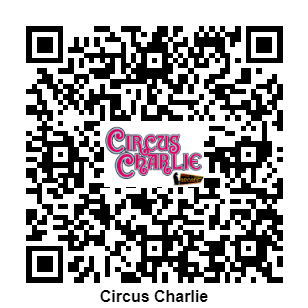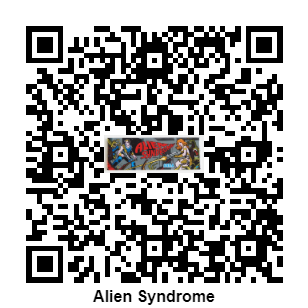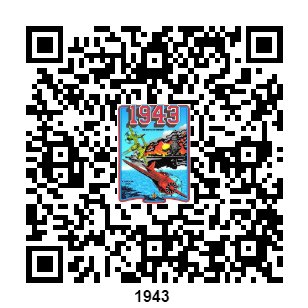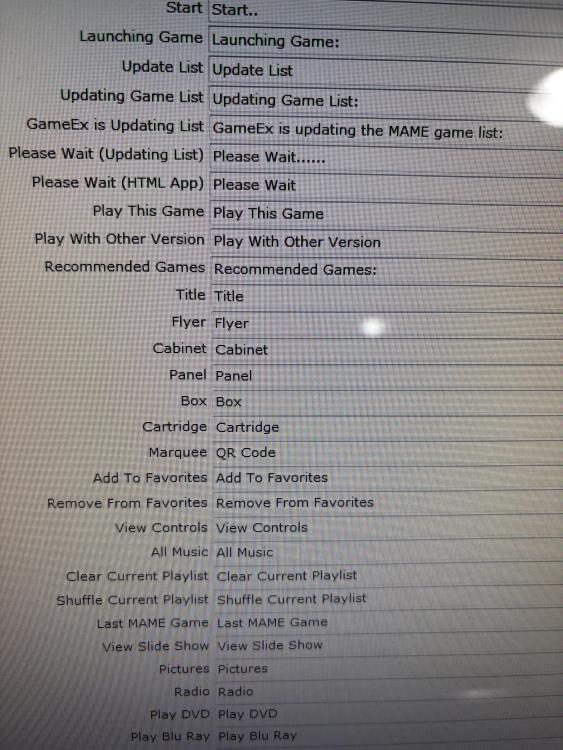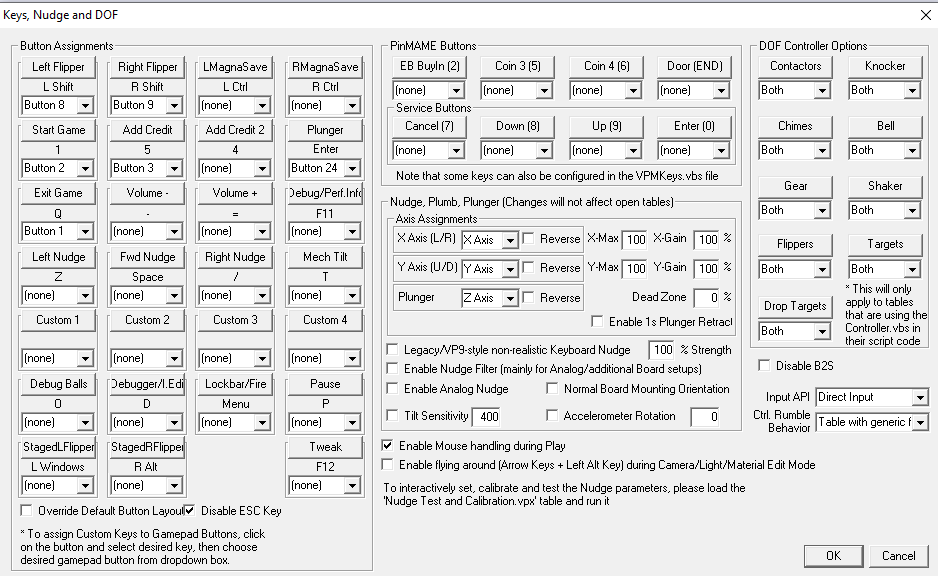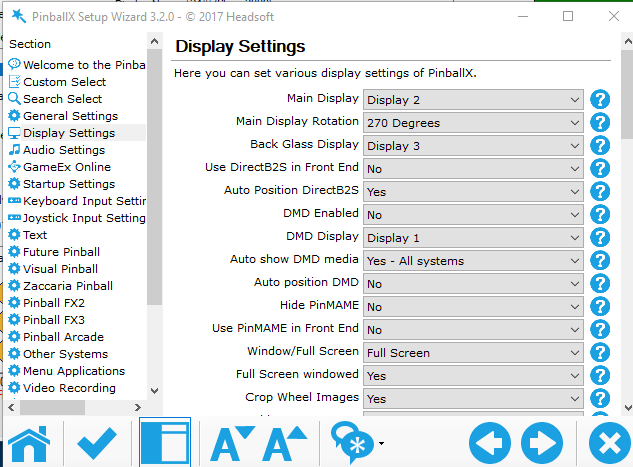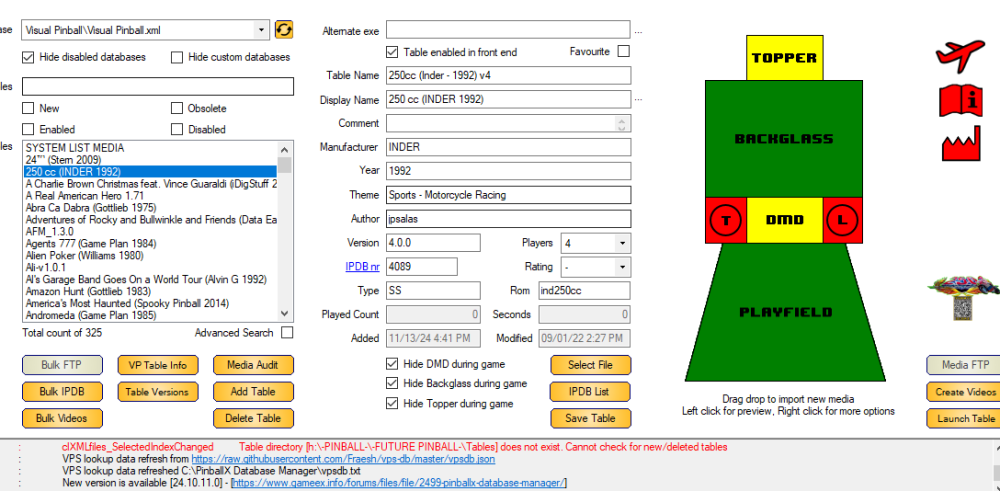If neither of those of work for you, you can donate any amount by clicking here. |
-
Posts
1098 -
Joined
-
Last visited
-
Days Won
14
Content Type
Profiles
Forums
Events
Downloads
Store
Articles
Everything posted by rtkiii
-

iScored for future tracking of High Scores
rtkiii replied to rtkiii's topic in GameEx Hi-Score Competition
-

iScored for future tracking of High Scores
rtkiii replied to rtkiii's topic in GameEx Hi-Score Competition
Defender: DigDug: Do Donpanchi: Donkey Kong: Donkey Kong Jr: Donkey Kong 3: Double Dragon: Dragon Spirit: -

iScored for future tracking of High Scores
rtkiii replied to rtkiii's topic in GameEx Hi-Score Competition
-

iScored for future tracking of High Scores
rtkiii replied to rtkiii's topic in GameEx Hi-Score Competition
-

iScored for future tracking of High Scores
rtkiii replied to rtkiii's topic in GameEx Hi-Score Competition
-

iScored for future tracking of High Scores
rtkiii replied to rtkiii's topic in GameEx Hi-Score Competition
-

iScored for future tracking of High Scores
rtkiii replied to rtkiii's topic in GameEx Hi-Score Competition
-

iScored for future tracking of High Scores
rtkiii replied to rtkiii's topic in GameEx Hi-Score Competition
-

iScored for future tracking of High Scores
rtkiii replied to rtkiii's topic in GameEx Hi-Score Competition
-

iScored for future tracking of High Scores
rtkiii replied to rtkiii's topic in GameEx Hi-Score Competition
-

iScored for future tracking of High Scores
rtkiii replied to rtkiii's topic in GameEx Hi-Score Competition
-

iScored for future tracking of High Scores
rtkiii replied to rtkiii's topic in GameEx Hi-Score Competition
-

iScored for future tracking of High Scores
rtkiii replied to rtkiii's topic in GameEx Hi-Score Competition
-

iScored for future tracking of High Scores
rtkiii replied to rtkiii's topic in GameEx Hi-Score Competition
-

iScored for future tracking of High Scores
rtkiii replied to rtkiii's topic in GameEx Hi-Score Competition
-
Hello everyone. It has been a very long time since this High Score thread has had any action. While I am deploying iScored at home for my Vpin Cab I thought this would be a good place for some arcade scores as well. I will be looking to set these up to my iScored server in the future. I will post QRcodes as new games get added for anyone interested in joining in. It allows anyone to upload(admin approval needed) and include screenshot in the app. It is pretty cool little tool. I am not replacing everything Han and others have done previously just seeing if I can bring some more life back. https://www.iScored.info/TheOriginal_frostbyt thanks, rich
-
Not a stupid question...I am just a stupid person. I did not notice the caption above the text "If you want to use this set to custom above." Fixed!@
-
sure thing..2623 is in GameEx. 2625 is in Arcade...2624 is just screenshot of what it looks like in setup/settings.
-
Hello, I am trying to change the text in GameEx or GameEx Arcade from Marquee to QR Code. I am planning to add iScore QQ code to the menu when selecting a game. I decided to replace the marquee files with QR code and they show up great. But I wanted to change the text for "Marquee" to "QR Code." I have changed in both GameEx and GameEx Arcade in the setup/settings area but the change will not reflect in the applications. I checked the gameex.ini for both programs and they both show the change there but still not showing. I tried updating games and still shows Marquee. I updated GameEx to latest version, verified still see in gameex.ini but not seeing change in the game. I have never tried changing text before but curious if I am missing something. Attached .ini files. Thanks, Rich GameEx Arcade.ini GameEx.ini
-
The new version seems to have done it. I have only tested a couple tables but ones I know hung everytime seem to be ok now. I thought I downloaded a new version when switching to new PC but I guess not :0 Thanks again!
-
Here you golog.txt This last time I was able to close one ok...then the next hung up.
-
Hey gents, I am having issue where tables are not closing fully or PBX gets stuck at loading when closing VPX 10.8 - I hit escape button while in table the VPX menu shows where you have to manually select quit - When I hit Quit the table closes but PBX gets stuck at loading. I believe this happens because VPX is still running. - Esc and Button 1 are my configure settings in PBX - Q is quit button in VPX I am sure it is an easy fix but I am missing something. thanks as always. Rich PinballX.ini
-
I typed up a whole response and right before send I see the "DMD enabled" was set to no. DERF! Thanks, I looked at that screen like 5 times....lol
-
I am moving my VPin to a beefier PC and just setting up PBX. I moved the media files from my old PC to the new one and fired up DB Manager and it sees the BG and Table videos fine. It seems I have DMD videos as well but shows in yellow vs green. If I try to drag the DMD file from the media folder into DB Manager it says "Invalid media, it is not enabled in settings. Copy cancelled." I looked in settings but nothing is jumping out at me to change in DB manager. I am sure I am missing something easy. DMD files are .f4v As always I appreciate any help. Rich
-
I was adding a new table this morning and noticed it recorded the DMD this time. Maybe I needed to do a reboot after the changes I made last night? But just tested 24 and it recorded now as well. So I am good to go. Thanks for the information on doing the setup again...I honestly thought when I was doing that in PBXRecorder it was updating the screenres as well..my mistake 24 PBXrecorder set to record complete media set FYI (FTP not enabled): No Wheel Image - 24.png Launching table: VPinballX.exe -play C:\Program Files (x86)\Visual Pinball\Tables\VPX\24 (Stern 2009)_Bigus(MOD)2.0.vpx Video and screenshot capture (09:10:54) Recording "C:\PBXRecorder_x64\playfield.mkv" Recording "C:\PBXRecorder_x64\bg.mkv" Recording "C:\PBXRecorder_x64\dmd.mkv" Convert Videos to f4v if video was captured (09:12:13) Converting to "C:\PinballX\Media\VPX\Table Videos\24.f4v" Converting to "C:\PinballX\Media\VPX\Backglass Videos\24.f4v" Converting to "C:\PinballX\Media\VPX\DMD Videos\24.f4v" Table done (09:13:00)