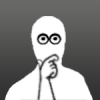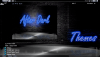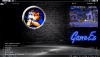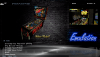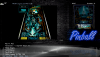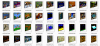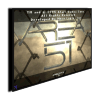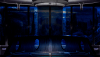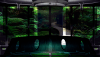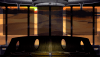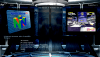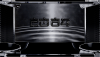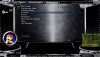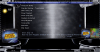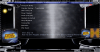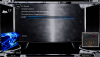If neither of those of work for you, you can donate any amount by clicking here. |
-
Posts
97 -
Joined
-
Last visited
-
Days Won
4
Everything posted by RageOn
-
Ty both, I'll have a look at the sign idea.... I think its definately doable
-
Wow, those are amazing
-
Hey All You guessed it, I've done another basic dark theme which is kind of the sequal to 'The Darkness'. It only took about a day to complete and I think it has a roomy feel to it. All the themes I have done over the past months have led me to this one and it felt natural from start to finish. Here are the pics I've also been messing about with my mame title snaps to give them the 3D treatment for this theme which is promising so far, but still needs tweaking (Can be seen in the mame pic above). I havent seen any snaps that arent flat images so I thought I'd have a go. A monster task with over 9000 images if you were to do them individually, so I batch processed the lot which only took about 5 hours. A positive for the time taken but not exactly the turn out I was hoping for, regardless a good starting point. I tried to make them look like a sort of CD cover. I'll make them all available to anyone who is interested and maybe we can put together a full set of decent snaps. Here are some examples On a final note, someone please stop me from theming, its becoming a habit
-
I really didnt have a clue what Mustafar was and had to look it up, at first I thought 'Who's Mustafar?' lol
-
Great program Null! It's very much appreciated
-
Here are the rest of the layout images for this theme, the reason there are so many is we are leaving the choice up to you which you'd like to use.... your theme, your choice. Go for one colour or pick and mix ! In all there are 7x coloured backgrounds, 2 x media bars (normal and minimal) and a choice of 4 colours of the select bar. All of them will be in the theme for you to choose from. Here are the backgrounds
-
Your welcome and glad you like it Dazzle
-
I just checked this out, You can see how much work you put into this. Sweet theme
-
Cheers .... My shifts are also back to normal, part of the reason I havent been about as I've been doing the bed to work routine. I need another holiday !
-
Hey all, Yeah had some other stuff going on so couldnt really commit, I'm done more or less this end.... Shouldnt be much longer now
-
Hey all, Here's a taster of the project KRC and myself are working on.... still lots of work to do but this screeny should wet your appetite To be continued ........
-
Completed theme is up..... Fill ya boots all.
-
Wow... a banner for me, I'm honoured KRC, I've only made 30 something posts. Thank you very much, means a lot.
-
Well its been emotional but I've finally finished... I decided to ditch the menu idea basically as the Titlebar was still visable for a few seconds while viewing cabinets in mame. So unless there is a way to permanently display the titlebar apart from in certain areas then I'll ditch it. Apart from that it worked well. Anyhow heres a few screenies of the finish article..... Thanks again for all the help guys, much appreciated
-
All good KRC, I still like your work
-
Cheers all It's more likely that I won't surprise you U-man
-
Thanks man and yeah, the name is 2084... I watched the movie 1984 the other night and had the idea of making this. Nothing to do with the movie I just liked the idea of the name, Past, future etc. I have some tweaking to do on the menu side of it so hopefully in the next couple of days it'll be sorted. The above pics were taken of the test fix just to see the mod had the desired effect. The images don't line up etc so I'll do new versions with all the trimmings for the final release now I know the mods works.
-
Success !!! (See test pics) My theory worked kind of... After reading the above I think I've found a way around my issue. I still have to mess around with colour etc but, the test worked a treat with no messing around with hiding things in setup. The colour of the text is still white but I did manage to stop the list from extending across/off the edge of the screen. My solution has a condition which is the media bar is always visable but in this theme it doesnt look bad. Heres what I did..... I edited the TopBarMiddle.png to include the part of the screen with the menu. I then deleted the area the menu was occupying and added a semi transparent layer to it so it's still visable, just tinted. I also left the edges either side of the menu intact basically the same as the startbak.png. What this does is hide the menu list no matter how big it is... here's a screeny of the TopBarMiddle.png The only issue is the end of the menu list is slightly obscured (See pic). One way I thought about fixing that is changing its name to include spaces, something like 'Exit .' so its pushed into view. Thats a todo but for now I can work on making a better version of what I have done.
-
Hey, As far as I'm aware the names for your theme images have to be the same as they are in the default folder. Basically your theme images will take the place of the default ones if found. E.G. If you are running a Amiga CD32 emulator in GameEx with a custom .png in your theme make sure it's named/spelt the same as the one in the default folder. If GameEx doesn't find an image for 'Amiga CD32.png' in your theme it will use the one in the default folder. The same goes for other png's. Just rename all your images in your theme folders to match that of the default folder and you should be fine. If there is a quicker way to do it I haven't found it yet.
-
Thank you both for your replies, I have a theory I think might work but I'll have to give it a go.... I'll post my findings tomorrow after I've tried
-
Mr KRC, I don't know if you'd be interested but sometime in the future maybe you'd like to do a joint project? Just an idea
-
Hmmm ok, cheers and thanks for the reply........ If I can't change the colour is there a way to overlay a kind of filter/semi transparent png to do it that way? I guessing no but I'll ask anyway.
-
Spy vs Spy... fond memories
-
-
<------- aparently I'm a Lurker lol