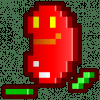If neither of those of work for you, you can donate any amount by clicking here. |
Search the Community
Showing results for tags 'mp4'.
-
Version 4.0.0
332 downloads
I created a small program I('m not a programmer !) , that will create "Real DMD Color Videos" an/or "Topper" from your wheel image(s). I was inspired what @Thalamus posted on Vpinball forum. He posted Real DMD color Video's that first shows the wheel image for some seconds, than the year publish... -
I have a PinDMD3 display and just replaced the "No Real DMD Color.avi" file to a custom video file. It plays flawlessly, although without loop. So the video stays still after the last frame and doesn't start again. It would be nice if the loop play could also work with .mp4 videos, so I don't h...
-
Hello, I have an issue with the video snaps in GameEx. I downloaded a bunch of .mp4 video snaps for my Amiga emulator via the EmuMovie Sync tool. But it takes GameEx a few seconds to load mp4 video snaps when going through the list of games in GameEx. In an attempt to fix this I converted the ....
- 7 replies
-
- mp4
- loading time
-
(and 1 more)
Tagged with:
-
I searched for a DMD Video for Timeshock! with no luck so I've knocked one up, here it is hope it's useful for Timeshock! fans. Timeshock.mp4
-
Hi guys, I'm experiencing a weird issue in which my Emumovies video snaps are only playing for some of my emulators. Over the past month I've been setting up a new computer for a home arcade; the MAME, NES, and SNES were set up without a hitch (meaning that video snaps and other assets are being d...
- 16 replies
-
- video snaps
- video
-
(and 1 more)
Tagged with:
-
Hello everyone !!! I'm testing the latest version of GameEx and I have a little problem with the preview videos. They are in mp4 format and can not view them in GameEx. I only tried it on mame emulator. Do Gameex support this video format? I thought so, but it may not. Can anyone help me sol...
-
This is a problem I've had for a couple of months now, and I've been unable to fix on my own. I have many retro computer commercials that I used to be able to play between emulated games in attract mode. I am using a cabinet dedicated to GameEx, running Windows XP, installed only Shark007 (the vista...
-
I'm at a bit of a stumper - the rest of my hair is about gone lol. Any help with this will be greatly appricated . I am trying to lean more on using MP4 video snaps rather than AVI. The problem that I am having is: - When running GameEx, there appears to be a lag, or skips, only when the MP4 video...
-
Has anyone gotten mp4 video previews to work using the VLC player codecs? I've heard people suggest using Shark007 codecs but I'd rather not use those if possible. One reason is that I've read that it automatically installs browser toolbars and other adware automatically. But the real reason is t...