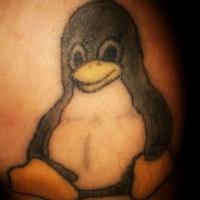If neither of those of work for you, you can donate any amount by clicking here. |
Search the Community
Showing results for tags 'Dmd'.
-
Version 4.0.0
332 downloads
I created a small program I('m not a programmer !) , that will create "Real DMD Color Videos" an/or "Topper" from your wheel image(s). I was inspired what @Thalamus posted on Vpinball forum. He posted Real DMD color Video's that first shows the wheel image for some seconds, than the year publish... -
Hi! Im almost all set with finish up my first VP! But ran into some strange problems i just can´t solve.. ;/ First of all when starting PinballX , ALL the backglasses for FX3 and FUTURE PINBALL showes as "preview" when toggling throgh all games, except for like 80% av all Visual Pinball tables....
-
Hi, I uploaded DMD videos for Star Wars - Episode VII The Force Awakens and Star Wars - Might of the First Order. FTP under Media\PinballFX2\DMD Videos Also, I generated new DMD videos for Marvel - Ant-Man and the Balls of Glory pack. FTP under Other Uploads\Carny\PinballFX2\DMD Videos. These d...
-
Good evening everybody, have a strange problem . dmd is not showing anymore on display 3 i have 3 screen setup. playfield, and backglass work perfect. tried switching cables, en monitor setup in Windows. Strange thing: when i enable topper on 3d screen, then this Will s...
-
I have a 3 screen cab and I just switched to Pinballx. So far I am really happy I switched to this front end. I am currently having one issue. I was trying to use dmd videos, but apparently Pinballx does not allow audio on dmd videos? The videos play fine with audio outside of Pinballx. If I play th...
-
Hello! I'll start by saying I'm sorry if this question is already on the forum; I've spent days scouring over the different posts and cannot find an answer. Overall I've got my pinball cabinet completely setup and working with PinballX except one issue. For Pinball Arcade; running the Camera Mod (wh...
- 3 replies
-
- pinball arcade
- dmd
-
(and 2 more)
Tagged with:
-
about 70% of the time I quit a table back to the front end, my real pindmd3 stays blank. Can you help me troubleshoot? - this happens with every emulator: VP, FP, FX2, FX3, pro pinball, Slamit - even when the dmd stops working within the front end, I can start another table, in any emu, an...
-
Hi there. First of all: I love PinballX. I just have one issue/suggestion: The problem is that the DMD-Videos aren't displayed on the correct monitor. I have the dropdown in the setup listing 5 monitors (even though I only have three) but all of them seem to put the DMD videos on the...
-
I thought this was originally an issue with my PC but it seems to only occur when tables are played through Pinball X front end? When a table starts the admin icon will appear in the top left of my DMD (Monitor 1) . If I close Pinball X and press start from the task bar the icon will disappear? I'm...
-
Hi, I have had PinballX working fine with Visual Pinball 10.3.1 and Pinball FX2. Today I noticed that the VPX ROM videos play fine in pinballX , but the default "No Real DMD" video has stopped playing . I have read through forum posts and cannot figure out what maybe causing it not to not play...
- 9 replies
-
- pinball fx2
- pinballx
-
(and 2 more)
Tagged with:
-
In the lower right of the DMD video (the standard PinballX DMD video NOT a PINDMD) – I suddenly have an icon – looks like 2 white arrows chasing each other in a circle (like the Convert–it icon rotated 90 degrees clockwise) in the lower right of the DMD video playback. I can’t for the life of me f...
-
Hi there, Is there a way to rotate the DMD 90 or 270 degrees in PinballX Frontend? My 3rd screen in my cabinet is rotated 90 degrees and I can't find a way to rotate the dmd, like I did in visual pinball successfully. Many thanks for your help.
-
After having issues with the built in PinballX Video DMD not staying on top with certain Visual Pinball tables (For the record this was not PinpallX’s fault but the fault of the tables and Windows 10), we decided to make a quick App (ViDMD) that displays any Windows Media compatible video and keeps...
-
I searched for a DMD Video for Timeshock! with no luck so I've knocked one up, here it is hope it's useful for Timeshock! fans. Timeshock.mp4
-
Hello, I've added some Pinball FX2 tables to PinballX in a 2 monitor setup. I'm using the backglass videos (with grill) found on ftp server. Everything is working fine so far. I can launch Pinball FX2 tables & DMD during gameplay is on correct position on backgklass. But when I browse through the t...
-
hello, I recently installed pinballx and have gotten several tables to run properly along with the active backglass. running windows 7 64, 3 monitors. this was how I had my displays setup and numbered main -3 bg - 2 dmd - 1 I was trying to find a b2s bg for a certain table and it was only available...
-
I have a three monitor setup and working on custom DMD screen for my cabinet. The video file is running but is stuck behind the playfield. When you ALT Tab you can see it breifly and goes away when other program is select. Pinball.ini is correct setting this has been attached. Any insight would...
-
Hey guys, Trying to get the .\PinballX\Media\Visual Pinball\DMD Videos to work properly on a 3rd PC monitor. I should be able to drop a video into this directory and have it play on my 3rd monitor, right? TABLE is named "AttachFromMars_FS_B2S" so I have a file there called "AttachFromMars_FS_B2S.mp4...
-
First off, I'd like to say hello to all. I'm extremely new to the virtual pinball scene but I'm just about ready to jump headlong into it. I showed my mother-in-law a video of a virtual pinball machine as they are currently in the process of building on a game room on their house. She was so ent...
-
Hi Everyone I have been having a few problems getting PinballX running but I'm glad to say that I am almost there I have come across what I think is the last hurdle which is proving to be a hard nut to crack. When I load a table in PinballX / Visual Pinball the DMD loads on the second screen but is...