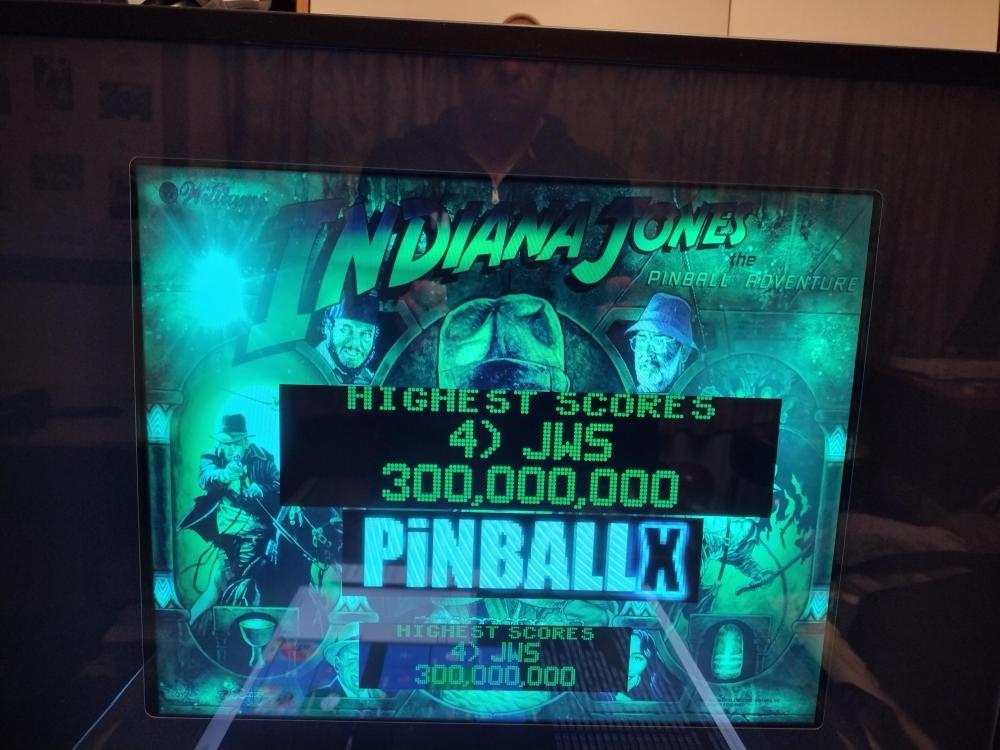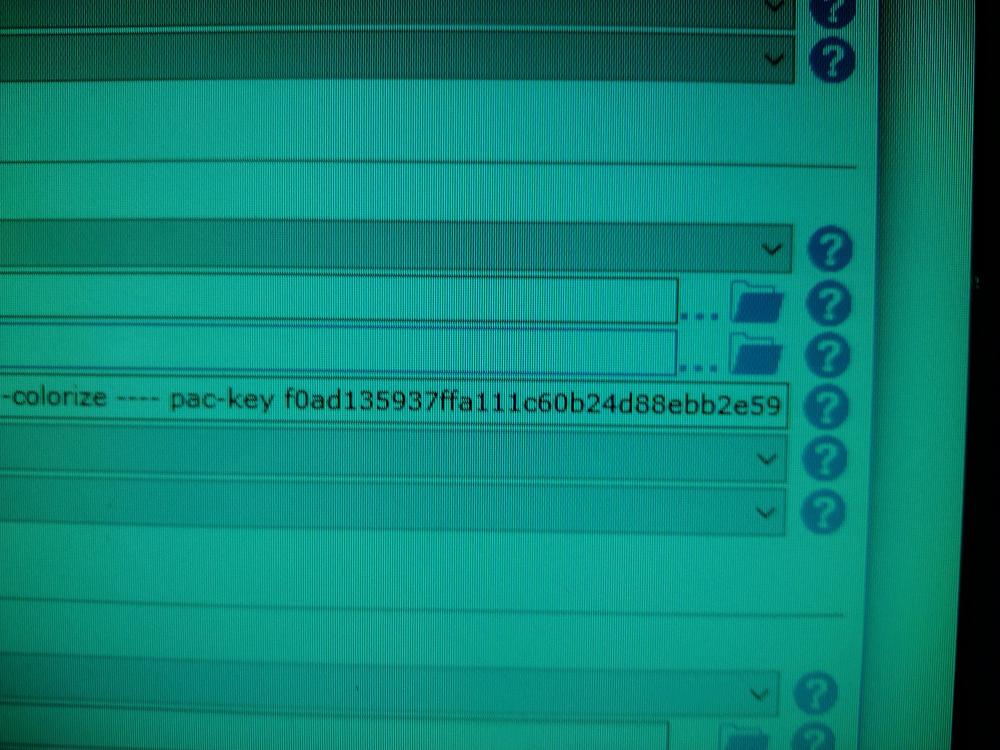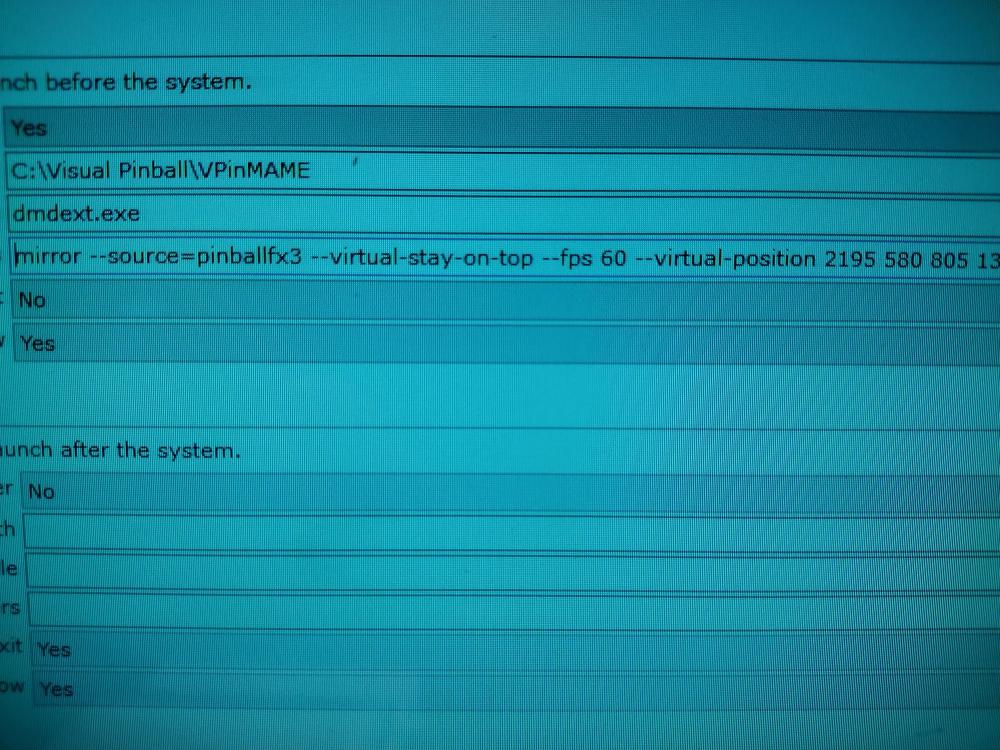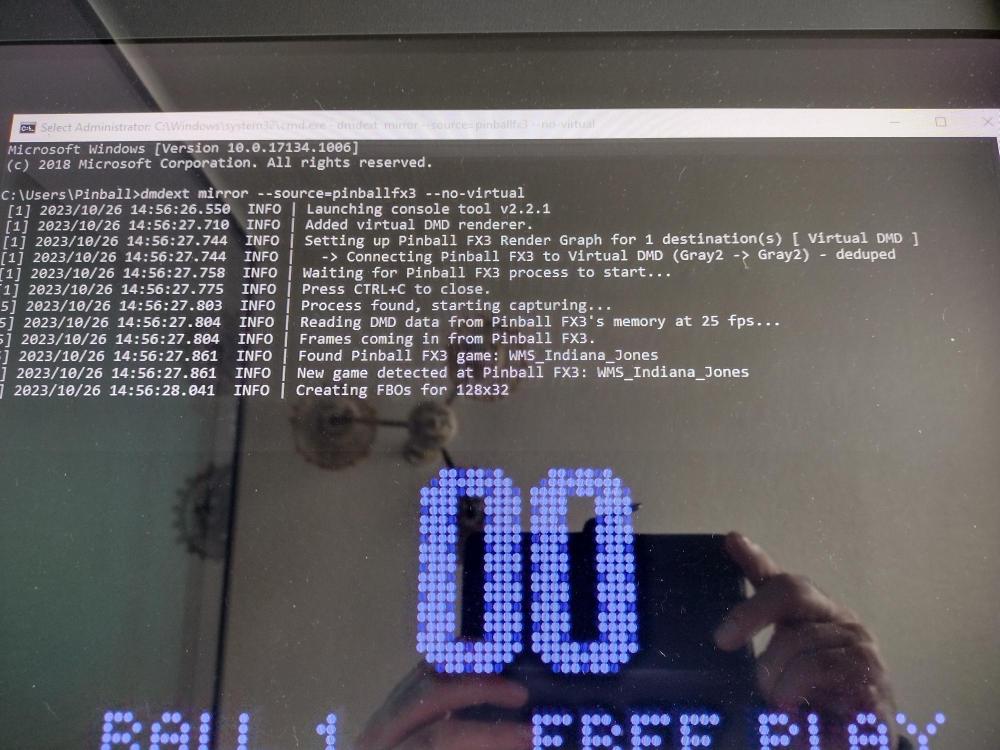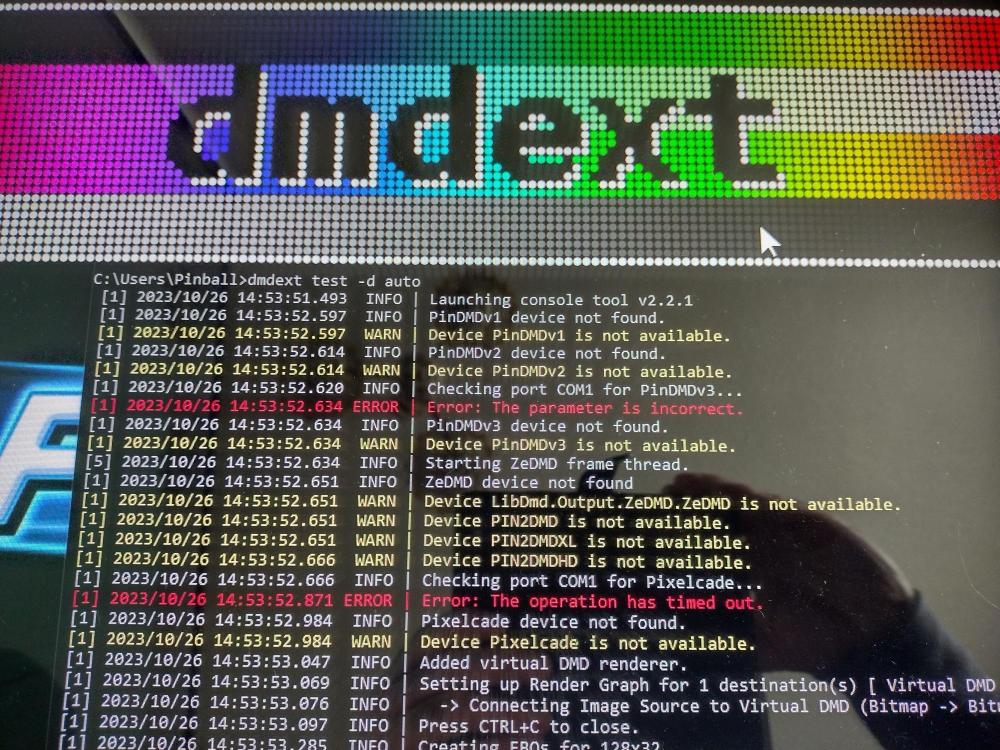Fiery Phoenix
Basic Member-
Posts
75 -
Joined
-
Last visited
-
Days Won
2
Content Type
Profiles
Forums
Events
Downloads
Store
Articles
Everything posted by Fiery Phoenix
-
[RESOLVED] Colour ROMS Pinball FX3 - Anyone Got Working?
Fiery Phoenix replied to Fiery Phoenix's topic in General
Sure your English is better than my Dutch! Lol Both correct. Remove the PinballX DMD during frontend. DMD enabled already set to no in display srttings Settings below for Real DMD just state about enabling colour One below that for DMD only drop down option is to keep aspect VID_20231030_090000012.mp4 -
[RESOLVED] Colour ROMS Pinball FX3 - Anyone Got Working?
Fiery Phoenix replied to Fiery Phoenix's topic in General
XDMDlog.txtDmdDevice.log.config Not sure if these are what you need. The PinballX DMD continues to auto load up when I launch PinballX, appearing in the top left I am guessing it thinks I have a Real DMD? (I don't) but can't see anywhere in settings to stop this appearing at startup -
[RESOLVED] Colour ROMS Pinball FX3 - Anyone Got Working?
Fiery Phoenix replied to Fiery Phoenix's topic in General
Cheers will double check tomorrow evening. I think Aliens just loads up to the FX3 menu page (like Attack from Mars) but will re-check -
[RESOLVED] Colour ROMS Pinball FX3 - Anyone Got Working?
Fiery Phoenix replied to Fiery Phoenix's topic in General
Does that go for Attack from Mars / Aliens too? Or any game that won't launch in front-end? Just add an underscore to end of it, amend in DBM or GM and let it update automatically? One quickie. The external DMD showing the PinballX logo auto launches at startup....how do I stop that? Looked in settings / display and turned off what looks like anything that may trigger it, external DMD, etc, but still appears -
[RESOLVED] Colour ROMS Pinball FX3 - Anyone Got Working?
Fiery Phoenix replied to Fiery Phoenix's topic in General
I will post on Sunday night, so don't close thread yet. Just away from machine until then Where do I rename them? Rename the .PBX file on the Steam folder? -
[RESOLVED] Colour ROMS Pinball FX3 - Anyone Got Working?
Fiery Phoenix replied to Fiery Phoenix's topic in General
Thanks Mike - that worked a treat in closing the DMD's down! Some of the other ones which are not .pac work now (like Whitewater) so progressing, but Circus Voltaire and a couple of others won't work - unsure why, but no deal breaker I have noticed that since adding that original parameter, some games do not directly launch now in the PinballX frontend for FX3 (Aliens & Attack from Mars being 2 I have noticed) does anyone else get this error?/ Noticed some bits missing on the colorized roms, no big deal, Multiball Madness not shown in Medieval Madness for instance and some wording in Indiana Jones missing - normal? -
[RESOLVED] Colour ROMS Pinball FX3 - Anyone Got Working?
Fiery Phoenix replied to Fiery Phoenix's topic in General
Update Tried Indiana Jones as it's a .PAC file and Fish Tales wasn't And Indiana works! So that's a start....must be something files that are not PAC? Just need to work out how to close the window when exiting....another parameter? When I closed Indiana I had 3 X DMD screens staying open -
[RESOLVED] Colour ROMS Pinball FX3 - Anyone Got Working?
Fiery Phoenix replied to Fiery Phoenix's topic in General
I tested Fish Tales in PinMAME setup / test and was not in colour. So re-installed the plugins - tested and confirmed working in colour. Made sure DMDevice had additional text in from above too. However issues remains the same in FX3 - pasted below I also tried amending passthrough = false to true. No difference [5] 2023/10/27 13:55:32.470 INFO | Process found, starting capturing... [5] 2023/10/27 13:55:32.470 INFO | Reading DMD data from Pinball FX3's memory at 60 fps... [5] 2023/10/27 13:55:32.470 INFO | Frames coming in from Pinball FX3. [1] 2023/10/27 13:55:32.665 INFO | Creating FBOs for 128x32 [5] 2023/10/27 13:55:36.115 INFO | Found Pinball FX3 game: WMS_Fish_Tales [5] 2023/10/27 13:55:36.115 INFO | [serum] No colorization found at C:\vPinball\VisualPinball\VPinMAME\altcolor\WMS_Fish_Tales... [5] 2023/10/27 13:55:36.115 INFO | [plugin] No colorization plugins configured. [5] 2023/10/27 13:55:36.115 INFO | [vni] Loading palette file at C:\vPinball\VisualPinball\VPinMAME\altcolor\WMS_Fish_Tales\._pin2dmd.pal... [5] 2023/10/27 13:55:36.115 TRACE | [vni] PAL[1] Read version as 0 [5] 2023/10/27 13:55:36.125 TRACE | [vni] PAL[3] Read number of palettes as 1302 [5] 2023/10/27 13:55:36.125 WARN | Error initializing colorizer: Unable to read beyond the end of the stream. System.IO.EndOfStreamException: Unable to read beyond the end of the stream. at System.IO.__Error.EndOfFile() at System.IO.BinaryReader.ReadByte() at LibDmd.Converter.Vni.Palette..ctor(BinaryReader reader) at LibDmd.Converter.Vni.PalFile.Load(BinaryReader reader, String filename) at LibDmd.Converter.Vni.PalFile..ctor(String filename) at LibDmd.Converter.Vni.VniLoader.Load(String vniKey) at LibDmd.Converter.Vni.ColorizationLoader.LoadVniColorizer(String gameName, ScalerMode scalerMode, String vniKey) [5] 2023/10/27 13:55:36.125 INFO | Switching Converter (Passthrough) switching to Passthrough [17] 2023/10/27 13:55:47.172 INFO | Terminating DMD data capture from Pinball FX3 [17] 2023/10/27 13:55:47.172 INFO | Frames stopped from Pinball FX3. [17] 2023/10/27 13:55:47.172 INFO | Waiting for Pinball FX3 process to start... -
[RESOLVED] Colour ROMS Pinball FX3 - Anyone Got Working?
Fiery Phoenix replied to Fiery Phoenix's topic in General
I have this in my parameters - correct? Unsure about that PAC code number - I just copied and pasted it from the link above from VP Universe mirror --source=pinballfx3 --virtual-stay-on-top --fps 60 --virtual-position 2195 580 805 130 --colorize ----pac-key f0ad135937ffa111c60b24d88ebb2e59 The thread also states: To use the plugin, it must be enabled in DmdDevice.ini. Example: [global] ; load plugins plugin.0.path = C:\Visual Pinball\VPinMAME\pin2color.dll plugin.0.path64 = C:\Visual Pinball\VPinMAME\pin2color64.dll plugin.0.passthrough = false For the internal PAC colorization to work, you have to provide the key: [global] vni.key = f0ad135937ffa111c60b24d88ebb2e59 The above are not in my DMDevice.ini - so I pasted them in there at the top - correct? I amended the path to reflect my own I then ran PinballX frontend again, tested using Fish Tales - the external DMD loads up automatically (good) but not in colour (bad) and also does not close down when I exit the table (bad) Cannot locate the log, but copied and pasted the info below from the dmdext.exe error screen [5] 2023/10/27 13:42:55.783 INFO | Process found, starting capturing... [5] 2023/10/27 13:42:55.783 INFO | Reading DMD data from Pinball FX3's memory at 60 fps... [5] 2023/10/27 13:42:55.783 INFO | Frames coming in from Pinball FX3. [1] 2023/10/27 13:42:56.027 INFO | Creating FBOs for 128x32 [17] 2023/10/27 13:42:59.551 INFO | Found Pinball FX3 game: WMS_Fish_Tales [17] 2023/10/27 13:42:59.551 INFO | [serum] No colorization found at C:\vPinball\VisualPinball\VPinMAME\altcolor\WMS_Fish_Tales... [17] 2023/10/27 13:42:59.551 INFO | [plugin] No colorization plugins configured. [17] 2023/10/27 13:42:59.551 INFO | [vni] Loading palette file at C:\vPinball\VisualPinball\VPinMAME\altcolor\WMS_Fish_Tales\._pin2dmd.pal... [17] 2023/10/27 13:42:59.551 TRACE | [vni] PAL[1] Read version as 0 [17] 2023/10/27 13:42:59.551 TRACE | [vni] PAL[3] Read number of palettes as 1302 [17] 2023/10/27 13:42:59.563 WARN | Error initializing colorizer: Unable to read beyond the end of the stream. System.IO.EndOfStreamException: Unable to read beyond the end of the stream. at System.IO.__Error.EndOfFile() at System.IO.BinaryReader.ReadByte() at LibDmd.Converter.Vni.Palette..ctor(BinaryReader reader) at LibDmd.Converter.Vni.PalFile.Load(BinaryReader reader, String filename) at LibDmd.Converter.Vni.PalFile..ctor(String filename) at LibDmd.Converter.Vni.VniLoader.Load(String vniKey) at LibDmd.Converter.Vni.ColorizationLoader.LoadVniColorizer(String gameName, ScalerMode scalerMode, String vniKey) [17] 2023/10/27 13:42:59.563 INFO | Switching Converter (Passthrough) switching to Passthrough [15] 2023/10/27 13:43:09.500 INFO | Terminating DMD data capture from Pinball FX3 [15] 2023/10/27 13:43:09.500 INFO | Frames stopped from Pinball FX3. [15] 2023/10/27 13:43:09.500 INFO | Waiting for Pinball FX3 process to start... -
[RESOLVED] Colour ROMS Pinball FX3 - Anyone Got Working?
Fiery Phoenix replied to Fiery Phoenix's topic in General
Tested with Fish Tales and Indiana Jones renaming the alt colour folders to their FX3 names. No luck I tried putting the text in below in settings as per the link above, again no luck dmdext.exe mirror --source pinballfx3 --colorize --plugin "C:\Visual Pinball\VPinMAME\pin2color.dll" --plugin-passthrough I also copied and pasted the ;load plugins paths into my DmDevice.dll along with the ;vni key. Again no luck Also amended the PAC key to my own FX3 cabinet activation code....that's correct isn't it? Still no joy -
[RESOLVED] Colour ROMS Pinball FX3 - Anyone Got Working?
Fiery Phoenix replied to Fiery Phoenix's topic in General
Ok man. Will try later this morning, although sure I renamed an alt colour folder than name when trying (with .pac file in there) Makes sense would be that name as same with the backglass. I think the table 133 was just for Pinball FX, not FX3, my error -
[RESOLVED] Colour ROMS Pinball FX3 - Anyone Got Working?
Fiery Phoenix replied to Fiery Phoenix's topic in General
Ok will have a mooch. Pic of backglass is when I run the test CMD prompt before I run the game in FX3, get a large virtual DMD and can move it around but no right click options. The middle PinballX DMD can be right clicked and has the usual options but stays on PinballX logo. Editing the DmDevice.ini does change this (can be flipped, etc Bottom one is standard FX3 DMD Read a few bits,stated change altcolor folder to table number (133) for it to obtain the colourised ROMs (didnt work) turned dot matrix off in cabinet settings and set height and width of DMD to 520 / 146 as requested also. No joy -
[RESOLVED] Colour ROMS Pinball FX3 - Anyone Got Working?
Fiery Phoenix replied to Fiery Phoenix's topic in General
I will have another go later. I don't have a real DMD, just a basic 2 monitor screen cabinet I will try that parameter Mike....noob question....what a pac key where you would enter in the xxxxxxx section? Guessing related to the colourised ROMs as they are pac files? You enter the name of the PAC file ROM? If correct, guessing would need to change this parameter every time in PinballX settings to play a different colourised ROM in FX3? -
Hi all, making my way through FX3 (after backglass issue sorted thanks to you guys) and I had a go at this. I have colour roms working on normal VPX tables (using virtual DMD I should add) but hitting a brick wall with this. I am sure I have followed the instructions correctly and tested and appears to work (see pics) and when I enter dmdext mirror --source=pinballfx3 --no-virtual - the large external virtual DMD loads up (although not in colour) I thought you would add the above comannd line in PinballX settings for FX3 (launch before) so will auto load and there is a PinballX section in Freezy's instructions - states to copy the DmDevice64.dll to the PinballX installation folder and delete / rename PinDMD.dll - then activate DMD output output through the settings app. This is where I am stuck (apart from why are the Williams colour Roms that work in VPX not appearing in FX3?) as soon as I add the DMDevice64.dll to the installation folder, PInballX crashes on startup. Obviously done something wrong - maybe about activating the DMD output in settings (is that in the display section?) Has anyone got this working successfully? Am I missing something about why they are not being colorised even when I run the test CMD prompt? I cannot right click in it either for additional settings Freezy DMD Instructions
-
Future Pinball tables doesn't work in PinballX
Fiery Phoenix replied to myarcadeconsole's topic in General
In PinballX settings for Future Pinball - have you added the line below in parameters? /open "[TABLEPATH]\[TABLEFILE]" /play /exit /arcaderender /STAYINRAM and set the FPRAM path? -
[RESOLVED] Animated Backglass FX3 Now Showing In-Game
Fiery Phoenix replied to Fiery Phoenix's topic in General
Just about to post my .ini aswell. Lol This worked a treat - you da man! Many thanks -
[RESOLVED] Animated Backglass FX3 Now Showing In-Game
Fiery Phoenix replied to Fiery Phoenix's topic in General
Thanks Draco & Mike - will get the .ini attached Yes, did the setup (as I re-installed) verified paths and everything seems to be working with Future, VPX, FX 2 & FX3 bar these backglasses (from what I have noticed so far) tables launch in FX3 from frontend fine and can exit from there too -
Hi, Just getting my system setup. Only problem (so far) is animated backglasses now showing in-game of FX3 They show ok in the menu of PinballX, but when the game loads, just the black screen apart from the dot matrix. Cabinet mode on and backglass re-position turned off - I have the files for the .mp4 backglasses in my PinballX/Media/Pinball FX3/Backglass Videos folder (not in the steam one - although the static ones work when placed in there) VP Universe where files held holds instructions for PinUpPopper not PinballX (link below) saying about keeping backglass screen (2) on, but no such setting in PinballX VP FX3 Link for Backglasses My Pinball FX3 settings do not have anything in Launch Before or After sections - do I need to? Going round the loop reading lots of threads, do you need DOFLinx to ensure these work in-game? Some mention it, others don't. There is a YouTube showing this with "No Toys" setting for getting these working - unsure if that is the case given above does not state that. Maybe I am missing something simple - attached my log if it is useful? Many thanks' log.txt
-
[RESOLVED] Multiple Instances of Pinballx on startup
Fiery Phoenix replied to Fiery Phoenix's topic in General
Many thanks I uninstalled and then reinstalled and hopefully all appears to be okay at the moment although I'm sure I may post on here again if I encounter any issues -
[RESOLVED] Multiple Instances of Pinballx on startup
Fiery Phoenix replied to Fiery Phoenix's topic in General
direct2d_log.txtXDMDlog.txtSetupWizard.loglog.txtTried again, same thing happened, so many opening up could not close via alt/tab or task manager, had to shut down - least not auto starting -
[RESOLVED] Multiple Instances of Pinballx on startup
Fiery Phoenix replied to Fiery Phoenix's topic in General
Unsure what to add! hoping these help direct2d_log.txt log.txt SetupWizard.log XDMDlog.txt -
[RESOLVED] Multiple Instances of Pinballx on startup
Fiery Phoenix replied to Fiery Phoenix's topic in General
Good shout about the log. Just want to make sure it does not happen again and understand what caused it in the first place I'll post just to see if anything obvious on there -
[RESOLVED] Multiple Instances of Pinballx on startup
Fiery Phoenix replied to Fiery Phoenix's topic in General
Cheers. Will post them when I return from work so hopefully see where I have gone wrong or if it helps towards any bug fix -
[RESOLVED] Multiple Instances of Pinballx on startup
Fiery Phoenix replied to Fiery Phoenix's topic in General
Had to be really fast with task manager to disable pinballx starting up. Tried several times as multiple pop ups starts almost instantly. I think I managed to do it but will check in a few hours when I return from work. Unless it reverts back to startup? All worked fine previously until I installed the new version. Settings.exe would not open for me at all on the old one, that's why I reinstalled. Is it worth posting my log to understand why this happened? -
Hi, first time poster here. Hope you can help Brief description.... purchased a second hand cab as was bored with playing virtual pinball on a desktop. Pinballx was already installed on this. I liked the frontend and saw no reason to change. So when tidying up the PC, files, etc, I decided to install the latest version of it today as the settings. exe was not displaying when selected You know what's coming next lol. Nothing works lol . Always happens this! Should have kept it as it was. Settings does now work and I thought I set everything up ok... So I thought However dozens and dozens of pinballlx start up when I boot my PC., mouse pointer disappears, can't view task manager to close them down and can't alt and tab and close them as can't see mouse! I think the only thing I did before this was change settings to load up DMD, screenstc after running the games manager and scanning for game info. Has anyone come across this before? Guessing can only try booting in safe mode and uninstalling pinballx and trying again? Sorry first post is on a downer!