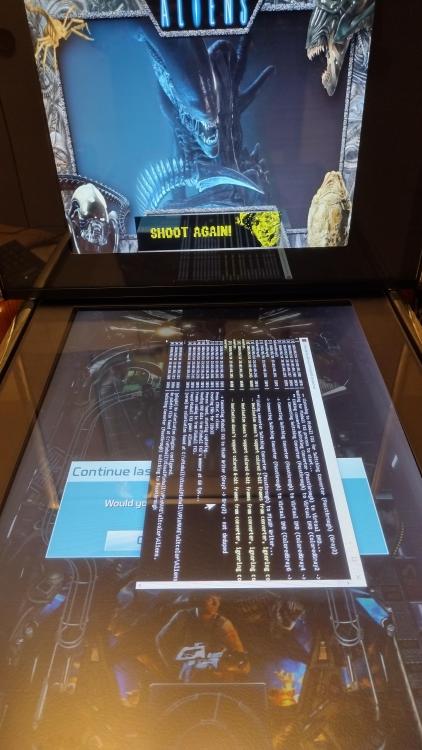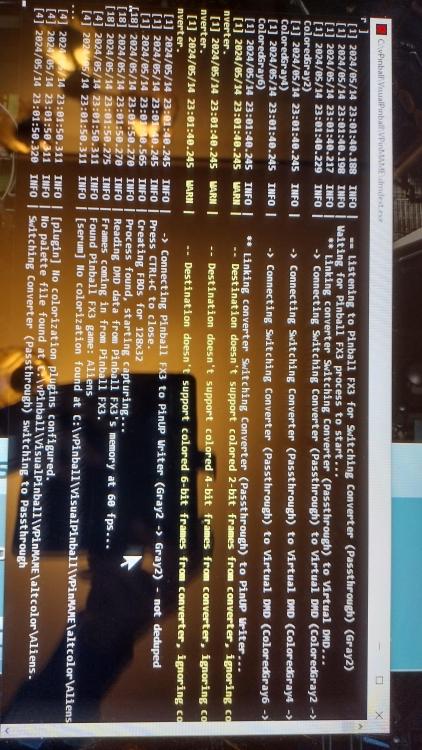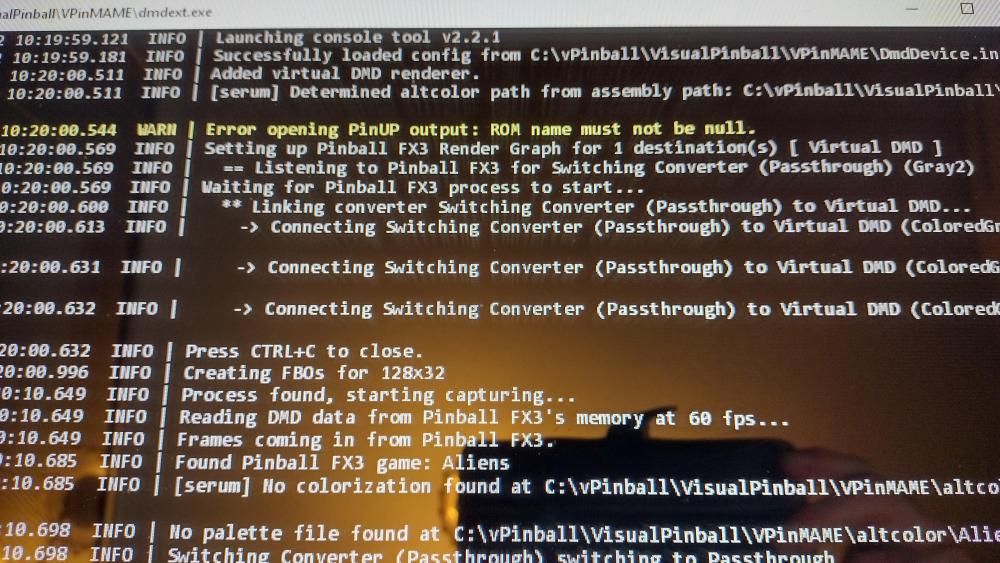If neither of those of work for you, you can donate any amount by clicking here. |

Fiery Phoenix
Basic Member-
Posts
75 -
Joined
-
Last visited
-
Days Won
2
Content Type
Profiles
Forums
Events
Downloads
Store
Articles
Everything posted by Fiery Phoenix
-
I have been experimenting with the 3D options in VPX and some of the tables look really good. So I decided to add a new system in the frontend. For the 3D tables I am using OpenGL version of VPX, so I linked it to this in the settings. My normal VPX tables are linked to a standard 64bit version (10.8) However I have noticed that if I save global settings in the OpenGL version for the use of 3D under 3D Stereo Output, it also changes my 10.8 VPX to this as well. I have tried setting one to read-only so it's not changed, but it still gets amended and also tried saving the table .uni file in 3D mode to see if it loads up automatically (it doesn't) Obviously this is not a PinballX issue, more of a VPX one but wondering if there is a work round for it given I'm using the PinballX frontend? Many thanks
-
Please see the closed thread below. Finally got these to work in FX3 using PinballX as a front end, so thought best to leave the details here if anyone else is searching. I don't have SSF, but Jurassic World, Alien vs Predator, The Getaway and Aliens all appear to working with correct triggers firing. Triggers don't seem to work for Deadpool, Archer and Doom unfortunately. Maybe they need PUPDMD rather than DMDext to work? The Aliens table also defaults to a .cmd screen when first loads, which I then have to alt & tab away from. Unsure why it does it on this one and not the others (pic included) The virtual DMD on The Getaway remains in colour but does not remain on top of the PupPacks (although selected as true in dmddevice config) and virtual stay on top in command line also? I have copied and pasted the following which work in PinballX settings for FX3. Was just twerking what was provided by you peeps previously. I tried to get it working on a desktop first then tried the cabinet. LAUNCH BEFORE WORKING PATH: C:\vPinball\VisualPinball\VPinMAME LAUNCH BEFORE EXECUTABLE: dmdext.exe LAUNCH BEFORE PARAMETERS: mirror --source=pinballfx3 --virtual-stay-on-top --fps 60 --virtual-position 2225 890 660 --colorize ----pac-key f0ad135937ffa111c60b24d88ebb2e59 --pinup Pinup\[TABLEFILE] --quit-when-done So a thankyou for helping out originally. If you can see what I'm doing wrong with the Aliens table and why a command screen loads up first, please tell. Same with the DMS behind the pup on The Getaway (and why Doom, Deadpool and Archer triggers not working....maybe need PUPDMD?)
-
[RESOLVED] Serum Colour DMD in Pinball FX 3
Fiery Phoenix replied to Fiery Phoenix's topic in General
Thanks, no worries if no time / can't test I will see if I can figure it out, but no log file in my FX3 directory...even when checked hidden items. Which is strange. I'll do a full search tomorrow in the C drive for dmddevice and check them all out. The dmddevice log in my vpinball folder updates when non FX3 tables are played, but no update when an FX3 is played, even though colour roms work through PinballX Investigation tomorrow -
[RESOLVED] Serum Colour DMD in Pinball FX 3
Fiery Phoenix replied to Fiery Phoenix's topic in General
Thanks for the reply. Apologies for the late reply. The dmddevicelog does not update after I run a Pinball FX3 game. Although the colour roms (non Serum) work in them. I have attached the log after I ran Cue Ball in VPX using a Serum colour rom Attached other logs to if needed Ta log.txt XDMDlog.txt DmdDevice.log -
Hi all Just wondered if anyone has managed to get the new Serum colourosed roms working in Pinball X / FX3? The colourised .pac and .vpin files work fine, but when I drop the .crz (Serum) ones into the appropriate folder for an FX3 game it will not work Only Champion Pub released which is available on FX3 but CFTB also available to download on the Serum discord channel. Neither work in my FX3, but the older colour roms do Anyone managed to get them to work? Guessing some line I will need to add in settings? Had a look and can't see this has been previous asked Many thanks
-
Appreciate all the help. If find anything more out I'll post back
-
Cheers for reply Tried both of the above parameters but same error opening pinup comment in log. Although DMD does now load up Tried other FX3 pup packs not just Aliens and same issues FX3 pup packs work fine when tested using PinUpPlayerTestPack Checked dmddevice.ini and pinup, send frames to pinup shows true (knew would be ok as VPX pups work) Log shows successfully loaded the dmddevice config, just the pinup output error firing. Tried changing the launch .exe to pupdmdcontrol rather than DMDext, but still did not work
-
Morning all Gave it a bash with that launch before parameter but no joy I am afraid. Attached my. ini in case it helps. But the external DMD never loaded up on the FX3 tables at all. Regardless of if it had a pup pack or not. Previously it did using this parameter for colour DMDs mirror --source=pinballfx3 --virtual-stay-on-top --fps 60 --virtual-position 2225 890 660 175 --colorize ----pac-key f0ad135937ffa111c60b24d88ebb2e59 --quit-when-done I tried adding the above after [TABLEFILEWOEXT] and the external DMD does load up, but no pup packs Or do I put my PUPVIDEOS address before the brackets? I tried putting my vpinball/PinUPSystem/PUPVIDEOS address where the brackets are....checked my DMD.ext and states Error opening pinup output.ROM name must not be null. Tried adding a slash after PUPVIDEOS. Same error Added ALIENS after the slash also but has same error PinballX.ini
-
Cheers man Wish I saw this earlie, been messing around to see if I could get it working on my desktop PC (no luck) I'll give this a go tomorrow for sure. When it comes to typing out parameters in PinballX settings, I can just type that out in one long line....does it allow you to type more than one parameter below it?
-
No joy, think DOF is only needed for the SSF Videos are triggered from the DMD it seems as per TerryReds YouTube clip (using 1 screen) I think it needs the launch scripts to be amended in the front end. The 1 screen was using .bat files to launch I'll keep plugging away. If come across an answer I'll post here
-
Ok will try and install the latest dof Link below stated requirement for dof was just for SSF, but will give it a shot https://vpuniverse.com/files/file/6850-aliens-fx3-pup-pack/
-
I'll have a read and give it a go, but if my cabinet does not have solenoids./ DOFLinx, does that mean Puppacks won't work with FX3?
-
I found this https://www.nailbuster.com/wikipinup/doku.php?id=pupdmd_fx3 It states This new method of using your FX3/FX2 DMD with a REAL or virtual DMD using Poppers PuPDMD driver. Note: You need Popper Installed to Use This. (Will Not Work With Just Pinup Player) So assuming you need Popper installed. This has the launch script amendments too. I have followed the DMD size adjustment in FX3, even removed the animated backglass in case it was causing problems, but no puppack loads up
-
Managed to get usual Puppacks working for Future Pinball and VPX. I assumed FX3 would be just as easy, but afraid not. Nailbusters site says need Popper installed and has scripts to add to ensure working Looks like used pupdmdcontrol.exe and command lines to be added to popper....can these be added to settings in PinballX? DOFLinx needed just for SSF For example, looking at the Aliens one over at VPU. Looks like I have the requirements and ran the required BAT file. DMDext installed Was wondering if anyone got these working using PinballX?
-
Hi all, Just wondering do these work or do you need to have Popper installed? Tried dropping the packs in but they won't load up. Nailbusters site says you need Popper installed and gives launch script instructions. Can these be typed into Settings for FX3 via Game Manager for PinballX? I attempted it but my parameter line has the launch script in there, couldn't add a line below it? I looked in the setup guides here but nothing mentioned. Has anyone got the Pup videos working in FX2/3 when using PinballX frontend? Many thanks
-
[RESOLVED] Frontend Backglass Pics Not Displaying
Fiery Phoenix replied to Fiery Phoenix's topic in General
Worked like a charm scutters Muchos appreciated all -
[RESOLVED] Frontend Backglass Pics Not Displaying
Fiery Phoenix replied to Fiery Phoenix's topic in General
Ok, I press S to take a snapshot of table and backglass. The table pic is displayed everytime in the frontend However the backglass rarely displays after I press S, it may only appear on 1 in every 20 tables. It is not that it appears incorrectly in the frontend preview....it does not appear at all, just a black screen When the game starts the backglass is displayed as normal, but not in the frontend preview of tables when flicking through them...just a black screen This is on standard VPX tables As previously mentioned, when a puppack is displayed and I press S, the table and backglass will display in the frontend everytime. The backglass pic is created in the appropriate folder in PinballX/media every single time, name matches the pinball game also Ffmpeg, u sure what version. I will check when back home later. What version is needed ideally -
[RESOLVED] Frontend Backglass Pics Not Displaying
Fiery Phoenix replied to Fiery Phoenix's topic in General
Yes images are created and saved in the correct folder in PinballX/media Apologies for any confusion...yes all saved down to the correct folder, but only like 1 in 20 display in the front end when screenshot Where as the games displaying a pup backglass / video are displayed correctly when saved -
[RESOLVED] Frontend Backglass Pics Not Displaying
Fiery Phoenix replied to Fiery Phoenix's topic in General
Strange how some save and some don't I have a separate game list / system for Puppacks. And when I press S both table and backglass save perfectly Just does not work when standard backglass being displayed, bar the odd exception which I don't understand. Logs attached PinballX.ini log.txt -
Just tidying up my frontend When I press S to save a screenshot of the table and backglass, only the table appears to display in the frontend....even though the backglass pic has been taken and saved in the correct folder and named the same as the game file When a puppack is playing on the backglass and I press S to save, the table AND the backglass display correctly in the frontend I tried messing around with my B2S settings, marking things as visible, hidden, but no difference. The strange thing is, some backglasses do display when I press S (Bezerk & Diablo) looked at the settings if these backglasses and no difference. No problem if can't fix, it's just annoying why some display and some don't. Many thanks
-
Washed Out Animated Backglasses & Pup Vids
Fiery Phoenix replied to Fiery Phoenix's topic in General
Opened NVIDEA display settings and changed Gamma on there and appears better Strange with the half display change though? -
Hi all, Nearly there with my cab setup.... Ok, strange one this and most probably an error with my system / settings that I cannot workout My animated backglasses (and all PupPack videos) are washed out....the strange thing is (please see video attachments) are that the animated backglass appears ok when you drag it fully across the screen, but halfway across it has the washed out look and that's the one that appears in the frontend and when the game starts Static backglasses are fine (again see video clip) and when you drag them across the screen, the change does not happen, as it does with the animated ones. No idea what to do, tried messing around with display settings / colour management, etc. Also the options in the animated backglasses, like start in full screen mode. Nothing works Banging head against wall time. Tried changing default video player from VLC to Windows Media Player, but same issue Any ideas? Seen this before? Many thanks VID_20231106_144724302.mp4 VID_20231106_144529464.mp4
-
[RESOLVED] Colour ROMS Pinball FX3 - Anyone Got Working?
Fiery Phoenix replied to Fiery Phoenix's topic in General
Confirmed. Removing the above file removed the startup DMD in front-end and colour toms.loadiing as normal Thanks you guys Can concentrate on sorting my games, backglasses now and maybe playing some of them lol -
[RESOLVED] Colour ROMS Pinball FX3 - Anyone Got Working?
Fiery Phoenix replied to Fiery Phoenix's topic in General
Coolio will try later this evening and update you peeps. Won't impact the colourised DMDs in FX3 ,etc? -
[RESOLVED] Colour ROMS Pinball FX3 - Anyone Got Working?
Fiery Phoenix replied to Fiery Phoenix's topic in General
Hope these help log.txt PinballX.ini