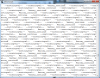-
Posts
617 -
Joined
-
Days Won
37
Content Type
Profiles
Forums
Events
Downloads
Store
Articles
Everything posted by ClassicGMR
-
I checked this theme out and I really like it. It's clean and streamlined. What settings are involved to get it to look like your screenshot? (ie the gamelist is the title screens)
-
Custom Atari 2600 PC by Hard Drives Northwest I love my NESputer but as a Classic fan I REALLY want this one.
- 1 reply
-
- 3
-

-

Are there any good NES emulators that don't lag when using V-Sync?
ClassicGMR replied to LucasBarton's topic in General
~1 is how DOS interprets anything over 8 characters - Windows extended naming. You are correct - what you are seeing is "c:\DOCUMENTS AND SETTINGS\user\LOCAL SETTINGS\Temp\9db8_appcompat.txt". On my computer: Program Files is C:\PROGRA~1 Program Files(x86) is C:\PROGRA~2 Documents and Settings is C:\DOCUME~1 ------------------------------------------------------------------------ As for an NES emulator I have been using Mednafen lately. I will have to try Punch-Out though. I just thought I sucked at it and haven't tried it since I used Nestopia. Most likely I'm having the same problem and maybe Mednafen will work better. -
Updating now - Thanks!
-
Same here. Thanks for the quick response Tom. Greatly appreciated as always.
-
Sorry - see above. Didn't see your post until after I saw Alpha's for some reason.
-
No dice. Tried it as AmbienceFile=C:\arcade\arcade.mp3 and AmbianceFile=C:\arcade\arcade.mp3. It still doesn't play. Tom - Yes the arcade.mp3 file used to work in 12.77 and below. It also still plays through Windows Media Player. I use Draco's Space Invaders theme and GameEx makes all the normal menu sounds and plays the startup sound as well which I have set to Sinistar's "Beware I Live!"
-
I attempted to edit my post but it won't save it... My folder is "c:\arcade" and my file is "arcade.mp3".
-
I have had this issue since 12.79. My arcade ambiance file used to play fine before that. I'm on 12.82 now, have updated automatically and manually just to be sure. No change. My ini file shows the right folder and there's nothing in the log that I see that would cause it to not play. Am I missing something? GameEx.ini log.txt
-
I'm out camping right now so I'll upgrade when I get home. Question - does this release fix the ambience setting? It was hard coded to L: or something like that in 12.79. Just curious.
-
Oh this is great news. I'm happy to see this resurrected from the dead!
-
This project seems to have taken on a life of its own! This is an amazing little piece of code and much, much better than I ever could have hoped it would be. Thank you Adultery! Draco and KRC - sweet graphics. Makes it look pretty as well as functional. You all are amazing!
- 44 replies
-
- 1
-

-
- gameexlaunch
- addon
-
(and 1 more)
Tagged with:
-
This is AWESOME! :wub: :wub: :wub: :wub: Thank you very much Adultery. This is EXACTLY what I'd hoped it would be.
- 44 replies
-
- 1
-

-
- gameexlaunch
- addon
-
(and 1 more)
Tagged with:
-

Feature & Enhancement Requests
ClassicGMR replied to Tom Speirs's topic in FAQs, Guides, & Other Useful Information
That's exactly what I was thinking about. I realized this would be a very niche request when I suggested it but I would definitely appreciate it if it could be done. MAN! Now I have to buy a new keyboard. Mine doesn't have that one... http://youtu.be/gugbMw4LigY -

Feature & Enhancement Requests
ClassicGMR replied to Tom Speirs's topic in FAQs, Guides, & Other Useful Information
I use my game PC a lot as a PC so it loads then runs GameEx. After it loads GameEx and scans the database it gets to the main menu. Then I can shut it down. On my older computer this can take a bit. So... How about a switch in the settings we can turn on/off that would activate a load delay for GameEx itself? I'm thinking it pops up a box with an "X" second timer. If the timer counts down it runs GameEx as normal. If you click "Stop" or "Exit" it goes to the desktop. "X" could be a short timer or configurable by the user. This way I can leave it to autostart for everyone else and I'd be able to boot without loading GameEx when I want to use the PC. Minor option that I would use constantly. Just not sure how minor that would be to code. -

[RESOLVED] Lost Ambience sound after updating to 12.79
ClassicGMR replied to DJoneK's topic in General
I thought it was something I was missing. After reading this I checked my GameEx.ini file and it is the exact same line. Glad I'm not going crazy. -
Wow I actually feel really stupid. After applying XPadder to the situation - thanks Draco and Adultery! - I got a (very snarky) reply from Tux on the Raine boards. Apparently you configure the controls AFTER you load a game. There's no way to do it unless you load up a game first. I guess should have read it in the documentation for Raine... oh wait! There isn't any! So while it was easy to configure it wasn't obvious. I still feel stupid though.
-
I'll have to check that out. I'm using XPadder on my NES computer because that's 100% controlled by an XBox 360 controller. I haven't had to do anything like that with this one. Is it a command line switch to load the profile or another case of "Launch Before" and "Launch After"?
-
Obviously not a GameEx issue but everyone here is an emulator specialist so... I really want to use either my tankstick or my PS1 gamepad for NeoRaine. I read on their website that the emulator will just auto-recognize the USB gamepad connected and go. Problem is I have 5 USB controllers! I found out that NeoRaine actually wants to use my Vision-dapter with is my Intellivision contoller. I see no way to specify which controller it uses. Has anyone gotten around this? The Intellivision controller is awesome... for Intellivision. Not interested in it as a gamepad!
-
Definitely a size issue. It's way too big even at 187MB. CutePDF made it 2.7GB the first pass (at 600dpi). Oops! I played with the settings and even went with 100 panels (20-ish MB) and it only would display the first page.
-
OK I did have that installed already. I noticed it was 9.0 and the newest is 9.06 so I installed it anyway. It also opened Awesome Golf fine but for my file I got the attached screen of fun. Must be the file size. I really wanted this on my arcade cabinet. EDIT: I'll give that a shot Draco. Thank you.
-
Not finding GhostScript but I've no issues with any other PDF I own. Nothing in my Control Panel -> Programs list either. Maybe I missed something. Where would I get a copy of that then?
-
Is there a size limit to the eBook viewer? I created an 8 Bit Theatre PDF with PDF Converter Pro. It works fine with Adobe Reader but when I select it in GameEx the system just comes right back to the menu. It will open other files - I copied the Lynx Awesome Golf manual to the eBook directory and it opens that just fine. The PDF I created is 187MB. I don't see anything useful in the log.txt file.
-
Definitely agree.
-
It's been 41 years and I haven't found it yet!