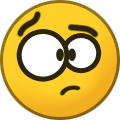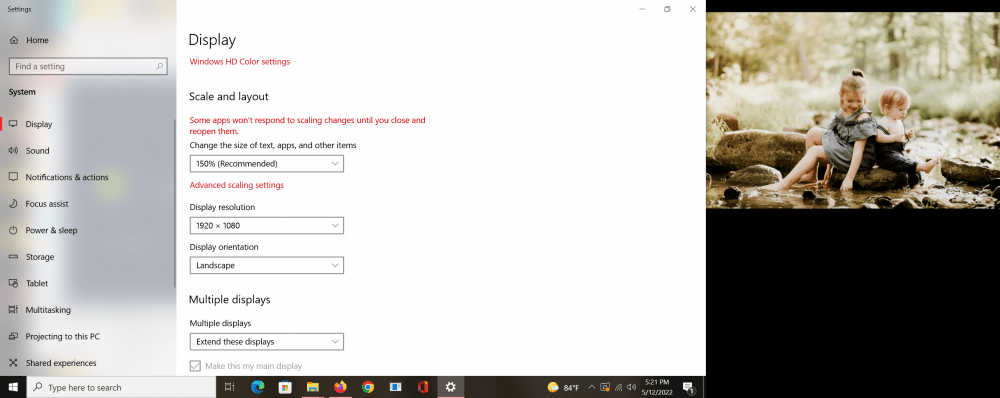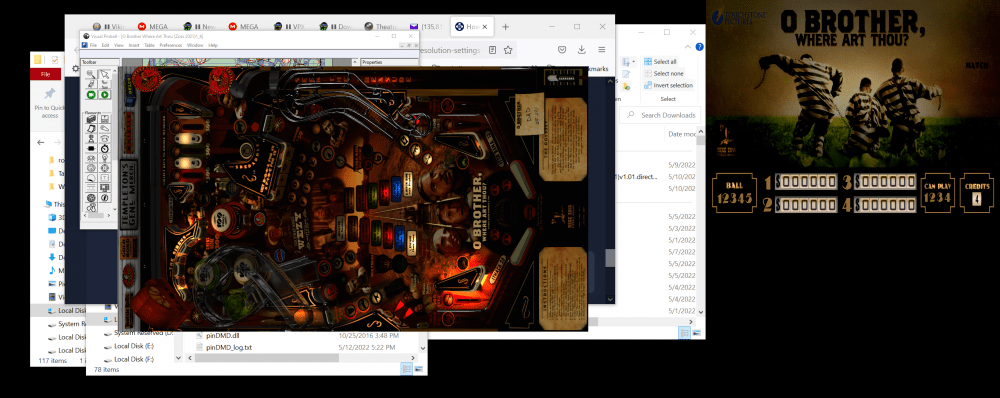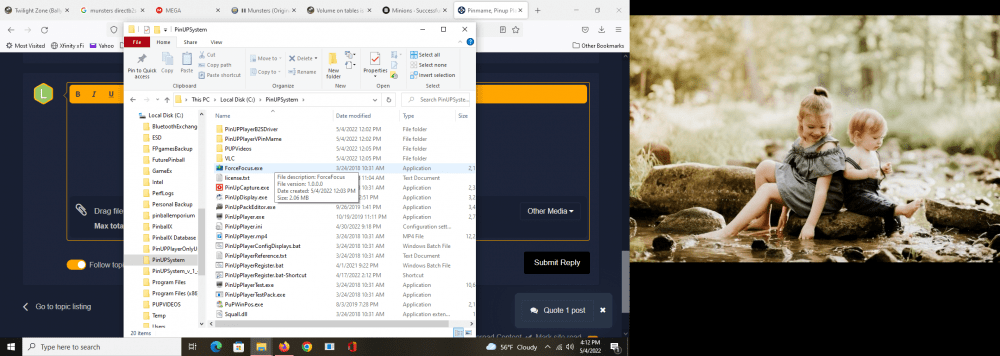If neither of those of work for you, you can donate any amount by clicking here. |

lees1964
Basic Member-
Posts
61 -
Joined
-
Last visited
-
Days Won
1
Everything posted by lees1964
-
As usual, Mike, YOU ARE A GENIUS! I have absolutely NO IDEA why or how the settings for the backglass got changed in PBX, but they had it as screen #5! Changed it back to #2 and BAM! Works just like it should! Thank you for always being here with answers. I just can't tell you how much I appreciate it, man.
-
Sorry for not uploading the files, but I got back pretty late last night and just hit the bed, face first, lol. In Database Manager,I just do one table at a time (as I find new tables I like), and use the "Make Videos" option in the lower right hand corner. It still gets video of the table but no longer captures video for the backglass. Strange behavior considering it was the playfield monitor that I swapped out. Files coming in 3...2...1.... OK, for some reason, I cannot seem to find databasemanager.ini OR log?? PinballX.ini log.txt
-
Hi guys! It's been awhile since I've been on here to whine about some new issue (I've been reading and experimenting - a LOT, lol). I've had pretty good success in most of my goals, but I'm stuck on an issue with PBX Database Manager at the moment. This issue is 100% connected to the fact that I upgraded to a new cabinet playfield, but ironically, it's the backglass monitor (that I've had from the start) that is now not recording when I install a new game and get vids of for PBX. I'm not at my home office, so I can't provide any of the usual files, but will update with those as soon as I am able. I feel fairly certain that you guys will know what is causing this without having to see those files, but I will upload them when I get back to home base either way. As always, THANK YOU!
-
This is because @scutters, @Draco1962, @Tom Speirs, myself and the rest of the GameEx forum user/admins are just friendly people and willing to help. At work people always called me the 'grumpy old guy' but thats because they dont listen if I help them You guys are THE BEST!!! (I've been accused of being the "grump old guy" myself a time or two, LOL!)
-
THAT WORKED!!!! Thank you Scutters!!! (and Mike, of course!). I have to say, I have posted various things on "other" vp forums and no one EVER even answers, but here, you guys ALWAYS answer and ALWAYS know what to do to help. I'd have a big, four legged paperweight in my office if it wasn't for you guys! THANK YOU!!!
-
I'm stuck between whether I should REinstall the PinballX or REinstall the DatabaseManager.
-
I downloaded the newest PinballX but wasn't sure if I should install it overtop of the existing pinballX folder (I didn't want to lose any games or settings), so Installed it into a temp drive. I was unaware that it was using ANYTHING from that install until I tried databasemanager. PinballX works fine, but databasemanager apparently sees the Temp/installation folder instead of the previous. I tried to delete the temp folder but am getting caught in a circle of "you need to provide administrator permission to delete this folder" (which I can't seem to find a way to do).
-
I'm not sure what I did, but my pinballxdatabase manager comes up with the two default tables (Road Kings and something else, but NONE of my tables. My tables are all working correctly in VPX and in PBX, but somehow the databasemanger isn't seeing them now. I will copy a few files over and see if that points to what I did - hopefully I can change it back. Thanks guys :/ DBManagerLog.txt log.txt PinballX.ini
-
-
I think I might try it again over the weekend when I have more time, mostly because it KILLS me to leave out of here for work if it's not "right" (the idea being that I could come back home and walk right up and play it - which, so far anyway, I NEVER do, because I've gotten into tweaking PBX and especially the specific games I like ) It's funny how quickly I went from "There are THOUSANDS of games I can put on this machine!" to "Delete, delete, tweak, delete, delete, delete". I guess that an easier way to say it would have been quality over quantity, lol. I've realized that it doesn't matter HOW "cool" a game is, if the game play doesn't grab me... DELETE, lol. (Have I mentioned just how much I LOVE this new hobby? lol) Have a GREAT day, guys! (or morning, or maybe a good sleep?? Not sure what time it is where you are!)
-
I'm not totally sure what you mean when you say "If you set within setting.exe windows to yes?" but I THINK the answer is "yes", lol.
-
Mr. da_Spik, I moused around ALL OVER that screen and couldn't find a single place to pull, stretch, right click on or move in ANY way :/ Thanks for the suggestion though, definitely makes sense, but apparently not an option on my screen. I appreciate you!
-
Scutters, I'm trying your POV settings and that FOV setting blows my screen up like I'm looking at my foot with binoculars, LOL!!! I cranked it back to normal with the X/Y setting and gonna give it a play and see how she feels! (yeah, it's a "she" ) Thanks, brother!
-
Hi Tom! Thank you for answering! I set it at 100% and no luck. I'm fairly familiar with PCs in a general sense, and there was something WAY out of whack with the playfield monitor at the res. My icons were huge, desktop screen was overflowing the borders, just a mess. I switched back to the native 1300X768 and tweaked some color settings, but it's back to (mostly) normal now. I'm honestly trying to determine if swapping out the playfield monitor with a true HD 1080p would make enough difference to warrant the money and effort. Sadly, I'm restricted to 1080p because the 4K 40" TVs that would fit my narrow cab are scarce and expensive. In fact, I'm using this one as a tester for another old cabinet (Stern 1979 - essentially the same size) that I will be converting to a virtual pin cab this summer, and the "look" from that playfield is ALMOST as important as the feel/play, in the overall scheme of things, so I want to be SURE before I start buying components And hey, thank you for answering!
-
Thank you for replying, guys!!! I've attached all of the files you asked for and screen shots (let me know if I missed anything). I'm also having trouble with some of the pup pack backglass stuff, even though the standard directb2s stuff still fits nicely. I've also noticed that my desktop sizes are quite wonky. The windows (like when you open a folder) are sometimes so big they stretch beyond the edge of the screen, which is odd since I have always known the windows stuff to get much smaller with the higher resolution (obviously). After spending the day away from the pinball machine, then playing it again, I'm not totally convinced that I'm gaining that much in the overall look of the playfield (hard to say). I'm SURE that I have at least SOME of the graphics setting wrong, so that could account for it as well.
-
-
So I've watched roughly ten THOUSAND videos on improving the look of the playfield (the videos and screen shots I see out there always look SO amazing, then I go to my cabinet and it looks flat and dull, or too sharp or too unrealistic - as you can tell, I can't quite put my finger on it, but there is a major difference between what I see in most videos, and my screen). I spent most of the morning looking at new TV/monitors to see what might fit my cabinet (it's an old school cab and is quite narrow, so that , alone, limits me). This led me to finding out that my Nvidia graphics card could actually change the resolution of my playfield from 1368 X 760 to 1920 X 1080, and it DEFINITELY made a big difference (still not exactly what I have been seeing in the videos, but enough of a difference that I want to keep it at this resolution). I went into VPX and changed the resolution (and it appears as though I'm gonna have to move and resize every DMD, but that's no big deal), and played through VPX the games look good and fit the screen correctly. When I fire up PinballX, the backglass is still good (because I didn't change the resolution on that one), but the playfield is a small box in the center of the screen. Clearly PinballX still thinks I'm at the old resolution, so I sent into settings and checked everywhere I could think of, but no option to change the playfield resolution. I know I'm just not looking in the right place, but I'm not sure where the right place IS. Oh, and if any of you have any suggestions for any settings that might give that screen a deeper, more realistic feel, I'd LOVE to hear them. I've dabbled with the POV stuff, with limited success. Mostly use it to widen some tables, and a little on the layback. I'm not a fan of the inclination as it feels like wasted space at the top left and right. Anyway, thanks for reading another one of my longwinded posts!
-
Scutters, I can't believe I JUST found this hidden gem!!! Ohhhh I'm gonna have SO much fun with this one! Thanks for all you do!!!
-
I ended up having to use the pinupedit(or config) program to get the Munsters to work, but it's probably the neatest (looking) game of all that I currently have. I do find the video distracting though, and it IS a "pinball" machine, not a VCR or DVD player), lol, so... I only have a couple of folders in the pupvideos folder, but neither of them have the tz subfolders. I've had Strip Joker Poker for some time now, and had it on the back burner because I couldn't get the little playfield video to work (and you know you GOTTA have that little video screen or it's not really "strip" ANYTHING, right?? LOL!). Yesterday, when I move that folder to the pupvideos folder (and after removing the other junk and moving the pupvideo folder to the correct place - which, ONCE AGAIN, I would have never, EVER figured out without your help), that video would work, but the strangest thing, it would only play HALF of the screen. To be clear, it wasn't the placement of the video, it was exactly where it should be, but half of the screen was black. It's the only exception I've seen (so far) to the rule of "get things working in VPX BEFORE you mess with it in PBX. When I run it through PinballX, the entire screen plays just like it should, but back in VPX it goes back to half screen. Not a big deal though, because I will only play it (and the other games) through PinballX, but still a bit of a mystery. I have to say (and I know I'm repeating myself here), as a guy who has had MANY hobbies (stamps, coins, old books, antiques, pocket knives, fishing, and on and on and ON), this is one of the most enjoyable hobbies I've ever ventured into, and what's MOST important to say here is that if it had not been for you and Mike, and your endless help, my frustration would have led me to push it to the side and, at my age, I may have never gotten to the point that I am NOW, getting so very much joy out of not just PLAYING it, but working on it, customizing it, and becoming part of the online virtual pinball community. So, just one more THANK YOU (I know it's getting old - I'll stop thanking you eventually )
-
Thank you, Scutters! I don't have any specific desire to use the pup-pack thing, other than it seems like a lot of the tables I am checking out won't work correctly without it (or more likely I'm not installing them correctly). I go out and find the b2s file for that game (and I mean more generically, like "Munsters" is a good example), and it may or may not even show on the backglass, and if it does it usually doesn't have the Freezy DMD overlay, and the f1 key isn't opening up any screen that might help me adjust that. Other times there will be no backscreen at all, even though I have them named identically. I also can get some to work (i.e. Twilight Zone) and when I say "work", I mean the playfield and backglass will both come up, but the buttons will be dead and nothing works. If there are certain games (or types of games) that I should just avoid altogether, I'm good with that. Like I said, I LOVE PinballX and I'm customizing it more and more each day (visually), so I have no desire to switch frontends.
-
I dragged this folder over from the Pinball Emporium folder (the front end that I abandoned).
-
I've spent the better part of this day, watching videos (play, pause, play, back up, play again), in an effort to make what I THINK are "Pup-packs" work properly on my 2 screen cabinet. I've got the latest vpx installed, just got Freezy's installed last week and working perfectly (thanks to Scutters and Mike for that!) and have come to a place where I'm more confused than when I started. I don't seem to have Pinup Player installed (or a pinup player folder), but can't find a link to download it that doesn't come with Baller (and I'm happy with PBX). Some of the neatest games use a puppack, so I'd really like to get that working correctly. I learned from my last mistake that installing things and changing files can have some catastrophic effects, so I'm hoping to get a little guidance on this. I have the newest b2s Server and newest pinmame installed as well. How can I get JUST the pinup player (and will it work for the pupacks without the Baller program) and where do I put the pup-packs folders that come with the game? I should note that I have a "Tables_pup" folder in the Visual Pinball folder and a "Pinup Systems" folder in my PinballX folder, and finally, a "Pupvideos" folder in my C drive. I also noticed that I can no longer find pinballx ini OR xml files to attach. Can't imagine where those went to. Everything is still working as it should, so that's a mystery all by itself! (attaching some files, but not sure they will bwe applicable for this question - If any OTHER files would be more helpful, please let me know and I will add them). Thanks! log.txt PinballX.dll PinMAME32ui.ini
-
I found it!!! REwatched a video on Freezy's and there it was all along, lol!
-
Thank you Scutters! Question - How do I get to the DMD settings for specific games in pinmame? That default screen looks familiar but I'm not sure where I saw it at. I will try the resolution thing (almost did that anyway but was afraid I would mess something up, lol). I will look and see what I can find on underlays on the forums here. I'm pretty eager to get one that will work now that I've got the wheel images going. DEFINITELY a full on Vpin addict, LOL!