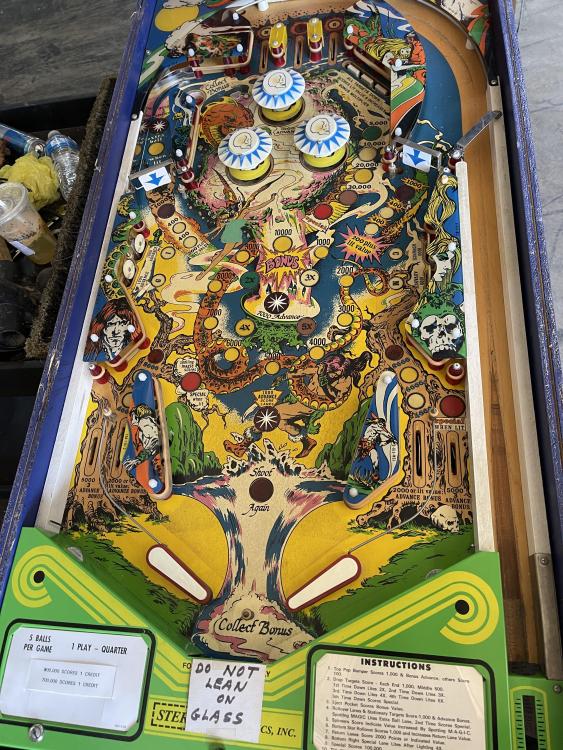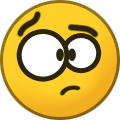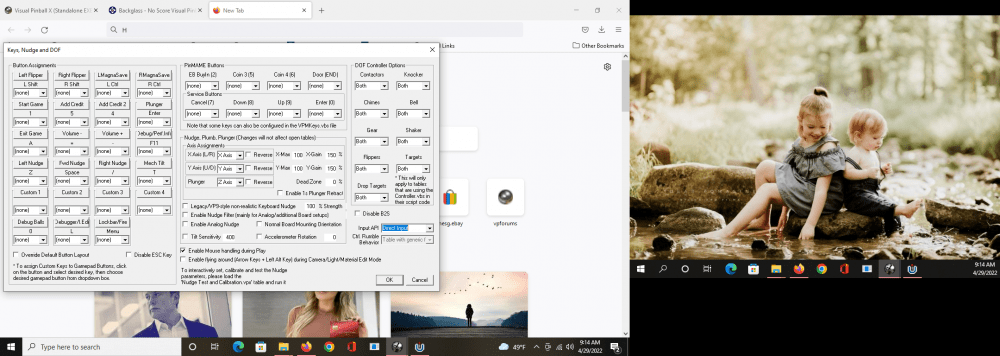lees1964
Basic Member-
Posts
61 -
Joined
-
Last visited
-
Days Won
1
Content Type
Profiles
Forums
Events
Downloads
Store
Articles
Everything posted by lees1964
-
Sorry guys, I seem to have gotten two separate issues mixed together. (by the way, Mike, I spent almost the entire day yesterday getting wheel images so my PBX would look better - AND IT DOES! So thanks for suggesting that! Still have to figure out underlays and overlays, but I'll save that for another day). So the two separate issues are with the high score plugin (pinhimem I believe it's called - I'm at work so I don't have the cabinet handy to check), and the Freezy DMD program. Pinhimem - This is the one that I can't fit on my screen. It exhibits the issues in my post above, and is missing the slide bar on the right side that would allow me to get to what I presume would be the OK, Save, Exit buttons. I've tried everything I can think of to get it to show, but nothing has worked so far. I want to tweak that, HEAVILY, especially now that I have the wheel images coming through (Did I mention how much I LOVE that look?!?). Freezy's DMD - This has worked BEAUTIFULLY ever since you and Scutters helped me figure out what I was doing wrong. I can put it exactly where I want, size it, etc. The problem I'm having is on the games that already have the scoring built in (I think maybe Alien Trilogy and Cue Ball Wizard are examples of this. My work around was to make it as tiny as I could and drag it to a far corner of the screen, and though it is very small, it's still THERE and noticeable (especially to me) when the game is playing, and that just bugs me to no end. I've read various posts in this and other forums relating to a similar issue that show the ability to show/hide DMD on a per game basis, but I've yet to figure out where that setting is located. Underlays/Overlays - Since I'm on a roll here (and you may notice that I NEVER type a single sentence, or even a single paragraph, LOL). I downloaded what was marked as an underlay (which I assumed was the portion that would go at the bottom of the screen - overlay being the portion at the top) and it looks like I was incorrect. Either way, when I applied it in PBX it stretched almost to the top of the screen and was terribly distorted. So I clearly have to resize that, but not sure if there's some type of guide on how to do it (I have a basic knowledge of the paint program and sizing images in general, so that's a good start, I just need to know a little more before I go changing everything). I looked for information on overlay/underlay and found a TON of people showing what they had done to their cabinets, but not HOW they did it. I also found almost NO underlay/overlay images on Google, so maybe the idea is that you find out the size you need and make your own?? Let me say that, at 58, I have had a LOT of hobbies, but this pinball machine, both playing it AND working on it, has been one of the most enjoyable things I've ever done. It's been frustrating, FOR SURE, but it's been a labor of love. The last piece of news is this - A few weeks ago, I acquired a non-working 1979 Stern Magic pinball machine, complete with glass top, back glass, the whole works. The mechanical portion is beyond working (though I will probably see if someone wants the physical playfield for parts, etc.) and the backglass was scraped off and painted black on the back side (it was owned by a church previously), AND the cabinet was painted a flat black (I guess there were images on the cabinet that the church found offensive as well). So it's PERFECT for another build! I even have a super fast PC with an i7 processor, 1080ti graphics card, 32gb of ram and I think a 3 or 5TB hdd. I only need monitors, buttons, ipac2 (or might try a different option on this one), and a few other minor things. I'm REALLY excited to get started on that one! I will be making a post by post update on that build in the proper forum category so everyone can see the progress and MAYBE it will encourage someone else to get into this awesome hobby! Thank you guys, AGAIN. I couldn't have done ANY of this without you both!
-
Quick, unrelated question (I hope Draco doesn't get mad at me for putting it here, lol). The DMD editing screen that we talked about in the other thread, doesn't completely show on either my playfield monitor or my backglass monitor. I've stretched it, resized it and done everything I can think of, but I can't make it so that I can see the bottom portion of that box (probably about 1/5 of the entire box). I'm sure it has something to do with my resolution being fairly low (because the monitor is only 1360X768), but usually as box like that will have the slide bar on the right side so I can scroll down to see the bottom, yet this one doesn't have that. Is there any way you can think of that I can PUT a slide bar on the side, or be able to see the bottom portion of that box?
-
That definitely makes sense. I hadn't even thought about that. Might have to look into getting one like you have.
-
I just read through your build, Mike, and WOW! What an AWESOME looking cabinet! I LOVE the clock, and I have something similar that came through our warehouse a while back (I own a liquidation company, so we get all sorts of odd things that roll through). This is meant to be a "sign" rather than a clock, but the app that I eventually found to customize it, seems like it would be able to work similarly to what you have on yours. The one I have is quite large (maybe 40" X 10"?) so I'm not sure how that might come out, bit perhaps a scrolling marquee from one side to the other? IMG_5683.MOV IMG_5682.MOV
-
I'm not sure exactly where to put this, but since it was PinballX AND Visual PinballX AND Future Pinball that these guys helped me with, this seems like the best spot for it. Scutters and Mike_da_Spike - These two guys have been the most patient, helpful, considerate people I've met in ALL of the virtual pinball forums that I post in. Without their help I would surely have never figured this all out. These forums are only as good as the members who are willing to interact and help, and these two guys are the GOLD STANDARD when it comes to that. I'm including a few pics of my cabinet that, thanks to them, is now working perfectly! (note the "Hellcat" cut outs behind the speaker grills I drive a Super Stock Challenger - Really just a modified Redeye Hellcat - Made those gems with my 3D printer, and they ended up looking even better than I thought they would. I may even go with a Hellcat theme for the cabinet - black and red, just like my car )
-
SOLVED!!! (though I'm not entirely sure what it was that did it - maybe a combination of things, lol). I think that what actually did it was going back into the PBX settings and configuring the keyboard entries to match the buttons (JUST LIKE YOU BOTH SUGGESTED - HELL YEAH!!!!). You guys just amaze me. Seriously. When I think I have a situation that even YOU guys probably won't be able to help with, YOU FIGURE IT OUT EVERY TIME! And you do that through without ever even seeing the machine, AND you manage to understand what my problem is even though I am TERRIBLE at explaining it! Geniuses, the BOTH of you! Seriously. Thank you both, and I mean that.
-
Thank you BOTH for replying and trying to help me with this! As always, I appreciate it SO MUCH! OK, so I'm actually at work right now (I'm the boss, so I can get away with communicating about my pinball cabinet ) but I wanted to respond right away, because you BOTH may be onto something here! Mike, I will go into the PBX setting and configure the exit button in that program as soon as I get back. I'm hopeful that might work because I don't think I tried that earlier. Scutters, I have/had joy2key, but it isn't running (at least it isn't showing up in the hidden icons box like it used to). Perhaps it WAS running before and I just never checked because I didn't think PBX or VPX used it?!? And maybe setting it up again would put things back the way they were? I remember having a very difficult time getting my cabinet buttons to work in Visual Pinball, and THOUGHT that I had adjusted something in the VPX preferences area, but it IS possible that I mapped the keys in PBX and it got written over somehow? I am pretty sure that the input settings in PBX settings are all still on default. I guess the one thing that sticks with me that I can't shake, is that every other cabinet button works EXACTLY like it did after I set things up (all except that exit button and coin button being switched). When I first set up the controls through visual pinball (or possibly through pinballX) the buttons did NOT work, and after mapping them out (in whichever one I used - wish I could remember - I'm OLD) they worked correctly. Since they are all STILL working correctly (except those two), I have to believe that the programs (PBX VPBX and FP) are all still getting that configuration from SOMEWHERE, but why/how did that particular config file get only two buttons switched? It's got my mind working overtime, lol.
-
Update - I dsiconnected my USB ipac2, and physically switched the wires from the two cabinet buttons that were mixed up in VPX (and everywhere else), and it STILL does the same thing - Inexplicable! The vbs script that I had been attempting to open that resulted in an undefined variable for the left flipper, now won't do ANYTHING when I click on it. I attempted to open several other .vbs script files and none of them would open. I downloaded the latest pinballX (which was 7 I believe), and once the files were extracted in a folder outside of PinballX, I copied over everything and let it rewrite the files to the new one (looks like there was only a two day variation in the file properties but I overwrote them anyway. Again, no change. What I find SO odd is that the ONLY thing I altered was an in-game editor in visual pinball. I also think I may have messed something up when the one game froze because I pushed about every key on the keyboard to see if I could close it out. My ipac2 seems to be working correctly in every other aspect BUT the blue button (escape - quit). When I go into preferences/configure keys setting in VPX, If I Click on the button to change the input for "quit", when I press the escape key on my keyboard, it puts an "A" in the box. I'm completely puzzled. I think that the fact that the buttons (the blue button and the left coin button) react the same (switched) in VPX, FP and PBX, even though I didn't change ANY settings in ANY of those programs (not intentionally - and I didn't go INTO the controller settings on any of them until after the buttons got mixed up), should tell us something. I just don't know WHAT it tells us, lol. Additionally, the fact that I physically switched the wires from both buttons and reconnected them to the other's spot on the ipac2 board, should also point to something pretty specific. Lastly, the fact that I now cannot even open a .vbs file, should not only tell us something, it's a bit troubling. Mike, I believe the escape button IS working in windows (kind of a tough one to test as it doesn't show up in notepad). If I try to assign it to the front end, do I need to go in to the PinballX settings to do that? The reason I ask is that I don't think I did that when I first set it up. I think it used the VPX controller configuration by default. I've got a BUNCH of memory, and a quick check in task manager shows that I'm good there.
-
Not sure how to proceed :/ (thank you for your help with this though!)
-
Hi Mike! I am including a screenshot, but I've found out a bit more - I ran fploader and tried future pinball as well, and the blue button no longer works for quitting in that emulator either. I double checked to make sure that the controller settings were the same in opreferences and they were. It looks like I have somehow universally messed up my escape key??
-
Hey, it's me again, lol. I looked through the forum topics and couldn't find a specific place for this, so I'm gonna ask here and HOPE you guys might know what is going on. Since figuring out how to set and save the DMD on the backglass (thanks to you guys!), I added several more tables. One of them (I think maybe it was Funhouse) had the playfield rotated sideways (I later found out it was made in desktop mode). I did some quick checking and found out that there were a few options to get the table in portrait mode WHILE the game was running (this didn't actually work, but did bring up some kind of editor that had overlaid text on the screen). I tried a few things (that appeared to be related to screen orientation), and when nothing worked quite right I just closed the game down. I don't know if it was that game or a subsequent game, but one of them froze and I had to hit the windows button on the keyboard to close it out. Another one required task manager. It was then that I realized - the strangest thing - my cabinet button that had always worked as a "quit game" button (brought up the "resume game", "quit game", etc. menu in VPX and would take me back to the main pinballx screen in that program, had now SWITCHED to my "right coin" button on the right side of the cabinet that sits very close to the flipper button (not a good place for a "quit button to be"). The button that had previously been working as the quite button (I refer to it as the "blue button" because... yeah, it's blue, lol) now does nothing. I use an ipac2 interface, and I double checked that all of the keys were still mapped correctly in that. I checked the physical wires and they were all still connected. I checked the Visual Pinball settings in preferences and they were all still the same (which I changed just to see if it made any difference - this preference menu does not seem to be the one controlling the buttons for Visual Pinball). I did some more checking and found that it is possible to edit the VPMKeys.vbs file, but when I try to open that I get an error that says "variable is undefined 'left flipper key'" (which is odd since the left flipper button is working fine) and my only option is to hit "OK" which takes the error box away and never brings up the vbs file. So I'm fairly sure that I "accidentally" changed this setting somehow, but I have no idea where to change it back. Another interesting point is that I was getting that "left flipper vbs" error when I would try to run tables in visual pinball in the beginning, which is why I focused on Future Pinball. When I saw that you guys (the experts) preferred Visual Pinball, I set to work trying to get that all straightened out and running, which I did, but I don't remember exactly HOW I got past that script error OR how I finally got the cabinet buttons to work for it. I've run out of places to change settings and I'm honestly worried that I will mess up something else in an attempt to fix the current problem. One final note here, the blue button and the right coin button are also working backwards in PinballX. I'm not sure if that's of importance, but it bears mentioning. (sorry this is so long and rambling)
-
That looks awesome, Mike! I'm gonna get that set up RIGHT NOW! Thanks, man!!!
-
I even got the stats plug in working! Not sure where I input initials and such (in the game), but I've got it looking good and positioned just right, so I'm on the right track!
-
...and MODEST, lol! Thanks, my friend!
-
You guys - IT'S WORKING!!!! I don't know what kind of computer geniuses you guys are, but I never, and I mean EVER, would have figured this out without your help. I LOVE that I am learning a little along the way, and who knows, I may even be able to help some other LOST guy like me one day, lol! Now, onto that high scores plug-in! I'm gonna go back and re-read everything I can find about that and see if I can get it rolling. I am SO excited to actually PLAY this thing now! Thank you, thank you, THANK YOU!
-
I just want to say, AGAIN, how much I appreciate you guys being willing to help me out with this. I'm not kidding when I say that I just would NEVER be able to figure ANY of this out on my own without spending months and months AND MONTHS reading, trial and error, etc. I really am SO thankful. OK, so I changed the settings in the pinmame default box, opened the ini file and (as you will see when you open it) I wasn't able to find the "exact" phrases on the virtualdmd entries, but I changed everything I thought might be applicable. When it came to opening the vpinmame settings program and "testing" it, the games list that I was able to choose from showed NONE of the tables I have installed. I exited and tried running one of the tables that I was having a problem with to see if any of the changes had made a difference and it was still the same. I THINK there may be an issue with which vpinmame setup I am using. I have both "setup" and setup64" and though I AM running windows at 64bit (I believe), I don't recall which one I installed initially, so I used the standard setup to change setting (check and uncheck the boxes you mention). Could that be it? I also have another folder in my vpinmame folder named DMDext that also has a dmddevice.ini file in it. Could this be causing a conflict, or should I move this one outside of the DMDext folder and into the vpinmame folder (which would then overwrite the other, presumably)?
-
Files again, message in a minute DmdDevice.ini PinMAME32ui.ini gamelist.txt
-
OK, WHEW! SO much easier to type sitting at my desk! If I'm going to spend hours standing at the pinball cabinet I want that time to be spent PLAYING, not typing I've learned more than I ever would have imagined about this entire virtual pinball subject in the past couple of months (thanks to awesome people like you guys! and reading and reading and READING), but there are still some things that confuse me, and this DMD issue is one of them. I think there's a good chance that I have the wrong b2s files as I didn't find the exact files but changed the name on some that were close (that MAY be the whole problem right there, but then what do I do if I get this super cool table and can't find the correct b2s file??). If Freezy's DMDext is the best way to go, I'm all for it! I believe I have it installed already, and have included about every file that I have that might help. Scutters, I went in to the PinballX display settings and unchecked "hide pinmame", but that didn't seem to work. I also checked in the VP preferences and Pinballx database manager and didn't see any reference to hiding pinmame in either of them. You both mention that I need to "configure Freezy's", but I'm not sure how to do that. I assume that I would open the dmddevice file and edit it manually? Oh, and Scutters, the result is the same (no dmd on backglass) in both PinballX and if I just run the tables through Visual Pinball. By the way, I made the move over to Visual Pinball after you guys mentioned (several times) that you haven't messed with FP in awhile, leading me to believe that VP was definitely the way to go There seems to be a bit more work involved in getting the tables to run nicely, but when they do... SO much cleaner, smoother and NICER than the FP tables I had. So thanks for THAT, too! You guys ROCK!
-
Thank you for the reply, guys!!! I wanted to upload the files, but will post again below for more info (where I can sit at my desk - I'm OLD and standing over this cabinet for hours is starting to get to me, lol) PinballX.ini log.txt DmdDevice.ini DmdDevice.dll
-
Future Pinball was giving me one headache after the other, so I have been concentrating on Visual Pinball (and I REALLY like the tables I've found). Finding the roms and b2s files has been a daunting task and possibly part of my problem. I have found the correct b2s file OR one that is close and renamed it, for the tables that I currently have installed (very few of them at this point). They all LOOK amazing and play beautifully, but the backglass shows no score. I am running a cabinet with two monitors. I've checked and unchecked about every setting I can find in the PinballX display settings that has ANYTHING to do with DMD (since I believe this would be considered a sort of DMD overlay on the backglass). There is no DMD screen on the playfield OR the backglass, and no setting that I've found seems to change anything. Additionally, I would LOVE to get the high score plug-in working, but at this point I'd be happy to see ANY score, lol. Not sure if I've attached the correct files, but I grabbed anything that I thought might help. log.txt PinballX.dll PBXStatsDisplay.ini PinballX.ini
-
I finally found the ffmpeg file and tucked it neatly into the PinballX folder. I am now able to capture video for what appears to be the backglass and playfield, but the playfield comes out black with the only exceptions being the "Future Pinball" logo at the bottom of the screen, and the HUD in the top left corner. I edited that specific table in fploader and moved the DMD/HUD thing all the way offscreen, so it doesn't show up when I play the game, recorded again, and now it's a black screen with just the Future Pinball logo. The backglass recording is working perfectly, but I must be missing something on the playfield. This is gonna be SO awesome when it get it all figured out! GREAT job on these programs, guys! SERIOUSLY!
-
Scutters, I'm not sure where you and Mike (Mr. Spike) fit into the whole PinballX Database Manager, but I know you're both responsible for bringing it to us common folk so that we can TRY to edit and work with our tables WITHOUT having to know code or any of the million other computer related things you both must know, so I THANK YOU for that! I am now trying to set up the plugin for loading images in PinballX (because I am SICK of hunching over the side of that cabinet searching through Google for an suitable file that still never looks right when I get it loaded). I apparently need ffmpeg, but can't seem to find any downloads with just THAT exe file. They all come with a bundle of files EXCEPT that one. So be on the lookout for my NEXT cry for help, lol! Almost surely posted in the wrong category with no ini or logs files attached
-
I'm landlocked in the dead center of the U.S. in Indiana (they SAY "There's more than CORN in Indiana", but they're mostly lying... LOL!)
-
Scutters... you are, SERIOUSLY, my hero! Dude, you hit the nail on the head EVERY TIME! I went to the cabinet to copy and past the ini and log files but thought I'd double check the windows settings (even though I was SURE that everything was set correctly!), and wouldn't you know, it was in those very BASIC windows settings that the backglass resolution was set wrong. I think my problem is that there are SO many programs and SO many settings (and I only ever heard of virtual pinball cabinets about two months ago - true story - didn't know there even was such a thing!) that I've been getting some of them confused a bit. It doesn't help matters that I spent the first month working to get Pinball Emporium to work, then, once abandoned, a lot of the files for Future Pinball and the likes, (as well as their settings) are lurking there and undoubtedly in the registry. You have been such an incredible help, my friend, I wish there was a proper way to thank you. You're a little too far away for me to buy you a beer (or a "pint" as they would say in the UK ) but you damn sure deserve a few! Thank you again!
-
I'm sorry. I'll be more careful about the category next time (and I'm sure there will be a next time, lol).