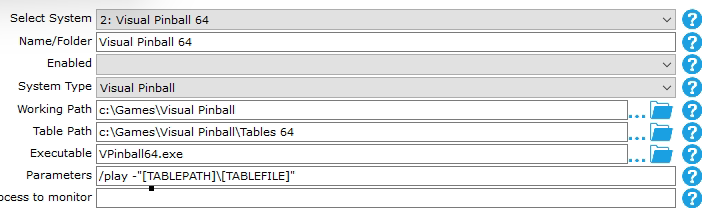Two new issues since adding a 64-bit version of VpinballX along with my existing 32-bit version (why do we upgrade?).
1. When I exit out of PinballX, there are three apps still running by PinballX (and the Windows system bar [at the bottom of the screen] is gone for a bit of time). Those processes are as follows:
AnyCPUPluginWrapperx86.exe, ConsoleWindowHost, PinballX
It takes a good period of time (several minutes) before those processes finally end and close and the Windows system bar eventually reappears.
2. When I load certain 64-bit tables, I get random errors. Johnny Mnemonic, for example, sometimes loads great. Other times it gives me a black playfield and I need to ALT F4 out of it. Another table, LOTR, doesn't always show the DMD display. Now these very well could be issues with the 64-bit version of PinballX, but when I load them directly from the program itself, they don't indicate any issues. Also, I'm wondering if they have something to do with the fact that I'm loading them via the "Other Systems" function of PinballX even though the system is set-up to incorporate Visual Pinball.
I do thoroughly enjoy PinballX as my launcher and would like to keep it that way.
Pinball.ini file attached. Thank you.
PinballX.ini