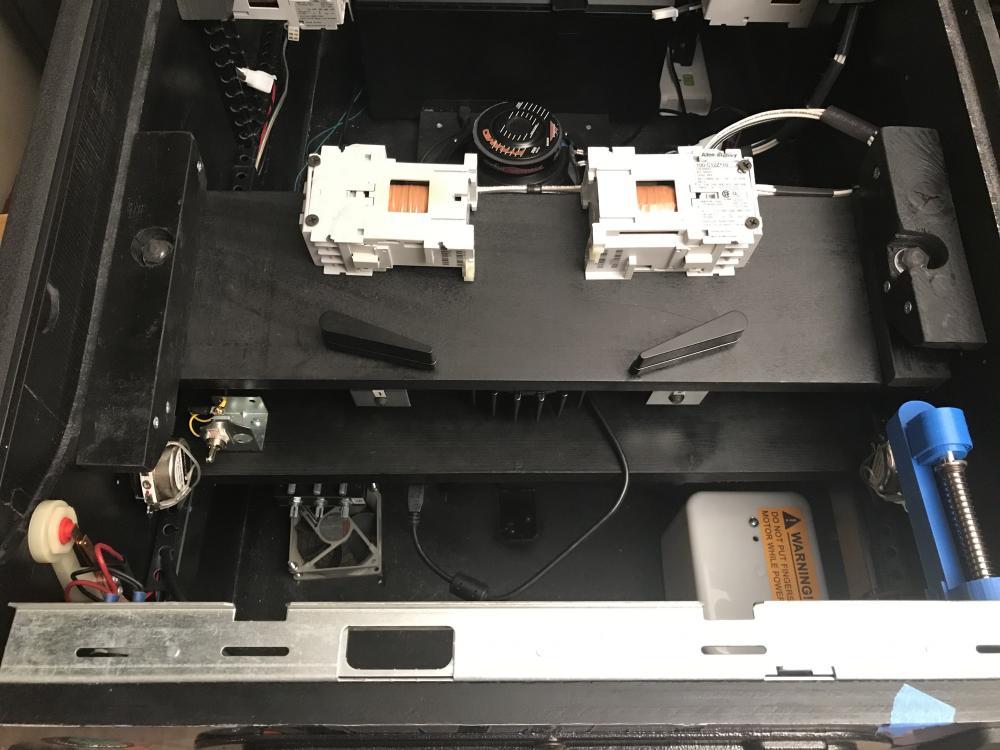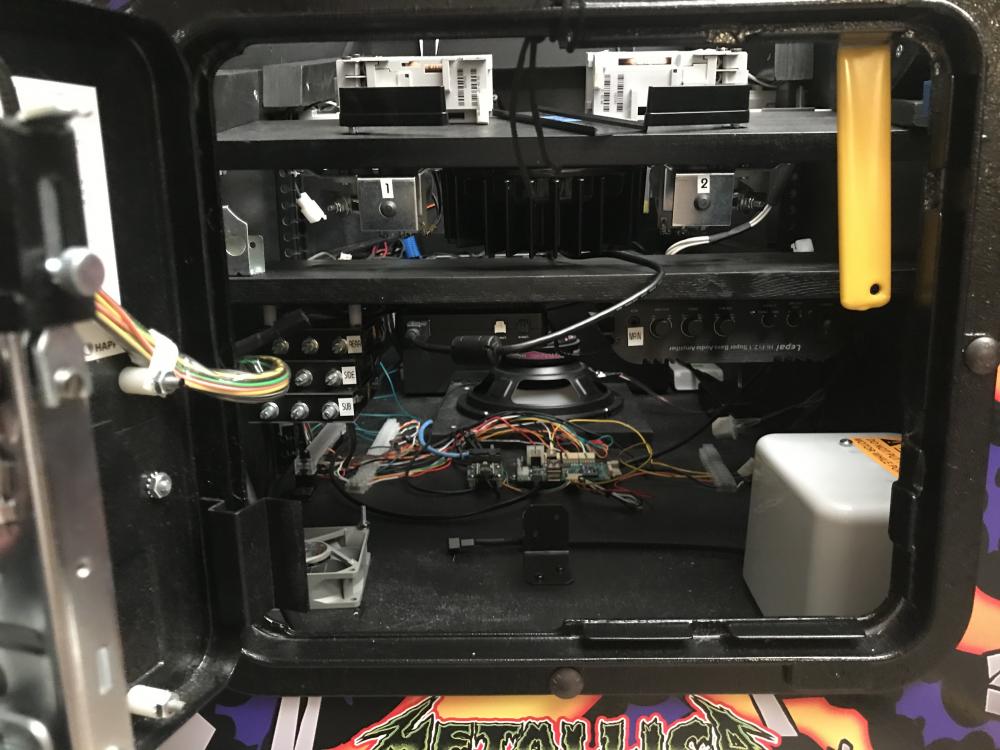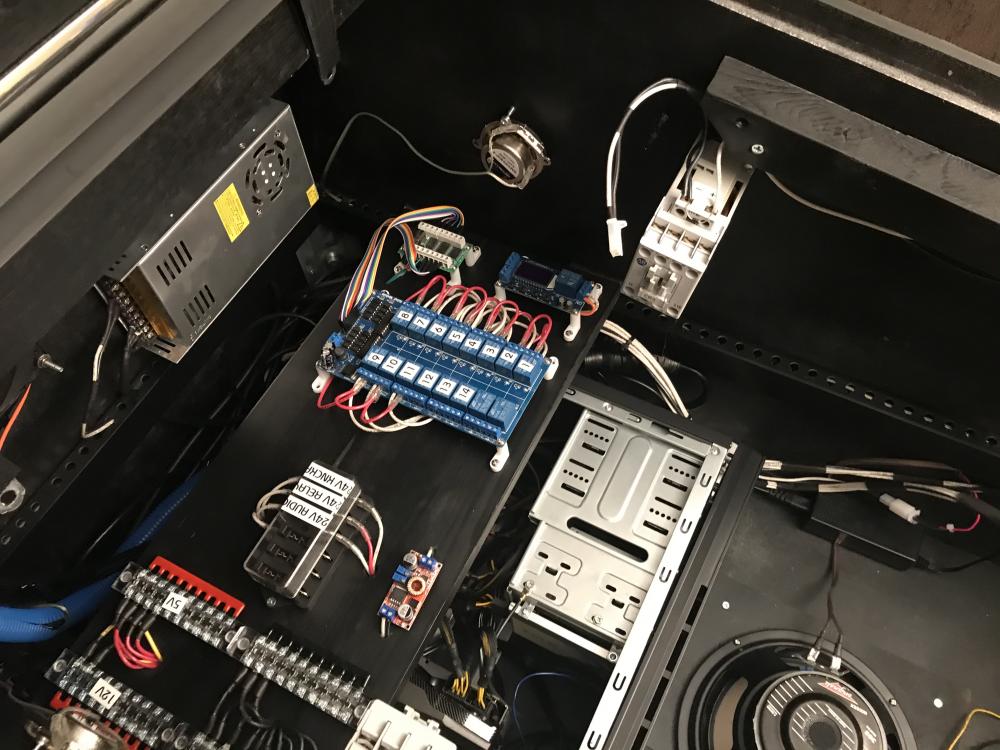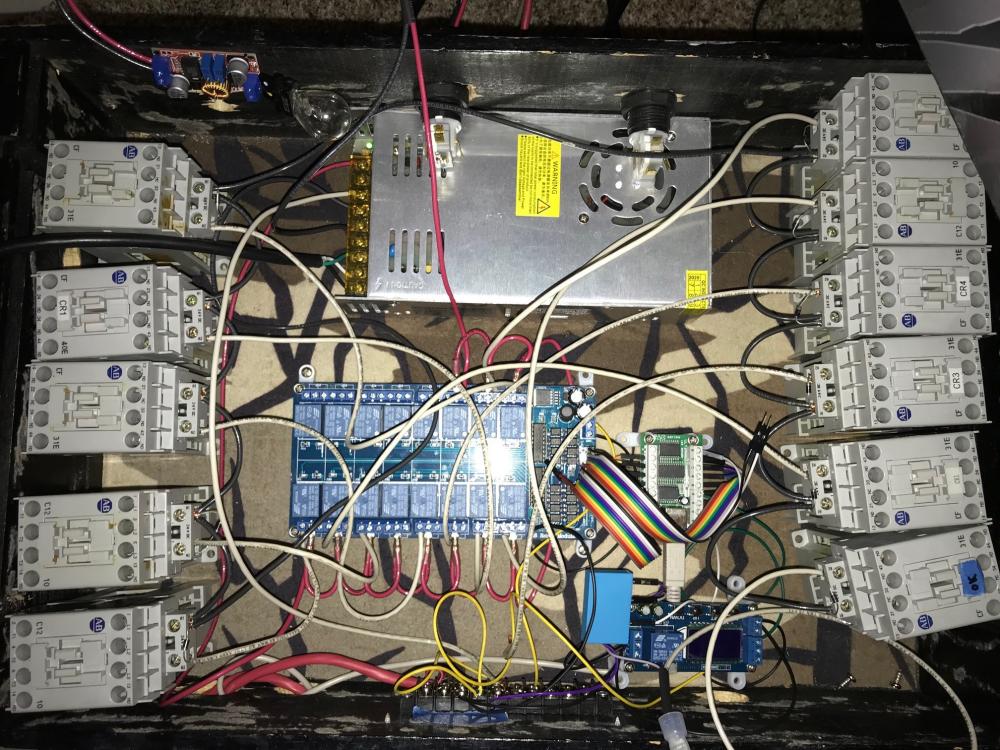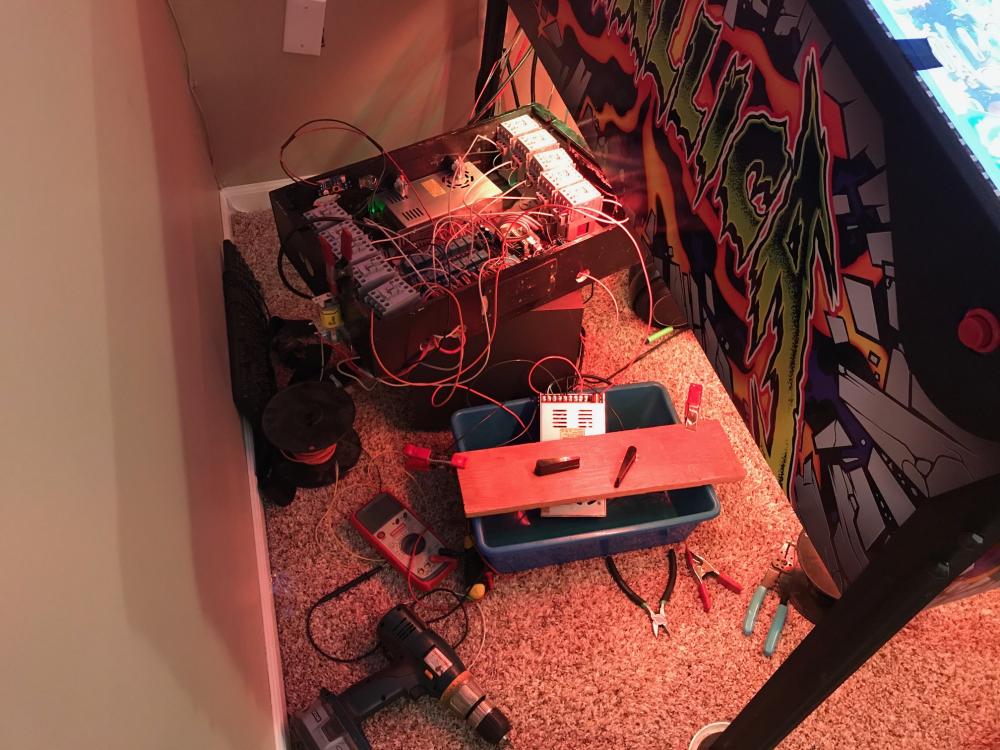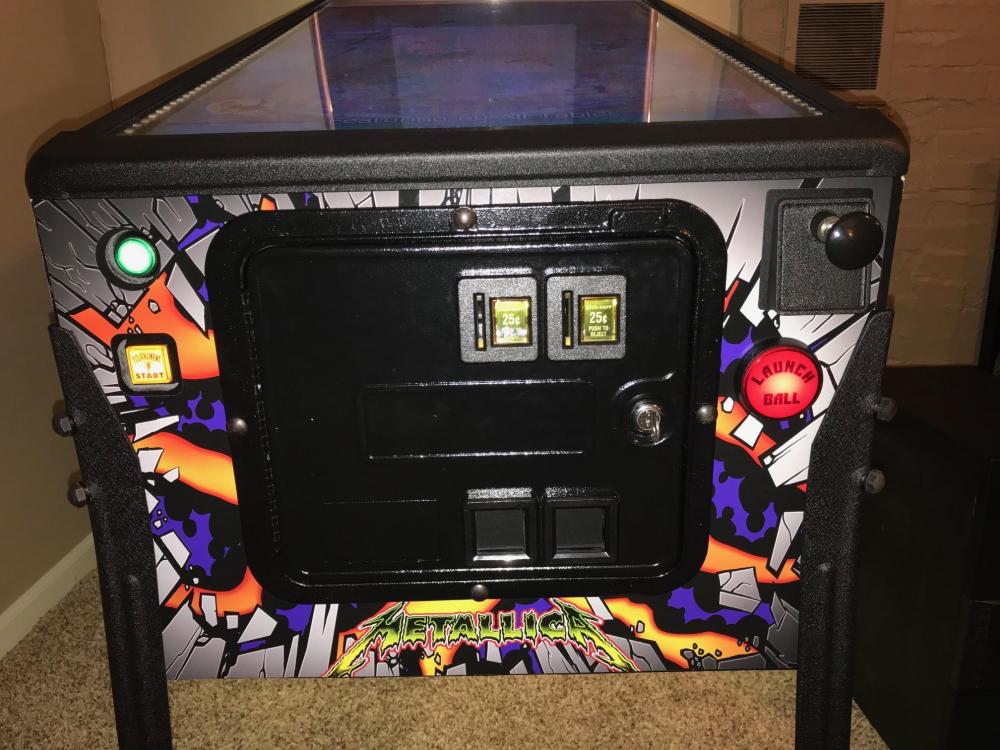If neither of those of work for you, you can donate any amount by clicking here. |
-
Posts
19 -
Joined
-
Last visited
-
Days Won
3
Everything posted by MetallicaVPin
-
December 2021 and January 2022 upgrades are complete. Upgraded motherboard to support m.2 SSD at 3400mb/s read to speed up boot and table load times. It did speed both boot and table load times but not at the significant speed I was hoping for. Perhaps my expectations were too high or I still have some software tweaking to do. I also added +16GB DDR4 memory. <begin rant> Windows is a PITA for any motherboard and hard drive upgrades. Drive/system imaging was a struggle, but got it to work. I had to re-register the version of Windows after the upgrade because Microsoft's support sucks. Luckily I had used a license I bought for $10 when I worked for a previous company I worked for. <end rant> I also added a 50x8 LED Matrix! I made the matrix as wide as I can but still not sure if I want to reduce the actual used matrix to a more standard resolution I still have some work to do on the matrix but it's looking good after putting a piece of 5% tint on it. Here is a youtube video of the default PinballX MX effects with the updated DOF plugin.
-

PinballX DOF PLUGIN (Small Swisslizard modification)
MetallicaVPin commented on Mike_da_Spike's file in Plugins
-
Just went through a small set of minor upgrades and fixes. Had to fix the plunger sensor assembly, an accidentally snipped led data wire (oops) and the power switch connections. Upgraded the cab with a tactile rotary volume control provided by OakMicros (thank you Mike!). Volume up and down is controlled by input button presses with the zebs I/o board. Works awesome with PinVol. Button press is configured as coin in. See pictures
-
Hi, so glad you posted this! I had this exact issue. The fonts also appear to change as well when it occurs. However, it does not just occur on table exit. I thought the same thing until just last night I was scrolling through tables in the PBX interface and the wheel images disappeared right in front of my eyes! My storage on C:\ is also "low" (see screenshot below). https://winaero.com/clear-temporary-files-automatically-windows-10/ Good news! I disabled Windows 10 "Storage Sense" and let PBX sit there for the amount of time when the issue usually happens (after 5-10 minutes)...and success! Problem solved. StorageSense activity logs are found here: C:\Windows\System32\LogFiles\setupcln\setupact.log For reference, here is a video of the issue when running PinballX v5.15 on Windows 10. Perhaps PinballX can write an event to the log file when this issue is detected referring to the solution? Example/ "Windows Temp File detected as missing: C:/users/%user%/appdata/local/temp/file.jpg Consider disabling Windows Storage Sense or freeing up your C: drive"
-
Awesome! I look forward to giving back to the GameEx FTP community by uploading missing media :-) You guys are awesome!
- 374 replies
-
- 2
-

-

-
- mikedaspike
- scutters
-
(and 1 more)
Tagged with:
-
First of all, i’ve been using this awesome tool for about a year now and love it!! You’ve saved me so much time and had made managing tables fun and easy. Thank you mikethespike and scutters! The #1 reason I use this tool is for quick media download. I’m a lifetime gameex member and would love to see it’s library of media improve. I would say the gameex FTP service gets me 50-75% of the media I require for my 3-screen cab just by using the tool’s media download feature. Sometimes I still get no media when adding tables (example I just recently I added the spongebob table, not a single media match on gameex FTP). Pretty much for every table I have added in my experience I have had to find media from other sources or create the missing media myself. After I do this, i’m happy with my table media and I move on. However, didn’t I just do media work where the community can benefit from? Have you considered a gameex FTP media upload feature? I would love to be able to right click a media type in the interface and upload to share what I have done. I realize there are file naming convention standards that gameex FTP requires otherwise I’m not too familiar with the standards. Perhaps only allow uploads of media where IPDB info was imported? Perhaps there are other media standards that can be technically enforced (like video length and file sizes)?
- 374 replies
-
- 2
-

-

-
- mikedaspike
- scutters
-
(and 1 more)
Tagged with:
-
March 2021 upgrade: Finally got around to installing the 5% window tint over the playing field LEDs. Made the playing field look more awesome. Here are before and after pics:
-
January 2021 upgrade status: Here are some pics of my cabs interior, I recently completed some great progress on the force feedback upgrades. I got the idea for the cable management/raceways from somebody in the Discord forum (can’t recall where/who so thank you to whoever you are that shared the idea!). The cab has three removable shelves with wire connections via molex quick disconnect. Two are floating on top of cable management raceways. The floating shelves have furniture sticky pads in between the shelf side and cab walls so shelves are tight and don’t damage the walls as they slide. I’ve not seen anybody do this yet. It works really well for serviceability and space management! The third top front shelf containing flippers, bass shaker and 2 bumper contractors is bolted for the purpose of transferring tactile feelings to end user. Initial tests are proving much success! I hope you enjoy this as much as I have enjoyed reading and seeing your cab pics! Questions and thoughts welcomed.
-
Force feedback upgrades are coming! After much planning and money saving, I'm currently "box testing" 8 contactors, 2 real flipper mechs, a shaker motor and a knocker. All are running at 24v from a PAC DRIVE and a SainSmart 16-CH Relay Module. The shaker is controlled by a voltage reducer and the knocker runs off a timer relay to prevent solenoid burnout. I learned a lot about real pinball parts so far! The flippers are typical dual coil mechanical flippers from older machines with EOS switches normally closed to prevent solenoid burnout. I tried both flippers and knocker at 50v and decided 24v worked just fine. I was really impressed how well the flippers worked using 24v. I'm very glad I went with real flippers because they far surpass the sound and tactile quality of contactors. I'm excited to hear and feel them in the cab. At the moment, the knocker isn't as loud as I was hoping even at 50v but what I have will do until I talk to somebody who knows pinball to help me find a knocker that is louder. So the black box is a wine box I had laying around. Before being recycled, the wine box previously served as a custom low cost paintball gun case from the 90's! (it held a 1st gen spyder for at least 15 years) This is reason for the camouflage. This is actually the 2nd time I've used the box as a bench test for virtual pinball. I have DOF configured and everything is working fantastic :-) Also I just box tested last night was 3 mini audio amps and 4 Dayton exciters for SSF. I'm impressed how audio amplifier technology has improved over the years. I had to return a set of mini-audio amps because they defaulted to Bluetooth instead of audio line in and required manual user intervention to change. I ended up with damgoo amps on amazon. The 2x100w amp surprisingly hits the bass and my dayton shaker. I'll be cracking open the cab to install over the holiday break. Now the fun begins to figure out how to best mount and wire all these new fun toys :-)
-
Thanks! It's about 72-73" high from floor to backglass top. The bulkhead in my room is 74" and it just fits comfortably. The PC is in the cab. What you are seeing are subwoofers not related to the cab.
-

PBX randomly does not launch table or launch screen (PBX/FX3)
MetallicaVPin replied to MetallicaVPin's topic in General
Sounds good. Here is my cab profile: -
Cab profile: Name: MetallicaVPin (Yeah I know...I might regret naming my gamex account this if I build/acquire another cab but I don't plan on it so far. My normal screen name is VDog or VDog90) Location: Pittsburgh, PA Birth: Sometime around early 2017 the physical build began, completed in 2018. Purchased/acquired from cab creator January 2020. Specs as of January 2022: 40" 4K Playing field, 18" LCD DMD/16" viewable, 30" Backglass LCD Intel(R) Core(TM) i5-6500 CPU @ 3.20GHz with 24GB running NVIDIA GeForce GTX 1080, 1TB 3,400mb/s read m.2 onboard drive SOLID custom woodworking, all wood dimensions match actual Stern Metallica cab Real working coin mechs! Audio: 2.1 Lepai LP-168AH driving 4" Rockford Fosgate speakers / 8" sub / Two 50wx2 ZK-502T driving 4x Dayton Audio DAEX30HESF-4 Exciters SSF and one 100wx2 ZK-1002T amps driving bass & BST-1 Software: PinballX, dmdext w/virtual dmd, doflinx, xpadder, some VPX tables use pup, some FX3 tables, Zebs i/o plunger controller v2 on Win10, PinVol, Equalizer APO, ThumpSSF Force feedback: Dayton Bass Shaker BST-1, real Williams flipper assemblies, 8x Allen-Bradley Contactors/Relays 24v Core, Stern Shaker motor, knocker, driven by 16 port PAC-Drive and Sainsmart relay boards @24 volts Teensy drives 910 addressable LED's (see attached pdf diagram), Selection of removable 50x8 LED matrix or reflective Metallica logo flasher panel for MX affects Oakmicros volume knob Beautiful cable management/raceways Condition: This thing is near-MINT condition and I plan to keep it that way. Physical build creator and I have been meticulous on quality and maintaining condition. My vision: Make this cab one of the best virtual pinball cabinets in the world. Goals: Increase technology and continue theme of real pinball capabilities Planned upgrades: Addressable LED backlit speakers, a removable(?) fan for games like Whirlwind & Twister, improved addressable LED internal wiring Other: This is an amazing cab build. I might be able to argue that it is built more solid than the actual stern unit. I was planning to order a cab from a major cab builder but then was blessed to be able to purchase this from the builder privately. I didn't expect to get this awesome of a cab! Being in the technology field, my mission is to ramp up the tech. I maintain a spreadsheet of planned upgrades and parts. I plan to use this post as an update on my upgrade status...feel free to comment and question! See 1/17/2021 post regarding internals and upgrade MetallicaVPin Addressable LED Diagram_January2022.pdf
-

PBX randomly does not launch table or launch screen (PBX/FX3)
MetallicaVPin replied to MetallicaVPin's topic in General
Hi all. Sorry for delayed reply, summer is getting in the way. Good news! I installed the LAV filters, the repeatable problem is corrected, and stability is awesome. Few suggestions for devs/feature requests to prevent users like me from experiencing an issue like this again. 1. While there are several instructions posted that "highly recommend" installing LAV filters during install, this recommendation is easily missed if one simply goes directly to the download page and runs the installer. I recommend either A) At the end of the installer wizard, present user a message regarding the recommendation to install the LAV Filters (and provide link) or B ) The installer provides an option to install the LAV filter codecs within or during the install process, specifically the "Select additional tasks" page of the wizard. If selected, launch the separate LAV filter installer like when you install wireshark and were prompted to install the separate winpcap/ncap package. 2. During execution of PinballX detect if LAV Filters are installed. If not, include the recommendation and directions in the log file. 3. During execution of PinballX detect if exe is running as administrator. If not, include the recommendation in the log file. 4. PinballX to detect a corrupt or unplayable media file and not cause the crash/stability can't launch issue I experienced. If introducing this feature causes delay in media load times, consider an audit feature to detect invalid/unplayable media files in the setup wizard or game manager. Out of all these options, while option 4 is best I understand the testing/coding effort could be high. A quick win might be option 1. My 2 cents..I hope this helps make this software even more awesome. THANK YOU SO MUCH!!! -

PBX randomly does not launch table or launch screen (PBX/FX3)
MetallicaVPin replied to MetallicaVPin's topic in General
LAV codecs were not installed to my knowledge, I just used default install. I'm getting an error on the link you provided. Same error in firefox and chrome too. PS C:\> wget https://www.pinballx.com/codecs.exe wget : The remote server returned an error: (406) Not Acceptable. Should I install 0.74.1 from git? https://github.com/Nevcairiel/LAVFilters/releases Thank you! -

PBX randomly does not launch table or launch screen (PBX/FX3)
MetallicaVPin replied to MetallicaVPin's topic in General
Attached is the mp4 file that causes the issue. To reproduce, assign this a playing field video. This file does NOT play with Windows Media Player (or whatever the heck Windows 10 calls it's default junk Movie and TV player) but the file does play just fine in VLC. Windows Media Player displays error "Can't Play, Choose something else to play. This item is in a format we don't support, 0xc1010103". The only thing I can see possibly different from other mp4 files is the decoder is "4:4:4 YUV". However, I'm no mp4 or video stream expert to tell enough if the file is corrupt or simply not supported by PinballX. Whatever it is clear that PinballX doesn't like it. Thank you! pinballx64bit_4.33_mp4_causes_issue.zip -

PBX randomly does not launch table or launch screen (PBX/FX3)
MetallicaVPin replied to MetallicaVPin's topic in General
Thank you, I have to showcase my cab online at some point, it is VERY nice. Good news! After some testing, I was able to replicate the issue. In summary, displaying a corrupt/unreadable table playing field mp4 video file triggers a condition in PinballX to where the playing field video's no longer play and displays a black playing field screen for all other selected tables. While I am able to browse to other tables and DMD/Topper/Backglass videos display just fine in this condition, the next table that I launch will fail to launch causing the issue explained in my first post. This makes sense because when on idle, PinballX would have eventually showed the table with the corrupt video file. Overall, this may be a potential bug in how PinballX handles corrupt video files and logging. I have to go to a family picnic and will post more info and some files to see if somebody else can replicate this soon. -

PBX randomly does not launch table or launch screen (PBX/FX3)
MetallicaVPin replied to MetallicaVPin's topic in General
Scutters...thanks for the help. Great suggestions. Yes, good call. I had also noticed VPX was being ran as admin and fixed that before any testing began. No other exe's seem to be running as admin or with compatibility. However, that did not fix. I installed steam and fx3 myself and I know better not to run that as admin. I checked Pinball FX3.exe and steam.exe just in case. Yeah, possible gremlins, but I have everything working except this issue. The issue occurs when a game doesn't launch and pinballx hangs. Yes,, I exited a game and and tried to launch another. See below/attached example. I'm ignoring the dll procmon errors at the moment...sorry, I shouldn't have included that in this thread as I agree as they may not be related. But will look into that. Thanks for the suggestion! So...I was able to recreate the issue with PinballX 4.33 64bit. Per your suggestion (great idea), I installed a fresh instance of PinballX to c:\PinballX64 and copied database/config folders. I noticed media wasn't displaying so I created a symbolic link to the original 32bit installation media folder. I had executed the new instance of PinballX 64 4.33, browsed around a few games and successfully launched Funhouse VPX, then Medieval Madness FX3, then exited that game. I then launched Addams Family VPX at 2:43pm and ran into the issue. Table did not launch! This time however I noticed PinballX crashed and had to end program after a minute or so before I pressed the windows key to right-click and close pinballx. Attached are updated log/ini files and a pic. Thoughts? Thanks! PBX_4.33_64_crash_0704_1634.zip -

PBX randomly does not launch table or launch screen (PBX/FX3)
MetallicaVPin replied to MetallicaVPin's topic in General
Hi all, thanks for your reply. Good news and bad news. Good news is PinballX was being ran as administrator (I purchased this cab from another builder). Running PinballX as non-admin did improve stability. I ran through loading and closing 60 tables with waiting 5 seconds between table load and pbx interface load no problem. I wasn't able to do that before! If this is a solution to many odd problems like mine, a good feature request might be for PinballX to post a message in it's log file with something like "Warning: You are running PinballX as administrator and doing so is known to cause problems. It is not recommended to run PinballX as Administrator." and/or process owner username and group membership. Feature request reference Bad news, I'm still getting the issue. However, recreating it is now even more difficult. Seems to happen any time I want to show off my cab to my friends (figures, right? haha). It happened to me last night once after a few hours of idle. After a reboot, played a game for 5 minutes, then ran into issue again. Weird. I'm going to upgrade to v.latest 4.33 today and keep trying to find a way to recreate the issue. Might stick with 32bit for now as I'm concerned about upgrading to 64bit due to compatibility issues. I agree it is worth a try. I'm backing up files but if I wanted to revert back to 32 bit, would I just run the PinballX installer again and not select 64bit? I don't recall when I started having the issue. Thank you for the help...standby while I continue to find a way to recreate the issue. Will post updated log/ini files with 4.33 when ready. -
Hi! I'm troubleshooting why my instance of pinballx is randomly failing to launch a table/emulator. Everything else works fine. I can't seem to pin the problem down to identify what triggers the issue. It is somewhat hard to replicate other than keep launching and closing tables until it happens. Sometimes it happens after 1-3 launch requests, sometimes, takes 5-10 launches for the problem to occur. When the problem occurs, after I enter the game from the PBX menu the playing field screen goes black, the loading screen does not display, it sits at the blank playing field screen with all PBX/b2s screens/processes running, and am required to kill the PBX process to exit. I was able to get a process monitor trace when the issue occurs. I confirmed, PBX does NOT reference/execute the VPX process, at all, like it should. For example, in attached log files, I launched many games just fine and then closed the games. I had closed out of T2 (VPX) then went to execute Total Annihilation (VPX) at 7:47. TA did not load, nor did I see the loading screen. I have a 3 screen cab setup, teensy w/addressable LED, zebs i/o plunger controller v2, win10 Using dmdext w/virtual dmd, doflinx, xpadder, some VPX tables use pup Issue occurs with launching both VPX and FX3 tables (these are the only two types I run at the moment) Applies to all tables (random occurrence, not just one table) Yes, this issue only occurs when launching the table via PBX. I am running PBX 4.32. I've had this issue since 4.10 and 4.11. Upgraded to 4.32 in hopes it would have been corrected. Attached my Pinball X xml, ini, and log files. I would have provided procmon output but it's somewhat large. <7/19/2020 REMOVED REFERENCE TO PROCMON SCREENSHOT OF DLL FILES AS THEY WERE NOT RELATED TO THE PROBLEM DESCRIBED ABOVE> Thoughts? Thank you! pinballx_files.zip






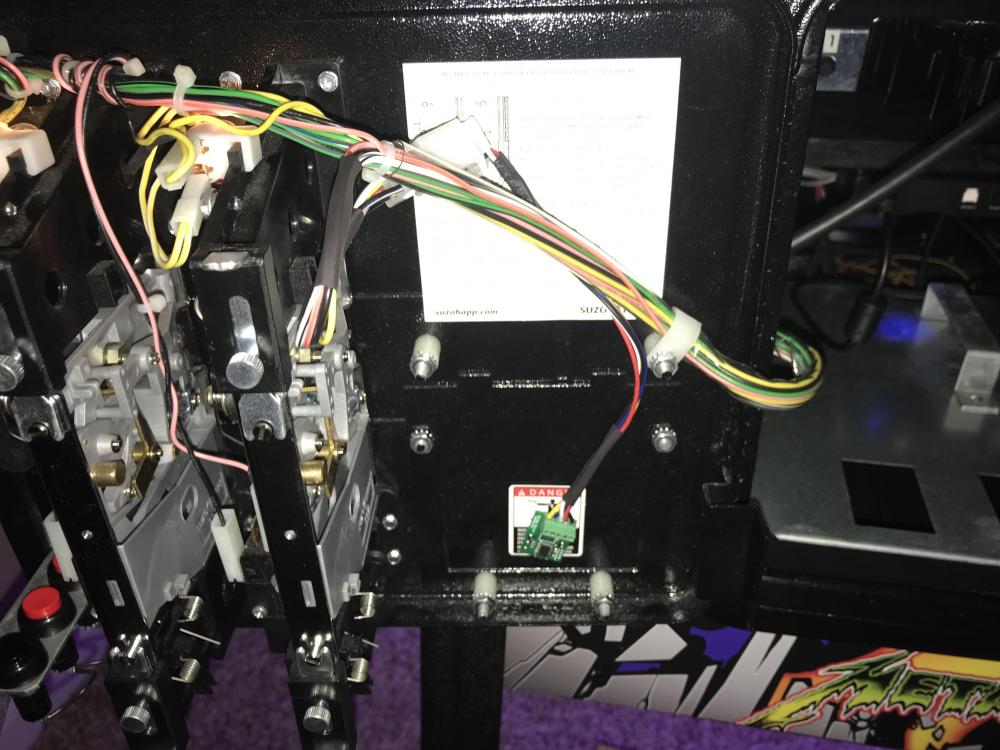







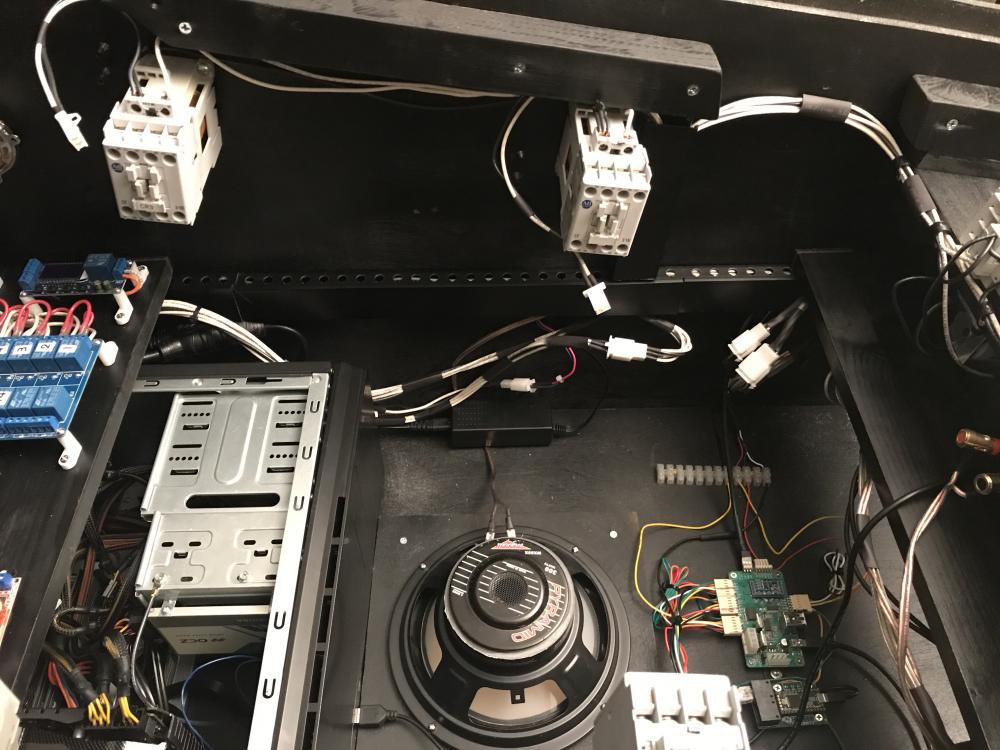
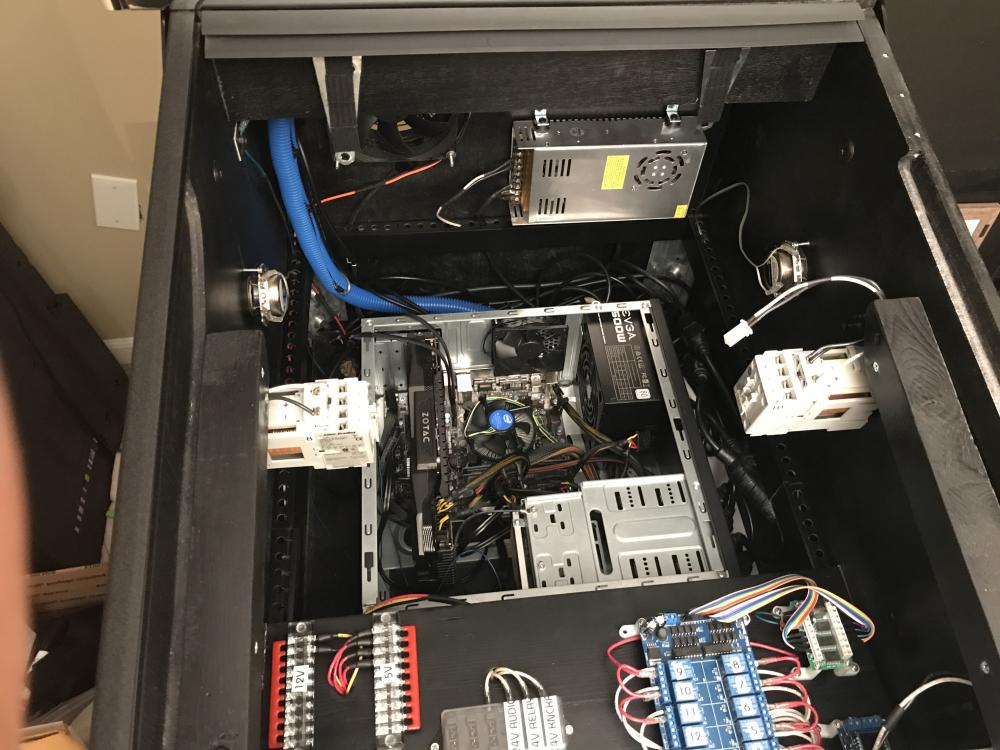



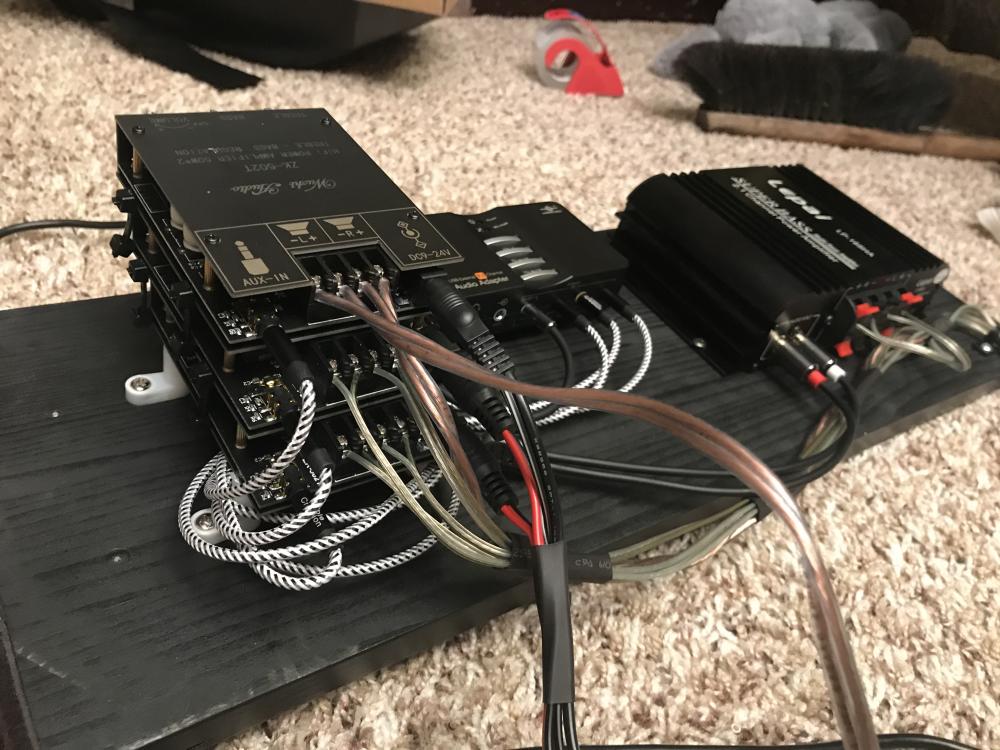

.thumb.jpg.711b45f99072a7078a18a164cb554c5d.jpg)