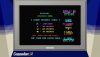If neither of those of work for you, you can donate any amount by clicking here. |
-
Posts
3463 -
Joined
-
Last visited
-
Days Won
58
Everything posted by Krakerman
-
Tonight I started working on converting the Atari 2600 bezels and Instruction Cards over to the new 3D bezel layout that I been working on for RocketLauncher for use with GameEx (Actual gameplay footage shown). Btw ... RocketLauncher had a pretty big update tonight!
-
So are you trying to get rid of the blue screens and show the desktop on the other monitors by chance? If that is the case then just got to the setup wizard under display settings and set Hide Desktop to "No".
-
Updated from within the Repository Mgr but when you look at the Installed plugins version it still list it as 1.2.8 after installing the plugin thou it is the correct version. Also after installing it is still listed under the Updates tab.
-
I've been taking alot of time off away from the scene as of late but I am starting to get back into the swing of things today. I updated the Commodore 64 bezel. These will also have Instruction cards like I did with the Atari 400/800 bezels. As far as the Gameroom theme goes I will be working on this as well in the upcoming weeks. Now that I have decided on staying with a functional OS and have upgraded my paint software to Paintshop Pro X8 Ultimate I can start getting the creative juices flowing again.
-
Tom I found that when using GameExtender on the secondary monitor that is higher than 1920x1080 it will not display images at fullscreen (stretch to fill the entire screen). So I have a monitor that is 2560x1080 and the images are shrunk to the top left corner however if I set that monitor to 1920x1080 it will display at fullscreen. Can this be fixed for higher resolutions as the image quality is better for displaying marquees on. For a temp fix I use Display Fusion to launch first to resize the monitor to 1920x1080 then when I exit GameEx have to restore it to it's original size however the quality of the marquees don't look as nice at this resolution on my specific monitor that is designed for marquee's. Thanks Note: If I mentioned this in the past then disregard couldn't remember if I told you about this one before.
-
That it does. I actually seem to prefer Win 8.1 Pro as it works and looks the best for me. I use Stardock's Start8 and ModernMix which are a must when using Win 8 or 8.1. Everything runs real smooth on 8 at least for me it does.
-
One bug I know for sure is Win 10 doesn't remember windows positions.
-
Well I gave it another chance and tried one more time and this time everything appears to be running ok however I haven't tried installing all those fonts yet but as it stands it is working on my end. Corsair put out a new CUE update today and that appears to have fixed my keyboard issues. @Adultery sorry about your laptop man. I found that my Alienware M18X R2 doesn't have drivers yet that supports Win 10 so no upgrading for me staying on Win 7 on that baby.
-
I also noticed issues with my Corsair K95RGB keyboard on Win 10 that I don't have on Win 7. Ahhh back on Win 7 now and everything is running good...... Sorry Dazzle didn't mean to jack your thread [emoji41]
-
no mine was a fresh format install the issue with the fonts not only applied to rocketlauncher that is where I first discovered it and gave me windows error msgs and not only with that program. I have 9000+ fonts installed. Yes that is alot of fonts but I do alot of graphical art work and use all kinds of fonts. However I never run into these issues on Win 7 and like I said for my laptop Win 10 is cool to play around with but for serious work and retro gaming I am personally going back to 7 as it just works kinda like GameEx. My Pinball PC thou I upgraded to Win 10 and works great with PinballX, Visual Pinball and Future Pinball perfectly fine but that is all I do on that system.
-
The one issue with Win 10 if you have alot of fonts installed you will run into memory crashes and slow down when selecting fonts. Using RocketLauncher is where I discovered this issue.
-
Well after using Win 10 for a few days I think For my laptop it's perfect but for my GameEx retro gaming PC I am going back to Win 7 as everything works perfectly under Win 7 without any issues what-so-ever. I found some issues with Win 10. Maybe in the future I will upgrade when Win 10 is more stable as it definitely feels like a work in progress OS. i burned my copy of win 10 upgrade so I am good to go for the future. I might go back to Win 8.1 Pro as I liked how windows looks in that OS and only have a few minor issues with emulators.
-
I'll give that a try. Update! Nope still not working very strange my main PC which is running Win 10 Pro can connect to the other PC running Win 10 Home just fine and can transfer files that way but not the other way around.
-
So I tested Pinnacle Game Profiler on Windows 10 and works great!! No issues I have found (tested with Visual Pinball) but you need to disable the new XBOX GameBar that pops up when you press the XBOX button so you can program that button within PGP.
-
One thing I can't seem to get to work on WIndows 10 is Homegroup and sharing. I can see the folders I want to share on my network but keeps giving me an error when I try to open the folders and troubleshoot says it can not find any issues. Hell if it can't find any errors how am I suppose too. Update! I actually can copy files only from 1 computer to the other but not from the other even thou I can see all the folders.
-
Updated this morning before work .... man that was fast too only took bout 20 mins. no issues but will have more time after work to test but at least it installed ok
-
I found a free alternative to Adobe Flash Professional called Vectorian Giotto.
- 1 reply
-
- 1
-

-
They have now included handheld simulators with bezels and a new update system. Core downloads/updates are built in also so you don't have to get as a separate d/l mo more.
-
What do you guys think of the new menu system? I like the new look alot.
-
Tonight I manage to finish a fully functioning SDLTRS module for RocketLauncher with settings. Here is a screenshot of a Model III game running fullscreen using my new module I made. Now I just need to implement bezel support!! I have all TRS-80 model (I/II/III and IV) support implemented in the module. I have alot more features I need to add but hey I can play these games now in GameEx using RocketLauncher.
-
Nice to see ya again fReq! Ahhh real life it does seem to get in the way at times.
-
Glad you like the updated version .... been wondering what happened to you but then again there have been quite a few that have been MIA around here including myself from time to time as real life always gets in the way plus I just don't have the energy some days like I did in the past as this theme takes alot of work and time plus with RocketLauncher it has opened up alot of other projects for me to work on like the bezels project you have been seeing. As far as real estate it's not so much an issue at least not for me since I have a large HDTV but what I did is include a transparent bezel so you'll be able to go fullscreen and still use Instruction cards as well like I did with the Intellivision system that I posted screenshots of but have done the same with every other system as well so with a press of a button you can switch between bezel or fullscreen plus nice thing with RocketLauncher it remembers per game settings so you don't have to do that everytime just set what you want bezel or fullscreen and it will remember how to display it the next time you run the game. I have alot more bezels I'm working on as well plus I am now getting into how to write my own RocketLauncher modules so hopefully I can start creating my own modules for systems that are not out yet for the more obscure systems. (UPDATE) Tonight I did write a successful module thou for SDLTRS (Tandy TRS-80 Model I/II/III/IV) emulator but I only have the model III system running but have alot more work to do on it but it can play all model III games right now fullscreen which is pretty cool. That is pretty much what I've been up to but glad to see you back and thanks again for the kind words on my theme and bezels. Peace!
-
Been very busy guys outside of GameEx and haven't had much time to do any work on the theme but today I did manage to design a couple new (default) bezels for the Commdore 64 and VIC-20 systems. I been needing to get these up and running on my system and got it all setup and working great in RocketLauncher and GameEx now so I needed a bezel for them and used the new 3D layout for these.
-
-