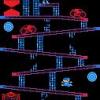If neither of those of work for you, you can donate any amount by clicking here. |
-
Posts
90 -
Joined
-
Last visited
-
Days Won
2
Everything posted by mviars
-
Draco I wonder if the Karaoke DX you have is the difference. I could not get the karaoke DX link on the setup wizard to work so I just did some google searching and came across Karaoke-DX which I assumed was the same the author stated " This project is no longer supported. The developer has moved to Troubadour Karaoke company". I decided to removed the Power CD+G Filter I was using and downloaded a karaoke DX 3 beta 3 and I now have my previews back and can double click a .cdg file and have it play as it should so it does look like it works however I still have no luck in GameEX it just tries to start then freezes for about 10 seconds and returns back to GameEx. unlike setting up emulator the karaoke feature does not seem to have as much configuring options.
-
Damn that's crazy. Before I tried the new Power CD+G Filter driver instead of karaoke DX I did have the preview just no Karaoke. Draco are you using Win10-64? Also when you right click on a .cdg file and look at the properties what does it show as type of file?
-
Yeah I have already tried all that including the one you mentioned as well as one that was already on the list named Project 64 V6 which looked about the same content as the [Mapping Off] Exit (Alt+F4) file. I even did my own config file with the %{F4} command which is supposed to send a alt+F4 keystroke but no luck. Its as if the advanced config file doesnt get allowed through but if I just hit the alt+F4 keys it works as it should and exits back to GameEx.
-
Certainly, Gameex.ini
-
Seems like every emulator I have set up has been a real pain and I am beginning to think a lot of this comes with windows 10 and now im on N64(project64). I have done my forum research regarding this issue and it seems like project64 needs a (alt+f4) command to exit which does work directly when using just the emulator but not GameEx. I have also read that I just need to do an advanced config and use a %{F4} command which I have done manually as well as used some of the pre-made advanced conf .ini files but none seem to have an effect when pressing escape after loading using GameEx it just switches between full and windowed screen however if I just hit (alt+F4) it exits back to GameEx. I should also note that I am using Project64 ver. 2.x
-
Yeah I guess I walked into that one. When I get a few more things sorted I'll see what I can do.
-
I have been wrestling with this issue (playing karaoke on windows 10) for a while now and it does seems to be something with windows 10 and/or possibly windows media player. It would appear that karaoke-DX is not supported with wins10's media player. I too was getting a permission error as some stated above but was able to correct that by associating the .cdg file extension to any app as windows now calls them. I assigned them to windows media player which corrected the permission error however windows media player says it cannot open this file type. When I look at any .cdg file property it shows it as an unknown type. I decided to try and find a different but similar program that would work with windows media player and came across Power Karaoke's - Power CD+G Filter which is a DirectX system extension (ActiveX plug-in) that will allow you to play CDG and BIN files using any DirectX-aware file players, like Windows Media Player unfortunately this is a paid program($10) but they do have a trial version which I have tried for testing proposes. Now that I have it installed my .cdg file properties now show that they are a Karaoke CD+G File and have a microphone type icon. when I double click the .cdg file it does start windows media player and the karaoke video lyrics which is great however when using GameEx I still have the same problem as before where after clicking a song it starts to switch out of GameEx to I am assuming windows media player as it never quiet gets there after a few seconds it returns back to the GameEx's karaoke menu. I now notice that I no longer have a song preview of karaoke song in the list that did use to play the song with the lyric graphics in the preview window(although not in sync) which it did before trying the power CD+G filter.
-
Thanks guys. Believe me for as much help as this forum and its members have given me it makes me happy I could help even a little. Also for what is is worth I had a similar issue with Stella(Atari 2600) and without digging to far into a solution I used the same solution as above to exit the game with no front-end on exit. and lastly I spent a lot of time with video errors on fusion(sega master system / genesis) only to find a solution by combing through many post and finding that with win10 and possibly win8 that you need to run in compatibility mode for win7. I am not sure if these were in any perspective wiki's but could be very helpful as well.
-
Well I was able to find a simpler solution. In the hotkey setting in dolphin I noticed the exit command as not bound to any key so I bound it to the escape key and everything completely exits back to GameEx. Funny how it can end up be something so simple.
-
-
-
Like I said before there are two different processes running when you start a game even from command line one seems to be the user interface and the other the game that is running. If I kill just the game process the user interface still stays running however if I kill the user interface process both shut down. Also remember if I run the batch file outside of GameEx then both processes(user interface and the game) shut down just not from inside GameEx.
-
No dice but does still kill outside GameEx
-
Damn same result. so strange that it kills it fine when running dolphin outside GameEx but not when running through GameEx. I just use the wizard and go to the advanced emulator setup then down to launch after section then point to the bat file right? Do I need to do anything with the advanced config section right below it?
-
Strange it still doesnt kill the Dolphin front end only the game that is running which it did even before the batch file. However if I run the batch file outside of GameEx it kills Dolphin they way I would want it to.
-
Will Do! As soon as I get home anyways.
-
Would this be correct? II think this is what I used to kill the backglass program om PinballX taskkill /f /im "Dolphin.exe"
-
Yeah that makes sense and I know where that is located in the wizard but never actually made a batch file that I know of. Do I just use notepad? what kind of a command or text do I include? You know come to think of it I did have to use some kind of kill command in my pinballX pinball machine to kill the backglass when exiting on certain tables but do not remember how I did it.
-
I Have dolphin running and starting fine using gameEx but when exiting the dolphin front end still remains. I used task manager ans noticed that 2 Dolphin processes are running when a game is being played however when in GameEx and esc the game one process is still running which is the dolphin front end. I am assuming that one process is the front end and one is the game being played and that GameEx only kills the game being played process.I have noticed that when im in the task manager with both processes running that if I kill the Front end process that both the front end and game processes get killed. So I think i need GameEx to kill the front end process and I am not completely sure how to. I know that if I go to the GameEx's config file under emulators that I can create a .ini file and I see an area that says "process1=" and I think thats where I need to enter something but not sure of the proproer sintax to use.
-
Thats right map files that was the clue I needed. Thanks null working good now.
-
Im having trouble getting my model2 game list to show only games I have instead of all the games available. GameExOnlineList.txt shows all of the games but if I delete it it just comes back after starting GameEx with all the games on it.
-
Is it possible to incorporate DOF pac64 lighting output for Pinballx use? Say for like attract mode. I did notice a plugin that had LED on it but it does not seem to have any functionality for me and the LED plugin setup did not make a difference.
-
Of the ones I tried to download. Football, Han Solo, Masters of the Force and Return of the Jedi said they have been deleted due to not being downloaded in the past 60 days.
- 104 replies
-
- pinballfx2
- backglass
-
(and 1 more)
Tagged with: