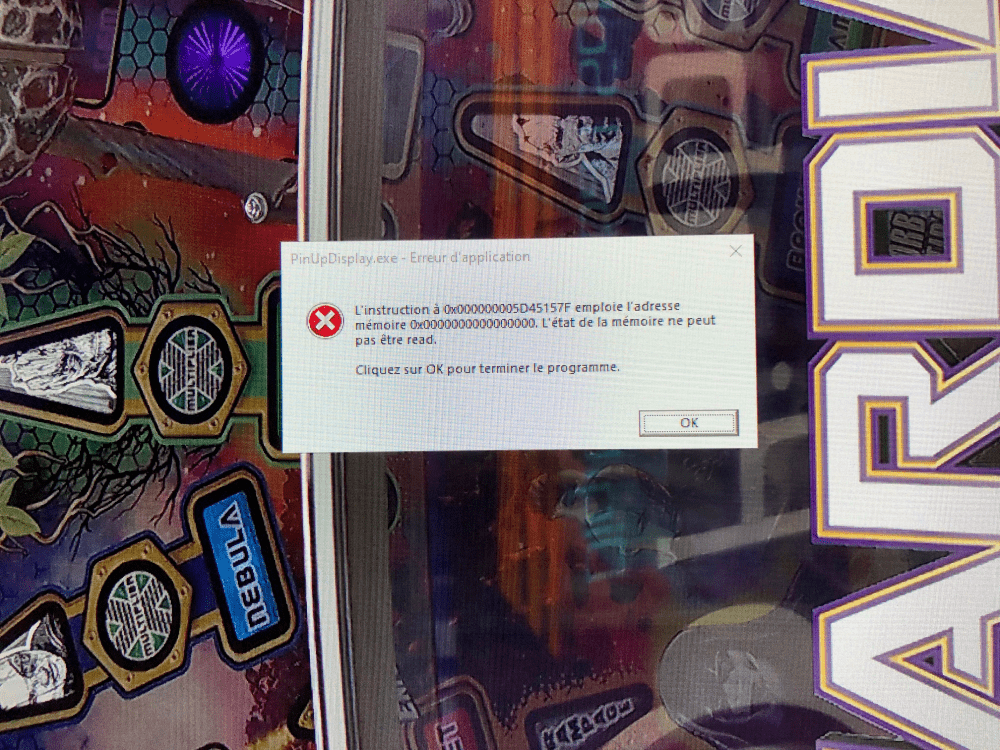If neither of those of work for you, you can donate any amount by clicking here. |

barto107
Basic Member-
Posts
27 -
Joined
-
Last visited
-
Days Won
1
Everything posted by barto107
-
Thank you scutters, it works now I know that this plugin is no longer necessary since PBX 4.88 but i like this one because we can customize the location and display of the clock, great plugin thank you very much.
-
Hello Scutters, is it possible to get a new file because when i download the size is 0 octets ? (PBXClock V1_2) Thxs
-
Thank you scutters the wiring is good, first thing i've checked and my cab has 5 years now nothing has moved. Very strange, i've ordered an new KLZ i'll give you some news as soon as I receive and try it Thank you very much for your help. I think the upgrade of PinballX has nothing to do it's just a coincidence
-
Hello Mike_da_Spike, i will upload a log file after 10 or 15 minutes of game. These last days i'll play about 10 or 15 minutes with visual pinball (without Pinballx) without any issues. Yesterday i've tried to play a bit longer (30 minutes) only with Visual Pinball and this issue appeared again ? So sorry, my problem doesn't seem to come from PinballX in fact. My guess is a hardware problem or a problem with my configuration I will order a new KLZ25 to see if it solve this issue or not. Really bad luck because everything was working before the Pinballx's upgrade.
-
Hello scutters thank you for this answer. Before i had an old version of pinballX: v2.28 and everything was working fine with it. I will try an "downgrade" to see if my problem could be fix like that. This issue only happens with Visual Pinball and not FX. It seems weird, or if not it's that (pinballx/software ) that means that i've got a problem with my hardware which arrives at the same time as my upgrade of version of PinballX. I keep you informed of my tests
-
Hello, I've got a problem with Pinball X (i'm using the last version 5.19). When i'm playing tables with visual pinball without PinballX everything work fine but when i'm lauching table with PinballX after 5 minutes approximately i've got problem with my flip who is hanging or is triggered by itself ? This issue seems to be on every tables but it starts after several minutes of game. I've got a KLZ 25 as keyboard emulator and i give you my pinballX ini et log files to check with you. I've got a 4K playfield, a 27' backglass, a real DMD (Pin2DMD) What can i do ? try an older version ? Regard Ian PinballX.ini log.txt
-
Thank you for this new release, and happy Christmas everybody
- 374 replies
-
- 2
-

-

-
- mikedaspike
- scutters
-
(and 1 more)
Tagged with:
-
Problem solved, in fact i've deleted the pup files and re-copied and it works fine ! Sometimes, easy things are the best
-
Hello Scutters, thank you No it's not my alias but i'll check this post right now. I'm going to try what did "deathincclan" that is to say delete and re-Copied all GOTG Pup files I'll tell you if it work or not.
-
Hello Mike, That is a good question I really don't know, maybe because i've been always using 32 bit version and it worked well so far.
-
ok thanks mike_da_Spike , here my log.txt log.txt
-
Here my PinballX file but i don't know what logfile you need ? i give you PUP LOG file but i can't see any error on it ? I didn't ask pinup team because when i'm playing this table with only pinup player and visual pinball i've never got any error message. Regards PinballX.ini PinballX.ini
-
Hello, I've got a msgbox error PinupDisplay.exe when i exit the table (GOTG). This msgbox only displays when i exit this table with pinballX When i quit the table with visual pinball, i don't have this msgbox error. Do you know where it comes from ? Regards
-
Animated system logo's / Wheels
barto107 replied to Mike_da_Spike's topic in PinballX Media Projects
These animated wheels are great but i cannot find anymore ? did you stop making new one ? -
ok thank you Mike_da_Spike
- 4 replies
-
- media
- loading videos
-
(and 3 more)
Tagged with:
-
i cannot download this pack, i've got the message " Sorry, you aren't permitted to download this file." ?
- 4 replies
-
- media
- loading videos
-
(and 3 more)
Tagged with:
-
PinballX Enhancements/Features Requests
barto107 replied to Draco1962's topic in FAQs, Guides, & Other Useful Information
Hello, is it possible to modify PinballX in order to get the sound working during all the time while table is loading ? Currently, PinballX plays only the audio during 3 or 4 seconds with the audio launch. PS: I'm using the scutters's PinballX Loading Video plugin. Related thread: https://www.gameex.info/forums/topic/23127-plugin-pinballx-loading-video-image-changer-de-randomiser-v2/?tab=comments#comment-193796 -
[PLUGIN] PinballX Loading Video & Image Changer (de-randomiser) V2
barto107 replied to scutters's topic in User Projects
UNFORTUNATLY scutters, moving video loading mp3 to the launch audio folders doesn't help, because PinballX read these files during 1 or 3 seconds only- 42 replies
-
- plugin
- loading video
-
(and 2 more)
Tagged with:
-
[PLUGIN] PinballX Loading Video & Image Changer (de-randomiser) V2
barto107 replied to scutters's topic in User Projects
Thank you scutters that's a good idea and thanks again for this great plugin- 42 replies
-
- plugin
- loading video
-
(and 2 more)
Tagged with:
-
[PLUGIN] PinballX Loading Video & Image Changer (de-randomiser) V2
barto107 replied to scutters's topic in User Projects
Thanks it works great but is it possible to get the videos loading tables sounds working as well ? Because i put some videos with sound as loading table video but pinballX doesn't read the sound ?- 42 replies
-
- plugin
- loading video
-
(and 2 more)
Tagged with:
-
Hello guys, I have a small problem with PinballX and my KLZ25 card (recognized as a joystick). I set up PinballX to play introductory videos on my playfield, backglass and topper. Everything works fine unless I want to leave the introductory videos before the end. Indeed, only the playfield video stops but the others (backglass & topper) continue to work? and I have to wait until the end of these videos to arrive on PinballX and the tables. On the other hand, if my KLZ25 card is recognized as a keyboard, I don't have any problem. I can leave all the introductory videos at the same time and find the wheel and the tables on pinballX. Finally, if I use my real keyboard, no problem I can also leave all the videos (playfield, backglass & topper) at the same time. Have you already identified this problem? has anyone found a solution ? Thxs
-
scutters, yes now I hear the voice by lowering the volume of the tables. But now, it's the volume of tables that are too low. It's a pity not to be able to increase the voice of Windows Anyway thank you very much for your help.
-
Thank you scutters i will check that as well. When you said lowering table audio it's in pinballX or Visual Pinball X ?