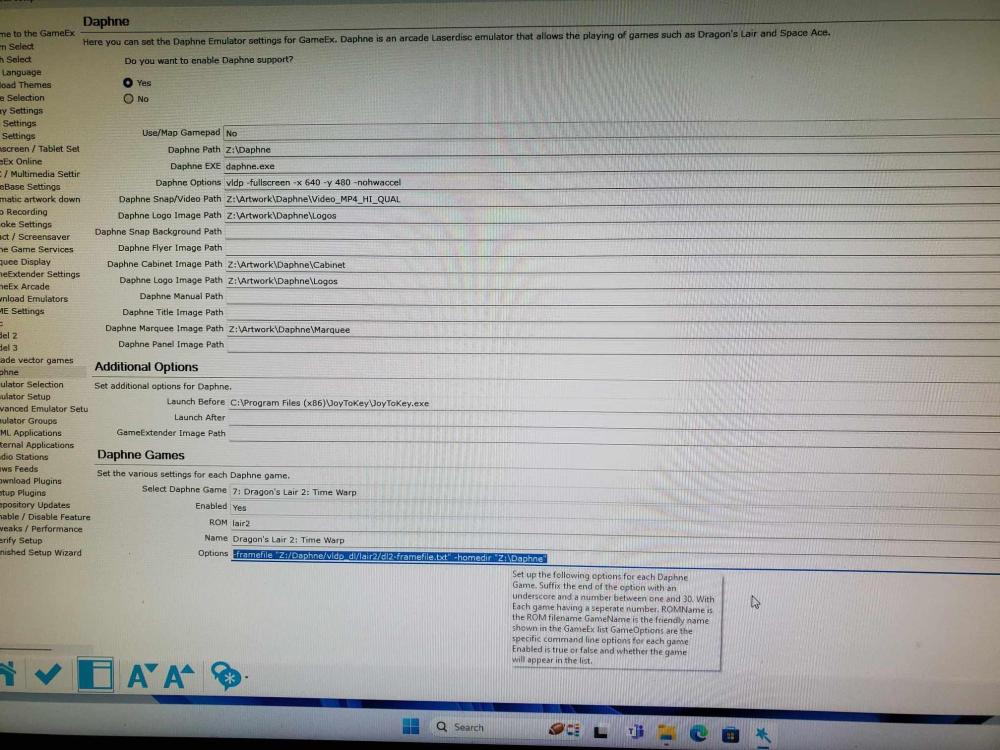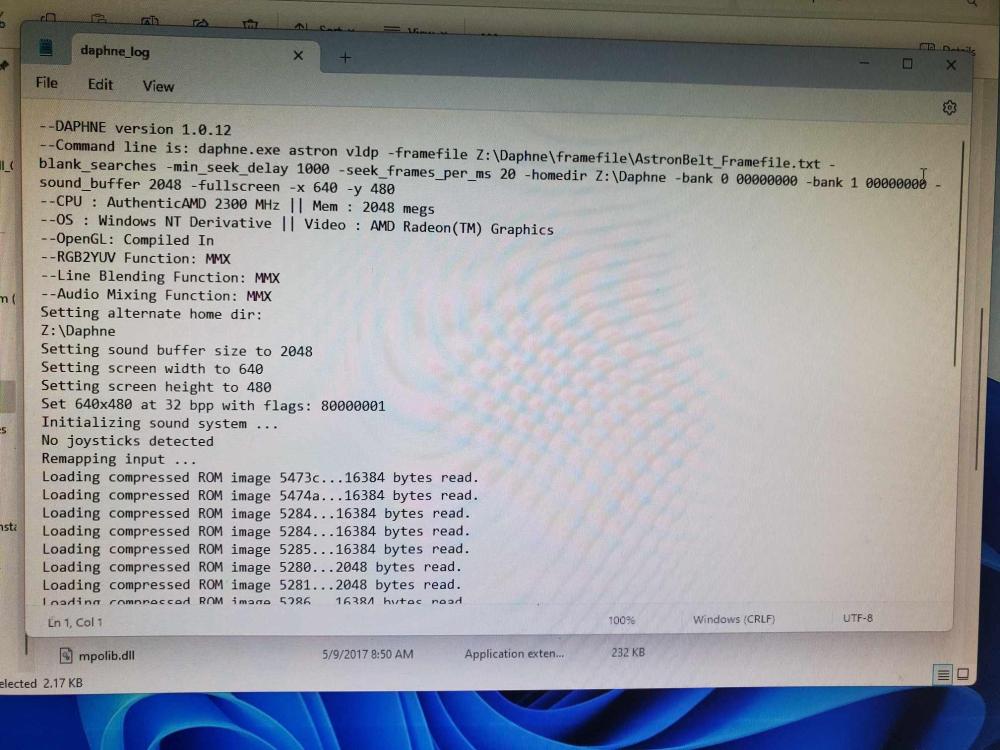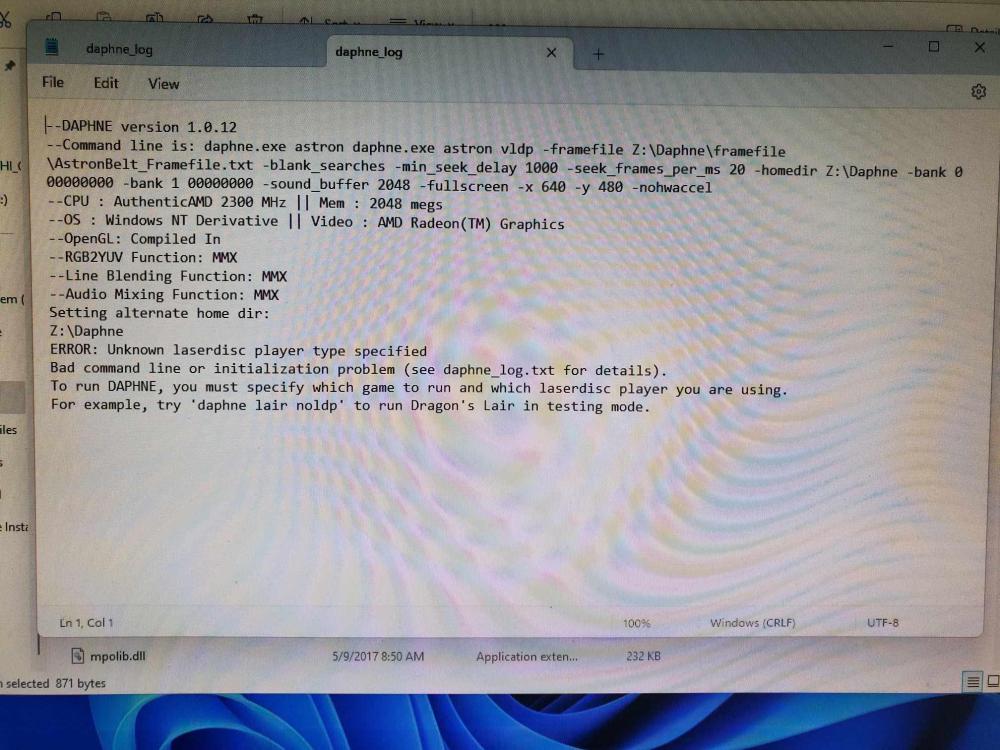Games001
GameEx Founding Member-
Posts
114 -
Joined
-
Last visited
-
Days Won
2
Content Type
Profiles
Forums
Events
Downloads
Store
Articles
Everything posted by Games001
-
And you were correct @Draco1962, there were two setups for Clone Hero. I shutdown the External Applications one and now the menu shows correctly. Thank you both very much for all the assist.
-
I know for sure I have only 1 slot setup for it, as Emulator 1, but I will check on Friday when I am there. TY.
-
And, quick video demo with a look at the real wood custom Ashley Rock Axe controller install. 432476033_7320329418015017_6228285104674349794_n.mp4
-
Odd question.. with the settings shown above we get Two listings for Clone Hero in the Start Menu of FE. Any idea how to remove one of the listings?
-
Our deepest thanks to you and @Phantom both. I will soon post some video examples of the program running.
-
GameEx.ini log.txt Draco.. tried your settings shown above. I think it is working. Will give it a wider test range over the week. Will advise, thank you.
-
Had a delay due to elder of the family health issue. Will try to get to the machine asap. Thank you.
-
Awesome attempt. I will be at the machine on Tuesday eve and will give it a go. TY. Will advise.
-
Yes. The CH program runs flawlessly outside of the GameEx front end. Loads up, accepts controller input, sees the song list roms in their specific folder, and plays well on the arcade cabinet's PC.
-
Interesting link, thank you. Generally all we need do is run a command that hides the FE and opens GH in fullscreen. The entire game activity, including loading songs and gameplay takes place in that program. There would be no need for Rom Setup or the extra command line items, just a stable exe.
-
Will do so asap. Not at the machine until Tuesday eve.
-
Hi all. I recently installed Clone Hero (a Guitar Hero for PC emu) onto my arcade cabinet pc and set it up to be run as an External Application from the front end. When the GameEx menu comes up the title of Clone Hero is shown in the list and when running that item the executable in the CH folder on the main drive is targeted.. GameEx minimizes, the background desktop (running show desktop during the tests) is black with desktop icons still shown, but the CH program is running minimized and with not display on screen. Hitting Exit (escape) brings us back to the front end menu as expected. My first time running an external program this way via the front end. Thoughts?
-
Does seem to be the 'easy' way. Will give it a try and advise. TY.
-
Finding each and every lightgun rom and moving them to a separate folder... Gods save us. o.0
-
This would be a setup separate from the base MAME config in the GameEx configuration > Emulator Setup (#1 in this case), specifically laid out to go to lightgun roms, snaps, etc only?
-
After some searching I don't seem to have found an answer to the basic question of: Since my default Lightgun Games List in GameEx does not automatically include MAME Roms such as Area 51, Alien 3, etc.. how does one add games to that list in the menu without having to Favorites List those games?
-
After some messing around with old YouTube videos which, in many cases, contradicted one another on settings and formats, I changed the MAME ini file to the following settings and... suddenly GameEx and MAME are playing nice again and gun games (Area 51, Alien 3: The Gun were my only tests thus far) are now playing, tracking, and firing trigger/button pushes as expected. It seems that making the MAME cfg file Read-Only gets around the odd Device ID changes that happen with system restarts and the Input Configurations for each player must be confirmed the first time playing any of these games, given making the cfg files writeable (if made read-only for whatever purpose) when doing so. MAME ini changes: # CORE INPUT OPTIONS # coin_lockout 1 ctrlr mouse 1 joystick 1 lightgun 1 multikeyboard 1 multimouse 1 steadykey 0 ui_active 0 offscreen_reload 1 joystick_map auto ... # # CORE INPUT AUTOMATIC ENABLE OPTIONS # paddle_device keyboard adstick_device joystick pedal_device keyboard dial_device mouse trackball_device mouse lightgun_device mouse positional_device keyboard mouse_device mouse Thanks for the help folks. I think, as of this moment, that we can call this 'solved' unless some oddball like Terminator 2 gives us issues.
-
A small detail addition, so people can understand what hardware is involved. 1. Ultimarc Aimtrak Lightguns: https://www.arcaderenovations.com/aimtrak-light-gun-black.html Ultimarc Aimtrak Utility has the lightguns as Device-1/2 with triggers/buttons set to Trigger=Right Mouse, Buttons 1/2=GP 1/2. Oddly the guns will not fire on screen using left mouse, only working correctly in MAME on-screen as right mouse. 2. Extreme IR Bar: https://www.arcaderenovations.com/extreme-ir-bar-for-arcade-light-guns.html 3. 4 Joysticks, buttons, push/pull spinner, and trackball controlled by 2 GP-Wiz 40 MAX and 1 Opti-Wiz 3 encoder boards. All of which work as intended both in GameEx and MAME.
-
Both guns are directly connected to a usb hub which connects directly to the PC.
-
I was able to get the crosshair to move in some of the lightgun games, Area 51 in this test, when run through GameEx.. yet no trigger/buttons seem to work, only the buttons on the arcade CP work as fire/special. Log attached. log.txt
-
Hello all. I recently entered the madness of lightgun in stalls and tried to get an AimTrak Lightgun pair setup for use in GameEx driven MAME. After pulling my hair out over button controls I finally got MAME to see the guns, as well as their button/trigger pushes/pulls. The guns will track reasonable well in most games and the buttons now fire correctly.. but when running MAME through GameEx the guns will not track and the triggers will not fire (set in Ultimarc AimTrak Utility config program as Mouse Right). MAME cfg and GameEx ini attached. Thoughts welcome. GameEx.ini mame.ini
-
Finally.. found the culprit. Thanks to your bringing notice to the July 7, 2007 post: .... Get rid of the daphne.exe lair2 vldp in the beginning of the command line and C:\EMU\daphne-1.0v-win32 - at the end. Try one first and see if that works Like this for DL2 -framefile "C:\EMU\daphne-1.0v-win32\vldp_dl\lair2\dl2-framefile.txt" I did the following edit and now DL2 works, as do all the other roms in Daphne/GameEx. Thank you, again, Draco1962. Your insights always do wonders to help the noobs.
-
I think I see an issue, or the issue likely, in that DaphneLoader gives the command line being used, and the roms work fine through that program.. but GameEx is returning log data that shows two command line sections repeated: i.e. "daphne.exe astron daphne.exe astron vlpd..." Seems GameEx is attempting to alter the command line in a way that is confusing the laserdisc type?
-
log.txt GameEx.ini daphne_log.txt
-
I have been able to find an install from back in 2008 which I copied over and now everything works...... except Dragon's Lair 2: Time Warp. This is VERY odd as this game/rom/file set is installed directly from the 20th Anniversary DVD set I own with Dragon's Lair and Space Ace of that set installing perfectly and this only happens in GameEx frontend, not when running DL2 via the DaphneLoader. Thoughts? Daphne_log.txt: --DAPHNE version 1.0.12 --Command line is: Daphne.exe lair2 vldp -fullscreen -x 640 -y 480 -nohwaccel daphne.exe lair2 vldp -framefile Z:/Daphne/vldp_dl/lair2/dl2-framefile.txt -blank_searches -min_seek_delay 1000 -seek_frames_per_ms 20 -homedir Z:\Daphne -sound_buffer 2048 -fullscreen -x 640 -y 480 --CPU : AuthenticAMD 2300 MHz || Mem : 2048 megs --OS : Windows NT Derivative || Video : AMD Radeon(TM) Graphics --OpenGL: Compiled In --RGB2YUV Function: MMX --Line Blending Function: MMX --Audio Mixing Function: MMX Setting alternate home dir: Z:\Daphne Setting screen width to 640 Setting screen height to 480 Unknown command line parameter or parameter value: daphne.exe Unknown command line parameter or parameter value: lair2 Unknown command line parameter or parameter value: vldp Setting sound buffer size to 2048 Setting screen width to 640 Setting screen height to 480 Bad command line or initialization problem (see daphne_log.txt for details). To run DAPHNE, you must specify which game to run and which laserdisc player you are using. For example, try 'daphne lair noldp' to run Dragon's Lair in testing mode.