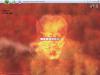If neither of those of work for you, you can donate any amount by clicking here. |
-
Posts
121 -
Joined
-
Last visited
Everything posted by movieman317
-
1. there is also alot of roms that i have in my gameex folder that i see that are not on my game list do know why that is can you help the emulator i am using is easymame 5.2.6 and then on top of that emulator i am using is gameex 5.97 2. when i go to play any 4 player games like the simpsons tmnt ok this is what is happening when i go pick one of these games it gets to the main screen then i press my coin button from there . ok but from there it will not let me pick and choose what character i want i will only let me pick player one character it will only let me pick just player one my controller will not let me pick what i want what am i doning wrong
-
everthing is working find except one small problem when i go to play any 4 player games like the simpsons tmnt it will only let me pick just player one my controller will not let me pick what i want what am i doning wrong
-
having troubles with theme editor can some one please make me the ghost rider theme 2 tru theme editor please i have wrote the spec above
-
how do i work the theme editor for version 5.97 where is the instructions
-
i want to record while gameex is running just like tom did
-
how do i record video of GameEx on mine that way i can watch it i also have divx player to but what i want to do is record the gameex emulator in motion that way everyone can see it like tom has on his here is the link for tom speirs video divx http://tomspeirs.com/gameex/
-
just wanted to know if everyone one like it
-
from theme editor ghost rider theme 2 if this is good enough can you post this for a Additional Theme Downloads: for mine thankxs
-
these are the pictures i am requesting thankxs above
-
theme editor GhostRider requesting someone to make me a ghostrider theme from the theme editor because the theme editor is to confusing for me to understand these are the pictures i would like to have in it pictures GameExIsLoading fire in background pleasewait background fire with skull head and ghostrider bike jukeboxbak background fire with skull head and ghostrider bike picturesbak background fire with skull head and ghostrider bike radiobak background fire with skull head and ghostrider bike startbak background fire with skull head and ghostrider bike videobak background fire with skull head and ghostrider bike bak background fire with skull head and ghostrider bike daphnebak background fire with skull head and ghost rider bike emubak background fire with skull head and ghost rider bike MCEButtonDown background fire MCEButtonOVER background fire MediaControl background fire MediaControlStop background fire TopBarLeft background fire TopBarMiddle background fire Window background fire ArrowDownPressed background fire ArrowUpPressed background fire ArrowDown background fire ArrowUp background fire ControlPanel background fire with ghostrider bike in the fire background BackButtonOver background fire ExitSelect background fire ExitFocus background fire ExitNoFocus background fire BackButtonDOWN background fire GameExLogo background fire MAMEBak background fire
-
i have Adobe phtoshop cs2 love the program what i want is to take my pictures and run it threw theme editor for gameex version 5.97 but how which folder do you start with then how do i import my pictures into theme editor
-
question movied to theme editor
-
-
here are some more pic from Adobe Photoshop CS2 that i made i will try to figure out the program better
-
here is the color code zip file if anyone needs it Copy_of_ColorCode.zip
-
-
does anyone still know if you can do that for the themes on gameex for the live ati screensavers
-
how do i get my CHD ROMS to work do any one know how to get them to work they are there i see them in my roms but when my rom list is updated it does not show up can you help
-
1. in you gameex folder make sure you options are set right on the GameExBasicConfig and the GameExConfig and if not it should look like this below once you done that then click on the UpgradeConfig 2. after that are you able to click on gameex icon and does it load find if so click on the update for your list after gameex has loaded
-
ati screensavers live animation, for gameex background can you do that if so how can you do that than how would you make it for a theme background
-
exo thankxs man
-
thankxs headkaza i forgot to refresh and update that is why check this out it is on my advatar
-
V for Vendetta music towards then end of the movie i know this is kinda of off the subject but on the dvd movie V for Vendetta towards the end of the movie where V has just been killed and he is inside the train and wired next to the explosive devices and is sent to the building where the building explodes and fire works start going off what is the music in the back ground that is awesome music
-
1. i made a folder called V for Vendetta and i put it into my theme folder for gameex 2. then i took a picture of V for Vendetta changed it to a jpeg then renamed it snap 3. then for the theme i put this below [General] AlphaBlendVideos=False DisplayBackgroundImage=True TextColor=-1635579 [TEXT] 4. then i took the V for Vendetta picture and turned the picture into these below bak.png daphnebak.png emubak.png jukeboxbak.png picturesbak.png radiobak.png startbak.png videobak.png and put them back into the gameex folder into the themes folder then i clicked on UpgradeConfig then i clicked on gameex icon then i recieved this error below 4:38:02.9 6/21/2006: GameEx: Version 5.97: Starting Log 14:38:03.0 6/21/2006: Operating System Platform: Win32NT 14:38:03.0 6/21/2006: Operating System Name: Windows XP 14:38:03.0 6/21/2006: Operating System Version: 5.1.2600 14:38:03.0 6/21/2006: Checking for versions of .net Framework installed 14:38:03.0 6/21/2006: .net Framework 1.1 Installed 14:38:03.0 6/21/2006: .net Framework 2.0 Installed 14:38:03.0 6/21/2006: Checking Registration 14:38:03.0 6/21/2006: Running Randomize() 14:38:03.0 6/21/2006: Checking for applications to Launch On Startup 14:38:03.0 6/21/2006: Initialising Video/MNG DLL's 14:38:03.0 6/21/2006: Running Misc startup tasks 14:38:03.0 6/21/2006: Setting Menu types 14:38:03.0 6/21/2006: Opening Configuration File 14:38:03.0 6/21/2006: Getting Configuration Values 14:38:03.0 6/21/2006: Using Theme: V FOR VENDETTA 14:38:03.0 6/21/2006: Checking for alternate Image Directory for Theme: V FOR VENDETTA 14:38:03.1 6/21/2006: Launching HideOS.exe 14:38:03.9 6/21/2006: Hiding Taskbar 14:38:03.9 6/21/2006: Is Media Center running? 14:38:03.9 6/21/2006: Check Media Center Exit/Start Mode 14:38:03.9 6/21/2006: Media Center Mode 2 14:38:04.0 6/21/2006: Text/Language: English 14:38:04.0 6/21/2006: Applying Language/Text 14:38:04.0 6/21/2006: Custom Keyboard Input enabled: Getting custom codes 14:38:04.0 6/21/2006: Custom Game Device Input enabled: Getting custom codes 14:38:04.0 6/21/2006: Creating Scancodes.txt (List of DirectInput scan codes) 14:38:04.0 6/21/2006: Snap Delay set to: 4 14:38:04.1 6/21/2006: Get other settings 14:38:04.1 6/21/2006: Set: Find emulator artwork on best match basis 14:38:04.1 6/21/2006: Using DirectInput for keyboard input 14:38:04.1 6/21/2006: Start work for Form 14:38:04.1 6/21/2006: Getting Original Screen Size 14:38:04.1 6/21/2006: Loading ICON 14:38:04.1 6/21/2006: Initializing Component 14:38:04.2 6/21/2006: Initialising Bass Audio Library 14:38:04.3 6/21/2006: Loading default loading screen 14:38:04.3 6/21/2006: Using 2D Animations 14:38:04.4 6/21/2006: Using General Font: Trebuchet MS 14:38:04.4 6/21/2006: Using Title Font: Trebuchet MS 14:38:04.4 6/21/2006: Initialising DirectDraw 14:38:04.4 6/21/2006: Creating DirectDraw Device 14:38:04.4 6/21/2006: Setting Resolution to 1024x768 32 bit color 14:38:04.4 6/21/2006: Creating DirectDraw Surfaces 14:38:04.5 6/21/2006: Creating Primary Surface - Full Screen Mode 14:38:04.5 6/21/2006: Creating Back Buffer 14:38:04.5 6/21/2006: Loading graphic surfaces 14:38:04.5 6/21/2006: Creating Surfaces Misc and Dialogs 14:38:04.6 6/21/2006: Creating Surface Volume 14:38:04.6 6/21/2006: Creating Surfaces Arrows 14:38:04.7 6/21/2006: Creating Surfaces GameEXlogo Text 14:38:04.7 6/21/2006: Creating Surfaces Toolbar 14:38:04.7 6/21/2006: Creating Surfaces Backgrounds 14:38:04.7 6/21/2006: 14:38:07.1 6/21/2006: ERRORS DETECTED: EXITING what am i doing wrong
-
where would i find working Visual Pinball Roms can someone help