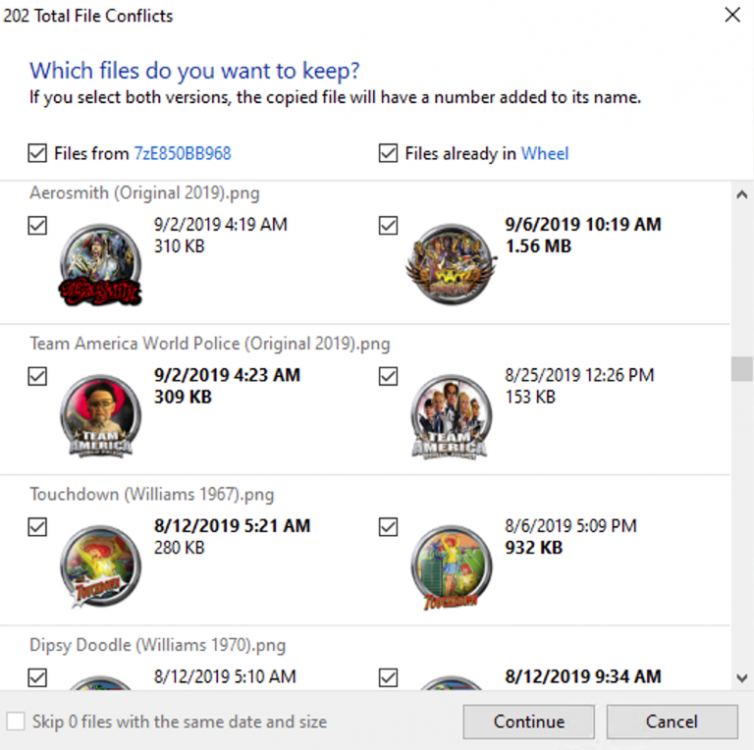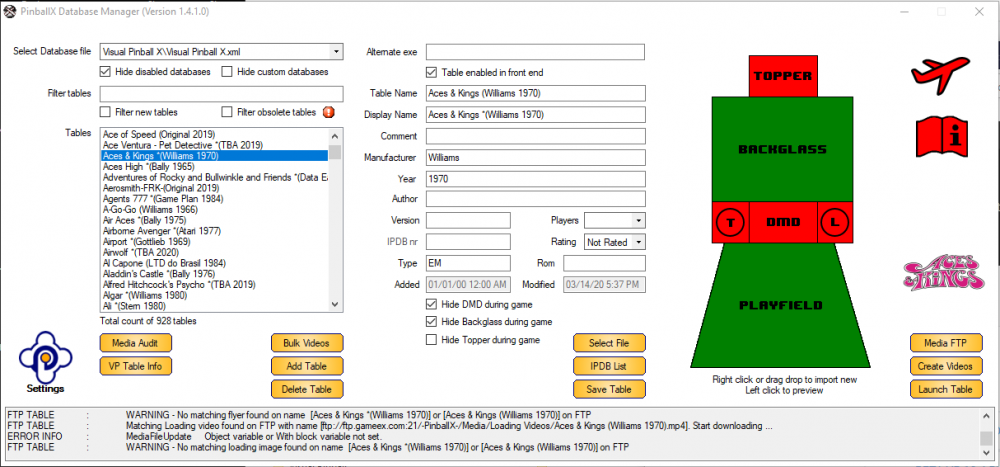If neither of those of work for you, you can donate any amount by clicking here. |

johnwillsey
GameEx Lifetime Member-
Posts
26 -
Joined
-
Last visited
-
Days Won
3
Everything posted by johnwillsey
-
SOLVED... Credit to this quick video... in case link breaks. I had to go to C:\Users\xbox\AppData\Roaming\Microsoft and delete the Crypto folder to let it rebuild (without corruption apparently).
- 374 replies
-
- 2
-

-

-
- mikedaspike
- scutters
-
(and 1 more)
Tagged with:
-
Thanks again for replying... Issue seems to only be in PinballX Database Manager. Haven't opened gamemanager for years, but just tried to import fiels on a table and it worked fine. Here is my DMB log file...which doesn't provide much more insight. Is there a config file I should blast to start over? DBManagerLog.txt
- 374 replies
-
- mikedaspike
- scutters
-
(and 1 more)
Tagged with:
-
No, just upper/lower/numbers. regenerated a new password of upper/lower/numbers, blaseted registry for Computer\HKEY_CURRENT_USER\SOFTWARE\PinballX and PinballX .net 6 re-installed pinx (over existing) and manager (over existing).. saw registry get recreated. tested new user/pass in filezilla and game manager. all work but game manager still cant save it and gives the same error messages.
- 374 replies
-
- mikedaspike
- scutters
-
(and 1 more)
Tagged with:
-
sorry, lost track of this thread. with current version, still having issue.. here is my output after testing... FTP CHECK : FTP access granted ERROR INFO : Encrypt Key not valid for use in specified state. ERROR INFO : SetRegValue Value cannot be null. Parameter name: value ERROR INFO : Decrypt Key not valid for use in specified state. I just can't seem to save my ftp password after it tests fine.
- 374 replies
-
- mikedaspike
- scutters
-
(and 1 more)
Tagged with:
-
oh, if i paste in my PW and click test, the test session works.
- 374 replies
-
- mikedaspike
- scutters
-
(and 1 more)
Tagged with:
-
Hi, I recently migrated to a fresh W10 install after many years and did a pinballx and db manager install fresh over my old copied directories. Everything picked up my old prefs, so everything looked fine but I realized my ftp was not working. My password won't save and I noticed this error in the logs: 4/23/2022 4:20:32 PM : ERROR: Decrypt Key not valid for use in specified state. 4/23/2022 4:20:32 PM : Action Log Update - INFORMATION : PinballX Core version found 5.41 x64 I get the same error in the UI logs every time I enter my password and then close the settings dialog. Then I restored my old registry that id have the encrypted password but I still get the error. Any Ideas? DBManagerLog.txt
- 374 replies
-
- mikedaspike
- scutters
-
(and 1 more)
Tagged with:
-
That is awesome! Best replacement dialog ever.
- 374 replies
-
- 2
-

-
- mikedaspike
- scutters
-
(and 1 more)
Tagged with:
-
Another thought.. I'm right now updating wheels... I typically lke to use higher quality over lower, so I'm using windows copy to identify when icon has larger file size so I know which to replace, especially in combination with the side by side visual preview of the two files... Then I write them down on a list, e.g. Team America in this screenshot... then I go back and swap them after the copy since this is part of a bulk operation copying 200+ icons and I want to copy all... (I could simply overwrite, but I wan't to have the backup in case I don't like the new icon as much as I thought I would...) Anyways.. food for thought...
- 374 replies
-
- mikedaspike
- scutters
-
(and 1 more)
Tagged with:
-
Yes, that would be handy to identify gaps to do a .csv or xls sort of output. Another thought I had last night was after I located 3 or 4 mega locations for wheel art. Then I realized I liked one authors' style better than others and I started wishing I could set the order of retrieval as well as choose if I wanted to overwrite existing art or not based on a prioritized retrieval sequence.
- 374 replies
-
- 1
-

-
- mikedaspike
- scutters
-
(and 1 more)
Tagged with:
-
@Tom Speirsis there a way for the recording to record the specified dmd display area in the config app with x/y offset? e.g. in my case x=2 y=69 W=1362 H=610 (this is so it displays properly withing the bounds of my bezel...)
-
I was thinking it should use the DMD config size/pos. That way you'd always have a 1:1 playback of what was recorded. I apparently have LOTS of DMD setups that must not be in pinemhi... Likely not many have found this since most folks are not using 16:9 LCDs for DMDs (yet...)
-
Ok, here are the details... Looking at the log files from each run, the vertical height in the ffmpeg command is different, yet the regex are the same... So that explains the difference in the video, but I'm puzzled as to why they got different height parameters in the first place. ACDC matches the pinballx.ini config and Avatar uses the vpinmame regex config... [DMD] Enabled=True monitor=2 x=2 y=69 width=1362 height=610 AutoPositionPinMAME=False UsePinMAME=False ACDC: (pinball X position/size is used) FFMPEG.exe -f gdigrab -framerate 30 -offset_x 5762 -offset_y 69 -video_size 1362x610 -t 00:00:30 -i desktop -c:v hevc_nvenc -an -rc vbr_hq -cq:v 35 -b:v 0 -pix_fmt yuv420p -movflags +faststart "E:\Emulator\Pinball_emu\PinballX\MEDIA\Visual Pinball X\DMD Videos\ACDC Premium (Stern 2012).mp4" Avatar: (vpinmame regex position/size is used) FFMPEG.exe -f gdigrab -framerate 30 -offset_x 5764 -offset_y 210 -video_size 1360x340 -t 00:00:30 -i desktop -c:v hevc_nvenc -an -rc vbr_hq -cq:v 35 -b:v 0 -pix_fmt yuv420p -movflags +faststart "E:\Emulator\Pinball_emu\PinballX\MEDIA\Visual Pinball X\DMD Videos\Avatar (Stern 2010).mp4" log - avatar.txt log - acdc.txt acd_170hc.reg avr_200.reg PinballX.ini
-
Thanks Guys. I've explicitly set the position/resolution to provide the viewable area of the monitor through the bezel, so nothing is dynamic. I'll try to upload the ini/log files after work after clearing them and re-running a new record session. Basically if I set my dmd to say x=2, y=70, width=1360, height 670. I'm hoping my DMD.mp4 is 1360x670... not 1360x384 (ish) .. ACDC is recorded with full dmd screen height, Avatar the actual DMD rendering height. Very odd both being stern roms of identical dimension settings in the registry.
-
To leverage the latest and coolest PInevent, pup packs and Future pinball tables that can use a full screen LCD, I've don so. It looks glorious. however the front end stretches the DMD videos to the new height and stretches things too much vertically. So I figured I'd re-record all DMDS at the 16:9 720p resolution, then they'd all look good. So, I let it run for about 24 hours doing so and found that, some of my stern DMDs are recorded at the full dimension set in my PinballX config. Some are recorded at what appear to be the same width but with the top/bottom cropped off because it is all Black?? I'm wondering if there is an ffmpeg setting being used that tries to crop black sides/tops. I checked my regex and the x,y,height,width are identical for ACDC and Avatar, but the recorded height dimensions are totally different. (ACDC 170hc is 16:9 but Avatar is the actual rom DMD size rendered by dmdext.. as if the top/bottom black areas of the screen are cropped off) I did the recordings with the awesome new PBX DB manager. When I asked Mike, his reply was: ----- The createvideo part is created by PinballX itself. Our tool just ask to pinballx to record it with the settings from your pinballx.ini You can try to test it in gamemanager as well. This should use the exact same APzi If it is still not recording correctly, best way is to open a thread in general Section, so Tom can look at it ----- Any ideas or has anyone else ran into this yet? Thanks!
-
e.g. I'd like to filter on tables of type SS and record DMDs vs All tables Then EM tables where DMD is set to show so that I can capture the backglass DMD for the EM tables that have it. or to get really fancy and re-record my 1080p playfields with 4k, but not redo all my 4k captures, that would require either filter by modified date, or by the file 'frame width' data (can be enabled for display in windows explorer)
- 374 replies
-
- mikedaspike
- scutters
-
(and 1 more)
Tagged with:
-
Advanced filtering to slice/dice is totally awesome.. Request there.. Could the bulk actions be applied to the current filtered list vs all enabled tables?
- 374 replies
-
- mikedaspike
- scutters
-
(and 1 more)
Tagged with:
-
Wow, fantastic improvements over the past few releases. Nice work guys! I have a question or two... I decided to re-record all my DMDs with the cool new feature to bulk record. Are there any setting adjustments for this? For instance, some of my stern DMDs are recorded at the full dimension set in my PinballX config. Some are recorded at what appear to be the same width but with the top/bottom cropped off because it is all Black?? I'm wondering if there is an ffmpeg setting being used that tries to crop black sides/tops. I checked my regex and the x,y,height,width are identical for ACDC and Avatar, but the recorded height dimensions are totally different. I have a full size LCD DMD and my ACDC has black area top/bottom so when played back it looks "normal" but avatar does not so during playback it gets vertically stretched. If those settings were tweakable somewhere I wanted to experiment. Thanks again for the great util. Oh, I used the obsolete flags to do some cleanup I didn't realize I needed to do and had missed about 15 table updates. Totally Cool. Then I did bulk FTP update and got a bunch of missing instructions I didn't know were available. Fantastic!
- 374 replies
-
- 1
-

-
- mikedaspike
- scutters
-
(and 1 more)
Tagged with:
-
Thanks. The log didn't have anything different than the screenshot.. v1.4.2 does not throw the same error as 1.4.1 was throwing... Looks like the ftp now works correctly for me. Is there any way to do bulk multi-select, or to check all media? Also, I've looked at the docs but keep missing where the mega sites are to configure. haven't seen them listed anywhere on the forumns/sites I'm on... Thanks for the relentless effort!
- 374 replies
-
- 1
-

-
- mikedaspike
- scutters
-
(and 1 more)
Tagged with:
-
Looking nice... another error that seems odd... ERROR INFO : MediaFileUpdate Object variable or With block variable not set.
- 374 replies
-
- mikedaspike
- scutters
-
(and 1 more)
Tagged with:
-
Hi, thanks for the update.. new log and messages attached.. I removed the media files with the special character found in the logs and that fixed it. I attached one for reference for you. Thanks, looking forward to checking the software out! Harley-Davidson� (Sega 1999).mp4 DBManagerLog.txt
- 374 replies
-
- 2
-

-
- mikedaspike
- scutters
-
(and 1 more)
Tagged with:
-
Not on my machine for the DB files, but I do have the following setup per scutters ask in my Media folder... Visual Pinball (Folder) Visual Pinball PM5 (Sym link to Visual Pinball) Visual Pinball X (Sym link to Visual Pinball) Since they all share the same artwork and I didn't want triplicates, especially as almost weekly a vp9 table gets converted to vpx.
- 374 replies
-
- mikedaspike
- scutters
-
(and 1 more)
Tagged with:
-
Hi, for my Pinball X tables I get the message "Table doesn't have a primary key" and the media does not work on the cabinet to the right. Any ideas? 4/21/2020 1:52:08 AM : PinballX Database Manager (Version: 1.4.0.0) 4/21/2020 1:52:08 AM : Diagnostics: Begin system enumeration... 4/21/2020 1:52:08 AM : OS: Microsoft Windows 10 Pro 4/21/2020 1:52:08 AM : Version: 10.0.18362 4/21/2020 1:52:08 AM : Build: 18362 4/21/2020 1:52:08 AM : Total RAM: 8150 MB 4/21/2020 1:52:08 AM : Available RAM: 5020 MB 4/21/2020 1:52:09 AM : CPU: Intel(R) Xeon(R) CPU E5-1660 0 @ 3.30GHz 4/21/2020 1:52:09 AM : Video Card: NVIDIA GeForce RTX 2070 4/21/2020 1:52:09 AM : Video Driver: 26.21.14.4141 4/21/2020 1:52:09 AM : Video RAM: 4095 MB 4/21/2020 1:52:09 AM : Sound Card: USB Audio Device 4/21/2020 1:52:09 AM : Sound Card: High Definition Audio Device 4/21/2020 1:52:09 AM : Sound Card: NVIDIA High Definition Audio 4/21/2020 1:52:09 AM : .NET: .NET Framework 2.0 Installed 4/21/2020 1:52:09 AM : .NET: .NET Framework 4.0 Installed 4/21/2020 1:52:09 AM : Diagnostics: System enumeration completed successfully! 4/21/2020 1:52:09 AM : Initialize Start : ... 4/21/2020 1:52:09 AM : Action Log Update - INFORMATION : Database Manager Log File E:\Emulator\Pinball_emu\PinballX\Log\DBManagerLog.txt 4/21/2020 1:52:09 AM : Desktop mode is set to False 4/21/2020 1:52:09 AM : DMD enabled mode is set to True 4/21/2020 1:52:09 AM : RealDMD enabled color mode is set to True 4/21/2020 1:52:09 AM : Topper enabled mode is set to True 4/21/2020 1:52:09 AM : Use Table Loading Media mode is set to True 4/21/2020 1:52:09 AM : EnableSystemsList mode is set to True 4/21/2020 1:52:09 AM : PinballX File matching is enabled. Media results may not match front end. 4/21/2020 1:52:09 AM : Action Log Update - WARNING : File matching is enabled in PinballX. Media results may not match what you see in the front end. Suggested action - Disable File Matching in PinballX 4/21/2020 1:52:09 AM : Found : in [Visual Pinball] file [Visual Pinball.xml] With CustomType : [False] 4/21/2020 1:52:09 AM : Found : in [Pinball FX2] file [Pinball FX2.xml] With CustomType : [False] 4/21/2020 1:52:09 AM : Found : in [Pinball FX3] file [Pinball FX3.xml] With CustomType : [False] 4/21/2020 1:52:09 AM : Found : in [Pinball Arcade] file [Pinball Arcade.xml] With CustomType : [False] 4/21/2020 1:52:09 AM : Found : in [Future Pinball] file [Future Pinball.xml] With CustomType : [False] 4/21/2020 1:52:09 AM : Found : in [MAME] file [MAME.xml] With CustomType : [False] 4/21/2020 1:52:09 AM : Found : in [Visual Pinball PhysMod5] file [Visual Pinball PhysMod5.xml] With CustomType : [False] 4/21/2020 1:52:09 AM : Found : in [P-ROC] file [P-ROC.xml] With CustomType : [False] 4/21/2020 1:52:09 AM : Found : in [Visual Pinball X] file [Visual Pinball X.xml] With CustomType : [False] 4/21/2020 1:52:09 AM : Found : in [Bingogameroom3] file [BingoGameroom3.xml] With CustomType : [False] 4/21/2020 1:52:09 AM : Found : in [Future Pinball PinEvent] file [Future Pinball PinEvent.xml] With CustomType : [False] 4/21/2020 1:52:10 AM : Action Log Update - INFORMATION : PinballX version found 4.27 4/21/2020 1:52:13 AM : No backup found for [Future Pinball.xml] 4/21/2020 1:52:13 AM : XML file [E:\Emulator\Pinball_emu\PinballX\Databases\Future Pinball\Future Pinball.xml] reading duration: 39 ms 4/21/2020 1:52:13 AM : loading directory [E:\Emulator\Pinball emu\Future Pinball\Tables] duration: 12 ms 4/21/2020 1:52:17 AM : User cancelled recovery of file [Visual Pinball X.xml] 4/21/2020 1:52:17 AM : XML file [E:\Emulator\Pinball_emu\PinballX\Databases\Visual Pinball X\Visual Pinball X.xml] reading duration: 40 ms 4/21/2020 1:52:17 AM : loading directory [E:\Emulator\Pinball emu\Tables] duration: 113 ms 4/21/2020 1:52:18 AM : ERROR: GetDirectoryInformation Primary Key creation failed For DataTable [E:\Emulator\Pinball_emu\PinballX\Media\Visual Pinball X] 4/21/2020 1:52:18 AM : ERROR: DisplayMediaSummary Failed for table name [- system -], table desc [SYSTEM LIST MEDIA] : Table doesn't have a primary key. 4/21/2020 1:52:22 AM : ERROR: DisplayMediaSummary Failed for table name [24 (Stern 2009)], table desc [24 *(Stern 2009)] : Table doesn't have a primary key. 4/21/2020 1:52:23 AM : ERROR: DisplayMediaSummary Failed for table name [3 Angels], table desc [3 Angels] : Table doesn't have a primary key. 4/21/2020 1:52:23 AM : ERROR: DisplayMediaSummary Failed for table name [3 Angels], table desc [3 Angels] : Table doesn't have a primary key. 4/21/2020 1:52:24 AM : ERROR: DisplayMediaSummary Failed for table name [4 Square (Gottlieb 1971)], table desc [4 Square *(Gottlieb 1971)] : Table doesn't have a primary key. 4/21/2020 1:52:24 AM : ERROR: DisplayMediaSummary Failed for table name [4 Square (Gottlieb 1971)], table desc [4 Square *(Gottlieb 1971)] : Table doesn't have a primary key. 4/21/2020 1:52:24 AM : ERROR: DisplayMediaSummary Failed for table name [Abra Ca Dabra (Gottlieb 1971)], table desc [Abra Ca Dabra *(Gottlieb 1971)] : Table doesn't have a primary key. 4/21/2020 1:52:24 AM : ERROR: DisplayMediaSummary Failed for table name [Abra Ca Dabra (Gottlieb 1971)], table desc [Abra Ca Dabra *(Gottlieb 1971)] : Table doesn't have a primary key. 4/21/2020 1:52:26 AM : ERROR: DisplayMediaSummary Failed for table name [24 (Stern 2009)], table desc [24 *(Stern 2009)] : Table doesn't have a primary key. 4/21/2020 1:52:26 AM : ERROR: DisplayMediaSummary Failed for table name [24 (Stern 2009)], table desc [24 *(Stern 2009)] : Table doesn't have a primary key. 4/21/2020 1:53:49 AM : ERROR: DisplayMediaSummary Failed for table name [24 (Stern 2009)], table desc [24 *(Stern 2009)] : Table doesn't have a primary key. 4/21/2020 1:53:49 AM : Bye, hope to see you next time. Scutters & Mike DA Spike
- 374 replies
-
- mikedaspike
- scutters
-
(and 1 more)
Tagged with:
-
- 37 comments