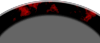If neither of those of work for you, you can donate any amount by clicking here. |
-
Posts
127 -
Joined
-
Last visited
-
Days Won
3
Everything posted by RustyCardores
-
I have just installed KODI (formerly XBMC) as my Jukebox solution under PinballX, by adding it in the "other systems". Previous threads have shown XBMC installations, however they were a little difficult to follow for most, as special actions were required to send XBMC to the backglass. Additional mods where also required to present something other than the WIndoze desktop on the table screen. But with the later versions of Kodi, things aren't so hard. For instance, there is now a screen option in the menu to send KODI to the backglass. One click and it's done! There is also a menu option to blank other screens. This turns the playfield monitor to black. OK so nothing is happening there, but it's so much better than seeing the windoze destop. If you do want something on the playfield, it is possible (still with some work) to display visualisations there. But for me, I went the easy way and created a Jukebox slide show in irfanview. I saved this as an exe and I get PBX to launch it for me when it launches KODI as a table and I use PBX's 'launch after' to execute a .bat that kills the slide show when exiting the table. (KODI lives on it's own 'other system', so the 'lunch after' is actually operating after the system close). The slide show can contain as many images as you like or just the one. I went for 2 images. Both of the same Jukebox, but one with lights dull and the second with the lights bright. I set each image duration to .8 of a second and result is I have a Jukebox with flashing lights filling the table screen. Mapping keys is easy too, once the 'Key Mapping' add-on is installed in KODI. But whether you have enough buttons to be able to effectively navigate KODI will depend on your cab. My locking plate has a joystick and 4 buttons for MAME gameplay, so I have easy operation from the cab. But if you are short of buttons, KODI allows heaps of options for access control from keyboards, game station remotes etc. Better still, just bang KODI's remote control app on your phone and you will have full functionality, so all you really need the cab to do is open and close KODI for you. I hope this helps someone who is looking for a Jukebox solution. Cheers, Rusty. Oh btw... KODI is skinable and highly configurable. So it's very easy to make it suit your cab and look pretty.
-
The only work-around that I can think to try at the moment, would be to use a thiner graphic and intentionally let the wheel images overflow the top. Kinda like the graphic becomes a "base line" for the wheel images to follow, if you get what I mean. What does this one do... BOOMERANG_THIN.zip
-
Looks to me that the rotation path of the wheel images is simply too close to the top limit of the underlay image. This is making it impossible to have the underlay appear where it should. It would be so much easier if that top limit was gone and the image simply aligned to the bottom. It's midnight here now, so I will have another look tomorrow.
-
I have overlayed my original on your screen image (after matching the scale) and it fits the wheel images perfectly. So this shows that PBX is compressing the image down. It seems that we need to crop off some from the bottom and feed PBX less than the 558 vertical height so that it doesn't squish it. I have attached a ZIP of the image so that you won't need to upscale. It contains one image that I have cropped to 490'ish pixels high for you to try. If that improves things, I have included the original 558pixel high image for you to make a more accurate crop based on your screen results. 1920_BOOMERANG.zip
-
Yeah that one was for a vertical Cab screen, so intentionally done at 1080.
-
Hmm? Does the forum script downsample attachments to 1200 pixels max? EDIT: Never mind. I looked at my own image and it does. Perhaps increasing the forum's max image size to 2000pixels would be good idea.
-
"Dark Fire" Cab Underlay. I have adjusted my template to exactly 1080 pixels, so PBX shouldn't "stretch to fit". I will redo the single colour ones to 1080, but while I do that, I'm interested to know what is thought of textured underlays. Do they have a home in some cabs or on some desktops? EDIT: Three versions of this underlay (NoShade, Shade & SemiShade) are now contained in the ZIP file attached above.
-
I see what you mean about the arc... They actually appear to in a straight line on the sides and that results in more a boomerang shape. I have attached a "first draft" of a red 1920 wide boomerang. It would be great if you could give that a try and post the result so I can see how it goes with the wheel images. (I don't want to mess with my cab and switch orientation to test.... just in case I break something ...again! lol) From my cab, it seems that PBX has a hard limit to the vertical height of underlays (is that right?) and anything taller gets squeezed down to fit. Fingers crossed we won't hit any limit and the image will be rendered in the dimensions as drawn.
-
I have based these on the supplied underlay image. Should I be making them as 1920x1080 from the start? I have used vectors so can easily scale them.
-
OK the cat had me up before sunrise this morning (when they want food they want it NOW!) so I have made a quick set before I head out for the day. I've not had time to test them on my cab, so please let me know if they need a redo. If they are fine, please feel free to add them to the FTP. There are 3 versions of each colour: No Shade, SemiShade & Shade. Also, if anybody wants a particular colour or level of shade, just shoot me a message. Now that I have a layered photoshop master again, it's very quick and easy to mod colour. Cheers, Rusty ps: I will try and make some desktop versions later tonight. EDIT: Attached ZIP updated to contain 1080pixel wide images. UnderlayImages.zip
-
Nice!
-
Btw (for those looking at the thumbs above)... the shading is transparent, so when backlit by the tables, it's not quite as dark as it seems in the thumbs. EDIT: Actually I take that back. These are my darker ones (I did two sets). When I upload more I will supply a variation of shade.
-
I think I lost my master photoshop file with layers It would have allowed me to drop off the shading with a single click. But I can always make some new ones.... I'll see how I go. I'm heading off for 3 weeks holiday at the end of the week, so will try and get some uploaded before I go.
-
I had the same issue and after stumbling on this thread today I did the update. I've not been able to replicate the problem all day and the wheel even scrolls much smoother. So it looks like a winner to me Tom.
-

[RESOLVED] Keystrokes apparently don't register...
RustyCardores replied to GSGregg's topic in General
It's the obvious I know, but the question has to be asked.... Have you mapped your buttons correctly in the settings wizard? -

Background program to close with 'other system' table
RustyCardores replied to RustyCardores's topic in General
Well that was easy! Thanks again Draco. -

Background program to close with 'other system' table
RustyCardores replied to RustyCardores's topic in General
Thanks Draco, PBX closes Kodi just fine, so it will only need to kill irfanview. Now that I know it's possible, I shall research how to make a batch file. (total NOOB here sadly) Cheers -
G'day. I have KODI(XBMC) Jukebox running as another system. I have used the Launch before function to open Irfanview as a slideshow on the main table screen, while KODI runs on the backglass. This works fine, however when exiting KODI to then play pinball, Irfanview is left running in the background. Can I make irfanview close after the KODI system? In my head I am thinking I could 'Launch After' a macro that does the irfanview close, but I am no coder and have NFI is this is even possible? It's not a great problem that it is running in the background, but I would like all machine resources available for tableplay, as it's not the fastest machine unfortunately. Cheers Rusty.
-
Some more cabinet wheel underlays for you. I use a different colour for RegularVP, PhysMOD, MAME & Future. Images have a simple embossed 3D effect & shading under to help blend into the cab bottom. Users with lower end systems may wish to resave with compression for less system load. If using multiple colours, I recommend setting the scroll bar colour to a neutral dark grey to avoid clash. Cheers, Rusty. EDIT: Images now contained in a ZIP file a few posts down this thread.
-
Feature Request: Remove the defined vertical size to the underlay image, allowing users to place taller images and utilise the space above the wheel itself. For example: I have created a 3D looking wheel image and have used a heavy drop shadow under the wheel, while also semi shading the entire area under the wheel to the table bottom. This makes the wheel stand out more and is much more pleasing to the eye. However I don't like how the wheel graphic ends abruptly on the top side where it meets the table (this is OK for 2D wheels, but 3D images look best with some kind of transition) and I would like to use a small shadow blend above the wheel. I have created this and it looks great, but the size limit forces the image to be compressed down and this moves the wheel off the line of wheel image rotation. Other uses of the top area could be for text, slogans, logos, graphics etc. In effect, if the underlay image was not vertically limited, it could be used for the full screen and negate the use of the overlay image in some cases.
-
Feature Request: Is it possible to make make the screensaver audio files loop and repeat? I have added full length song that is perfect for pinball and while it plays fine, I would like it to keep repeating itself while in attract mode. Better still, is it possible to have multiple files in the screensaver audio folder and have PinballX play them one after the other (pref in a random order) while in attract mode? It would be awesome to have like a few hours worth of mp3 files in there and just let it play while the screen scrolls the tables. Cheers Rusty
-
If it's not already possible, then I guess it does Would you move this thread to the appropriate forum for me please. Many thanks.
- 3 replies
-
- pinballx
- attract mode
-
(and 2 more)
Tagged with:
-
Is it possible to make make the screensaver audio files loop and repeat? I have added full length song that is perfect for pinball (you have 3 guesses) and while it plays fine, I would like it to keep repeating itself. Better still, is it possible to have multiple files in the screensaver audio folder and have PinballX play them one after the other (pref in a random order) while in attract mode? It would be awesome to have like a few hours worth of mp3 files in there and just let it play while the screen scrolls the tables. Cheers Rusty
- 3 replies
-
- pinballx
- attract mode
-
(and 2 more)
Tagged with:
-

[RESOLVED] Attract Mode not restarting after table play
RustyCardores replied to RustyCardores's topic in General
Hi again Tom, SUCCESS!!! Turns out I have dodgy mercury switch on nudge. Even when it's not parsing a connection for the table to nudge, it is parsing enough of a connection for PBX to register an input. Thanks for your "nudge" in the right direction. I will head off now and purchase a new switch. This thread can be marked as resolved. Cheers, Rusty. -

[RESOLVED] Attract Mode not restarting after table play
RustyCardores replied to RustyCardores's topic in General
Hi Tom, I had thought that. I run an iPac2 for control, so I disconnected my MAME control panel (thinking there could be an erroneous input from the joystick) but did not go as far as disconnecting the iPac2 completely. I have now disconnected the iPac2 and tested with just a keyboard and it WORKS!! So as you suggest, there seems to be an input issue, rather than a software issue. All pincab buttons function perfectly when the iPac2 is connected, so it looks to be a problem on the ipac2 board itself. I will remove, inspect and remap the board. If that doesn't solve the issue I will return the board for exchange. Many thanks for your help and for saving what little hair I have left. Please keep up the good work with PBX, it's a fantastic front end. Cheers, Rusty.