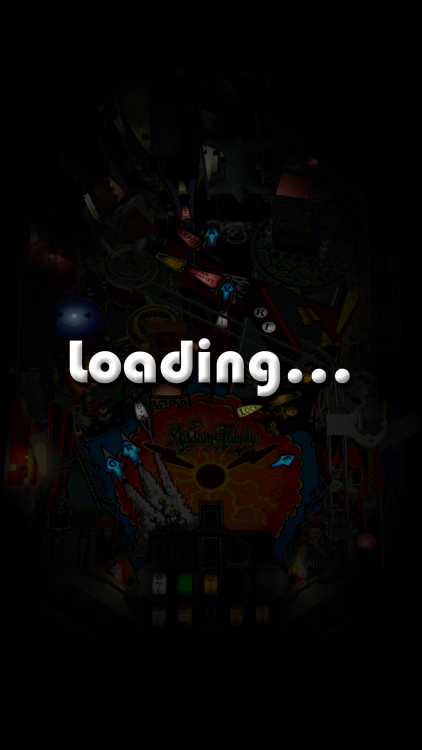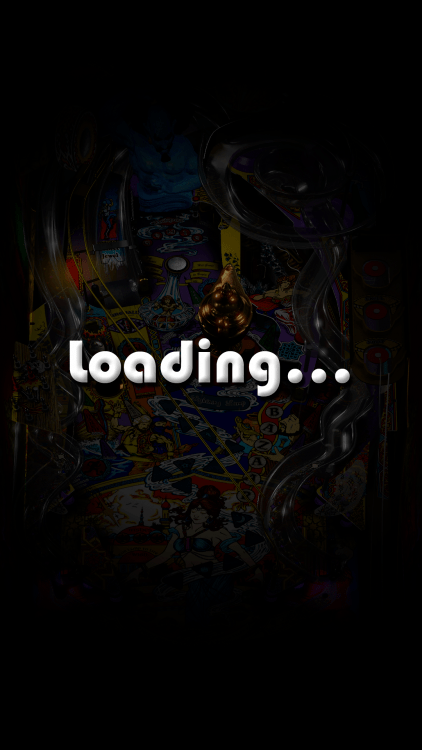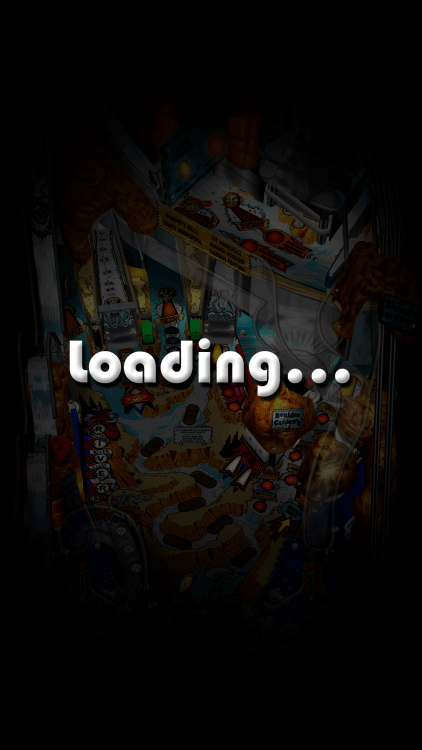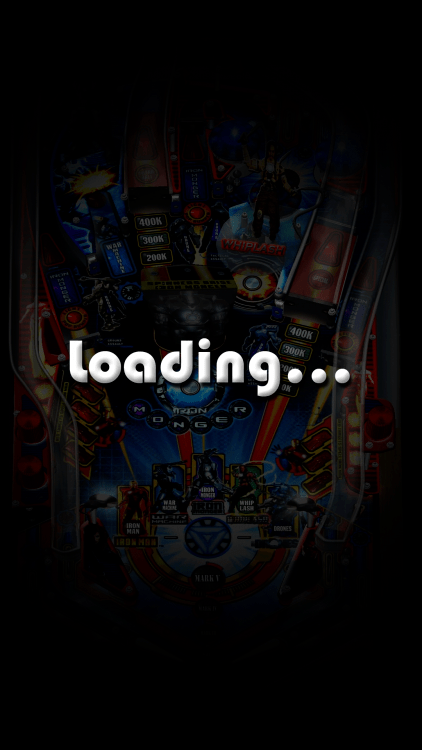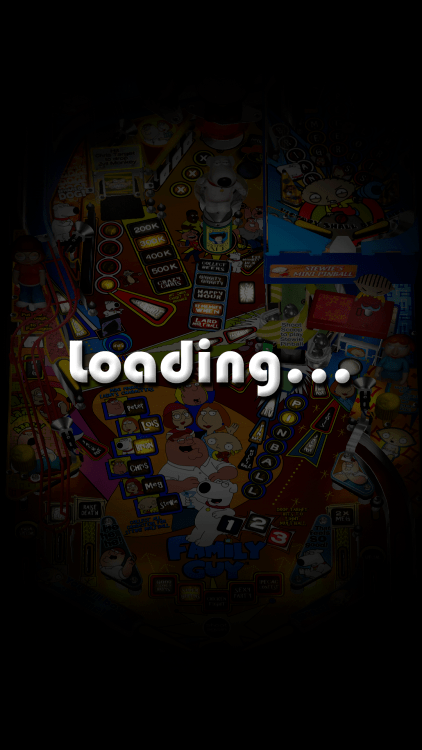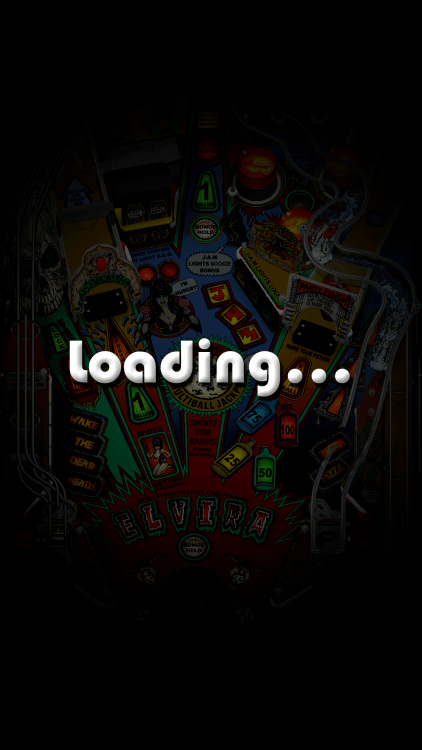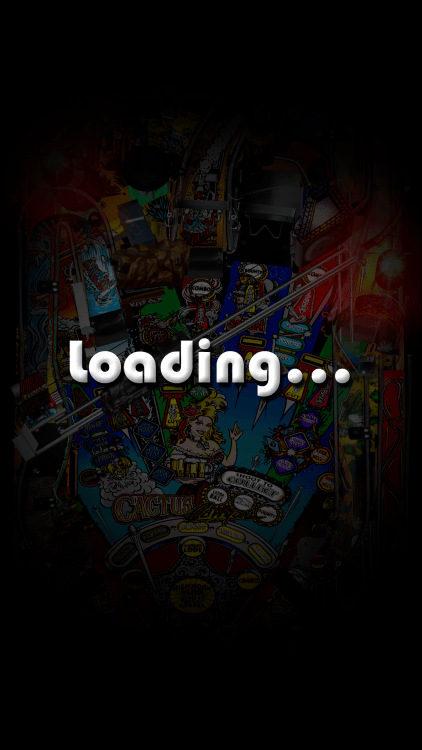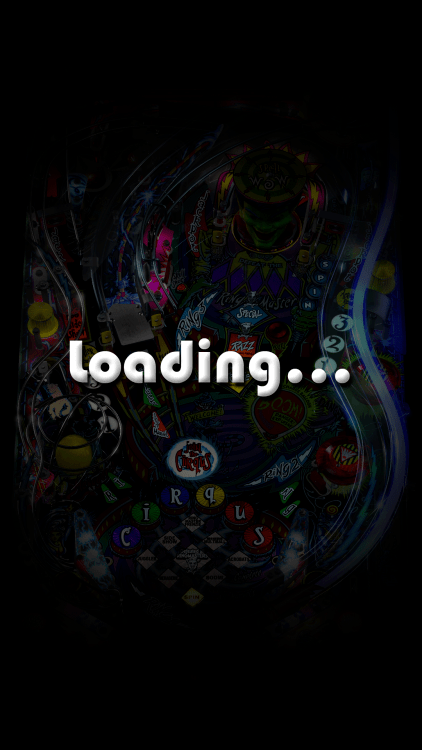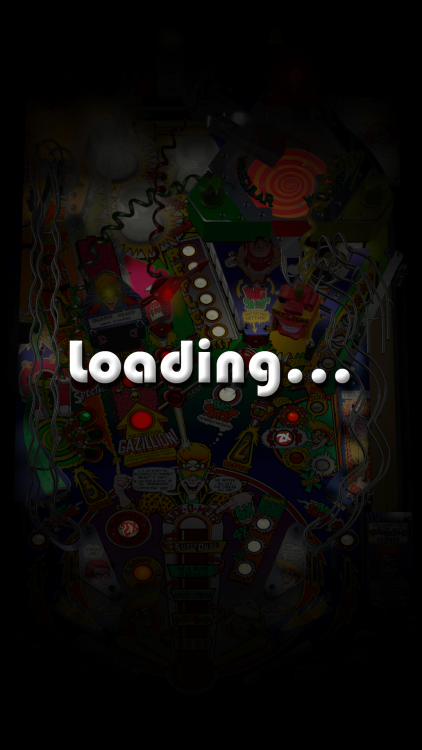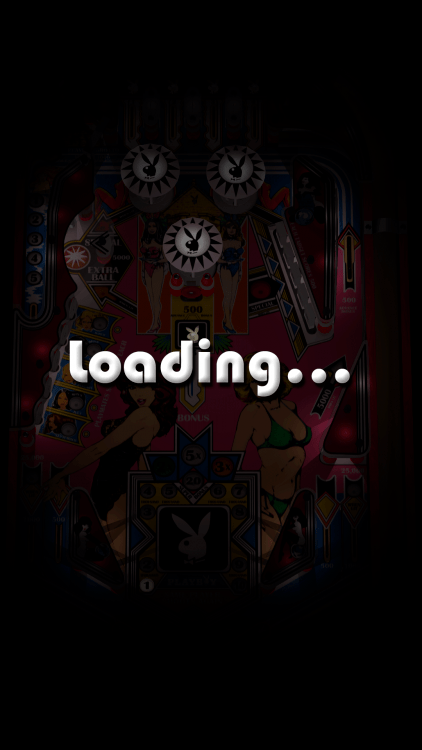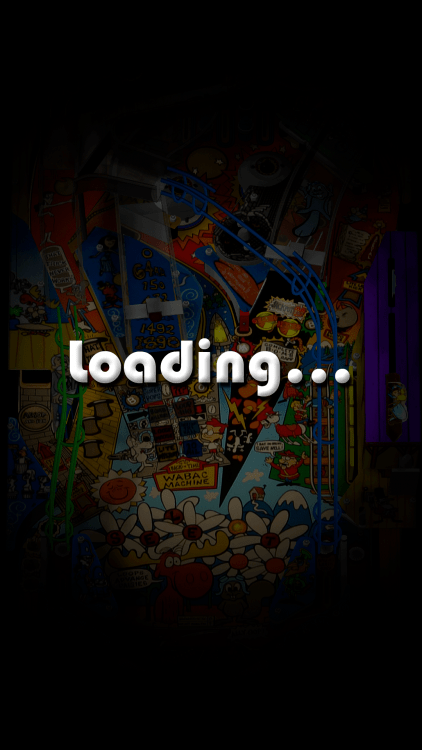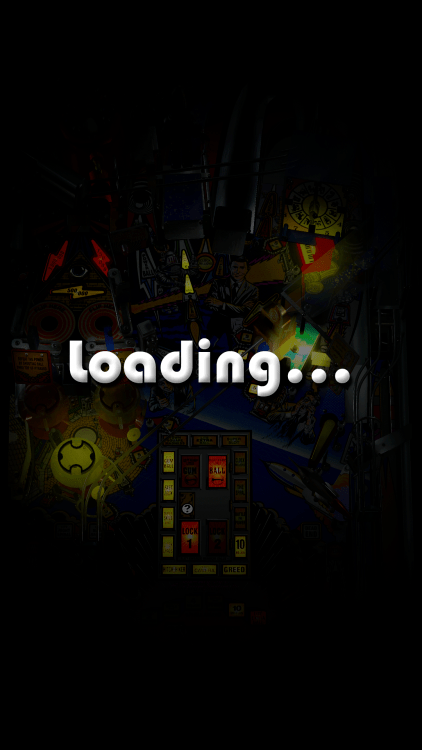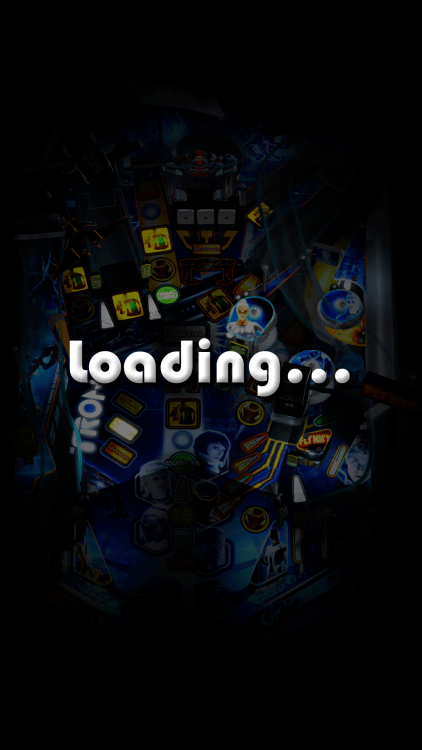-
Posts
127 -
Joined
-
Last visited
-
Days Won
3
Content Type
Profiles
Forums
Events
Downloads
Store
Articles
Everything posted by RustyCardores
-

New Loading Images - Ongoing Thread
RustyCardores replied to RustyCardores's topic in PinballX Media Projects
My cab is white body / black top and can't help but think how amazing these would look on my cab. So jealous of Jannek's work. I'm a photographer and not bad at creating images with light, I've made a living out of it, but when it comes to a pencil, a brush or a graphics tablet.... I'm completely hopeless. -

New Loading Images - Ongoing Thread
RustyCardores replied to RustyCardores's topic in PinballX Media Projects
-

New Loading Images - Ongoing Thread
RustyCardores replied to RustyCardores's topic in PinballX Media Projects
Jannek is a bloody hard act to follow, but here are some simple cabinet loading images to use individually or grouped for random display. -

New Loading Images - Ongoing Thread
RustyCardores replied to RustyCardores's topic in PinballX Media Projects
@Jannek WOW!!! Amazing work! Thanks for sharing! -

New Loading Images - Ongoing Thread
RustyCardores replied to RustyCardores's topic in PinballX Media Projects
Thanks @Draco1962, I have updated the original post to reflect the ongoing status. Could we pin it so it sits with the 'New Wheel Images' thread please. -
Ongoing thread for the sharing of custom Loading Images. **NOTE: Backup existing loading.png file on your system (in another location). Rename the new loading image to loading.png and replace the original file. As Jannek states in the thread below., if you wish to use multiple images and have PBX randomly select them, simply add the extra images to the 'Loading Images' folder.
-
I have a Steam game on my cab that I use outside of the PinballX environment. It would be great to be able to exit directly to it, but I get there very quickly using this method... I've added a macro to the Ipac2 controller and assigned it to the Ipac's shift function on one of my regular pinball buttons. This macro runs a HotKey script to open the game within steam. I have another Ipac2 macro / shift button function that opens PBX. So in real terms I do this... _____ EXIT to Desktop from PBX Hold Shift Button (in my case the Coin button) and press the Right Flipper. My Steam Game opens. PLAY EXIT steam game to desktop Hold Shift Button and press Left Flipper. PBX opens. ____ It's very fast and no need for a keyboard or mouse.
-
Could it be virus software related?
-
I post this not as and problem looking for a solution, but as a solution for a problem that may arise for some today. If you are running WIndows10 with the anti-virus software Windows Defender activated, then you will likely find that as of this morning's virus definition update, PBX's Attract Mode may hang on blank/colour screens. The solution for this is to place the PinballX Folder and the associated .exe files onto Defender's Exclusions list. (or turn off Defender all together if you have an off-line cab and don't need protection) If you suffer this issue, you may also be experiencing very slow tables starts or "not responding" messages for VisualPinball. VP was effected by a virus update a couple of days ago. The solution for this problem is once again to use Defender's Exclusions List or turn off defender all together. I hope this may solve a few headaches for some. Cheers Rusty
- 1 reply
-
- 2
-

-
- attract mode
- not responding
-
(and 1 more)
Tagged with:
-
It would be a handy feature, but something for users to look out for.... One of my TVs powers down automagically after a period of "sleep" from the computer. It's not a feature that I can turn off It doesn't turn back on automagically either. Once it powers down it requires the remote to bring it back to life.... stoopid TV!
-
alt-tab to bring the DMD back to the front, then mouse-click the main table to make it active again. That always works for me.
-
Thanks Tom. Good to know and I've no problems with the occasional "expire-update" now that I know nothing fishy is going on. It just caught us all a bit off-guard so our spidey senses got a bit tingly.
-
I had the same problem and it was my nudge sensor making contact. If PBX thinks(knows) there is a button pushed it will not restart attract mode. My guess is that once you have played a table, the DIY plunger is maintaining a connection somewhere. Most likely at the "self zeroing feature" as you suspect.
-
Bugga! Sorry you had a hassle man. I went ahead and updated, but like Totaltimo my settings never changed thankfully.
-
Yes very odd Monza... and when I come across something very odd, I slam on the brakes for fear of something foreign taking over my system. Glad nothing happened to yours. Makes me feel better.
-
When I try to start PinballX I get an expired message (in a window) telling me to load the latest PBX..... I've not seen this before? Have I missed something new? It seemed a little odd as I have run many versions of PBX, so I thought I should check just in case, as I've not seen it mentioned here.
-

Attract mode not working after latest update.
RustyCardores replied to RustyCardores's topic in General
OK it's working again now that I have deactivated Future Pinball. I deactivated FP because it would crash to a black screen when trying to start a table. I lost my PBX config the other day, so it looks like the backup I worked from to rebuild it was a dud and the FP settings are wrong. Never mind, now that VPX looks just as pretty (and has always had the better physics), I was about to deactivate FP anyway. -
Attract mode is not starting for me after the last update. I have reset it in the hope of giving it a nudge, but no good. I have also checked that there are no active inputs from my nudge sensors (this is what caused it to fail last time for me)..... any other suggestions as to where I should look? Cheers, Rusty.
-
Could it be that you have File Matching turned on and it takes a second or two to determine the backglass to load? If so, name them identically to your table and turn off File Matching. Just an idea??
-

Combining 3 different VP systems into one wheel menu?
RustyCardores replied to TerryRed's topic in General
Comment Removed (was already mentioned above) -
It seriously would have been a disaster. This cab runs MAME, FP, FX2, P.Arcade, KODI, VPX and earlier VPs.... I have automated scripts launching and closing extra things on system starts etc. It would have taken me ages to figure out what to run & when again. Not only have I now created new backups, I have also taken screen shots of each of the config pages and printed them. If all else fails, at least then I could re-enter the settings. For a while there I was feeling really really REALLY ill. lol
-
Disaster averted. I found a PinballX.ini backed up just to my desktop. The only thing I needed to add was VPX to the system. All my tricky scripty configs were there I bet you can guess what I am doing now "....backing up the crap out of this thing!" I still don't understand how that .ini file could just revert back to its non-configured self?
-
My machine has been running well for over 12 months now, but today I turn it on and PinballX is tiny up in the corner of the screen. All my systems configs are gone? How on Earth can that happen? I'm the only person who uses the machine and I have not touched any config. This is a major disaster for me, as my external backup disk was "borrowed" without my knowledge and not returned. Plus I run multiple systems and have ("had" ) scripts doing automating things. I have NO idea how to redo the settings, as it was kind of an organic evolution over time to get to this point.
-