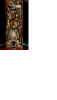If neither of those of work for you, you can donate any amount by clicking here. |

frodus
Basic Member-
Posts
54 -
Joined
-
Last visited
Recent Profile Visitors
693 profile views
frodus's Achievements

Super Member! (3/5)
3
Reputation
-
[APP] NukeLauncher - NukePA for (The Pinball Arcade)
frodus replied to time299's topic in User Projects
Mine works correctly now. Had my exit button mapped to escape, which is fine, but in Pinballx, I had exit and exit emulator mapped under joystick as well as keyboard. It was doing something weird. I removed the joystick mapping and it started working. Also had a mistake in my PBFX2 list of games, portal was on there twice. Everything is back to normal and I've got 117 games. Need Antman DLC+artwork in PBFX2 as well as Artwork for 5 games from Season 4 of TPA (Have the DLC). I think that'll put me at 118 pinball tables between TPA and FX2. Also recently got the new x360ce and used axis to button mapped so I can use nudge. Its VERY rough, since its a digital nudge with an analog sensor, but it is kinda nice to have that effect in the game. Need to set sensitivity low, so it doesn't TILT.- 252 replies
-
- The Pinball Arcade
- TBA
- (and 4 more)
-
Thought mine stopped working, but PBX when I upgraded, mapped my joystick key to exit/exit emulator. I already had that mapped to a keyboard key "esc", so it did some funky things. Works now.
- 297 replies
-
- Pinball FX2
- NukeLauncher
-
(and 2 more)
Tagged with:
-
[APP] NukeLauncher - NukePA for (The Pinball Arcade)
frodus replied to time299's topic in User Projects
My main issue is that pinballx quits all the way. Still need to mess with it tonight some.- 252 replies
-
- The Pinball Arcade
- TBA
- (and 4 more)
-
[APP] NukeLauncher - NukePA for (The Pinball Arcade)
frodus replied to time299's topic in User Projects
Mine launches ok for all tables but exit no longer works. When I hit escape, pinballx quits completely and PBA or FX2 minimizes. Sounds like the game loses focus? Sometimes it works, most times it does not. Happened after some recent updates on PBA and FX2. Older pinballx versions seem to have the same issue. Will try 1.93 that I started with.- 252 replies
-
- The Pinball Arcade
- TBA
- (and 4 more)
-
[APP] NukeLauncher - NukePA for (The Pinball Arcade)
frodus replied to time299's topic in User Projects
NukePA stopped working correctly now that Season 5 is out and on the main menu. Any update?- 252 replies
-
- The Pinball Arcade
- TBA
- (and 4 more)
-
Mine worked by doing the following (and I have a hunch this should work for everyone): Set desktop to vertical/portrait Edit the pinballx ini file so that the width is 1080 and the height is 1920 Set pinball x to desktop mode Flip all of the images for the tables to vertical
-
Do you have the media for the two new tables yet?
- 297 replies
-
- Pinball FX2
- NukeLauncher
-
(and 2 more)
Tagged with:
-
I can assist in getting the devs more info on the issue if they need it. Would be nice to have it integrated, than have to have a workaround. Totally willing to help.
-
Set the screen delay higher to like 2000 and your move delay to like 40. Higher won't hurt anything. See if it works then back down.
- 297 replies
-
- Pinball FX2
- NukeLauncher
-
(and 2 more)
Tagged with:
-
Pinball fx2 won't allow you to launch that way by telling it a tablefile to launch. You'll need either an AHK of your own to launch, or as mentioned above, use Nukelauncher. I use nukelauncher and it worked pretty much first time. Its basically a macro that runs to select the right table.
-
I had that too. The issue was that my exit key needed to be set up correctly. I map my exit for pinballx to be esc, but I need to set esc as exit within nukelauncher. The issue was, nukelauncher wouldn't know to close the game, but pinballx would think it was exited and gain focus. The game went to the background and never closed.... and pinballx would not know this and try to start it again. As far as the config file, post your nukelauncher.ini file.
- 297 replies
-
- 2
-

-
- Pinball FX2
- NukeLauncher
-
(and 2 more)
Tagged with:
-
Draco and Carny, Granted, a large portion of the user base is desktop, but many users of pinballx use the main screen in portrait mode for their pinball cabinet. My desktop is in Portrait so I don't have to rotate my head sideways when navigating my desktop or constantly have to rotate the display with a key-press. I just run everything in portrait. Unfortunately, this has nothing to do with what application I'm launching, as I can get all of my games to launch and run in portrait mode without having issues. This issue is this: Within pinballx setup, there's an option to run horizontal, 90 or 270. When I set windows7 desktop to portrait, and in pinballx I set to horizontal, pinballx doesn't render any of the table images as expected, they're squished sideways. The same thing happens with videos. I would expect that if I set to portrait within Windows7, that pinballx would render all images and all videos to fit the full screen. Instead of rendering them full screen, they look like the attached image. I CAN get around this by faking out pinballx within the ini, by rotating all of my media and setting the following: windowwidth=1080windowheight=1920
-
I flipped my screen to portrait in Windows and that made my new resolution 1080x1920 and I set that as the resolution within the ini file. Also helps so I don't have to do weird flipping within nukepa and nukelauncher. I had to rotate all my table images. I haven't flipped all of my table videos yet. attached my pinballx.ini PinballX.ini
-
So far, and I have no idea why this isn't build into pinballx when it's widely used in cabinets, but pinballx doesn't want to run in vertical mode if you have your desktop as portrait. I got mine working after a lot of work by manually editing my pinballx Config file. I couldn't do it within pinballx setup. The images would always show up squished sideways so they were thin. It's a bug imho. Not sure why you'd want to run a cab in landscape.
-
[APP] NukeLauncher - NukePA for (The Pinball Arcade)
frodus replied to time299's topic in User Projects
How the heck do you guys set the different controls in tpa? I can't set nudge or plunger for the life of me. It won't register the plunger with or without x360ce. I can't do tilt without unmounting my sensor. Really wish you could scroll through the options like in fx2.- 252 replies
-
- The Pinball Arcade
- TBA
- (and 4 more)