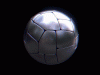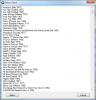If neither of those of work for you, you can donate any amount by clicking here. |

gtxjoe
Contributor-
Posts
119 -
Joined
-
Last visited
-
Days Won
5
Everything posted by gtxjoe
-
Okay, I am releasing PBXrecorder 1.0. Special credit to Carny_Priest All you have to do is download, unzip and run. It can record videos and/or take screenshot images for all VP tables found in the Pinballx XML file. Updates/Fixes: - specify exactly what you want to record - any combination of playfield, backglass or dmd videos or images. - specify video recording length (5,15,30,60,120 or 300 seconds) - option to record only missing items, media sets for new tables, or re-record all media - supports the older b2s.exe files now - will detect bad DMD sizing and resize so DMD video or image is still captured - ffmpeg is included now, so no need to download separately and install Here is a video Here is the link to x64 and x32 bit versions: http://goo.gl/eIhc88
-
Glad you got it figured out. I will look at rosve's script for kill the B2S.exe. How do you do it on your setup? Just above that is a 75 second wait. I guess on my new fast computer is is fine, but yes I should double it or even triple it. It really only intended to kill it if something goes wrong Process, WaitClose, ffmpeg.exe, 75 To do and possible enhancements: - Increase ffmpeg waitclose to 2x or 3x record times - Kill backglass.exe - Ability to specify which of the 6 possible medias to record: pf video, bg video, dmd video, pf image, bg image, dmd image - Detect if DMD recording window exceeds windows virtual desktop width - Drag and drop support of tables - Maybe allow naming to Table name instead of Description name
-
Yep that is it. It looks like you have playfield resolution of 1920x1080, backglass resolution of 1366x768 and then a dmd resolution of 1360x768 1920+1366+1360 = 4646 pixels wide max If that is true, you should change your screenres.txt to align with your monitor resolutions better. The changes below reduces the width by 10 pixels and it should work now 1920 1080 1366 768 2 0 0 1366--->1360310 1370--->1366240 0 If you don't like how that changes your B2S DMD window when playing tables, then do what Carny said and hard code these values in the PBXvideorecorder ahk, so look for this line DMD_X:=PF_width+XDMD_X ;Reference to Top Left of Playfield screen and above it add these 2 lines: DMD_width = 1360 XDMD_X = 1366
-
Here is a link to 1) PBXrecorder_Beta02: which is for 2 or 3 monitor setup - just has minor fixes, including a bugfix for 2 monitor setup. 2) PBXrecorder_NODMD_Beta02: This is a temporary release- DMD recording is disabled and skipped on 3 monitor setups for those have DMD recording issues. It will let you capture at least the playfield and backglass as intended About B2S.exe, Yes, Send me the close backglass.exe routine used and I can add it to the script. I dont have any tables using B2S.exe.. Now for DMD troubleshooting: Download the dmdtest.zip and unzip in the folder with the PBX recording script. Run it and it will create a file called "PBXrecorderDMD.cmd" Double click on that new file and it will try to record a 2 second video of the dmd monitor (VP will not be started). Scroll up and look for errors in the window. and you can see if a dmd.mkv file was created in the same folder, it should be a 2 second video PBXrecorder_Beta02.zip PBXrecorder_NODMD_Beta02.zip dmdtest.zip
-
What table did it stop working with? For me acdc crashes randomly a lot and that caused problems for tables after it. I had to remove that table from my xml. I added it back later and once I got a successful recording. It skips that problematic table Was the stuck table running correctly or was it stuck on a crash screen or error or maybe the VP editor screen. I can try to add a few kill app commands in between tables so at least subsequent tables record properly Maybe upload one of the smaller scrambled vids for us to check out to investigate
-
Thanks for trying this out. I need people to try this to work out the bugs I did have an issue with not recording my DMD when the dmd height defined screenres.txt was an odd value, not an even value. I had dmd height of 305, when I changed it to 300, it worked fine. I can investigate further and maybe have the script subtract 1 pixel from odd values. @Rhyno, send or post your screenres.txt and pbxrecorder.ini file so we can try to check out the DMD recording on our machines. Try setting the DMD width and height to some even numbers as a test. If the DMD video is not getting recorded, then every time you run the script, the script will see that the DMD video is missing and re-record all videos for the table (table/backglass/dmd), so the videos are all synchronized. That would explain why it re-records every table everytime, so lets figure out why the DMD is not being recorded. I assume you never saw the pop-up saying skipping table recording... @allknowing2012 - How were you naming your videos before this? The reasons for the re-recording of videos, could be that the script found media missing for a table. If 1 video or even 1 image, if you enabled that, is missing, it will re-record all media for that table. Next time, it will be skipped. Let me know if table skipping is working for you on subsequent runs. As for ffmpeg issues, send or post your screenres.txt and pbxrecorder.ini for us to try out. Also, I am not sure what you mean about B2S.exe issue. Can you explain a little more
-
Mega Docklets Style Pinball FX2 Wheel Images
gtxjoe replied to Draco1962's topic in PinballX Media Projects
Thanks for these -
Alright, time to release a beta of the PBX Recorder based on Carney_Priest great work here. With a double click, it will walk through all the VP xml files found in Pinballx, run each table and create videos and/or images based on the PinballX xml description name. You have the option to only create missing media only or re-record/overwrite all media and an option to record videos only or also create the media images. It will prompt you at the beginning each time you run it, and you can hit ESC at anytime to stop the script You need to have ffmpeg installed. Autohotkey needs to be installed if you plan to modify the script. The first time you run PBX_Recorder, it will prompt you for the location of PinballX, FFMPeg and a Media folder - normally PinballX\Media folder but for testing purpose pick a new folder for testing, like C:\PinballXMediaTest, before you use it on your Pinballx install. This script will on create/overwrite files in the Media folder you tell it to write to. You should do a PinballX backup just in case Here is demo video. It records 60 sec videos, but for the video i reduced it to 15 sec, so you dont get bored watching it... You can run the attached exe or run the ahk script if you have autohotkey installed. NOTE: This has the ability to overwrite all media in the Pinballx\Media folder so you have been warned. Use this with a test media folder first and if you are happy with the results, then you can point it to your Pinballx Media folder I may add file drag and drop support, but the intent is that you run this periodically and it finds and create all the missing media. So that really becomes unnecessary PBXrecorder_Beta01.zip
-
Maybe it is this - Newer versions of pinballx support running the DirectB2S backglass on the backglass monitor when browsing tables. See in the pinballx settings, display settings, if "Use DirectB2S in Front End" is set to Yes, change it to No and see if the backglass images are no longer washed out. If this is set to Yes then you are not seeing the backglass image in the Media folder but rather the DirectB2S animated backglass started up but not running. Since the pinball table is not really running, the directb2s backglass "lights" are not turned on or animated and you end up with backglass in its off/dark/washed out state
-
Ok I finally got around to trying this out yesterday. I should have through the entire thread first:). A lot of enhancements along the way ... Works great. Thanks! I am attempting to write a script for vp that should walk through my PinballX xml files and record missing media. I figured out a way to take media image screenshots also. Will post some progress in the next day or two Thanks for this! Now I can focus just on downloading wheel images
-
There is support for flyers and instruction cards and tutorial videos. Have you tried those or are you looking for more detailed rules sheets? Flyers and instruction cards are available in the ftp site or the hp media packs on vpforums
-
If you have a 2 or 3 monitor setup you should install directb2s animated back glasses so when playing the table it will be animated and rom controlled. This will be better than just running a Backglass video during play
-
Dof r3 release is supposed to incorporate some pinballx release also
-
PinballX Enhancements/Features Requests
gtxjoe replied to Draco1962's topic in FAQs, Guides, & Other Useful Information
Pinballx Game Manager Great utility. some possible enhancements Table Select list: List should only consist of valid table filenames (.vpt, .vpx, .fpt) and folder names(if folder traversal support is added) to make it easier to select table names. Currently it shows all files - text files, backglass files, vbs scripts Typing a letter jumps to that letter, it would be nice to see the additional typing supported. i.e. typing A, T, T, A quickly would take you to Attack from Mars Description Select - Typing a letter jumps to that letter, it would be nice to see the additional typing supported. i.e. typing A, T, T, A quickly would take you to Attack from Mars Media audit - It would be nice to have a button to force the media audit check to run. If I change the Description name, the media audit result is obsolete and needs to be refreshed. Currently you have to close/re-open game manager or go to another xml list and come back -
I thought about searching for text files, I guess I should have :-) Thanks!
-
Is it possible to get a text file of all the Description names for the table supported/listedin the GameManager? See pic of the list in GameManager I have a bunch of wheel images, backglasses, table images with ad-hoc naming convention and I want to go through and manually rename/correct the filenames, so the Pinballx Game Manager audit will find my media images easily Thanks in advance
-
I think it is best to have the media images and video filenames based on the description name you have in the XML file, For AFM, something like Attack from Mars (Midway 1995).mp4 or Attack from Mars (Midway 1995).mp4
-
ahh randr, so that is why you asked on VPF. B2S is probably looking for the screenres.txt file which should be where the tables is located. Here is the screenres.txt format if needed 1920 <-- Playfield screen X resolution (width) 1080 <-- Playfield screen Y resolution (height) 1280 <-- Backglass screen X resolution (width) 1024 <-- Backglass screen Y resolution(height) 2 <-- Display number for the backglass monitor 0 <-- offset for the backglass on the selected display (normally left at 0) 0 <-- offset for the backglass on the selected display (normally left at 0) 600 <-- Width of the DMD area in pixls 200 <-- Height of the DMD area in pixels 1280 <-- X position of the DMD area relative to the upper left corner of the backglass screen 0 <-- Y position of the DMD area relative to the upper left corner of the backglass screen 0 <-- Y-flip, flips the LED display upside down
-
I was messing around with wget on my pc to setup a batch job that will copy my gamecard to a local webserver which I can use with VPForums. I got the wget image download working but only if I add the "--no-check-certificate" option, so maybe this is why vpforums is failing. Yes, the https is also an issue, so using the http links are a must for the url and image links. DID NOT WORK D:\GetPinballXSig>wget -O .\pinballx\gtxjoe___srt8.png "http://online.gameex.com/gamecards/pinballx/gtxjoe___srt8.png" --2014-09-07 21:56:55-- http://online.gameex.com/gamecards/pinballx/gtxjoe___srt8.pngResolving online.gameex.com (online.gameex.com)... 162.216.114.165Connecting to online.gameex.com (online.gameex.com)|162.216.114.165|:80... connected.HTTP request sent, awaiting response... 301 Moved PermanentlyLocation: https://online.gameex.com/gamecards/pinballx/gtxjoe___srt8.png [following] --2014-09-07 21:56:55-- https://online.gameex.com/gamecards/pinballx/gtxjoe___srt8.pngConnecting to online.gameex.com (online.gameex.com)|162.216.114.165|:443... connected.ERROR: cannot verify online.gameex.com's certificate, issued by '/C=US/ST=Arizona/L=Scottsdale/O=GoDaddy.com, Inc./OU=http://certs.godaddy.com/repository//CN=Go Daddy Secure Certificate Authority - G2': Unable to locally verify the issuer's authority.To connect to online.gameex.com insecurely, use `--no-check-certificate'. WORKED:D:\GetPinballXSig>wget -O .\pinballx\gtxjoe___srt8.png "http://online.gameex.com/gamecards/pinballx/gtxjoe___srt8.png" --no-check-certificate --2014-09-07 22:01:42-- http://online.gameex.com/gamecards/pinballx/gtxjoe___srt8.pngResolving online.gameex.com (online.gameex.com)... 162.216.114.165Connecting to online.gameex.com (online.gameex.com)|162.216.114.165|:80... connected.HTTP request sent, awaiting response... 301 Moved PermanentlyLocation: https://online.gameex.com/gamecards/pinballx/gtxjoe___srt8.png [following] --2014-09-07 22:01:42-- https://online.gameex.com/gamecards/pinballx/gtxjoe___srt8.pngConnecting to online.gameex.com (online.gameex.com)|162.216.114.165|:443... connected.WARNING: cannot verify online.gameex.com's certificate, issued by '/C=US/ST=Arizona/L=Scottsdale/O=GoDaddy.com, Inc./OU=http://certs.godaddy.com/repository//CN=Go Daddy Secure Certificate Authority - G2': Unable to locally verify the issuer's authority.HTTP request sent, awaiting response... 200 OKLength: 152572 (149K) [image/png]Saving to: './pinballx/gtxjoe___srt8.png' 100%[======================================>] 152,572 --.-K/s in 0.1s 2014-09-07 22:01:42 (1.06 MB/s) - './pinballx/gtxjoe___srt8.png' saved [152572/152572]
-
I tried this in the past also. We can't get past the signature image check for some reason. Gstav somehow managed this during the early stages of the beta
-
I will have to give this a shot!