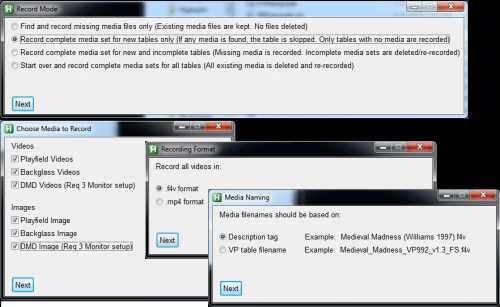If neither of those of work for you, you can donate any amount by clicking here. |

gtxjoe
Contributor-
Posts
119 -
Joined
-
Last visited
-
Days Won
5
Everything posted by gtxjoe
-
Cosmic Gunfight is already there
- 841 replies
-
- 1
-

-
- browsing
- table sound
-
(and 5 more)
Tagged with:
-
Thanks gstav. Loving the audio clips Last month I went through and did the whole file renaming activity. Callium list had the few missing ones I found also @TSPlERS Any possibiility of making the pinballx starting audio play fully before the table audio clips take over? I miss the "Sure plays a men pinball!"
- 841 replies
-
- 1
-

-
- browsing
- table sound
-
(and 5 more)
Tagged with:
-
Do you have any special characters or symbols in the xml entry for that table?
-
PinballX Enhancements/Features Requests
gtxjoe replied to Draco1962's topic in FAQs, Guides, & Other Useful Information
Would like to see a separate Launch button (which launches the table) along with the existing Select button (brings up table categories or start table) I know the Select button has the one click option to get the simple Table Launch behavior. I would like to see both Select and Launch options available at same time -
Does the table play fine from VP9 when you don't use PinballX?
-
[VisualPinball]Enabled=TrueWorkingPath=C:\Program Files (x86)\Visual PinballTablePath=C:\Program Files (x86)\Visual Pinball\TablesExecutable=VPinball992.exe ... [System_3] Name=Visual Pinball XWorkingPath=C:\Program Files (x86)\Visual PinballTablePath=C:\Program Files (x86)\Visual Pinball\Tables Okay, so based on the info above, you are storing the VPT tables and VPX tables in the same folder. This is okay as long as you don't name the vpx files the same as vpt files You probably have the following files: Attack From Mars.vpt Attack From Mars.vpx 18:46:45.5 20/05/2016: C:\Program Files (x86)\Visual Pinball\VPinballX.exe /play -"C:\Program Files (x86)\Visual Pinball\Tables\Attack From Mars.vpt From your log above you are trying to play the VPX version of Attack From Mars "VPinballX.exe" but PinballX is finding the vpt file, Attack From Mars.vpt, first, instead of Attack From Mars.vpx and trying to start the vpt file with VPX. And it fails... You have 2 options: Rename the Attack From Mars.vpx to something unique like Attack From Mars VPX.vpx or Attack From Mars 1.1.1.vpx and update the VPX XML file (either use the Game Manager or modify the xml file) or Move all your .VPX files into a new folder like C:\Program Files (x86)\Visual Pinball\Tables\VPX\ and modify the PinballX settings VPX table path
-
You could modify the script to send the coin key and start key if you want to. But where do you stop Should you plunge, should you hit the flipper buttons... I dont know about FP but for VP, some tables require 1 coin while others require 4 coins so it gets tricky to do, how many coins to insert without leaving the table/rom fully loaded with coins. Some people would complain about that.
-
I don't think the Game Manager.exe has been updated to support the <alternateExe> or <exe> tagging. So if you use that method, then no Game Manager use. I tried it just now and it deletes the <alternateExe> tag from my xml also The other option is to setup additional VP systems in the settings.exe and not use the <alternateExe> tagging
-
Maybe Vpinmame is not starting, so VP table never starts and Pinballx stays waiting for VP. Does playing the same table with VP only (no PinballX) start fine? if you have the "Use PinMAME in Front End" set to yes, does it work if you set that to No?
-
I just started using the Table audio feature (which is a great feature by the way) and I noticed that when I start PinballX, if the first table has Table Audio file, it plays that table audio, instead of playing the "Pinball Wizard" mp3 startup audio. Also if you continue browsing tables, either the table audio plays or if no table audio available, it plays the Pinball Wizard audio, until it gets interrupted by another table audio clip. So you end up hearing bit and pieces of the Pinball Wizard mp3 while browsing tables until it has completed playing Workaround is to disable the Pinball Wizard startup audio, but actually I would prefer to hear the Pinball Wizard startup audio to completion, before hearing any table audio clips (even if I am browsing).
-
PBX Recorder - captures Playfield, Backglass and DMD videos and images View File PBX Recorder will walk through all the VP tables found set up in Pinballx, launch each table and record/capture all videos and/or images automatically. This is intended for VP cab setups but will add Desktop support at some point (Note: Desktop users - there is now a beta version for single monitor desktop users below). By default, PBX Recorder is setup to find and record missing media. There are options to re-record all media if desired. What to record and length of videos are all configurable. NOTE: PBX Recorder uses the DirectB2S screenres.txt to figure out how to record the Playfield, Backglass and DMD. (If the DMD portion of screenres.txt is not filled in correctly, you will have trouble with DMD video or screenshot capture. Try the included ScreenResCheck utility, to see exactly what PBX Recorder will record) NOTE: PBX Recorder videos requires that you to install the LAV filters recommended for PinballX here: http://www.pinballx.com/codecs.exe To view the videos outside of PinballX, try a media player like this: https://mpc-hc.org/ Version history: Version 1.4 beta: - Drag and drop of new VPT/VPX files onto PBX Recorder to add a new table to the PinballX xml file - Ability to PAUSE recorder to setup table, i.e enable B2S, tweak script and RESUME. Double tap PAUSE to start recording immediately Version 1.3 - New record mode: "Record complete media set for new tables only" - Drag and drop of new VPT/VPX files onto PBX Recorder to record a single table(must be in XML already). - Ability to record in .mp4 format added - Ability to name media based on table or description names. Version 1.2 - Basic support for automatic Wheel image download via FTP if you have Pinballx FTP access. To enable FTP support, open the FTPLoginInfo.txt file and put in your user info. (If you do not have FTP access, the log file will provide a list of any missing wheel images) Version 1.1 - Bugfix release Version 1.0 - Initial version Special Thanks to: - Carny_Priest for his original ffmpeg recording scripts and input on the PinballX forums (http://www.gameex.info/forums/topic/15207-capture-videos-to-pinballx-media-table-backglass-and-dmd) - All the beta testers Submitter gtxjoe Submitted 04/17/16 Category Apps-Config-Map Files-Plugins
-
Time for a dedicated thread for PBX Recorder PBX Recorder will walk through all the VP tables found set up in Pinballx, launch each table and record/capture all videos and/or images automatically. This is intended for VP cab setups but will add Desktop support at some point (Note: Desktop users - there is now a beta version for single monitor desktop users below). By default, PBX Recorder is setup to find and record missing media. There are options to re-record all media if desired. What to record and length of videos are all configurable. https://www.youtube.com/watch?v=Y3BmZHSDWpc&feature=youtu.be NOTE: PBX Recorder uses the DirectB2S screenres.txt to figure out how to record the Playfield, Backglass and DMD. (If the DMD portion of screenres.txt is not filled in correctly, you will have trouble with DMD video or screenshot capture. Try the included ScreenResCheck utility, to see exactly what PBX Recorder will record) NOTE: PBX Recorder videos requires that you to install the LAV filters recommended for PinballX here: http://www.pinballx.com/codecs.exe To view the videos outside of PinballX, try a media player like this: https://mpc-hc.org/ Version history: Version 1.4 beta: - Drag and drop of new VPT/VPX files onto PBX Recorder to add a new table to the PinballX xml file - Ability to PAUSE recorder to setup table, i.e enable B2S, tweak script and RESUME. Double tap PAUSE to start recording immediately Version 1.3 - New record mode: "Record complete media set for new tables only" - Drag and drop of new VPT/VPX files onto PBX Recorder to record a single table(must be in XML already). - Ability to record in .mp4 format added - Ability to name media based on table or description names. Version 1.2 - Basic support for automatic Wheel image download via FTP if you have Pinballx FTP access. To enable FTP support, open the FTPLoginInfo.txt file and put in your user info. (If you do not have FTP access, the log file will provide a list of any missing wheel images) Version 1.1 - Bugfix release Version 1.0 - Initial version Special Thanks to: - Carny_Priest for his original ffmpeg recording scripts and input on the PinballX forums (http://www.gameex.info/forums/topic/15207-capture-videos-to-pinballx-media-table-backglass-and-dmd) - All the beta testers Download (once approved) will show up here: http://www.gameex.info/forums/files/file/535-pbx-recorder-captures-playfield-backglass-and-dmd-videos-and-images/
-
Version 1.6
1439 downloads
PBX Recorder will walk through all the VP tables found set up in Pinballx, launch each table and record/capture all videos and/or images automatically. This is intended for VP cab setups but will add Desktop support at some point (Note: Desktop users - there is now a beta version for single monitor desktop users below). By default, PBX Recorder is setup to find and record missing media. There are options to re-record all media if desired. What to record and length of videos are all configurable. NOTE: PBX Recorder uses the DirectB2S screenres.txt to figure out how to record the Playfield, Backglass and DMD. (If the DMD portion of screenres.txt is not filled in correctly, you will have trouble with DMD video or screenshot capture. Try the included ScreenResCheck utility, to see exactly what PBX Recorder will record) NOTE: PBX Recorder videos requires that you to install the LAV filters recommended for PinballX here: http://www.pinballx.com/codecs.exe To view the videos outside of PinballX, try a media player like this: https://mpc-hc.org/ Version history: Version 1.4 beta: - Drag and drop of new VPT/VPX files onto PBX Recorder to add a new table to the PinballX xml file - Ability to PAUSE recorder to setup table, i.e enable B2S, tweak script and RESUME. Double tap PAUSE to start recording immediately Version 1.3 - New record mode: "Record complete media set for new tables only" - Drag and drop of new VPT/VPX files onto PBX Recorder to record a single table(must be in XML already). - Ability to record in .mp4 format added - Ability to name media based on table or description names. Version 1.2 - Basic support for automatic Wheel image download via FTP if you have Pinballx FTP access. To enable FTP support, open the FTPLoginInfo.txt file and put in your user info. (If you do not have FTP access, the log file will provide a list of any missing wheel images) Version 1.1 - Bugfix release Version 1.0 - Initial version Special Thanks to: - Carny_Priest for his original ffmpeg recording scripts and input on the PinballX forums (http://www.gameex.info/forums/topic/15207-capture-videos-to-pinballx-media-table-backglass-and-dmd) - All the beta testers -
Happy Birthday. Owww, my eyes!!!!!!
- 45 replies
-
- 1
-

-
- launch audio
- rom samples
-
(and 2 more)
Tagged with:
-
Really digging where this is going. Thanks Tom and Gstav!
- 45 replies
-
- 1
-

-
- launch audio
- rom samples
-
(and 2 more)
Tagged with:
-
PBX recorder update: Here is the existing PBX Recorder 1.2 installs. (I re-compiled the 32bit version): https://drive.google.com/open?id=0B2XD_HKVvzV1S19UOWJPb2k2WWc And here is the Beta 1.3 release: https://drive.google.com/folderview?id=0B2XD_HKVvzV1TjFtUFhCZEJteGc&usp=sharing - New recording mode added: "Record complete media set for new tables only" If any media is found, the table is skipped. Only tables with no media are recorded. This might eliminate the need for the drag and drop feature, since this leaves your existing Pinballx Media set unchanged, i.e if you do not have DMD images for some existing tables, PBX Recorder will not try to create them - Drag and drop .vpt/.vpx file onto PBXrecorder to record only one table (Table must be exist in the PinballX xml files) - New option to record video in .mp4 or existing .f4v. Now checks for existing .f4v or .mp4 or any file. - New option to save Media filenames based on description name or table name - Speed up the scanning of tables for people with larger libraries - Improve DMD recording success by forcing dvd dimensions to an even pixel value - Bug fix: Enable recordings for VP xml systems missing the enabled xml tag (The Beta requires the PBX Recorder 1.2 install files, do download the beta exe or ahk script and place it in the PBX Recorder folder) Some screenshots of the changes
-
That was it. Thanks again
-
Hi Tom, We are hoping to automate the capture of the 128x32 DMD videos to be used with the Real DMD support. Both sigma415 and I tried the vpinmamelauncher but I guess we could not get the commandline syntax correct. I could see in taskmanager that the process would briefly open and close with nothing visible on the display. Here are the attempts I tried. C:\PinballX>vpinmamelauncher antar,1,1 C:\PinballX>vpinmamelauncher antar 1 1 C:\PinballX>vpinmamelauncher antar.zip,1,1 C:\PinballX>vpinmamelauncher c:\visual pinball\vpinmame\roms\antar.zip, 1,1 C:\PinballX>vpinmamelauncher "c:\visual pinball\vpinmame\roms\antar.zip", 1,1 C:\PinballX>vpinmamelauncher "antar.zip", 1,1 C:\PinballX>vpinmamelauncher "antar", 1,1 C:\PinballX>vpinmamelauncher "antar", 1 C:\PinballX>vpinmamelauncher "antar"
-
Did you install LAV as suggested a couple of times?
-
Vpinmame.dll check ------------- As a test using only visual pinball, not pinballx, start a table. drag the Dmd somewhere on the playfield monitor and restart table does the Dmd start in the exact position you moved it to? If not run vpinmame settings.exe and enable cabinet mode if the option is there. If that Dmd is not staying in the desired location and the cabinet option is not there download a different version of vpinmame that supports cabinet mode Now move your backglass monitor to the right of the playfield For Pinballx Set Dmd enabled to false