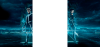Venomouse
Basic Member-
Posts
76 -
Joined
-
Last visited
Content Type
Profiles
Forums
Events
Downloads
Store
Articles
Everything posted by Venomouse
-
when you say stretch, similar to trying to watch a 4:3 movie in 16:10?
-
So Im running a 24" widescreen in my mame, Got the Bezels etc working and have all settings in gameex for video to default. When I have the bezel artwork (ie same as default gameex one). It works, But I obviously have a black gap between edge of screen and bezel (about the same thickness as the bezel art itself). How (if possible) Can I create a larger image to fix this? I tried making one 1024 x 480 and updated the bezel.lay file to 1024 instead on 640 for position. The image is in the right place, but the game moves from the middle toward the left and behind bezel...if that makes sense heres the bezel I was trying to use. Again, you guys rock Thankyou 295167-tempest.zip
-
Sorted, got a cheap pci e card and issue resolved
- 15 replies
-
- sound
- stuttering
-
(and 1 more)
Tagged with:
-
So good to see I know what im working with (sarcasm). Turns out I have 1gb of ram in the beast, 3.0 2mb cache pentium 4 processor. The ram I was given (according to the acer site was the original / doesn't fit). Back to the shops...but I did get my lights etc fitted
- 15 replies
-
- 1
-

-
- sound
- stuttering
-
(and 1 more)
Tagged with:
-
just scored 4 gb for $20 and a 3.2 chip for another $20 winning... will let you know how it goes, problem is all my arcade stuff arrived at once, new led buttons, lighting etc..... why does work keep getting in the way
- 15 replies
-
- sound
- stuttering
-
(and 1 more)
Tagged with:
-
roger that, thankyou
- 15 replies
-
- sound
- stuttering
-
(and 1 more)
Tagged with:
-
oh jebus, what was I thinking, im on xp not 7...brain fart.
- 15 replies
-
- sound
- stuttering
-
(and 1 more)
Tagged with:
-
Cheers (Randomly putting in specs) 512mb ram Onboard video - latest dirvers and DX Windows 7 500gb hdd Intel Celeron (533 MHz FSB) or Pentium 4 processor (533 / 800 MHz FSB) with 775pin I'm happy to get a new vid card (can pick one up for cheap, but at the same time if the machine isnt really up to spec, id rather put that $ towards another machine)
- 15 replies
-
- sound
- stuttering
-
(and 1 more)
Tagged with:
-
Hi Guys, Almost got the beast working at 100%, I've noticed a few games that don't come up with error flags are stuttering when it comes to audio (ie batrider as an example). Some however run no issues. I have scoured the net with countless posts of similar issues, confirmed I dont have -tripplebuffering enabled on the command line but still have issues. I thought the pc I bought should be able to handle it no problem (specs below) running mame 146 Any ideas? Model: Veriton 5700GX The Veriton 5700GX series is the ultimate high-performance desktop PC, handing its users a combination of speedy processing and graphics power in one easily managed network-capable system. Based on the Intel 915G chipset, providing a platform for 800MHz FSB Intel Pentium 4 processors (up to 2MB L2 cache), the Veriton 5700GX offers customers 10/100/1000 LAN as well as the choice of either integrated Intel graphics or PCI Express graphics card. Furthermore, advanced cable management and a robust, tool-less desktop housing design provides excellent serviceability for technicians through an easy-access chassis. The Veriton 5700GX reliability will prove itself to be an asset to your site. Product Specification Processor - Intel Celeron (533 MHz FSB) or Pentium 4 processor (533 / 800 MHz FSB) with 775pin Operating System - Genuine Windows XP Home Edition or Genuine Windows XP Professional Cache - Primary cache - 32 on-chipSecondary cache - ; 1MB (Pentium 4) on-die pipeline burst SRAM BIOS - Acer PnP BIOS and FLASH BIOS Flash ROM - 256 KB for system and VGA BIOS Architecture - PCI Express (PCI-e) Memory - Standard: 256 MB PC4300 DDR2-SDRAM Maximum: 4096 MB PC4300 DDR2-SDRAM Number of Slots: 4 x 240 pin DIMM slots (I have 512) Video - Embedded Intel Graphics Media Accelerator 900 (up to 128MB VGA performance equivalent)plus PCI-ex16 slot (onboard video) Disk Controller - 4xSerial ATA (ATA 150) (with support for Ultra DMA 100 / ATA 100) Hard Drive - From 80 GB 7200 RPM S-ATA (500 gb) CD-ROM - Choice of CD-ROM, DVD-ROM, CD-RW, DVD combo and DVD Dual Layer Burner drives (optional) Floppy Drive Controller - Supports one 1.2 MB / 1.44MB / 2.88MB drive Floppy Drive - 1 x 1.44 MB (if chosen) Network Interface - Integrated Broadcom 4401 / 5751 10/100/1000 controller and LAN chip Power Management - ACPI 2.0 compliant I/O Interface - 1 x 16550 serial port, 1 x enhanced parallel port, EPP/ECP, 8 x USB 2.0 ports (4 front; 4 rear), 1 x VGA port, 1 x Line-in / Line-out port (rear), 2 x Microphone-in jack (1 front:; 1 rear), 1 x Headphones jack (front), 2 x PS/2 keyboard / mouse ports 1 x RJ-45 (LAN) port Expansion Slots - 1x PCI-e x16 slot, 1x PCI-e x1, 2 x PCI slots Housing - Lock pad and intrusion alarm detector Storage Bays - 2 x 5.25” external / 1 x 3.5” external (1 x floppy drive installed) 2 x 3.5” internal (1 x hard drive installed) Power Supply - 300W Switching Power Supply Dimensions - 435mm(D) x 370mm(W) x 130.2mm(H) Compliance - PC2001, NSTL Y2K, ENERGY STAR, FCC, CE, C-tick, Nemko Software - Norton (trial version), Acer LANScope 6.3 Thankyou V
- 15 replies
-
- sound
- stuttering
-
(and 1 more)
Tagged with:
-
yup ipac4, would say thats the issue, how does one reprogram it (Win ipac?) and what do I do to say stop it (I know how to reassign keys etc)
-
sorted thankyou all
-
opkies, set it up under mame (not emulators, duh me) anmyways now artwork etc works, I thnk..... I can view the games and launch (shows controls) then loads to 100% and dumps me back to gameex) latest log attached EDIT**** above fixed, somwhere between my desktop and the arcade machine I went from 146 to 145, updated and working. artwork still works.. pending bezel confirmation...i like my chances log.txt
-
15:47:52.7 5/01/2002: MAME Path is: C:\Emulators\Mame32 15:47:52.7 5/01/2002: Cannot Find MAME Path: MAME Disabled may be the issue still wierd that games run etc.. ill check it out once im home, wife remote support is limited
-
actually got my remote assistance (wife) to grab it for me..... log.txt
-
I am using the mame 32 command line (called from gameex) I will post a log in about 8 hours when I get home from work Thankyou all so far for staying with me
-
Cabinets and HTPC Setups Running GameEx
Venomouse replied to David R Hilgendorf's topic in Gamer Rigs
After buying a new desk for the pc, I actually ended up making more room so wifey was nullified- 363 replies
-
- mame cabinet
- tron
-
(and 1 more)
Tagged with:
-
ok, still having issues, Still no mame.ini, no mameui installed... simply gameex and mame 146 (I have however found [Arcade] Arcade (MAME).ini (only file found when doing a full hdd search on mame.ini) which I assume is the file in question since gameex is controlling it? Also tried putting the mame.png in the media folder. Clearly its the ini file thats the issue here I just can't find it
-
Doh that that may be it. Turns out I didn't have a mame.ini so ran mame -cc. Made sure options were as above still no go
-
Cabinets and HTPC Setups Running GameEx
Venomouse replied to David R Hilgendorf's topic in Gamer Rigs
First one I've built, still some minor things I want to add / move cosmetically. Cost far more than I originally budgeted Running gameEx frontend. Few shots are before the monitor bevel / t moulding etc was added, I will be removing the rope lights as they heat up too much. might even be bothered taking some real photos later once its complete- 363 replies
-
- 3
-

-
- mame cabinet
- tron
-
(and 1 more)
Tagged with:
-
yup thats the one, sorry going from memory gameex\MEDIA\BEZELV2\mame.png nothing shows up
-
Hi Guys, I have custom bezels, in the media/bezelv2 folder (mame.png) etc and I can't get them to work in games (always black). Turned on in options, but has never worked. any pointers? (Im happy to have the same bezel for all games cheers V
-
Thankyou, I tried removing all the global exit keys and it still does it Manually set some global exit keys, which work but the player 1 and 2 buttons together still exit. Here is my ini file maybe it will help? Also is there a way top foce video (ie avi and mp4 playback) to go full screen? You have been very helpful thus far GameEx.ini