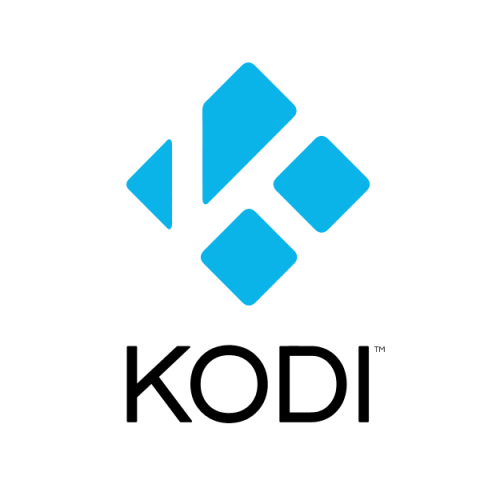If neither of those of work for you, you can donate any amount by clicking here. |
-
Posts
18916 -
Joined
-
Last visited
-
Days Won
974
Files posted by Tom Speirs
-
PinballX
By Tom Speirs in PinballX Install
The PinballX frontend.
Latest version.
Full install.
Note: You will need to create an account to download this file if you are not already a member.
104872 downloads
-
GameEx Cross Platform
By Tom Speirs in GameEx Installs
This is something I started in 2020. I had not made much progress until recently but now have it not far off completion.
It originally started as a separate project but now it uses the same code base.
Please consider an alpha version at this point just for feedback and testing. If you are new here please use the other GameEx installs.
There are currently alpha versions of Linux, Mac and Android to download. Also Windows if you just wanted to quickly look.
The benefits of the multiplatform version:
- Few or no external dependencies. Portable install.
- Everything uses the same code base. All versions get updates.
- Supports all major platforms. Including Linux, Android and Mac.
Downsides:
- There is video support but no MKV support just yet. Thanks to VLC libraries this is resolved, but not available on Linux.
- Will be missing some features but both Arcade and regular GameEx are supported and it is almost functionally comparable even on Android.
Instructions:
First Launch:
It will take several seconds the first time you start the app while media assets are copied and fonts are downloaded.
Android:
Install and open Downloader (by AFTVnews) from the Play store.
Enter 246452 for GameEx or 629105 for GameEx Arcade Edition. The APK file will download direct from here.
The first time will issue a security warning. Follow the prompts to allow unknown apps then repeat the download.
If you receive a privacy warning, select install anyway.
I have spent months optimizing it but it is almost functionality the same as regular GameEx, plays multiple videos simultaneously and runs at 60 fps by default so it requires a modern Android device
Linux:
Extract and open a terminal window in that folder.
chmod +x GameEx.x86_64
./GameEx.x86_64
Mac:
Download file.
In Finder right click the application and select New Terminal at Folder
Copy and Paste all this into Terminal and press enter.
cd ..
chmod -R +x Mac_GameEx_ArcadeEdition.app/Contents/MacOS
chmod -R +x Mac_GameEx.app/Contents/MacOS
xattr -dr com.apple.quarantine Mac_GameEx_ArcadeEdition.app
xattr -dr com.apple.quarantine Mac_GameEx.app
Then launch the application.
860 downloads
-
GameEx
By Tom Speirs in GameEx Installs
GameEx - HTPC Gaming Front end and GameEx Arcade Edition.
Single installer for all Windows since and including Windows XP up to latest bleeding edge Windows 11 and both 32 and 64 bit.
Note: Due to almost all shared components, Arcade Edition and regular GameEx were combined into this single installer. You should have no problems upgrading but if you were using Arcade Edition before this combination and upgrading you will need to copy overwrite C:\GameEx Arcade Edition\Config\GameEx,ini to C:\GameEx\CONFIG_ARCADE_EDITION\GameEx.ini to keep your configuration.
GameEx and GameEx Arcade Edition:
62302 downloads
(18 reviews)0 comments
Updated
-
MAME (No-Nag)
By Tom Speirs in Emulators
MAME stands for Multiple Arcade Machine Emulator. When used in conjunction with images of the original arcade game's ROM and disk data, MAME attempts to reproduce that game as faithfully as possible on a more modern general-purpose computer. MAME can currently emulate several thousand different classic arcade video games from the late 1970s through the modern era.
http://mamedev.org/
7135 downloads
(8 reviews)0 comments
Updated
-
Instant Sheller
By Tom Speirs in Spesoft Applications
Instant Sheller: It allows you to one click shell GameEx or any other front end. Its for Windows XP Service pack 2 and above, Vista, Windows 7 and the latest versions of Windows 10/11. It also requires the .net framework 2 service pack 1 or above. It features a one click ‘Undo’.
Updated May 2018 for support for the latest versions of Windows 10 Pro and Windows 10 Enterprise. For Windows 10 and 11 Enterprise it can completely hide everything.
It can change the uefi boot logo on windows 10 and 11 too. To use this feature ensure secureboot and bitlocker is disabled.
There is an option to set the windows resolution. This is intended for a portable PC where it may be connected to different TVs and upon connection to a new display the resolution may be reset.
For those that need to be told and don't understand what this is, this software is use at your own risk.
It is a good idea to not disable the quick sheller option. This ensures the shell is digitally signed in Windows and allows you to undo by tapping "u" when windows starts up.
6027 downloads
-
LAV Video Codecs
By Tom Speirs in GameEx Installs
If videos do not play in GameEx or you experience crashing/display issues you need to install this.
2870 downloads
(3 reviews)0 comments
Updated
-
Touch-Play
By Tom Speirs in Touch-Play
Touch-Play is a free specialist gaming front-end based on PinballX designed for:
Touch screen PCs. MFME fruit machine emulation. Windows tablets. Dedicated driving cabinets. Dedicated lightgun cabinets.734 downloads
-
(1 review)
0 comments
Updated
-
MNGer - MNG media player
By Tom Speirs in Spesoft Applications
MNGer is media player for MNG and APNG videos/animations.
It associates MNG files with the player upon setup, and is a very quick, nice easy way to play MNG videos, and also plays supporting audio files (MP3, M4A, OGG, WAV, AIF) if available
Its simple to setup, configure and simple to use, and works just like any basic Media Player.
After setup either launch the application, or just double click on a MNG file to play.
Usage:
Launch application and select MNG/APNG
Drag and drop MNG/APNG file
Open a MNG in Windows Explorer
Open from the command line
'-fullscreen' plays the MNG/APNG full screen and exits when MNG is complete
'-fixaspect' attempts to detect video orientation and fix the aspect ratio to 4:3 or 3:4
'-hidemouse' hides the mouse pointer
e.g. mnger.exe c:\mame\snap\1942.mng -fullscreen -fixaspect
For anyone interested MNG is an open source / open license image animation format developed by the same people that developed the PNG image format. It was meant to replace the CompuServe GIF image format that at the time had some people worried about its licensing and is limited to 8 bit color. Time has gone by, MNG never became mainstream along with APNG and GIF is still well alive.
88 downloads
(1 review)0 comments
Updated
-
VU Player TV Plugin
By Tom Speirs in Plugins
GameEx 14.36 and beyond features support for backend TV servers via the use of XML files and plugins to generate these files.
This is a plugin for Engima 2 set top boxes. These are set top boxes running a version of Linux called Enigma 2. Mostly just in Europe.
Source code for the TV plugins is available under the general Plugins category.
299 downloads
(0 reviews)0 comments
Updated
-
Visual Pinball Installer
By Tom Speirs in Visual Pinball Install
This is the Visual Pinball installer downloaded as part of the PinballX setup.
It is based on the official installer at http://www.vpforums.org by Toxie.
It is mainly included here for consistency but at time of writing offers the following enhancements:
- Avoids potential Bing toolbar install
- Includes .net framework 4 and 4.5 for if required by Windows. (Required by B2S).
- Checks for .net framework 2/3.5 and downloads and installs. (Required by XDMD).
- Creates start menu items for the other versions of Visual Pinball and also Visual PinMAME.
- By default does not install to program files which fixes PinMAME write access.
- Signed by the usual Spesoft code certificate.
2145 downloads
(5 reviews)0 comments
Updated
-
Dolphin
By Tom Speirs in Emulators
Nintendo Gamecube and Wii emulator
https://dolphin-emu.org/
4090 downloads
(0 reviews)0 comments
Updated
-
GameEx Evolution
By Tom Speirs in GameEx Installs
The GameEx Evolution frontend.
The next generation of front ends.
Note: The product is currently in Beta and there may still be a few bugs.
24285 downloads
-
UltraDMD Installer
By Tom Speirs in UltraDMD Install
So I got a little motivated and I updated UltraDMD to work with the latest version of XDMD and latest windows and libraries.
Im going to include the source with XDMD once i clean it up commit.
Hopefully should just work and that's it. I've only tested on Windows 10 but the whole point was to get it up to date.
With this release it has the potential for 64 bit binaries and real DMDs.
It should natively support PinDMD2 and 3 and also supports dmddevice.dll to work with any other DMD.
I hope I am not stepping on toes but I just kind of went on a mission with it.
Enjoy!
1423 downloads
-
cinemarcade.com upscaled videos
By Tom Speirs in GameEx Installs
Back in 2001, a guy called David Dries created www.cinemacade.com and some fantastic MAME fan videos.
Skip forward nearly 20 years and I have upscaled three of the videos to 1440p, 60fps smooth motion.
The videos were converted with https://www.convert-it.org
You can find the original cinemacade.com website here:
http://mirrors.arcadecontrols.com/www.cinemarcade.com/
The videos can be used as system logos or startup videos.
MAMElogo.mp4
422 downloads
(0 reviews)0 comments
Updated
-
(0 reviews)
0 comments
Updated
-
Minionsoft arcade remakes for Windows 10
By Tom Speirs in GameEx Installs
These are some very good arcade remakes by Minionsoft created some time ago.
This install includes 6 games.
The purpose of the project is to get the games to work on Windows 10..
The following arcade remakes are included.
- Star Wars
- The Empire Strikes Back
- Missile Command
- Moon Patrol
- Phoenix
- Scramble
http://www.minionsoft.com/
The project also uses dxwnd.
https://sourceforge.net/projects/dxwnd/
I could not find license files for any on the programs so this is released as freeware/fanware.
658 downloads
-
Spesoft Video Thumb Creator
By Tom Speirs in Spesoft Applications
Spesoft free video thumb creator
17 downloads
(0 reviews)0 comments
Updated
-
Visual Pinball Topper Videos
By Tom Speirs in Topper Videos
These are 60fps videos that contain a short 2d animation of the wheel logo for each table; suitable to be used as topper videos.
The quality varies depending on the quality of the source wheel logo but there are alternates included.
24 (Stern 2009).mp4 Medieval_Madness_(Williams_1997).mp4242 downloads
(0 reviews)0 comments
Submitted
-
Pinball Arcade Topper Videos
By Tom Speirs in Topper Videos
Pinball Arcade topper videos complete as of June 2018.
These are 20 second 60fps videos that contain a short 2d animation of the wheel logo.
Bram Stoker's Dracula (Williams 1993).mp4 Twilight_Zone_(Bally_1993).mp499 downloads
(0 reviews)0 comments
Submitted
-
Pinball Arcade Wheels - Complete
By Tom Speirs in Wheel Images
Complete collection of Pinball Arcade wheel logos as of June 2018.
576 downloads
(0 reviews)0 comments
Submitted
-
Addin Example 1
By Tom Speirs in AddIns
Example AddIn with full source code.
AddIns allow programmatic creation of custom modules (lists and menus) in GameEx. New in 2017. For extending GameEx to launch, list and play anything.
You can also download the file here if you do not wish to register with the forums or do not have a paid subscription.
You can configure and enable (and also download) Addins with the Repository Manager utility included with GameEx.
60 downloads
(1 review)0 comments
Updated
-
Kodi v17.3+ "Krypton" GameEx Add-On
By Tom Speirs in GameEx Installs
Launch GameEx from Kodi with this simple add-on.
Select Add-Ons - Install from Zip file within Kodi.
1721 downloads
(2 reviews)0 comments
Updated
-
XMatch
By Tom Speirs in GameEx Installs
XMatch is the official Spesoft and GameEx artwork matching utility for matching your artwork and video files to your game filenames.
Common sense matching. Not overzealous. Reports on non matches. Ability to use a single media file to replace anything not matched. Same logic as EmuMovies Sync Simple to use. Only the needed the features Requires the .net framework 2/3.5. If file will not launch install the required .net framework.
2306 downloads
(2 reviews)0 comments
Updated
-
MySQL Wrapper for PHP 7
By Tom Speirs in Spesoft Applications
This is a simple PHP include script that acts as a wrapper for the depreciated and removed old MySQL functions.
It maps the most used functions to the MySQLi procedural equivalent functions.
Useful for quickly updating old sites and scripts by simply including the file on a PHP 7/7.1 host.
8 downloads
(0 reviews)0 comments
Submitted










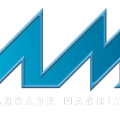
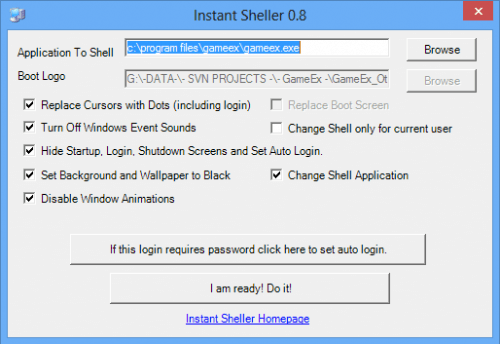
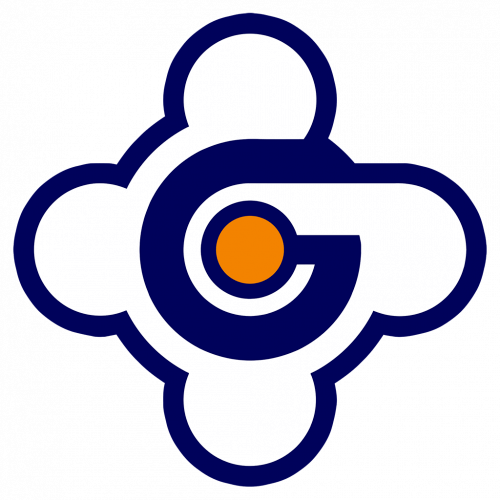

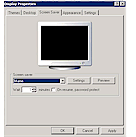





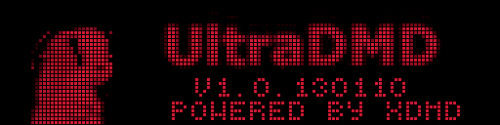




.thumb.png.95e405ceae75bbe4591f07b2fa4f48f8.png)
.thumb.png.74bc23233971f7835e5e44fa1c7c0a91.png)
.thumb.png.87a3dd90c573cd830a479a2b988278b0.png)