About This File
Official GameEx LCD/LED Plugin
Supports
- LEDWiz
- PACDrive
- U-HID
- BetaBrite
- BPP-440
- CrystalFontz
- PJRC
- ProLite
- Speech
- Sample
- Multiple hardware support at a time (for any of the above devices)
- Game display and/or button hilighting while scrolling through a game list
- LED attract mode/s (lwax's/demo/audio/plasma)
- LED audio attract mode (LED's dance to music)
- LED speak button actions (Each button is lit up one by one while the action is spoken)
- LED plasma attract mode (10 paletted effects)
- Create your own LWAX animation files for LED attract mode
- Uses real game CP colors to light up your RGB LED's (currently supports 1210 ROMs)
- Uses Mame Interop to receive events from Mame in realtime and sends them to the LED Controller or LCD (Eg. Flashing start buttons when you drop in a coin, flashing buttons on LED or output to LCD 'PAUSED' message when paused)
- Test attract and lcd test modes in the configuration
- Realtime color feedback while you configure your LED's
- Color mapping so you can map custom colors for colors.ini
- Now LEDs lights up and flash leaving last LED lit with speak button actions feature
- Skip speak button actions feature with button
- Includes over 70 lwax animations
- Now works with cfg files in Mame so it will light up buttons correctly for custom key mappings
Latest Features (New to V2)
- Support for PACDrive and U-HID (thanks to Andy @ Ultimarc!)
- Light games on a per emulator/game basis
- Advanced lighting system (more accurate than ever before)
- Event system (lcd/led/voice/sample support)
- Mame Output mappings (ledx/lampx/digitx)
- Pause Mame to light and speak controls
- Support for arzoo's LED Animation Editor
- Play random samples or speech
- Lighting profiles for favorites
- You can use arzoo's great LED Animation Edtior to create custom LWAX animation files for playback in GameEx.
- You can download it from:
http://forum.arcadecontrols.com/index.php?topic=73905.0
Instructions
- Just copy the files into your GameEx\PLUGIN folder and run the GameEx Plugin Manager to configure the devices. It should be pretty straight forward.
- You can place LWAX files in the GameEx\PLUGIN\PluginLCD\LWAX folder and the plugin will randomly show your own custom made animations in attract mode.
- This software is released under the Creative Commons Attribution-Noncommercial 3.0 license:
http://creativecommons.org/licenses/by-nc/3.0/
What's New in Version 3.07 See changelog
Released
No changelog available for this version.





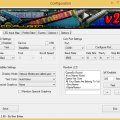

Recommended Comments
There are no comments to display.
Join the conversation
You can post now and register later. If you have an account, sign in now to post with your account.