About This File
GameEx Arcade Edition is a derivative version of GameEx that is optimized for arcade controls, arcade machines, and HTPC systems where only gaming is wanted. It was originally designed for arcade game setups only but also supports any emulation system.
It is lighter, has cosmetic improvements and supports the new EmuMovies video themes.
It supports MAME, arcade systems, all other systems and has the following feature differences over the normal GameEx version.
- Supports video themes.
- Less code. Lighter. Less options.
- Optimized cosmetics for TV and arcade displays.
- Good support for low resolutions (640 x 480) out of the box.
- Does not look like windows. Does look a little like HyperSpin.
The video themes and all the content is available at EmuMovies and an automatic downloader is included with the front end.
Don't forget that GameEx subscribers get a 25% discount on an EmuMovies subscription.
What's New in Version 18.85 See changelog
Released
No changelog available for this version.
- 18.85
-
18.84
-
18.83
-
18.82
-
18.81
-
18.80
-
18.79
-
18.78
-
18.77
-
18.76
-
18.75
-
18.74
-
18.73
-
18.72
-
18.72
-
18.71
-
18.70
-
18.69
-
18.68
-
18.67
-
18.66
-
18.65
-
18.64
-
18.64
-
18.63
-
18.63
-
18.62
-
18.61
-
18.60
-
18.59
-
18.59
-
18.58
-
18.58
-
18.57
-
18.56
-
18.55
-
18.54
-
18.53
-
18.51
-
18.50
-
18.43
-
18.42
-
18.41
-
18.40
-
18.38
-
18.37
-
18.36
-
18.36
-
18.36
-
18.36
-
18.36
-
18.35
-
18.34
-
18.33
-
18.33
-
18.32
-
18.31
-
18.30
-
18.29
-
18.28
-
18.28
-
18.28
-
18.27
-
18.26
-
18.25
-
18.24
-
18.23
-
18.22
-
18.21
-
18.21
-
18.20
-
18.19
-
18.18
-
18.17
-
18.16
-
18.15
-
18.14
-
18.13
-
18.12
-
18.12
-
18.11






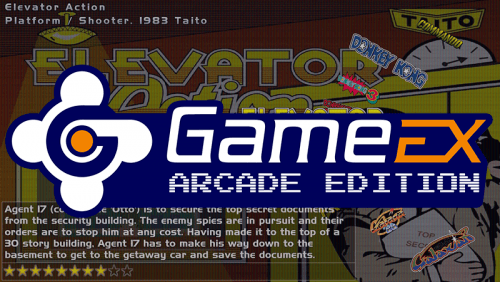


Recommended Comments
Join the conversation
You can post now and register later. If you have an account, sign in now to post with your account.