If neither of those of work for you, you can donate any amount by clicking here. |
Themes
67 files
-
Opus Technologia
By Draco1962
Opus Technologia theme. This theme leverages background videos throughout to provide a pleasant yet futuristic vibe, especially when combined with the Pirulen font and "Tarcisio" styled wheel logos and spinball logos.
Go to https://forums.gameex.com/forums/topic/28216-spinball-tarcisio-style-gameex-logo-files/#comment-217971 for details regarding new Tarcisio styled wheel and Spinball logos or go to FTP location for download on the GameEx FTP at /-GameEx-/Draco1962_Projects/Tarc-Style_Logos/Spinball within the various subfolders.
To Use this theme:
1. Create Opus Technologia folder under GameEx Arcade Edition\THEMES\
2. Unzip to \GameEx Arcade Edition\THEMES\Opus Technologia folder.
3. You will need to manually edit your gameex.ini file located within the \GameEx Arcade Edition\CONFIG\ folder.
4. Once you have the .ini open, hit CTRL+F and type Theme and change the line Theme=Default to Theme=Opus Technologia.
5. To use the Pirulen font, you will need to install the included prirulen.ttf file by "double-clicking" the file, then click Install.
Enjoy!
7 downloads
(0 reviews)0 comments
Submitted
-
GameEx Arcade Edition - Duality Theme
By Draco1962
A new high contrast theme for GameEx Arcade Edition leveraging the animated PNG features (requires GameEx Arcade edition 16.70 or higher). The size of this theme is a bit larger due to the animated PNG file used in the core logos. Requires Computerfont.ttf installed (included) if you choose to use the font in the demo.
Create a folder named Duality within \GameEx Arcade Edition\Themes\ and unzip the Duality.zip contents into it. You will need to manually edit your gameex.ini file within the \GameEx Arcade Edition\CONFIG\ folder. Once you have the .ini open, hit CTRL+F and type Theme and change the line Theme=Default to Theme=Duality. Save your change and enjoy!
206 downloads
(0 reviews)0 comments
Updated
-
Organic Blue
By Sliver X
A somewhat minimal theme designed for 16:9 displays. Background pulsates and moves in a loop. Font used is included.
126 downloads
(0 reviews)0 comments
Updated
-
Dark Earth
By Sliver X
A somewhat minimal theme designed for 16:9 displays. Displays a rotating model of Earth with the viewer facing the night side. Font used is included.
127 downloads
(0 reviews)0 comments
Submitted
-
(0 reviews)
0 comments
Updated
-
GameEx Arcade Draconus Theme
By Draco1962
GameEx Arcade Draconus Theme. Create and Unzip to \GameEx Arcade Edition\Themes\Draconus folder. You will need to manually edit your gameex.ini file within the \GameEx Arcade Edition\CONFIG\ folder. Once you have the .ini open, hit CTRL+F and type Theme and change the line Theme=Default to Theme=Draconus. Enjoy!
1357 downloads
(5 reviews)0 comments
Updated
-
WarGames
By ehuonder
A theme created by ehuonder designed to run at a resolution of 1600x1200.
362 downloads
(1 review)0 comments
Updated
-
Sidebar 1920x1080
By RedDog
A theme inspired by game box art from favorite retro consoles..
Thank you for checking out my theme for GameEx. Hopefully you like what you see. The focus of the theme is mostly on console systems and the box art that was used (although backgrounds and logos for most other features are included as well). I have included assets for many of the most common systems.
Keep in mind that this theme really looks nice when title and snap shots are available for each game.
If you note any errors, please message me through the GameEx forums so I can take a look. Thank you.
RedDog
589 downloads
(2 reviews)0 comments
Updated
-
Star Wars - The New Order
By Draco1962
A variation of the Smoked Glass theme, Star Wars - The New Order was in the works prior to the title announced for Episode VII - The Force Awakens. The theme includes the requiisite fonts and a Star Wars Intro "crawl" (hit ESC to bypass and launch GameEx) along with some Star Wars themed background images. Feel free to replace with your own 1920x1080 backgrounds to make the theme your own.
379 downloads
-
Vertical Galaga
By TalkingBull
Vertical Galaga theme by Talking Bull designed to run a resolution of 864x1280
385 downloads
(0 reviews)0 comments
Submitted
-
2084
By RageOn
A theme created by RageOn designed to run at a resolution of 1920x1080.
489 downloads
(0 reviews)0 comments
Updated
-
After Dark
By RageOn
A theme created by RageOn designed to run at a resolution of 1920x1080.
753 downloads
(2 reviews)0 comments
Updated
-
Ambient Occlusion
By naborneo
Ambient Occlusion
Theme based for the 3D Logo Kit I have been working with.
1055 downloads
(1 review)0 comments
Updated
-
Time Machine - 1600x1200
By rtkiii
Take your GameEx on a journey...through time! With the TIME MACHINE!
I made this to go with my custom cab at home and it will be a nice addition to the overall feel of my cabinet. With that I thought other might enjoy it for a bit of variety with their home setups as well.
Check it out and let me know what you think and if anything is broken.
As time permits I would like to keep improving the theme so all recommendations are welcome.
NOTE: For best FONT display please download and install the "Good Times Regular" font for Windows. I believe this comes standard with Windows 7 but I could be wrong.
thanks,
Rich
406 downloads
(1 review)0 comments
Updated
-
XBOX
By Draco1962
A theme created by Draco1962 designed to run at a resolution of 1920x1080.
332 downloads
(0 reviews)0 comments
Submitted
-
The Darkness
By RageOn
A theme created by RageOn designed to run at a resolution of 1920x1080.
368 downloads
(0 reviews)0 comments
Submitted
-
Talos 101
By stigzler
A theme created by Stigzler designed to run at a resolution of 1920x1200.
284 downloads
(1 review)0 comments
Submitted
-
Space Invaders HD
By Draco1962
A theme created by Draco1962 designed to run at a resolution of 1920x1080.
431 downloads
(1 review)0 comments
Submitted
-
Space Invaders
By Draco1962
A theme created by Draco1962 designed to run at a resolution of 1680x1050.
320 downloads
(0 reviews)0 comments
Submitted
-
SNK NeoGeo HD
By KRC
A theme created by KRC designed to run at a resolution of 1920x1080.
328 downloads
(0 reviews)0 comments
Submitted
-
Sins of a Solar Empire
By Draco1962
A theme created by Draco1962 designed to run at a resolution of 1920x1080.
268 downloads
(0 reviews)0 comments
Submitted
-
Simple Mode Low Res ArcadeVGA
By Tom Speirs
A theme created by Tom Speirs designed to run at a resolution of 352x256.
328 downloads
-
Retro Arcade HD
By Krakerman
A theme created by Krakerman designed to run at a resolution of 1920x1080.
594 downloads
(0 reviews)0 comments
Submitted
-
Pure GameEx
By vsilvalopes
A theme created by vsilvalopes designed to run at a resolution of 1920x1080.
649 downloads
(0 reviews)0 comments
Submitted
-
Paper Mario
By KRC
A theme created by KRC designed to run at a resolution of 1920x1080.
301 downloads
(0 reviews)0 comments
Submitted
-
Top Downloads
Week
Month
Year
All Time
-









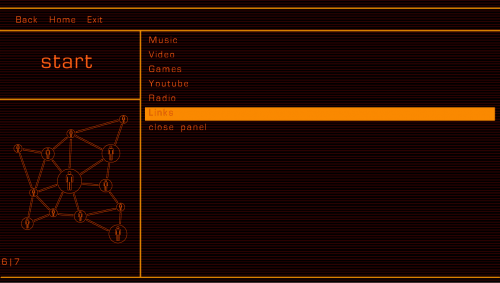

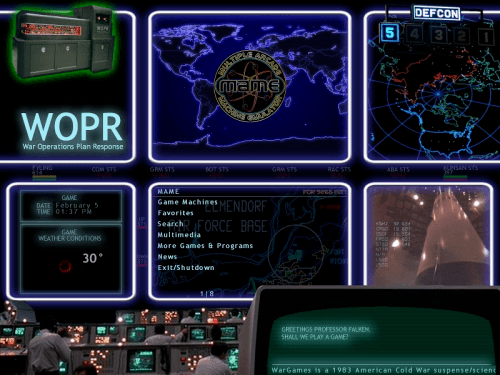
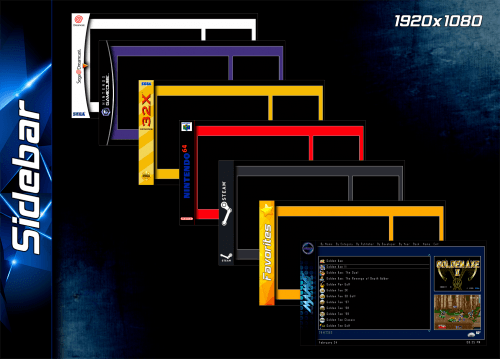
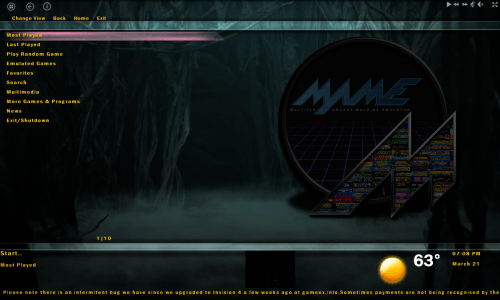



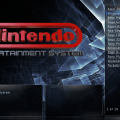


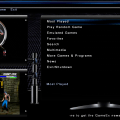



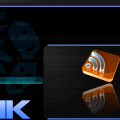

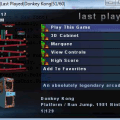

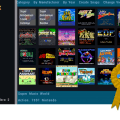




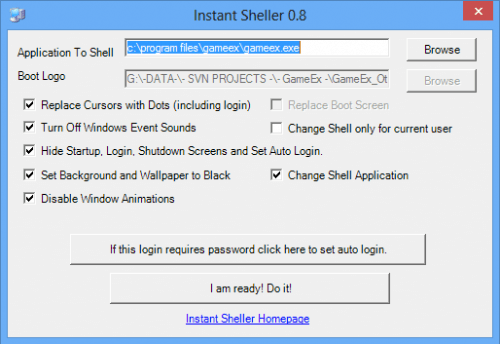

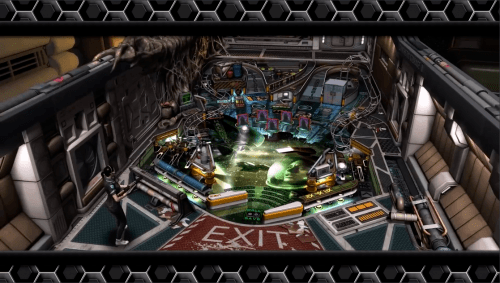

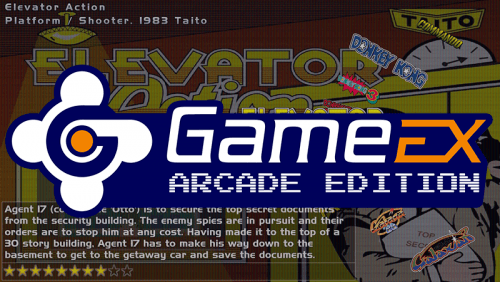

.thumb.png.448ac9a629f88e5a16e005f320bc4f2a.png)