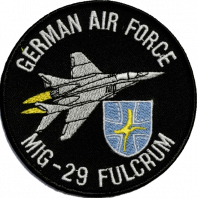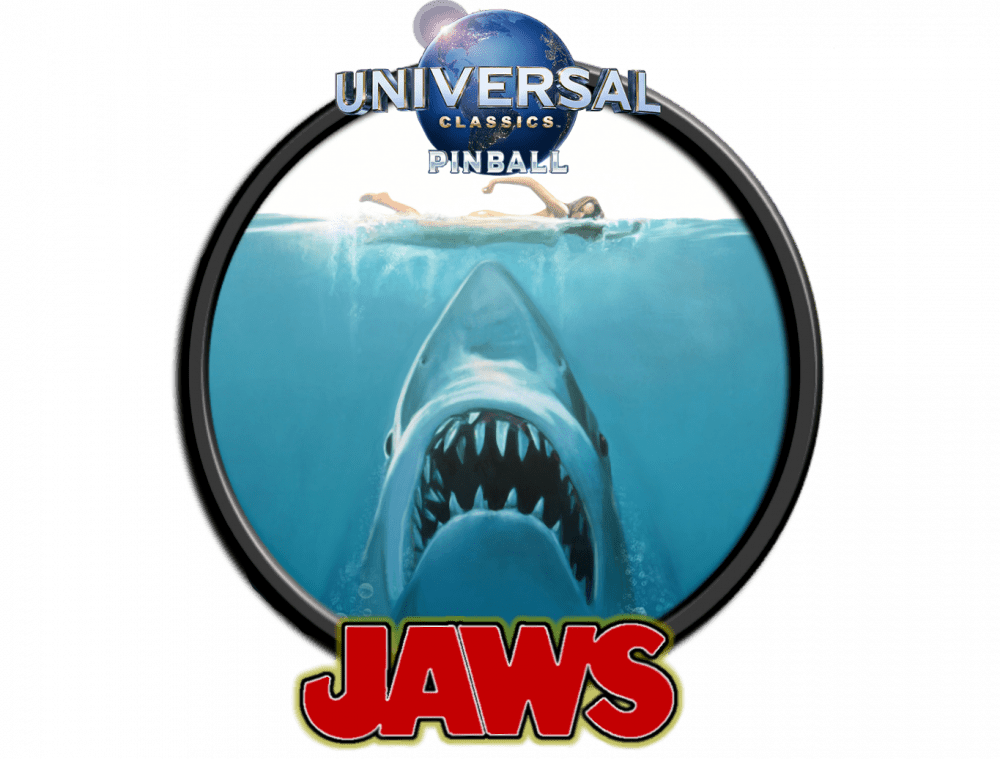If neither of those of work for you, you can donate any amount by clicking here. |
Search the Community
Showing results for tags 'pinball fx'.
-
Hello Guys, Pinball FX does not support per table launching, so i created an autohotkey script that adds this for us. The script will mimic user input to optionally enable cabinet mode ingame and select the tables. Be sure to watch the helper video ! Script + Docklets Download: https://git...
- 47 replies
-
- 1
-

-
- launch script
- docklets
-
(and 1 more)
Tagged with:
-
Pinball FX Tarcisio Wheels View File Tarcisio Style wheels for Pinball FX named as the names my pinball FX Launcher uses Submitter joyrider3774 Submitted 12/02/22...
-
-
-
I have cut out the animated logo from the Pinball FX3 trailer. The loop is'nt perfect like in Pinball FX2, but okay for a temporary solution. If somone find a better one, he can post it here in this topic. FTP: /-PinballX-/Other Uploads/MiG/Pinball FX3/Topper Videos/Pinball FX3 Logo.mp4
- 2 replies
-
- pfx3
- pinball fx
-
(and 2 more)
Tagged with:
-
I createt the new Universal Classics Pack. first E.T. Okay it's a joke, that's not E.T., that's his wife T.Na. (sorry, I saw him and could not resist) Now im serious. The Head Editon And a Night Mod version for E.T....
- 7 replies
-
- 6
-

-

-
- pinball fx
- wheel
-
(and 1 more)
Tagged with:
-
Firstly, I'd just like to say how much I'm enjoying using GameEx again after a few years absence (I use to ave rgistered vrsion on my MAME cab a few years back before the machine died and I sold it now running it on my current set up, hooked up to my main TV.) Apologies if this has been solved withi...