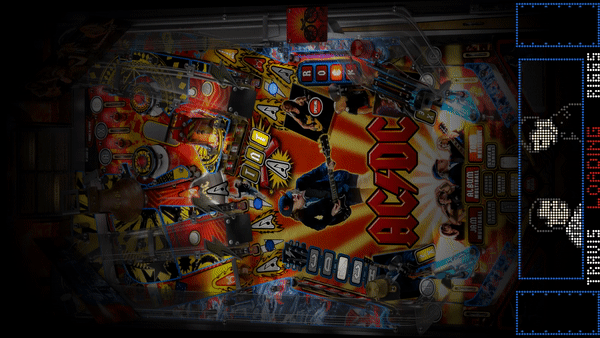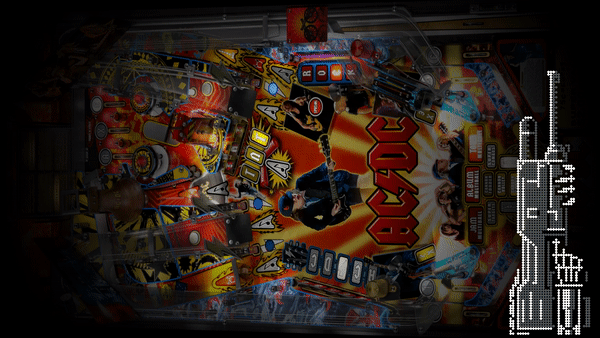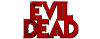If neither of those of work for you, you can donate any amount by clicking here. |
Search the Community
Showing results for tags 'media'.
-
I've uploaded to the FTP server my Real DMD videos library (so should be available through DBM and Game Manager). It will show the table logo (some are animated), Year number and from @scutters the animated logo. All filenames have the suffix [Logo-Year-Vendor Style], to avoid any duplicat...
-
- mikedaspike
- realdmd
-
(and 1 more)
Tagged with:
-
I've uploaded to the FTP server my Topper videos library (so should be available through DBM and Game manager). It will show in DMD style (Dotted overlay 128x32) the table logo (some are animated), Year number and from @scutters the animated logo. All filenames have the suffix [DMD Style],...
-
- 2
-

-

-
- mikedaspike
- toppervideos
-
(and 1 more)
Tagged with:
-
Version 1.0.0
68 downloads
This version is obsolete Use : A complete pack to create your own loading videos With the plugin of @scutters you can launch seamless your table This pack contains overlay images that you must put somewhere on your harddrive. Extract the files CreateLaunchVideos.exe, Crea...-
- 3
-

-

-
- media
- loading videos
-
(and 2 more)
Tagged with:
-
Version 1.0.0
61 downloads
This version is obsolete Use : A complete pack to create your own loading videos With the plugin of @scuttersyou can launch seamless your table This pack contains overlay images that you must put somewhere on your harddrive. Extract the files CreateLaunchVideos.exe, Creat...-
- 3
-

-
- media
- loading videos
-
(and 2 more)
Tagged with:
-
[OBSOLETE]Loading Videos Creation PACK 1 View File A complete pack to create your own loading videos With the plugin of @scutters you can launch seamless your table This pack contains overlay images that you must put somewhere on your harddrive. Ext...
- 4 replies
-
- media
- loading videos
-
(and 3 more)
Tagged with:
-
[OBSOLETE] ]Loading Videos Creation PACK 2 (DMD) View File A complete pack to create your own loading videos With the plugin of @scuttersyou can launch seamless your table This pack contains overlay images that you must put somewhere on your harddrive....
- 5 replies
-
- media
- loading videos
-
(and 3 more)
Tagged with:
-
Hey guys, I made a custom high definition startup video for pinball x. Feel free to use it on your cabs. download is in the description on the YouTube video and the winrar pass is : dazzlaa regards.
-
So I have been working vigorously to get my cabinet set up as completely as possible. I have been going through and removing duplicate tables and trying to make sure I have all media - wheel images, flyers, company logos. And the latter is where I'm suddenly having an issue. I decided that I w...
-
anyone? it didnt used to do this...it used to play randomly all day long. now it plays for a half a sec and returns to the gameex menu. Plz help GameEx.ini log.txt
- 8 replies
-
- videos wont play
- media
-
(and 2 more)
Tagged with:
-
/-PinballX-/Other Uploads/HeelerKY/PinballFX2/AltBackglass I've started to make new backglass images 1920x1080 for my 3 monitor cabinet. Uploaded to FTP Feel free to use them if you wish, I'm uploading as I get them done in my spare time. Attached the Archer backglass as an example...
- 3 replies
-
- 1
-

-
- pinballfx2
- pbfx2
-
(and 2 more)
Tagged with:
-
Hi Guys, Hopefully some of you are willing to shed some light on this. I've been trying to set things up with GameEx for a HTPC setup. But I just can't figure out how to organize my rom collections so it included only one, and the best possible, game per region. Excluding any japan or other oriental...
-
Hi there, is there away to change the steam media location? I moving my arcade setup to new drives and doing better faster setup (new faster pc). i wanted to install the GameEX and emulators on my SSD, roms on another drive and video, images, snaps on a 3rd. but as my SSD is only 120GB it will fill...
-
Hello and good day to all! I'm having a bit of some trouble involving album art - I'm using WMP to tag the audio, and have updated all the album art within it. I've also got META data using GameEx. (when I tried to figure out how to fix this issue) For some reason, the playlist will play correctly...






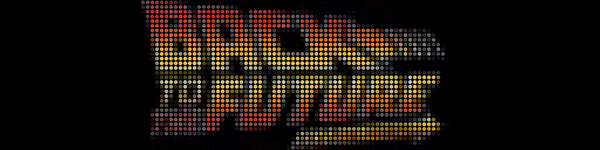



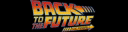

![More information about "[OBSOLETE]Loading Videos Creation PACK 1"](https://forums.gameex.com/forums/screenshots/monthly_2020_04/CreateLaunchVideoSettings.thumb.png.7f25d7ae87289c176a08b0506b7e398e.png)
![More information about "[OBSOLETE] ]Loading Videos Creation PACK 2 (DMD)"](https://forums.gameex.com/forums/screenshots/monthly_2020_04/CreateLaunchVideoSettings.thumb.png.977026ba2d6350050e950bb7fff93438.png)
.gif.5c50a5ad76440897a732d5aa1a0bd0ab.gif)
.gif.de0c5e1fc8f1c7488ca791db42828768.gif)
.gif.e228447b0628c1cabfdf76d4e57727a1.gif)
.gif.bc5eec12daa97933cac43dfe0fbaf7cf.gif)
.gif.9c7f7a5301056303eb44d5749a77aa06.gif)