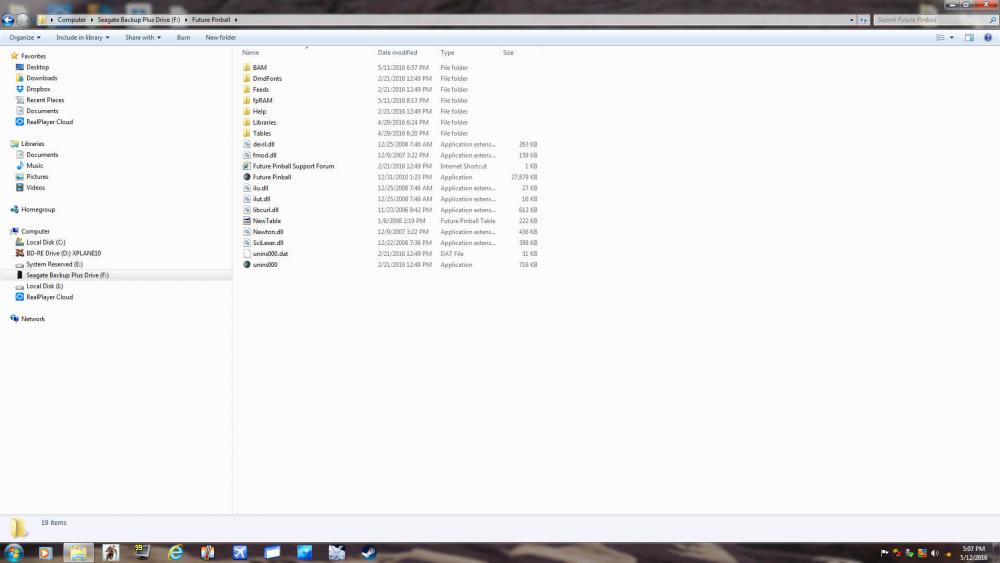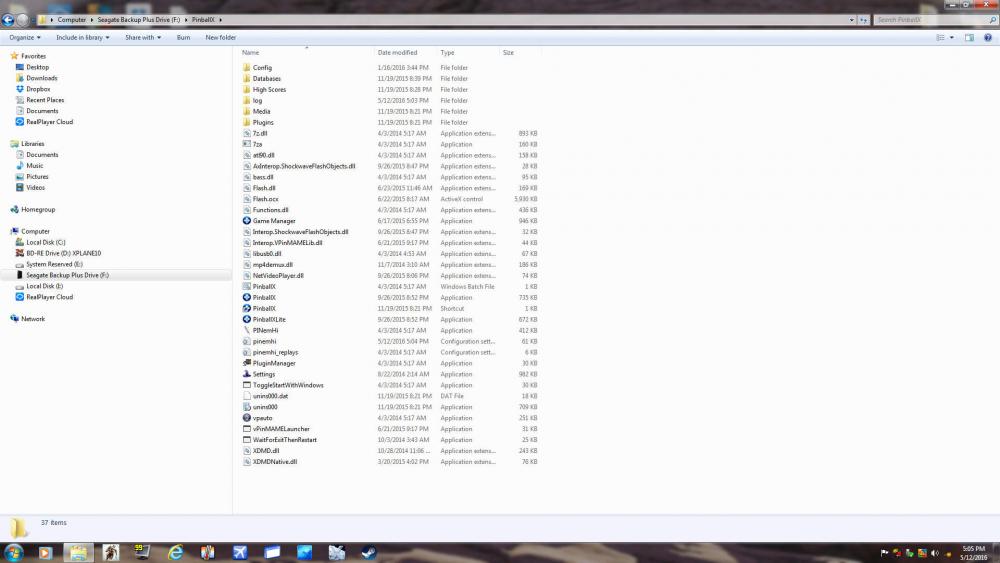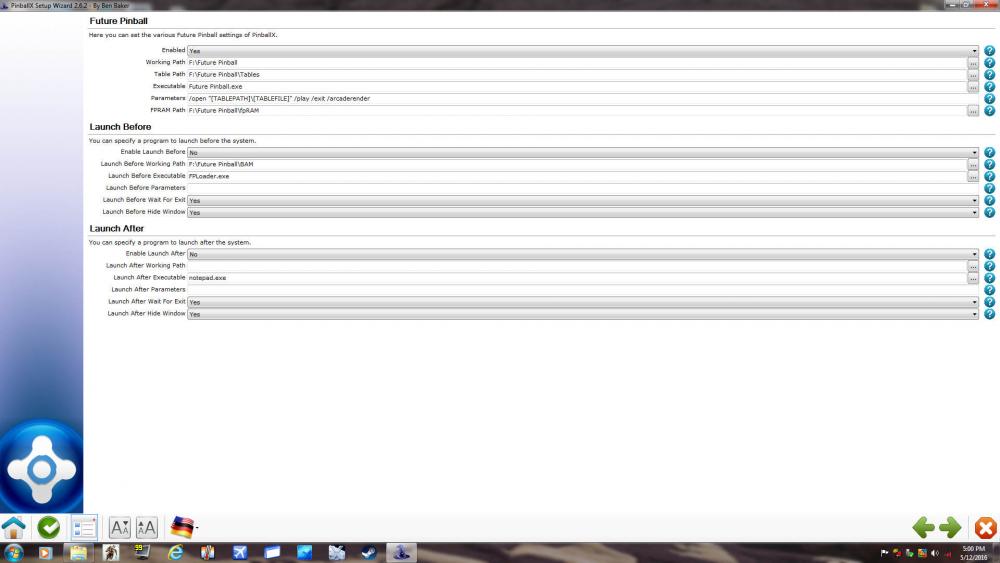If neither of those of work for you, you can donate any amount by clicking here. |
Search the Community
Showing results for tags 'future pinball'.
-
Hello all. Glad to be using Pinball X. It's really great! I have eveything set up pretty well but one weird thing is when I launch a game and it loads in. I'll be playing it then suddenly hear the Pinball X menu audio (music) play while I'm in a game. I'll be playing Halloween then suddenly he...
-
FP will not launch from the wheel menu but OK from Game Manager? Running WIN 10 Pro.
-
- 1 comment
-
- 7
-

-

-

-
- megadocklets
- wheels
-
(and 2 more)
Tagged with:
-
I am using a pinball wizard controller and when I am In-Game Pause button (Future Pinball) Throws back to PinballX. This should not occur, but rather remain paused in Future Pinball. If i I run future pinball outside of pinballx, I have no issues. I am given the option to return to game or e...
-
Salve a tutti, ho realizzato un mini flipper con un solo schermo,usando future pinball, adesso vorrei installare come Front end PinballX ma sono alle prime armi,ho guardato qualche tutorial ma sono abbastanza complicato. Vorrei fare una cosa molto ma molto semplice,spero di essere nel posto giusto.
-
I am a noob and need help. All my tables are working fine within Pinball X, but when I exit my Future Pinball tables both my backglass and playfield go black. I am only using the 2 displays. I have to ctrl alt del and kill 2 pinball x and 1 backglass apps to get out. This goes out to my desktop. Al...
- 9 replies
-
- pinball x
- future pinball
-
(and 2 more)
Tagged with:
-
When I leave the tables of the future pinball the pinballx minimizes making it difficult to use in gabinet mode. How can I solve ?
-
Future Pinball MegaDocklets Pack 2 View File Other 100 Mega Docklets for Future Pinball. Submitter PcTeknic Submitted 07/22/2016 Category...
- 10 replies
-
- megadocklets
- wheels
-
(and 2 more)
Tagged with:
-
Hello everyone, i just want to say thanks for the help in advance, and i'll get to it. My setup: 2 screens, 8 buttons connected with a usb board. It's my friend's cabinet, he had it built and installed by someone, and it was working but then stopped the controls did not move anything in g...
-
Hi guys hoping you can help me with some final tweaking on my pinball cab. I have a 3 screen setup and running custom videos on my third monitor DMD screen whilst browsing FP tables in PinballX, they are movie trailers or cut scenes to match the table. This is working fine, my issue is that when I l...
- 2 replies
-
- pinballx
- future pinball
-
(and 3 more)
Tagged with:
-
I am currently using the following Future Pinball (BAM) launch parameters in my 3-screen cabinet. [FuturePinball] WorkingPath=C:\Games\Future Pinball\BAM TablePath=C:\Games\Future Pinball\Tables Executable=FPLoader.exe Parameters=/open "[TABLEPATH]\[TABLEFILE]" /play /exit /arcaderender...
- 19 replies
-
- future pinball
- launch parameters
-
(and 1 more)
Tagged with:
-
Add somewhere in the Game description field an entry displayed in the Releases that indicates what emulator and version(s) of VP or Future Pinball support the given table. This will help those new to the scene identify what versions they need to have installed in order to properly play the table....
-
Now with DOFLinx becoming the new standard for Future Pinball cabinet support, I suppose it would be a good idea to help newcomers when it comes to modding a table to support DOFLinx. I decided, since I'm doing another DOFLinx mod of a Future Pinball table...why not record myself doing some of it...
-
Hello everyone. I have read for hours and tried multiple times, but I cannot get PinballX to launch a future pinball table using BAM. I've typed out the pinballx ini file exactly like I've seen posted. I've used the STAYINRAM both at the beginning and the end of the parameter line. I've tried un...
-
Hi Guys, I'm sorry this has probably been asked a million times but I'm not actually hitting anything specific to my issue / issues. OK so I have a pile of parts and getting ready to start building a wide-body Future Pinball cabinet using this amazing software PinballX. But...I'm having a couple pro...
- 5 replies
-
- pinballx
- future pinball
-
(and 1 more)
Tagged with:
-
For some reason when I load tables up via PinballX the BAM settings aren't being used. Once the table is loaded up the table is pushed to the upper left part of the table and not in the default size/position that BAM usually displays the table in. I can run BAM outside of PinballX just fine via FPLo...
-
sorry guys it happens again! copy/paste issue open pinballx, select FP table (ac/dc ledwiz supported) loading table... during loading some windows of FP appears after that start FP loading table page everything fine, table loaded but pinballx is over FP and controls don't work, work only Pinballx co...
-
- FP
- future pinball
-
(and 1 more)
Tagged with:
-
hi guys, little problem with FP... open pinballx, select FP table (ac/dc ledwiz supported) loading table... during loading some windows of FP appears after that start FP loading table page everything fine, table loaded but pinballx is over FP and controls don't work, work only Pinballx controls so:...
- 3 replies
-
- pinballx
- future pinball
-
(and 2 more)
Tagged with:
-
If you haven't tried BAM for Future Pinball, you should. It works well in PinballX. Below is what is in my PinballX.ini file. I have BAM installed in C:\GAMES\Future Pinball\BAM. Your top level directory could be different. PinballX works perfectly for this. [FuturePinball] Enabled=True Worki...
-
Hey guys, I'm having an issue where Pinball X fquits whenever I launch a Future Pinball table from it. Has anyone else see this issue, and if so, how did you fix it? Here's my steps to reproduce.... 1. Launch PinballX. 2. Select any Future Pinball table. 3. Hit the "Play Game" menu item/button...
- 5 replies
-
- Pinball X
- Future Pinball
-
(and 2 more)
Tagged with:
-
So I switched to PinballX a few months ago and I swear future pinball was working in earlier versions otherwise i probably wouldn't have switched. I must have changed a setting somewhere. Currently I have no way around making my play field (HDMI) monitor 2 and backglass (DVI) monitor 1. When I run F...
- 7 replies
-
- Future pinball
- Black
-
(and 1 more)
Tagged with:
-
I can successfully load a FuturePinball table through PinballX but upon launching a ball and hitting the flippers a few times it quits back to PinballX. Anybody having similar problems? (log to come)
-
I'm trying to setup Future Pinball in GameEx. I checked the database file in the Data\Emulators folder for Future Pinball, but it seems to be empty? I've tried downloading the DB again from the GameEx website but that DB also seems to be empty? Am I missing something? Thanks