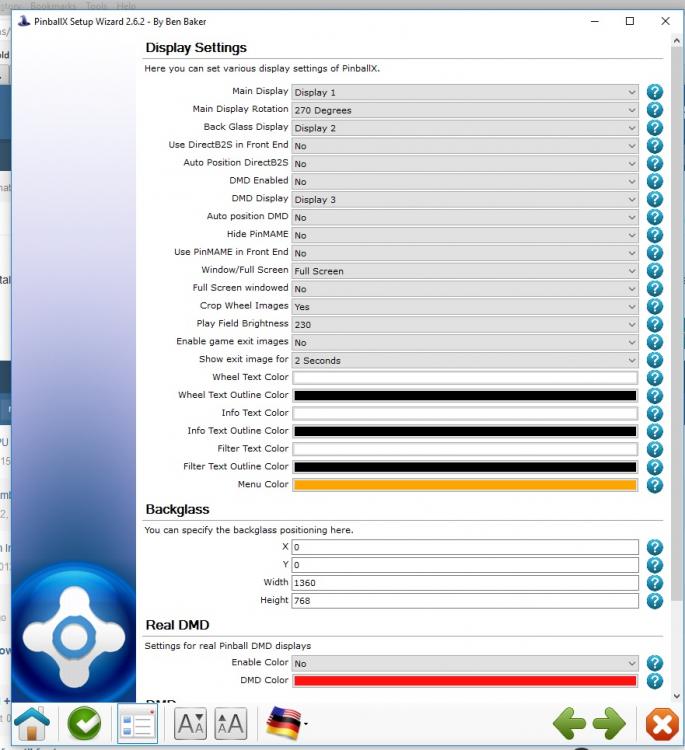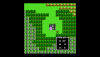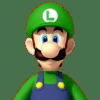Search the Community
Showing results for tags 'full screen'.
-
Version 1.0.0
148 downloads
First of all thanks to Tom for making this possible! This is the carbon version of my underlay. I renderd this because i always had trouble to clearly see the wheel images. Now the small ones fit inside the arc and the big one stands out more on the glass / PF shadow. To use this you have to install the newest version of PinballX (4.36 or higher) and change the "Underlay Image Type" in the display settings to "Fill Screen".-
- 2
-

-
- full screen
- underlay
-
(and 1 more)
Tagged with:
-
Version 1.0.0
147 downloads
First of all thanks to Tom for making this possible! I renderd this because i always had trouble to clearly see the wheel images. Now the small ones fit inside the arc and the big one stands out more on the glass / PF shadow. To use this you have to install the newest version of PinballX (4.36 or higher) and change the "Underlay Image Type" in the display settings to "Fill Screen". This is my first shot at this so feel free to give some constructive criticism!-
- 3
-

-

-
- full screen
- underlay
-
(and 1 more)
Tagged with:
-
2 questions What does the full screen window setting in pinballX have to do with the back glass videos showing up? when I set it to NO the back glass videos do not play When I run pinball FX2 through pinballX the videos on the back glass freeze when I'm running the game But when I back out of the game the video starts running again Is there a way to solve this? 21:43:02.7 9/28/2016: PinballX - Version 2.27 21:43:02.7 9/28/2016: Windows 10 Pro 64-bit (7.8GB) 21:43:02.7 9/28/2016: Loading Settings 21:43:02.7 9/28/2016: Initialize Component 21:43:02.8 9/28/2016: Initialize Display 21:43:03.9 9/28/2016: Loading PlugIns 21:43:03.9 9/28/2016: Loaded Plugin:"DirectOutput PinballX Plugin" Version 1 By Swisslizard 21:43:04.5 9/28/2016: PlugIn: "DirectOutput PinballX Plugin" Initialized OK 21:43:04.5 9/28/2016: Using Plugin System Version: 1 21:43:04.5 9/28/2016: Loaded Plugin:"FutureDMD PinballX Stats" Version 1 By GauntletLover 21:43:04.5 9/28/2016: PlugIn: "FutureDMD PinballX Stats" Initialized OK 21:43:04.5 9/28/2016: Using Plugin System Version: 1 21:43:04.6 9/28/2016: Created DirectX BackGlass Window 21:43:04.9 9/28/2016: Hiding Cursor 21:43:05.0 9/28/2016: Hiding Taskbar 21:43:05.0 9/28/2016: CPU: Intel(R) Core(TM) i7-4770 CPU @ 3.40GHz 21:43:05.0 9/28/2016: GPU 1: NVIDIA GeForce GTX 660 21:43:05.0 9/28/2016: GPU 2: Intel(R) HD Graphics 4600 21:43:05.0 9/28/2016: Displays: 3 21:43:05.0 9/28/2016: Load Game List 21:43:05.0 9/28/2016: Loading Database: Future Pinball 21:43:05.0 9/28/2016: Loading Database: Visual Pinball 21:43:05.0 9/28/2016: Loading Database: PinballFX2 21:43:05.0 9/28/2016: Loading Database: Visual Pinball 921 21:43:05.0 9/28/2016: Loading Database: VP physmod5 21:43:05.0 9/28/2016: Loading Database: Trapshoot_b6 21:43:05.0 9/28/2016: Loading Database: Visual Pinball 10 21:43:05.0 9/28/2016: Loading Custom Database: Future Pinball - 21:43:05.0 9/28/2016: Loading Custom Database: Visual Pinball - 21:43:05.1 9/28/2016: Loading Custom Database: pinballfx2 - 21:43:05.1 9/28/2016: Loading Custom Database: Visual Pinball 921 - 21:43:05.1 9/28/2016: Loading Custom Database: VP Physmod5 - 21:43:05.1 9/28/2016: Loading Custom Database: Visual Pinball 10 - 21:43:05.1 9/28/2016: Finding and matching artwork and videos 21:43:07.3 9/28/2016: Loading Game Statistics and Scores 21:43:07.5 9/28/2016: Loading Surfaces 21:43:07.6 9/28/2016: Finished Loading Surfaces 21:43:07.6 9/28/2016: Initialize Audio 21:43:07.6 9/28/2016: Set Keyboard Controls 21:43:07.6 9/28/2016: Initialize Joystick 21:43:07.8 9/28/2016: 1 Joystick Attached 21:43:07.8 9/28/2016: Started 21:43:14.2 9/28/2016: Exiting 21:43:14.4 9/28/2016: Showing Taskbar 21:43:14.5 9/28/2016: Unhiding Mouse Cursor 21:43:14.5 9/28/2016: Disposing Plugins 21:43:14.5 9/28/2016: Saving Settings 21:43:14.5 9/28/2016: Bye
- 2 replies
-
- pinballx
- full screen
-
(and 1 more)
Tagged with:
-
Got a weird one here. Using .swf instruction files. After viewing more than a couple different instruction cards they begin to show zoomed out at random. Instruction cards are on the backglass monitor. Never had this issue before and cards would always appear "best fit, auto-zoom". This issue is reproduceable 100% of the time. step 1. restart pinballx, step 2. view card for 1 table, step 3. view card for another table, step 4 go back to first table and view card again, now it appears like the image attached.
- 2 replies
-
- instruction card
- zoom
-
(and 1 more)
Tagged with:
-
I boot Fusion in Full Screen mode by default. In order to edit the controls within Fusion, one has to put it into windowed mode first (as far as I know). But, when I try to do this by pressing alt+enter Fusion just returns to GameEx like I exited out of the application. Any ideas? I've attached my log, .ini, and config for Genesis. fusion log.txt Murve's GameEx.ini
- 19 replies
-
So I started out trying some new NES emulators because mine was kind of old and couldn't even play some games. So I got Nestopia and it was awesome. After noticeing the fullscreen mode I tried it out because I'v been wating to play in fullscreen, however it when from this (not full screen) to this (full screen) where a lot screen has black bars around it. In the video settings I have the resolution set to 1920x1080, I can't find any "change aspect ratio" option or a "stretch to fit" option. I really would like to play my NES games in full screen, so you could help me that would be awesome.
-
i have the DeSmuME emulator and when i run it through gameex the screen never maximizes. I mean, the game itself is running full screen in the emulator but i always have to use the mouse to hit the maximize screen. can someone help me with this?
-
When I run emulators in Game Ex the games are not in full screen. How do I configure Game Ex so when I run emulators such as JNES and ZSNES, they are in full screen. Thanks for the help.