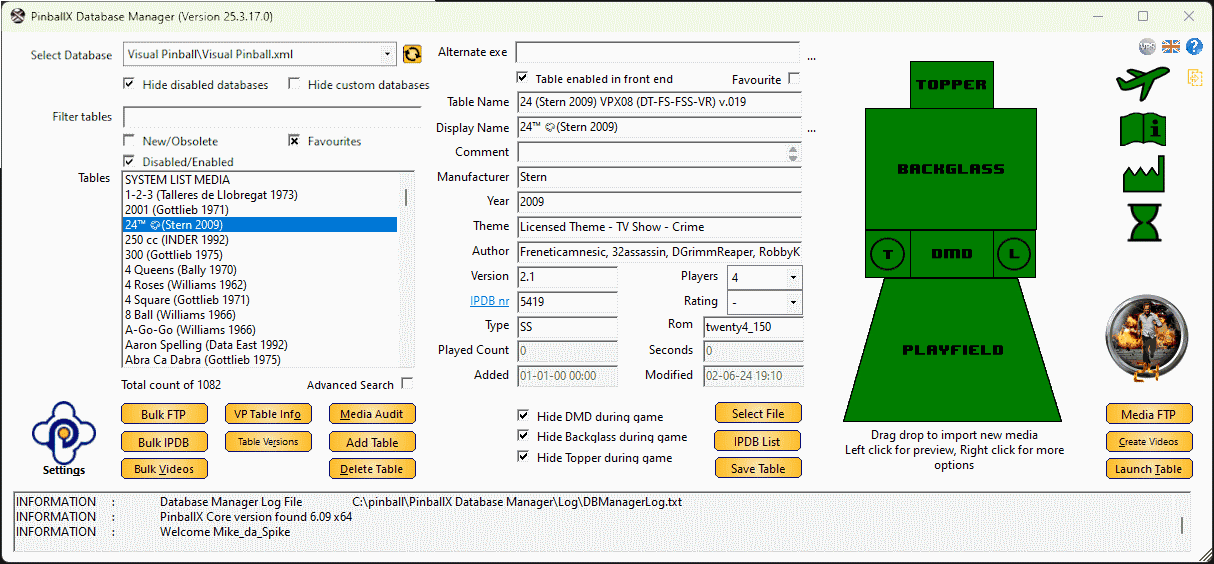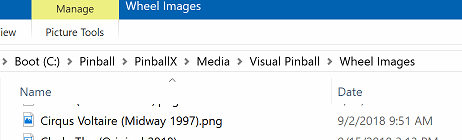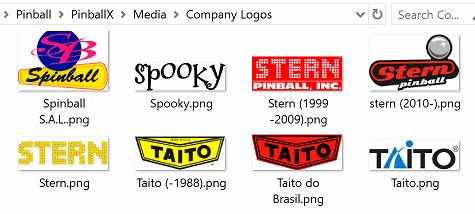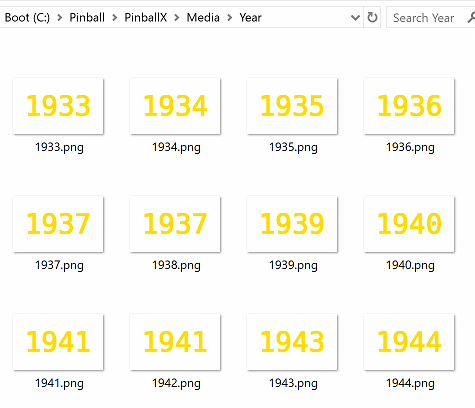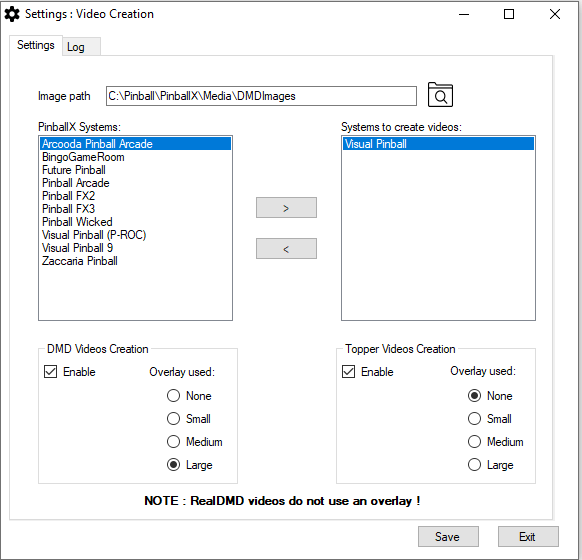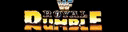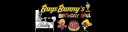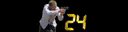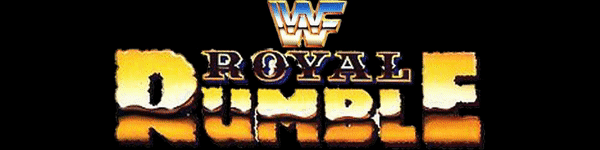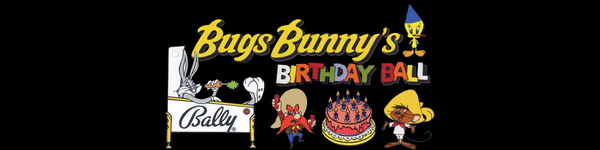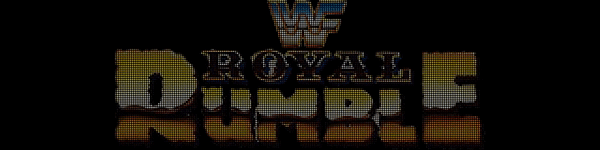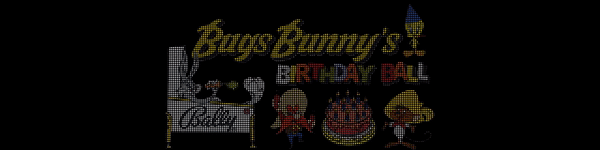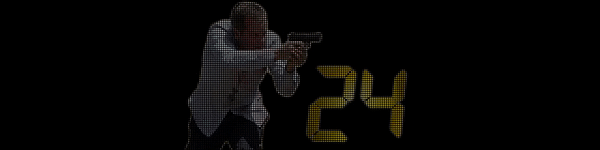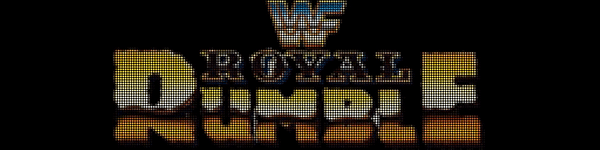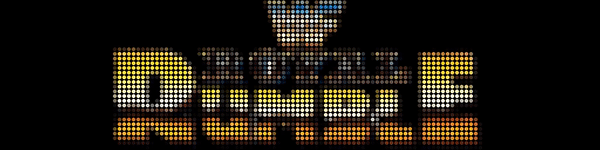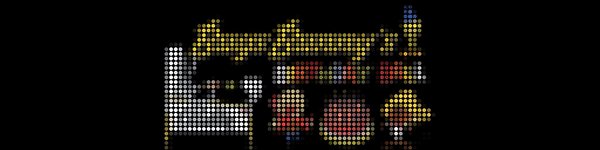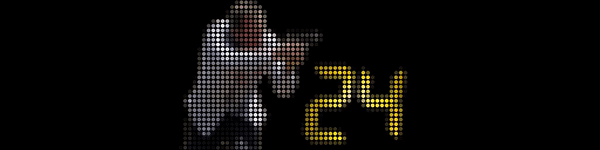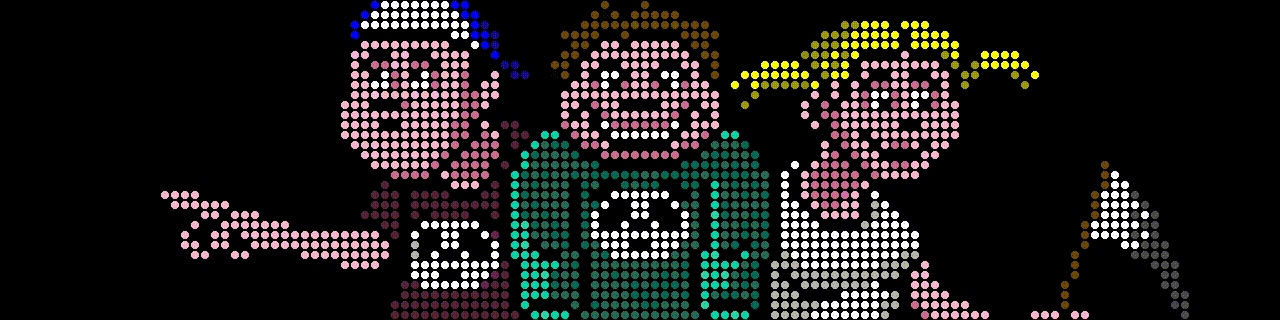If neither of those of work for you, you can donate any amount by clicking here. |
Search the Community
Showing results for tags 'app'.
-
If you download the program and you like it, please leave a review with 5 stars rate at the download page ! After 2 1/2 months of programming, @scutters and I are proud to present to you PinballX Database Manger We created a program to manage your PinballX database files and your media fil...
- 374 replies
-
- 11
-

-

-
- mikedaspike
- scutters
-
(and 1 more)
Tagged with:
-
im not sure what happen but my pinballx database has an error could not find pinballx installation directory
- 2 replies
-
- mikedaspike
- scutters
-
(and 1 more)
Tagged with:
-
Hi All ! I created a small script (I'm not a programmer !) , that will create videos for DMD and Toppers I was inspired from@Thalamus videos posted on Vpinball forum. Thalamus created videos for real DMD color that first shows the wheel image for some seconds, than the year published and fi...
- 77 replies
-
- 3
-

-

-
- app
- application
-
(and 1 more)
Tagged with:
-
Generate Loading Videos View File This is the latest release of my "Generate loading Videos" from playfield program. The idea started when PinballX introduced loading Videos and @scutters modified his "Loading Video & Image Changer (de-randomiser) " Wi...
- 10 replies
-
- 1
-

-
- pinballx
- loading videos
-
(and 2 more)
Tagged with:
-
Version 3.3.0
1057 downloads
This is the latest release of my "Generate loading Videos" from playfield program. The idea started when PinballX introduced loading Videos and @scutters modified his "Loading Video & Image Changer (de-randomiser) " With Scutters his plugin and this program (and a lot of creativity of you...- 1 comment
-
- 3
-

-
- pinballx
- loading videos
-
(and 2 more)
Tagged with: