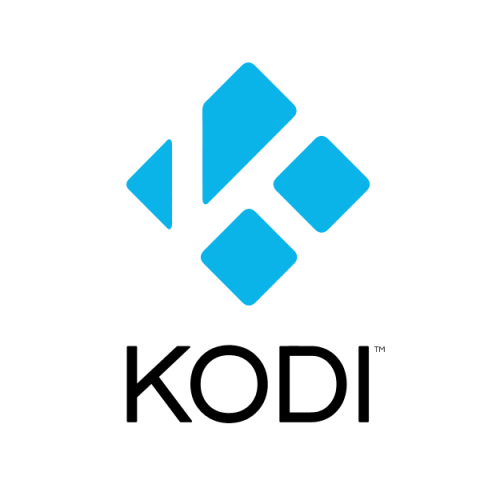If neither of those of work for you, you can donate any amount by clicking here. |
Search the Community
Showing results for tags 'Kodi'.
-
-
I have a working AHK.exe (see spoiler) that I use to launch Kodi and 2 x irfanview slide shows onto separate screens. This works great when launched directly, but I would like to be able to get PBX to launch it for me. If I create an "other" system PBX and try and execute this file though, I c...
-
All, The current version of the slingfront plugin for kodi is incompatible with the latest v17.0 Krypton which is about to drop (im running beta 7). Kodi quickly disables it when fired up Please can we get an updated version to keep this app alive and useful? Thanks
-
I have just installed KODI (formerly XBMC) as my Jukebox solution under PinballX, by adding it in the "other systems". Previous threads have shown XBMC installations, however they were a little difficult to follow for most, as special actions were required to send XBMC to the backglass. Additional m...
-
Hi, I recently updated Kodi to last the release. The Game EX addon is not compatible anymore and being deactivated. Here is the Kodi log: NOTICE: ADDON: plugin.program.GameEx version 1 is incompatible However if I reactivate the extension Game EX launches correctly but I have to reena...
-
Hi Gang I'm in the midst of setting up a new HTPC setup on Windows 10. On other machines I have used launch GameEx from Kodi and have been extremely pleased with the functionality. The installation wizard allows you to add GameEx to the Programs page in Kodi, which I have used in the past without...
-
Hi, i am new with gameex, and i want to install the plugin to kodi (xbmc). I habe tryed the installer, and also the xbmc script, that if found in this Forum, but it do not work. I want first get the plugin to run in xbmc befor i purcase the full product, cause this is absolutly important for me. Has...
- 20 replies
-
Is it possible to load Kodi in a customize menu of GameEx? If so what would be the steps to set it up????