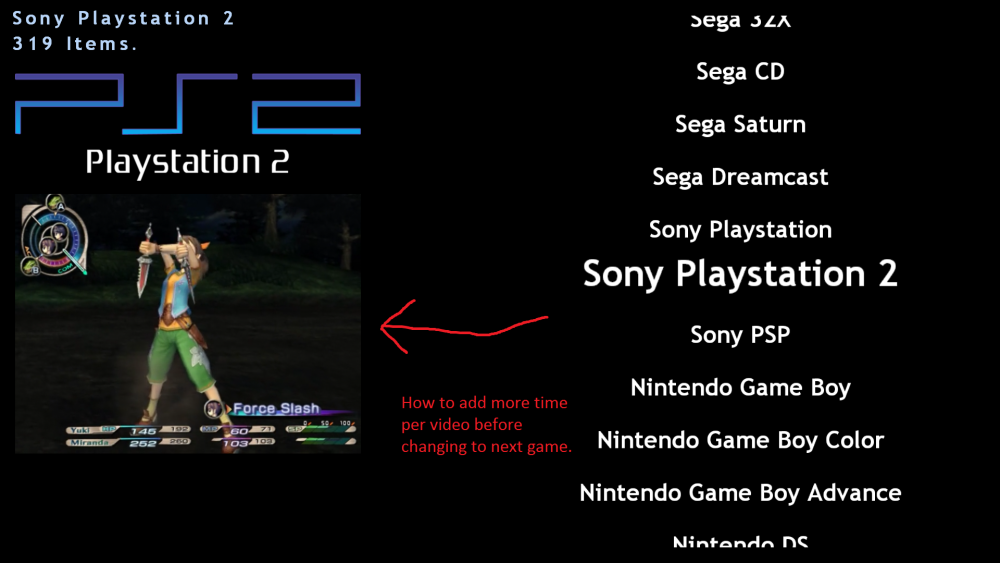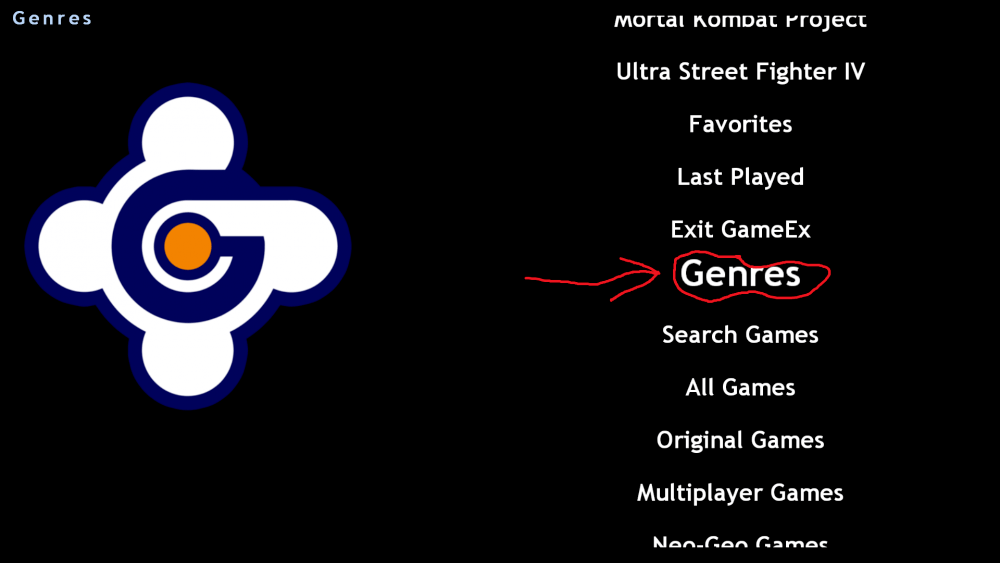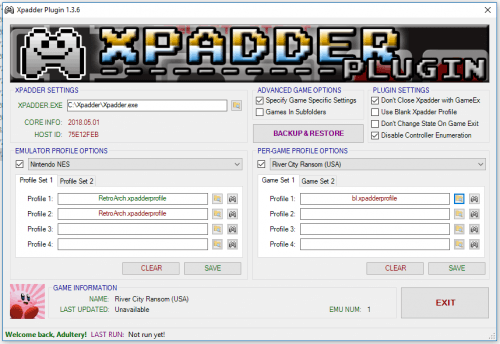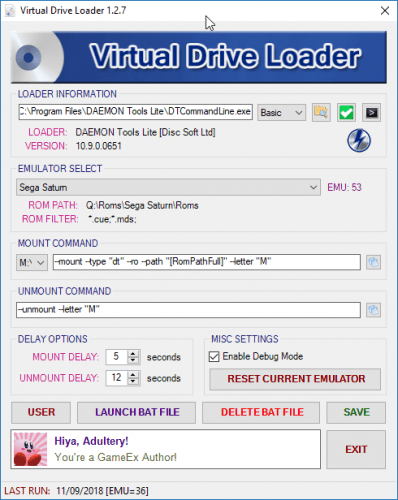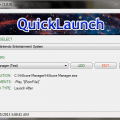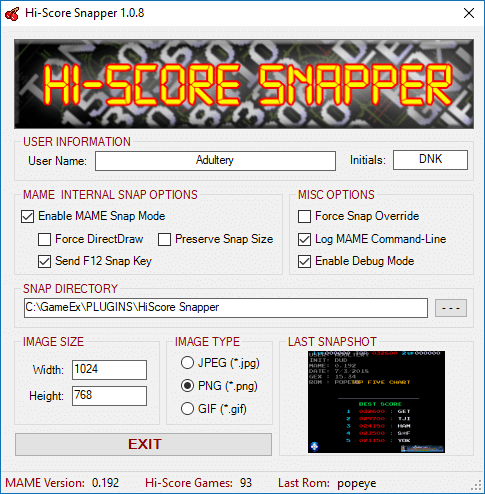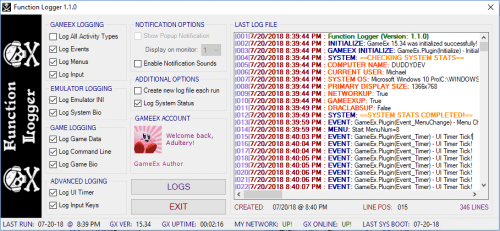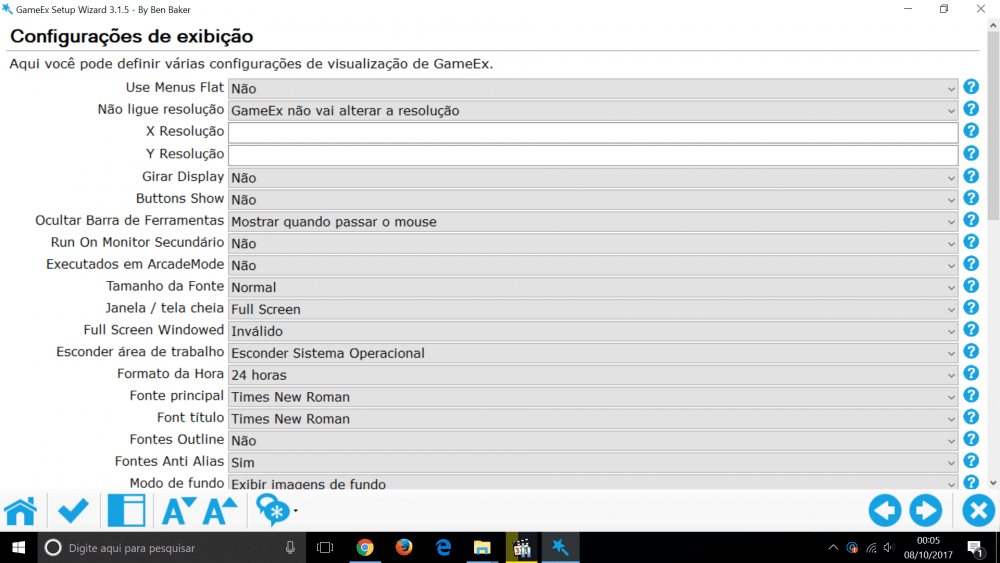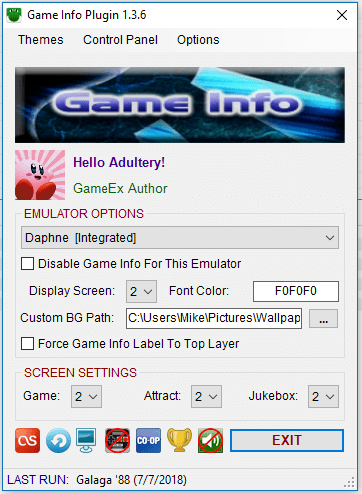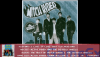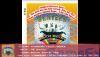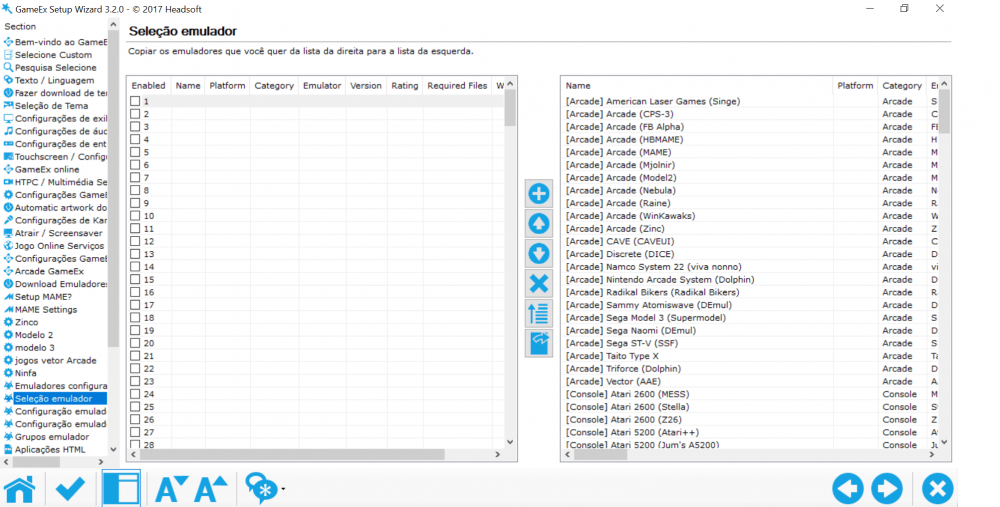If neither of those of work for you, you can donate any amount by clicking here. |
Search the Community
Showing results for tags 'Gameex'.
-
Hi, I have all the necessary ROMs for the latest version of MAME and should have setup MAME properly through the GameEX Wizard. When I'm updating the list in the GameEX software, not every ROM is being shown in the list. Mainly only light gun games instead of all the ROMs that I should have in...
-
Hello all, I do have 2 quick questions been searching here in the forum also in my gameex setup wizard exe and not luck, 1- How to add more time to video snaps between videos? Right now I believe its like 5 secs or something how to edit that number to add more time....
-
November 2015 GOTM Winner: millerbrad - 223,520 (link) Circus Charlie Leaderboard POSITION USER NAME TOTAL SCORE 1 millerbrad 223,520 2 GimmeClassics...
- 56 replies
-
- mame
- circus charlie
-
(and 2 more)
Tagged with:
-
Hi everybody, I have a little problem, I first used emumovies sync to download all artworks and videos snaps for my systems, then I try to use gameex auto downloading feature....but it seems that both are not using the same folder naming convention. One is using '_' between words for example as...
-
QuickLaunch GameEx Edition: 1.1.9 PinballX Edition: 1.0.2 Add applications to launch before, after, and with your games using this simple plugin! Specify variables to build your command lines on the fly! Launch as many programs as you want (as long as...
- 174 replies
-
- 1
-

-
Hi All, Thought that I would post up a video of my latest project, up until now I've only used PinballX for Pinmame cabs but having bought an old Skillball cabinet with a vertical display I thought that GameeX would be the way to go. Here's a video of the complete project:...
-
Version 1.3.8
1062 downloads
What is it? It's an Xpadder plugin for GameEx, silly! Seamlessly integrate Xpadder with GameEx with just a few simple clicks. Set the path to your Xpadder.exe, select your emulators from the drop down list, then set up your controller profiles. When GameEx runs the emulator you select, the m... -
Version 1.2.8
1144 downloads
Simply put, it's a plugin for virtual drive loaders. It currently supports Daemon Tools, Alcohol, and Virtual Clone Drive natively. The plugin also supports GameEx's Roms In 7-zip and Roms In Subfolders options, making it your only native choice for these features if you use them. Some other feature... -
Version 1.1.9
481 downloads
Add applications to launch before, after, and with your games using this simple plugin! Specify variables to build your command lines on the fly! Launch as many programs as you want (as long as you give each one a unique name)! It's like GameEx's Launch Commands on steroids! SETUP Select...- 1 review
-
- launch before
- launch after
-
(and 3 more)
Tagged with:
-
Version 1.0.9
332 downloads
What is it? It's a plugin to take official snapshots of your MAME hi-scores for the GameEx Hi-Score Competition. This tool saves some leg work of having to type the same data everytime, and overlays some information and artwork to make it harder to fake. The overlay contains your username, initials... -
Version 1.1.1
220 downloads
It's a Plugin Development tool that does some logging of plugin data. If you need to know what event is triggered when, this tool is your friend! You can log everything, only events, only menu changes, and only inputs with a check in the appropriate box. Select the option to log GameData if you... -
I wanted to report a Bug that I found on Gameex. I made a video to show the problem. Gameex is started normally. I enter the emulator folder and choose any of the systems. In the video I made, I chose the "MEGA DRIVE" system. Once inside the chosen system area, if I want to maximize the screen by...
-
Game Info Plugin - 1.3.5 - Game Info (In-Game) Jukebox Info (Last.FM patch enabled) Demo Videos WHAT IS IT? Have a secondary monitor? This plugin displays some game info on a banner on the bottom of the screen. If you use GameExtender, there's a light transparency o...
-
Good night people. I updated my gameex to the latest version available ..... 15.27, however all emulator settings have gone out ..... I remember this happening once ..... After all what is happening? Is it a bug?
-
Good night people. Through Autoit I have created files with .au3 extension on my computer. each .au3 file has a series of commands to run a specific game. I put all these ".au3" files in the roms folder however the gameex can not see these files showing me an empty list. What should I...
-
I have done a few searches and either I am not looking in the right place, I'm not scrolling down far enough, or I have something that is not working correctly. I have been running Gameex for a little while and am now beginning to customize the front end system but I can't figure out why I can'...
-
I downloaded and installed GameEX Arcade after forum comments and watching the video on the main gameex page. It shows a screen with wheels. It also shows games like 1942 with a full movie when the wheel points to that game. And last, in some screens there is a menu across the top that shows among o...
-
I'm trying to run the XENIA and CXBX Reloaded emulator games through gameex, but the command lines I use do not work. I tried searching the internet but could not find it. Could someone pass me the command lines of these two emulators? already tried these lines: Cxbx.exe ""[ROMPATH]\[ROMFI...
- 2 replies
-
- xenia
- command line
-
(and 2 more)
Tagged with:
-
Hi, after reading the thread about ePSXe I was able to get that running (finally). However I cant quite get Nulldc running properly. It lists the games, but when I select a game I just launches Nulldc, but not the actual game. Ideally, it would just launch the game without me seeing the Nulldc inte...
-
Hi, everybody I am using gameex vor several years now and really like it. I have been able solve practically all my issues so far. That said, there’s one remaining: For the life of me, I cannot figure out how to start the jukebox with a button on my control panel. All other jukebox control...
-
arcade edition GameEx AE not working well with AMD Processor??
Trey Andrews posted a topic in General
I have been using GameEx AE with all of my arcade builds and all of the sudden when I buy 5 AMD Processor PCs it doesn't work. Am I missing something? How can GameEx not work just with a difference in processor. Please Help!! I have many orders I need to fill building these PCs for my friends.... -
I'm sure there's a simple reason I'm getting this error, here's my steps. 1. Brand new install of Windows 10 64, updated. (i5, 16G ram, basic nvidia card) 2. download GameEx Arcade edition, install. 3. receive a message that windows wants to install .Net 3.5 (includes 2) 4 aft...
-
Hi Guys, i would be interested in becoming a lifetime subscriber to GameEx so I can have access to the FTP. But I am a little bit worried if it provides a better user experience than using a google picture search. So I hope some of you subscribers can enligthen me. For example...