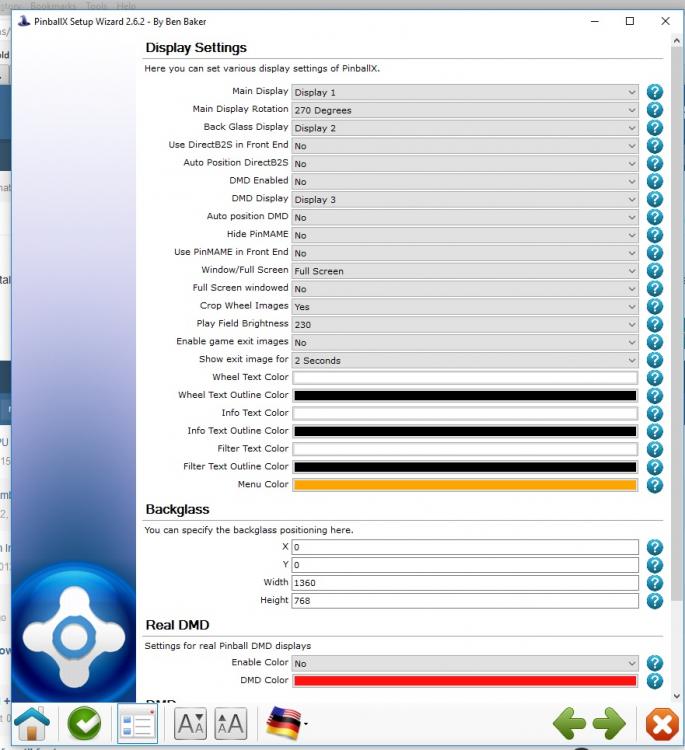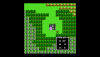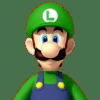If neither of those of work for you, you can donate any amount by clicking here. |
Search the Community
Showing results for tags 'Full Screen'.
-
Version 1.0.0
150 downloads
First of all thanks to Tom for making this possible! This is the carbon version of my underlay. I renderd this because i always had trouble to clearly see the wheel images. Now the small ones fit inside the arc and the big one stands out more on the glass / PF shadow. To use this you...-
- 2
-

-
- full screen
- underlay
-
(and 1 more)
Tagged with:
-
Version 1.0.0
148 downloads
First of all thanks to Tom for making this possible! I renderd this because i always had trouble to clearly see the wheel images. Now the small ones fit inside the arc and the big one stands out more on the glass / PF shadow. To use this you have to install the newest version of PinballX (...-
- 3
-

-

-
- full screen
- underlay
-
(and 1 more)
Tagged with:
-
2 questions What does the full screen window setting in pinballX have to do with the back glass videos showing up? when I set it to NO the back glass videos do not play When I run pinball FX2 through pinballX the videos on the back glass freeze when I'm running the game But when I back out of...
- 2 replies
-
- pinballx
- full screen
-
(and 1 more)
Tagged with:
-
Got a weird one here. Using .swf instruction files. After viewing more than a couple different instruction cards they begin to show zoomed out at random. Instruction cards are on the backglass monitor. Never had this issue before and cards would always appear "best fit, auto-zoom". This issue i...
- 2 replies
-
- instruction card
- zoom
-
(and 1 more)
Tagged with:
-
I boot Fusion in Full Screen mode by default. In order to edit the controls within Fusion, one has to put it into windowed mode first (as far as I know). But, when I try to do this by pressing alt+enter Fusion just returns to GameEx like I exited out of the application. Any ideas? I've attached my l...
- 19 replies
-
So I started out trying some new NES emulators because mine was kind of old and couldn't even play some games. So I got Nestopia and it was awesome. After noticeing the fullscreen mode I tried it out because I'v been wating to play in fullscreen, however it when from this (not full screen) to thi...
-
i have the DeSmuME emulator and when i run it through gameex the screen never maximizes. I mean, the game itself is running full screen in the emulator but i always have to use the mouse to hit the maximize screen. can someone help me with this?
-
When I run emulators in Game Ex the games are not in full screen. How do I configure Game Ex so when I run emulators such as JNES and ZSNES, they are in full screen. Thanks for the help.