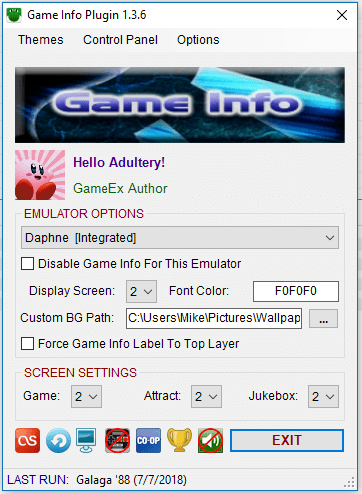If neither of those of work for you, you can donate any amount by clicking here. |
Search the Community
Showing results for tags 'Attract Mode'.
-
Game sound bites are pretty much standard for menus, but here's a way to personalize them. I try to create 25 second music clips that relate to the the style or content of the game or table. I also try to find alternate versions of in game music when other options don't work. It really helps make...
-
First off, im thrilled that gameex is now showing videos in proper aspect ratio...been dealing with that for awhile. Now I'm having issues with nonmame games in attract mode. games work fine outside of attract mode, but i tested by adding only nonmame games to favs, and basically it kept attem...
-
This may have been addressed before, but I couldn't find it. After updating to the later versions of PinballX (currently 3.29) my directB2S backglasses no longer display in attract mode. I get just a blank black screen on VP games while I get the default PinballX screen with Future Pinball (which ma...
- 1 reply
-
- pinballx
- attract mode
-
(and 1 more)
Tagged with:
-
Hey Guys, I'm refreshing my system (Again) and got some new Commercials or Advert videos I'd like to use in my Attract Mode Screensaver. The problem is that I've got a bit of Data OCD and like to keep things organized in folders but the GameEX screensaver doesn't seem to like that. Not a huge d...
- 4 replies
-
- screensaver
- attract mode
-
(and 1 more)
Tagged with:
-
I post this not as and problem looking for a solution, but as a solution for a problem that may arise for some today. If you are running WIndows10 with the anti-virus software Windows Defender activated, then you will likely find that as of this morning's virus definition update, PBX's Attract...
- 1 reply
-
- 2
-

-
- attract mode
- not responding
-
(and 1 more)
Tagged with:
-
I was trying to figure out if it were possible to add a different kind of video in attract mode like to one or all of the screens. I know you could rename backglass or table video of a few tables, but Is there any other way to do it? I guess I'm thinking of ultracade how they play like 4 videos...
-
Is it possible to make make the screensaver audio files loop and repeat? I have added full length song that is perfect for pinball (you have 3 guesses) and while it plays fine, I would like it to keep repeating itself. Better still, is it possible to have multiple files in the screensaver audio fold...
- 3 replies
-
- pinballx
- attract mode
-
(and 2 more)
Tagged with:
-
Hello, I have run out of ideas as to why Attract Mode will not restart after a table has been opened. It works perfectly when PinballX first starts. I have installed the most recent PinballX update. I have reduced my databases to just 1 VP 9.9.0 (I generally run 1 for VP9.9.0, 1 for VP PhysMOD5 an...
-
Happy Birthday to my logo hunting partner!
- 6 replies
-
- 1
-

-
- Chief Nag and Despot
- Alien
-
(and 1 more)
Tagged with:
-
I searched around the forum but didn't see that anyone has had this issue. When I select a game from attract mode by selecting the coin button, it lets me play the game just fine. But now if I try to exit the game by hitting escape it does not let me exit the game. When I hit alt + tab on the keybo...
-
So I just installed a new install on GameEx. Seemed to be working ok. I have always had problems with attract mode, but this time I think I worked out all my codec problems. Then all of a sudden, I start getting crashes in attract mode... For the life of me I couldn't figure out why.. I started...





.thumb.jpg.354675bcae9ceddb2bf1c50c9d5a0442.jpg)