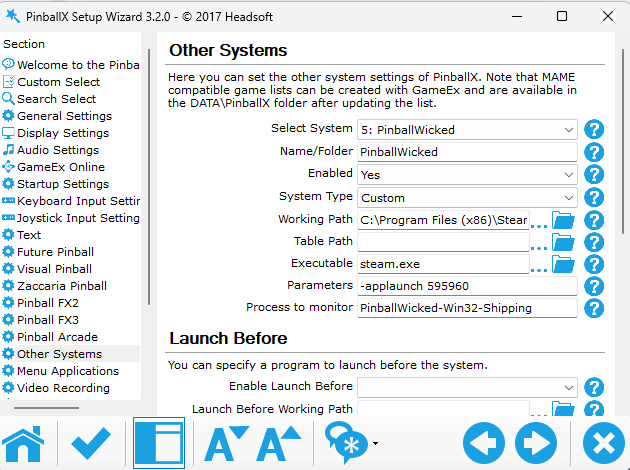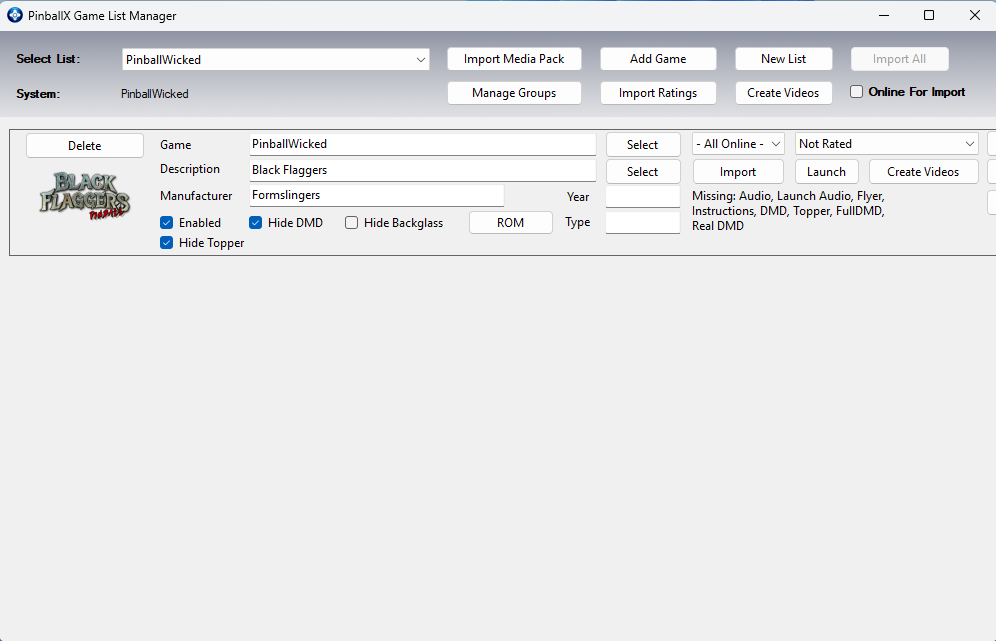If neither of those of work for you, you can donate any amount by clicking here. |

JimmyCoupe
GameEx Lifetime Member-
Posts
26 -
Joined
-
Last visited
-
Days Won
5
Everything posted by JimmyCoupe
-
It might be worth explaining what sluggish\ slow is in actual seconds compared to what is normal for better understanding of the issue. I can sometimes experience inconsistent exiting but its not related just to VPX. I get it from PinballFX, M, Future Pinball etc as well. Its nothing crazy, maybe 4-5 seconds hang on a black screen before returning to the menu. Mostly my exits feel quick and consistent so from myside its nothing major. I am running a AMD 5700G, 32gb, Windows 11. I only run VPX 10.7.2 for info and it can happen from time to time.
-
Thanks again for the help turns out it was a combination of backglass issues and table scripts. I have now solved all my issues above with the following: Standard DMD tables: I fixed the standard DMD tables by just changing the back glass to another version. This solved those tables fine accept The Champion Pub, I had to set a flag in the script to true. The creator had marked the code and said if you are using my backglass then set this flag to true. Once done it had no issues running from PinballX. UltraDMD Tables: The UltraDMD tables were another issue all together. At the top of the script this was commented out... ' new B2S stuff ************************************************ 'Dim Controller 'Set Controller = CreateObject("B2S.Server") 'Controller.B2SName = "RUSH2112_B2S" 'Controller.Run() Const cGameName="RUSH2112_B2S" ' ************************************************************** Once I had uncommented to: ' new B2S stuff ************************************************ Dim Controller Set Controller = CreateObject("B2S.Server") Controller.B2SName = "RUSH2112_B2S" Controller.Run() Const cGameName="RUSH2112_B2S" ' ************************************************************** Then all the backglasses worked fine accept one. Master of the Universe didn't have any of this code in it so I added this to the table script: ' new B2S stuff ************************************************ Dim Controller Set Controller = CreateObject("B2S.Server") Controller.B2SName = "MastersoftheUniverse" Controller.Run() ' ************************************************************** Once I had added this Master of the Universe backglass worked fine with PinballX. I am now more prepared if I have any more issues in the future.
-
I have just finished my testing of my VPX tables in PinballX and only 7 out of 240 tables do the bug that I reported above. Masters of the Universe Def Leppard Black Sabbath River Boat Gambler Rush The Champion Pub Waterworld I will now start downloading different back glasses for these tables to see if the issue continues. If it does I will then look at the tables code and see what is different about these tables to others and go from there unless anyone has any ideas. I want to say its a set up thing but when 233 tables work without issue and its only 7 effected then its likely PinballX or something odd about these tables back glasses or the table code that launches the back glass. It also looked like it was only some ultraDMD tables effected but 4 are ultraDMD and 3 are not so head scratch time.
-
Thanks for the help. Your right the back glass was set to standard like all the others but for some reason is hidden behind PinballX. When I change the option to Stay on Top the ultraDMD then gets stuck behind the back glass. That is why I set them all up as standard rather than Stay on Top. The UltraDMD in its ini file is set to Stay on Top true so they are now fighting each other :-(.
-
I appear to have an odd issue with Pinball X. I have setup 240 tables on visual pinball X and I am I now going through them via PinballX to make sure everything is working ok. Every now and again I am coming across a table that fails to load its back glass. I can quit the table and reload it and it still doesn't load the back glass. One of the tables is "Black Sabbath" another is "He-Man". The back glass loads fine in Windows but via PinballX there is just a black screen where the black glass should be. The table and the DMD are loading fine, the issue is purely with the back glass. I am using a 2 screen cabinet setup. As I say above from Windows both these tables load the back glass fine every time, from PinballX I get a black screen where the black glass should be showing. Am I missing an option somewhere? is it a known issue? this is literally every now and again I come across a table that does it so I am confused why its happening. I have attached the log file and pinballx.ini as I know they will be asked for 😀 PinballX.ini log.txt
-
I have now figured out what I was doing wrong. I just needed to step away for 5 minutes 😀. Here is the setup for Pinball Wicked if anyone else needs help. Name/Folder = PinballWicked Enabled = Yes System Type = Custom Working Path = C:\Program Files (x86)\Steam TablePath = Executable = steam.exe Parameters = -applaunch 595960 Process to monitor = PinballWicked-Win32-Shipping Game = PinballWicked Description = Black Flaggers Manufacturer = Formslingers PinballX.ini
-
I am sorry if this has been asked before but I am getting confused and the only guide I could find for setting up Pinball Wicked in Pinball X didn't make a lot of sense to me. It appeared to be using a custom script with another DMD. All I want to do is run Pinball Wicked with its built in DMD from Pinball X. Please could someone kindly take a screen shot of their Settings in pinball X and also the Pinball X Game Database?
-
Thank you for your suggestions Mike_da_spike and Scutters, I will add them to my watch list for when the next sale comes up. I do appreciate the information and I do share a similar view to your comment Mike_da_Spike but at the same time its useful to know what else is out there. VPX is my main source of tables, then future pinball and then the Steam pinball bits. Its nice to have variety at the end of the day and its also good to have the information available for others. The Steam sales are often a great time for picking and these sorts of games. Once again thank you and if any one knows any others then please add to the thread :-).
-
I am struggling to find a full list of Steam pinball games that have a cabinet\backglass\DMD. Does anyone have or know where I could find one? I know I can configure the Pinball FX, Pinball M and Zaccaria pinball games but are there any other ones that I should be considering buying and adding? I also know about Pinball Arcade but I am not that rich :-).
-
I have just figured out that I needed to install the LAVFilters 0.79.2 which I found in the download section. Once I had installed the LAVFilter pack all my videos started playing. Thank you for the support even though I finally found the solution :-). The table artwork was a red herring as I had forgotten I had videos in the VPX media so it all got confusing quickly 🙂
-
I have totally rewritten this post after breaking down the issue. It had nothing to do with the image files .png's. I think its somehow codec or an option somewhere. Basically no videos are playing in PinballX. Do I need a codec or a plugin or is there an option somewhere I am missing? this is my issue 🙂
-
I have recently set this up and all I had to do is enable Zacarria in PinballX settings, I don't believe I did anything else a part from going through the games list disabling and enabling what I own. Works really well.
-
Not sure if this is helpful but when i recently upgraded to 10.7 and 3.4 some games lost there sound so becareful and review roms after upgrade, the troubled rom I had was Dr Who and it refuses to have any sound unless you use 3.2 or the earlier Sambuilds of Pinmame. I went with a Sambuild and the sound now works for all my tables and I am convinced it also sounds better but might be a placebo.
-
Thanks for the link Scutters. Yeah that does look to be a FP thing doesn't it. Appears they didnt get to a clear working solution with the minor bug. As I say this is so minor as the tables always load and play fine.
-
Good morning, i am wondering if anyone could help me clear up a very minor issue I have with my Pinball X install. I have configured Future Pinball\BAM with Pinball X and it all works ok a part from the odd behaviour when loading a table. When you select a table Pinball X goes to flip up the Loading screen, then skips back to the game menu, pauses for a second and then flips the future pinball default loading screen and then the game starts fine. As i say its a very minor issue but VPX, FX3 and Zaccaria all behave correctly when loading a table with showing the Pinball X "loading" screen and smoothly entering the game. Any ideas? is this a known BAM issue? I am using the BAM side here or have I missed something when configuring?
-
Thanks Tom I will contact you now, I will go find the info for you.
-
Good morning, I am a new member to the forum but I have been a GameEX life time supporter for some years. I have recently built myself a digital pinball machine and I have been trying to access the sites FTP server using Filezilla with the settings shown on the FTP page but the server is not allowing me access due to my password or user. I am a life time member. Response: 530 User cannot log in. Error: Critical error: Could not connect to server The FTP page says use the supplied server and port along with your site email address and password which I did but it gives me the above error. What am I doing wrong?
-
[THEME] >>> GameroomEX v2 Discontinued!!! <<<
JimmyCoupe replied to Krakerman's topic in GameEx Media Projects
No worries Krackerman and fear not I love your work and I'm really looking forward to the new theme. Am I allowed to give you some system ideas that would be awesome to include? Acorn range: BBC B, BBC Master, Acorn Electron Missing Commodore's: Commodore 16 and a separate Commodore Plus/4 theme. (sadly these 2 beauties always get missed). Konix Multi System oh yeah. Does anyone have the missing downloads for V2? or simply put the full collection that they could kindly zip and upload for me? it would be really appreciated. -
[THEME] >>> GameroomEX v2 Discontinued!!! <<<
JimmyCoupe replied to Krakerman's topic in GameEx Media Projects
Thanks for letting me know Krakerman, might have been worth including them in your main install via Gameex, shame, lost hard work, always a shame . Can anyone help me out please, please, please ? -
[THEME] >>> GameroomEX v2 Discontinued!!! <<<
JimmyCoupe replied to Krakerman's topic in GameEx Media Projects
The update pack zip file links for update pack 2, 3 and 9 are broken, please could you fix them so I can download, thank you . -
How did you get winx68k into fullscreen from the command line? I can make games boot by writing to the ini file via a batch file command line. I use a program called inifile.exe to make the writes. Batch File: ""c:\Emulators\Sharp X86000\inifile.exe" "c:\Emulators\Sharp X86000\winx68k.ini" [WinX68k] "FDD0Image=c:\Emulators\Sharp X86000\Games\Afterburner II - Disk 1 of 2.dim" "c:\Emulators\Sharp X86000\inifile.exe" "c:\Emulators\Sharp X86000\winx68k.ini" [WinX68k] "FDD1Image=c:\Emulators\Sharp X86000\Games\Afterburner II - Disk 2 of 2.dim" "c:\Emulators\Sharp X86000\WinX68kHighSpeed_eng.exe" exit Have you managed to get it to kill the process yet?
-
Thank you kaceyrayclare, any help would be appreciated. I cant find any command line help for this emulator nor can I find the fullscreen parameter . Another problem is getting Gameex to kill the process of the emulator when returning to the frontend. I will look forward to seeing if you have more luck than me. I'm sure it will work though as someone has taken the time and effort to create a Gameex DB for the Sharp X86000 and a snap shot and video package. Be good to get this one going as the Sharp was one hot machine for arcade conversions.
-
Has anyone had any luck setting up the Sharp X86000 under GameEx? I am trying to setup WinX68kHighSpeed_eng but I am having trouble with forcing it to start in fullscreen and the escape key to go back to GameEx works but leaves the emulator still running. I have also had trouble with the command line but I got over this hurdle by updating the ini file via a batch file. Any help is really appreciated.
-
Sorry if this has been asked before but after routing around i cant find any help. Simply my Mame games are shown as there mame zip name rather than its proper name EG "aliensyn" rather than "Alien Syndrome". How can I set this up so the games are named correctly?