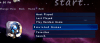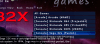If neither of those of work for you, you can donate any amount by clicking here. |

couslev
GameEx Founding Member-
Posts
30 -
Joined
-
Last visited
couslev's Achievements

Super Member! (3/5)
4
Reputation
-
-
huzzah! This has indeed fixed the crash I was experiencing using the internal theme picker. TY sir.
-
Feature & Enhancement Requests
couslev replied to Tom Speirs's topic in FAQs, Guides, & Other Useful Information
I would like to have selected list item scaling enabled for all lists and theme versions (not only the start list in only v3 themes). Its a very attractive behavior of lists. Described in this post: http://www.gameex.info/forums/index.php?showtopic=9624&view=findpost&p=71990 EDIT: A preferable alternative would be to have it as an attribute of themes that could perhaps be set on a per template basis. -
Feature & Enhancement Requests
couslev replied to Tom Speirs's topic in FAQs, Guides, & Other Useful Information
I like this idea. I currently use clrMAMEpro to merge my roms so I don't have to see all the children roms, but it prevents me from playing clones and takes a long time. I have to split them all when a new MAME update is release so I can synch my collection and then merge them again for pleasant display. -
I don't see the line in your log file that indicates you attempted to run a game. Usually it will say something like "cmd.exe <bunch of arguments>" but I don't see it. Go into GameEx, try to launch a game, exit then upload the new log?
-
User Submitted Themes & Media (Uploads)
couslev replied to Tom Speirs's topic in GameEx Media Projects
ty sir! -
User Submitted Themes & Media (Uploads)
couslev replied to Tom Speirs's topic in GameEx Media Projects
Hey all, I uploaded my first theme, you can get it here: http://www.gameex.com/themes/Dark%20Nebula%20Widescreen.zip Dark Nebula is an alpha theme. I reworked all the logos so they were appropriately alpha channeled and adjusted the position of content in the images so the items will appear in the same place. The top bar was redone to be alpha channeled, color adjusted, and I smoothed out the sharp lighting edges. The theme references vista/win 7 fonts, so if you are still on XP it won't be quite as intended. The please wait dialog and bar were completely replaced, both making heavy use of alpha blending. Overall I'm pretty pleased with the theme, especially the please wait dialog. For once, I wish things would take longer to load. You'll have to check it out to see what I mean. Its pretty amazing what you can accomplish with enough alpha blending. I really enjoy dark themes and space, so it makes GameEx feel like home. For the complete effect you need some nice space muzak so, I highly suggest you point GameEx's radio to listen.di.fm/public5/ambient.asx and just soak it up. Anyway, hope you enjoy it. Let me know what you all think. I'm still learning so I definitely appreciate suggestions and constructive criticism. -
I've attached a copy of my log when I tried to swtich themes. You can see the line where I change the theme and GameEx starts reinitializing: 19:13:42.7 4/6/2011: GameEx configuration updated, reinitialising Also attached is my GameEx.ini as found after I tried to switch themes. I don't understand your response about the registry access error I see that in HKCU GameEx stores the location to various Emulator INI files, so each user can create their own emulator configs, but it doesn't seem that any other settings are decentralized. I just meant to say that GameEx itself should NOT attempt to write to HKLM to store any settings. I understand the Setup Wizard and Advanced Config writing to HKLM... they are configured to run as administrator by default when installed, so this works out fine. The GameEx process itself shouldn't need to be elevated though, so it shouldn't attempt to write to HKLM. log.txt GameEx .txt
-
lol, nice. So the "bar" that appears at the top of your Sins of a Solar Empire theme is actually part of your foreground image? Pretty cool idea. I like how the scroller for the song goes behind it. Top notch! Does GameEx still make clicking sounds when you mouse over where the bar elements SHOULD appear (like the back button and help button) and let you click where they should be? I wanted to take this opportunity to pull a discussion that got started in my Steam integration thread out of there and into here, especially since Mr. Speirs is viewing this thread. =) One big question I have about lists in GameEx themes is how the start list makes the selected item grow in a v3 theme, but selected items on any other list don't grow. In a v4 theme no selected list item ever grows. Its a very cool effect and I strongly believe it should be enabled for all lists by default (in all theme versions), or better yet made into a theme option! Here a link to the last post I made that describes the issue: http://www.gameex.info/forums/index.php?showtopic=9624&view=findpost&p=71990 Please respond in this thread, as it was an off-topic discussion in the other thread. Thanks!
-
[GUIDE] Steam in GameEx
couslev replied to couslev's topic in FAQs, Guides, & Other Useful Information
Ok, I'll try to pull Tom's eye to this question in another thread. I don't want to gum up this thread about Steam integration with all my blather about themes. -
[GUIDE] Steam in GameEx
couslev replied to couslev's topic in FAQs, Guides, & Other Useful Information
I attached some pictures to help show what I mean: In growth.png, you see on the start list the selected Emulated Games item is actually larger than the rest of the list items. In nogrowth.png, you see on the emulator list the selected Sega 32x item isn't any larger than the rest of the list items. This is a v3 theme, and only the start list scales the selected item like this. In a v4 theme no item is ever scaled, even on the start list. Any ideas? Maybe a theme setting I'm missing in v4? I'd definitely love to see this effect applied to all lists regardless of theme version. Oh, and having the alpha channel involved in the selector bar animation sounds like a glorious idea. I'm definitely going to play around with that. -
Sounds great, I'm looking forward to future versions of GameEx. I just finished up a v3 theme that I'll upload and post details to the User Content pinned thread this evening. Although a bit confining and having some strange requirements for image sizes (especially for the top bar) there is still a lot you can accomplish when alpha is enabled. I was studying up on the v4 design (mostly by dissecting Draco's Sins of a Solar Empire theme) and I'm pretty excited to try my hand at exploiting the versatility of the layout and the foreground implementation. I think after understanding and working around the idiosyncrasies of each version I can definitely appreciate that there is a ton that can be done to change the look and feel of GameEx, especially in v4. I'm definitely curious to see what you guys have cooked up for the rewrite. Tom, while I have you on the thread is the original issue I mentioned going to be fixed in a near release? In a v4 theme it should be pretty simple to only draw one layer of the bar at a time (since the images don't overlap like they do in v3 themes). I guess its not a huge deal, but I bleeding love alpha blending, and would really like to see the theme's background show through the top bar to some degree... Aero style. If not, I'll abandon any ideas for an alpha bar in my next v4 theme.
-
I didn't even know you could switch themes using Advanced Config... I've been using the Setup Wizard, going to custom, just picking theme selection and changing the theme that way. But yes, it happens when I select a theme from the Theme Picker within GameEx. I currently have the install running from d:\gameex, I don't think there would be any different permissions between there and the C drive. As long as the directory is outside Program Files or Program Files (x86), it should be unprotected by Windows UAC's ACL settings. Do you run GameEx as admin? I expected it would be an access rights issue as well (especially after seeing it throw a SecurityException when debugging the crash), so I totally expected it would work when I ran GameEx as administrator. Unfortunately it still crashes when I run as administrator, and it turned out the SecurityException was from GameEx trying to access a protected registry key, and it happens every time GameEx initializes (and doesn't cause a crash). I can't tell exactly what GameEx is trying to do when it throws the NullReferenceException because the code appears to be obfuscated. Speaking of the registry SecurityException, is there any chance GameEx can be configured to not try and access HKLM, and instead use HKCU for storing per-user settings while running normally? It would definitely be a step toward making GameEx Windows 7 friendly.
-
No, it doesn't matter which theme I have selected or am switching to. Happens every time. Probably going to save off my configs and try reinstalling soon.
-
[GUIDE] Steam in GameEx
couslev replied to couslev's topic in FAQs, Guides, & Other Useful Information
Is there any way to make the menu items in a v4 theme animate in scale like they do in a v3 theme? Like on the main menu, selecting an item not only makes the animated selector graphic appear on that item, but the item also grows in size. This doesn't happen in the v4 themes I've made, and although a small thing I really like it. I also wonder why only the start menu does this? I'd really love it if all the lists did this. Also v4 themes don't seem to have the radio/music scroller text at the bottom left and the audio visualization placement is wonky... can that be remedied? I agree the v4 theme spec is much more versatile... the image sizes etc make more sense as well.