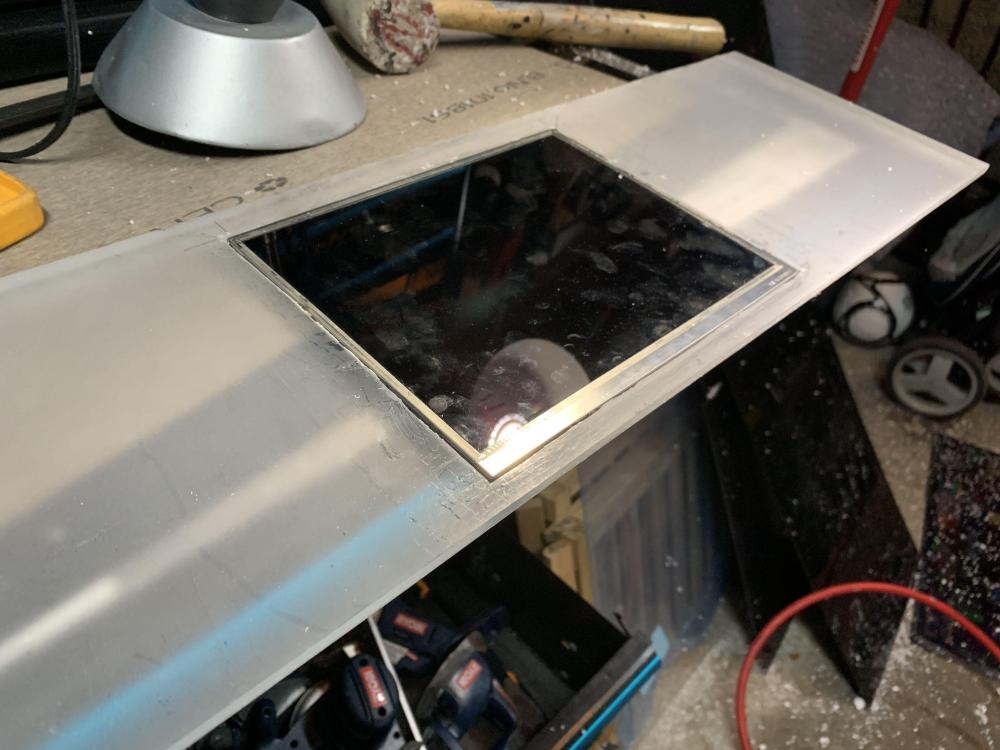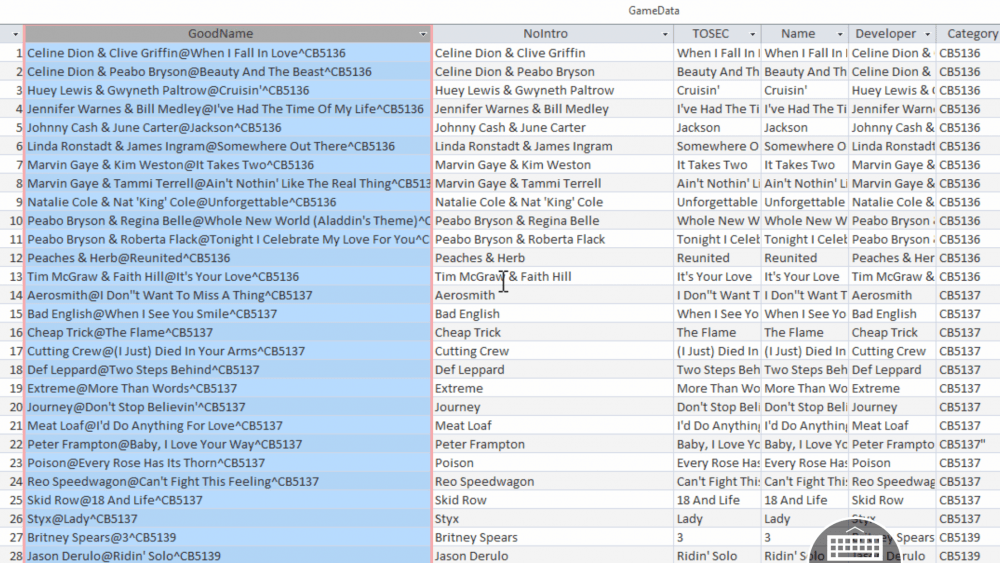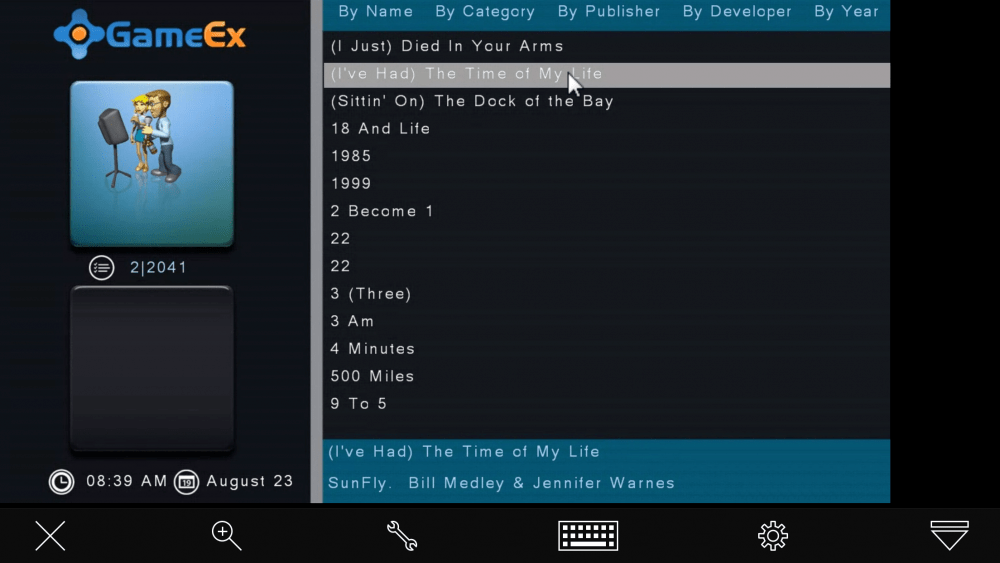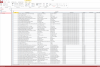-
Posts
200 -
Joined
-
Last visited
-
Days Won
9
Content Type
Profiles
Forums
Events
Downloads
Store
Articles
Everything posted by Phantom
-
Hi, Ive done the updates that have come out since my last post but I still don’t have a working attract mode. Should I just forget that feature ever existed?
-
Hi, Has there been any updates to this bug?
-
Hi, I guess this would be a feature request but would it be possible to have the Artwork overlay on top of another image. I think most Marquee artwork are PNG files so I'd like to have a picture behind the Marquee artwork instead of having black around it. Does that make sense? Could it be done? Thanks
-
Hey, Just wanted to show the update I did on my cabinets Marquee. I started using Marquee Masher a while ago with a monitor sitting on top and since I couldn't afford a nice Bar Stretch LCD I decided to try to make my own LCD Marquee using an old iPad I had laying around. I ordered an LCD Control board off ebay (Took a couple of months) and stripped the iPad so all I had was the LCD with no Bezel. I mounted the LCD in a 3/4" plexi so it was flush and then I printed out some artwork to surround the LCD. Then put everything behind a thin piece of Plexi to make it all Nice Nice. The static Marquee Mash screen is just a continuation of the printed artwork, and it changed as menus and games are selected. I plan to update my digital artwork so that the logos and banners have the printed artwork behind them to make it more seamless. Also 1 Day I think I'll use more iPads to make my own Stretch LCD. iPad Marquee Demo iPad 1 Control Board
-
Ok cool. Thanks. Sorry about the posts, this isn't my thread I just saw someone else was having the same issue so I wasn't sure if I missed the solution. I'll wait to see if the next version fixes it. I'll take both your advices and stay where I am
-
Can someone tell me if downgrading GameEx is as simple as running an older installer or do I have to do anything to preserve setting. I'd like to to try an older version to see if it helps with this issue.
-
Hi did anything pop out with my log files?
-
I attached the ini to my previous post. I did upgrade to windows 10 but I can't remember if this problem only stated after I did the windows update or just a Game Ex update.
-
Here is my Game Ex Log. Is that all you need? log.txt GameEx.ini
-
Any resolve to this? I too don't have anything but Mame games and videos working in attract mode. Thanks
-
I wanted to uses a few monitors I have laying around to make 1 Ultra wide one instead of buying an expensive stretched lcd.
-
Hi, would it be possible to use 2 screens for the marquee and have the images span across both of them? Would that be more of a Windows thing by extending the desktop or is that Marquee Masher could do?
-
Ok well hopefully its a known issue and not something i need to spend more time on. It always worked before but my system has been off for a few months and then I updates to the newest version so I don’t know where it broke. I’ve attached my log and config just in case something stands out. Thanks Nelson GameEx.ini log.txt
-
Hi I just noticed that during my screen saver/Attract mode, Game Ex is only loading videos and Mame games even though I have it set to load other emulators for the screen saver. I have triple checked the Setup Wized as well as the actual Gameex.ini and everything is correct. I just rebooted it so the log file doesn't have any info but I can attach it later if need be. Any other ideas? Thanks Nelson
-

Feature & Enhancement Requests
Phantom replied to Tom Speirs's topic in FAQs, Guides, & Other Useful Information
Hi Tom, Would it be possible to have the Screen Saver/Attract mode scan subfolders for videos to show? I'm sure many of us use EMUMOVIES and there are cool Advert videos that could be shown but they are all in seperate System Type folders with in the Advert folder. ie: E:\GameArt\Video_Adrvert\Atari, Nintendo, etc... Thanks for everything you do Nelson -
You're right, I'm going to seek professional help..... By asking Tom for the feature
- 4 replies
-
- screensaver
- attract mode
-
(and 1 more)
Tagged with:
-
Ok thanks for doing that. I guess I’ll have to think of something else
- 4 replies
-
- screensaver
- attract mode
-
(and 1 more)
Tagged with:
-
Hey Guys, I'm refreshing my system (Again) and got some new Commercials or Advert videos I'd like to use in my Attract Mode Screensaver. The problem is that I've got a bit of Data OCD and like to keep things organized in folders but the GameEX screensaver doesn't seem to like that. Not a huge deal that needs any reprogramming by Tom, but is this really the case? Does the GameEX screensaver not scan subfolders or am I just doing something wrong. Thanks for any info. Nelson
- 4 replies
-
- screensaver
- attract mode
-
(and 1 more)
Tagged with:
-
Ok I have it sorta working. I did so many things that I'm trying to figure out what did it. Can I rename the Database Fields. Instead of DEVELOPER it would be ARTIST. Ive tried renaming the column headers in Access but it doesn't do anything in GameEx. or could I add new columns and get rid of the ones I don't need. (Tried hiding and deleting them but again it just broke it) can an someone explain how the Database works? What does it look for and then what does it do? does it look for the file name with extension in a certain column and then match and change the name to the name in a different column? Again I'm just not sure how to format the list before importing it into the mdb. Also should I really be working with the DB3? Is that easier? Ive attached my - MDB file screen cap (too big) - CSV file I use to import into the MDB - my map file - GameEx config - screen cap of GameEx showing game info imported "properly" GameEx.ini 5) Database.csv 4) Karafun.map
-
I'm using a separate program, Karafun. So I copied a MDB and saved it as Karafun and put in the entries. I'm confused where to use the file name and how/if I use the MAP file name.
-
Hi, I'm trying to reorganize my Cab, and im at my Karaoke section right now. I use a MAP file to show a clean list in GameEx but I would really love to use a Database file so people could sort by Song Title or by Artist my files are named like this; Artist@SongTitle^Category.zip I use the @ and the ^ symbols so I can keep a clean list in an EXCEL file, that can do things like make my MAP file. My Map File looks like this; Artist@SongTitle^Category.zip|SongTitle by Artist I've tried many times to make a Database File (mdb) but I can't seem to make it work. i put the FILENAME in the NAME column and in the GOODNAME column, the ARTIST in DEVELOPERS COLUMN and the CATEGORY in CATEGORY column, but in GameEX I still get the name in the MAP file. I see the options for DELVELOPER, CATEGORY, YEAR etc but when I select any, the list is empty. Im using Microsoft Access and have tried MDBPLUS, but if there is a better solution, please point me in the right direction. Thanks for any help
-
Hi everyone, After surviving a move and then a flood a year ago, I'm finally getting my cab back in shape. I used to have everything pretty much working but along the way I lost lots of my custom settings and have had to re-learn alot. Right now I'm dealing with the Karaoke section of my cab. I have a custom setup using Karafun. I have Game Ex list all my songs and then once I pick one it launches Karafun. The problem I now have is that I used to be able to use a Database file (MdB) that I created to sort songs by artist, title, category etc.... I don't know what happened but that MDB file doesn't seem to do anything anymore. I know Game Ex now uses DB3 files but I'm not sure how to use those or if I have to. The way my Songs are formatted is ARTIST @ SONG TITLE.ZIP Then in the mdb file I used the GOODMERGE,PUBLISHER and other fields to organize the songs in GAME EX. It used to work so not sure what I messed up. Anyone have any ideas? Thanks. PS: Lets not pay attention to the song selection ok.... I have lots of people to entertain... mostly woman!
-
I've had a PC in my car for quite some time now, even have SNES setup. I use an Acer Aspire Revo mounted in the trunk. Its small and powerful enough to handle anything you would need in a Car PC. I'll admit it was a hell of a job putting it all together and setting it up but its fun to have and comes in handy. The Front End I use is Centrafusehttp://forums.fluxmedia.net/ and all the info you would need to set something like that up can be found at MP3Car http://www.mp3car.com/vbulletin/ Enjoy
-
I'm sure many of you saw this but I think it belongs right here in the Game Ex forums