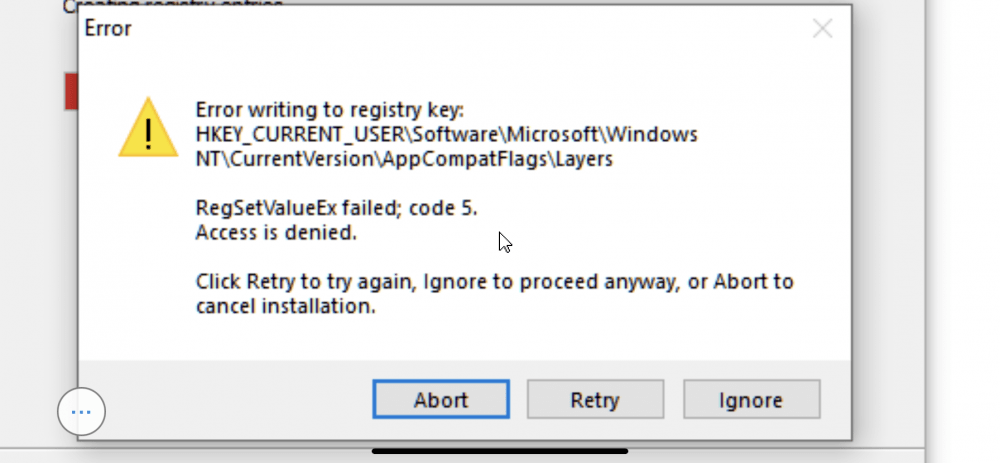-
Posts
200 -
Joined
-
Last visited
-
Days Won
9
Content Type
Profiles
Forums
Events
Downloads
Store
Articles
Everything posted by Phantom
-
I've been using the 64 bit version. Nothing has changed between 18.15 and 18.16. I installed the update and when I run the EXE it spins its wheels for a second and then stop. No log or anything.
-
Same for me. I went to check Log but it doesn't create one. I try to open Gameex and it doesn't load.
-
Hi, When I exit Game Ex it closes but it will still be running until I Kill the Process. I thought maybe it had something to do with Marquee masher because I was having an issue with it but now I got MM working and the problem with GameEx continues. I've attached my log file in case someone spots something. Thanks log.txt EDIT: You can delete this thread. I reinstalled GameEx and it seems to be working now
-
Hi Tom, So after a restart and a couple of more tries it finally installed properly. Not sure what it was but looks like it was just something in my system. Thanks Again
-
Nothing new or weird. I’m running Windows 10 and I always do your updates as they come out. I had just done 18.07 or 08 and it was fine. I deleted the install file for the previous version so I can’t check it now. I’ll just wait for the next update
-
Hi, just tried updating to GameEx 18.09 and I’m getting a registry access error during install. I’ve attached a screenshot. TRY AGAIN and IGNORE don’t work.
-
Thanks Tom. Works now. Have a happy New Year. Thanks again for all you do
-
Happy New Year Draco. Thanks for all the help. All the best
- 1 reply
-
- 1
-

-
I'm attaching my config and Log files. It won't let me maximize the window once Game Ex starts either. GameEx.ini log.txt
-
Hi, Just updated to GameEx 7.15 and it only starts windowed. I never chnged anything. Even when I select Fullscreen in the setup wizard, it doesn't save the setting. I can't find the setting in config.ini Am I the only one?
-
Ok so I found an old script I have for a karaoke program and tweaked it to work for Roblox. I'll admit I really don't remember what some of the lines do but it seems to work now for Roblox and the Chrome window it opens. heres the AutoHotKey code to start Roblox #SingleInstance Force SetTitleMatchMode 3 CoordMode, Mouse, Screen GroupAdd Display, Discover - Roblox - Google Chrome GroupAdd Display, ahk_class Chrome_WidgetWin_1 Run https://www.roblox.com/discover/?referrer=roblox-player#/ WinWaitActive, ahk_group Display #Persistent SetTimer, Clicker, 2000 send {F11} return Clicker: SetTimer, Clicker, Off winHide, ahk_class TPlayFrm WinWaitClose, ahk_group Display WinShow, ahk_class Chrome_WidgetWin_1 WinClose, ahk_class Chrome_WidgetWin_1 run pskill.exe chrome.exe run pskill.exe RobloxPlayerBeta.exe ExitApp and heres code to kill the processes once ESCAPE is pressed to return to GameEx. I'm not sure if I'll keep this exit script because I'm not sure how Escape is used in Roblox just yet. run pskill.exe chrome.exe run pskill.exe RobloxPlayerBeta.exe This by no means a great solution. It just does the job if anyone else wants to use Roblox on their Cab.
-
ya thats the launcher that it installs by default. All it does is opens Chrome to show the list of games. Then once you pick a game it uses that engine in a separate window. I just installed the Windows Roblox app from the windows store but that doesn't give me a usable exe to load from a command line. I guess it just comes down to getting GameEx go open Chrome and an actual game and not return to the menu.
-
Hey Draco, So Roblox comes with an executable that opens up the web browser (in my case CHROME) and you browse their games. Once you pick a game it loads their ROBLAX PLAYER program. In my ini file its Emulator 39 but I also have it as an external Application. I was trying to see if GameEx handled them differently. The issue I think is that GameEX isn't waiting long enough or doesn't see chrome open so it returns to the GameEX menu as if it quit meanwhile I can Alt/Tab to Chrome and play. Hope that makes sense. Thanks Nelson log.txt GameEx.ini
-
Hi, So having a Cab with every emulator, guitar games, dancing games, karaoke, pinball and god knows what else just isn't enough for the kids (or me) now they've discovered Roblox. I have it "working" on the arcade but its not loading seamlessly in GameEX. It runs in a Chrome browser window so when I open it in Game Ex, it will load but then GameEX thinks it didn't load and goes back to its menu and I have to ALT/TAB to get to ROBLOX. I know I had the same kind of issue before but its been a long time and can't remember what it was or if it was done within GameEx or a AHK script. Thanks for any help Nelson
-

Feature & Enhancement Requests
Phantom replied to Tom Speirs's topic in FAQs, Guides, & Other Useful Information
Hi, Would it be possible to have GameEx scan subfolders for Attract Mode videos? Thanks Tom -
All good. Thanks for everything
-
Hey stigzler Don't feel bad, the plugin has been working great. Any issue I've had is just from my tinkering. I got the Memory issue resolved by reducing the image sizes. The only other thing I was trying to get working was to have MarqueMasher allow a program to show. Is there anyway to even close the plugin when a program launches and then load it back when exiting back to GameEx? (I'm using the Spotify program on the TV and then MusixMatch to show the song lyrics on the Marquee) I have it all working but when MarqueeMasher in enabled it doesn't let MusixMatch to come to the front. I appreciate you checking in and don't want to take your time with my crazy ideas but if ever you're bored..... Thanks for the Awesome plugin Nelson
-
Hi Me again (Sorry) So I figured out my last issue which was that my images were just too big (High Res) so I guess I was maxing out my memory. I resized them all and all is working fine. I have a question, and I know MM isn't "supported" anymore but maybe someone knows a work around??? Is there any way to kill Marquee Masher when a specific "emulator" loads and then load it back again when that Emulator is exited back to Game Ex? I would just like to have both monitors free to load a program and not have the Marquee show a Marquee Masher image. Thanks
-
Glad youre up and running. I rememebr having to "fix" my songs too but honestly I don't remember exactly how I did it. I do know I used MIDIFIX which you drop the folder on the executable and it "fixes" a bunch of stuff. But I was also coming from Frets On Fire and Phase Shift so my songs were all over the place. But I have a pretty good clean list now. https://clone-hero.fandom.com/wiki/Converting_Files
-
Oh I didn't know that. Thanks for the info Draco1962. And if you do see this Stigzler... Thanks for the great plugin and all the work. I'll try messing with it some more
-
Do the guitars show up in the USB GAME CONTROLLERS config in windows? If not then it’s a driver or hardware issue, if they do then you can focus on a game issue.
-
HI, Ive been using MM for quite awhile without issues. Yesterday I went to add a new game to my cab and then headed over to make a Marquee for it. The Marquee masher config tool is acting wonky. When I go to select the graphic file it says its not a valid graphic file (but it is. I go check some of the ones I had done before and it does the same. Then when I try to exit the config tool I get an error about running out of system memory. I can't exit I have to kill the process. When loading a game in GameEx the Marquees work file EXCEPT the newest one I'm trying to load. Like I said it's been working fine untouched, but just now its not playing nice. Any Ideas??? Ive Attached the ERROR i copied and my MM log. Thanks PS: the game thats not showing a Marquee is at the end of the Log file (Mighty Pups Save Adventure Bay) (Please dont judge) Marquee Masher error.txt MMLog.log
-
Ive had guitars on my cab for a long time and have used various connections. I'm not sure if you want to stick with Playstation Emulation but if not I've been using CLONE HERO with all the Guitar Hero games and Rock Band song packs. It has a great system built in to detect the Guitars youre using. Just my 2 cents. Rock On
-
Hey peeps, Maybe this is old news but I searched the forum and didn’t see any mention so I thought I’d share. I came across a FREE cool little game called HE-MAN and as soon as I saw the video I put it on my cab and mapped my controls and it’s great! It’s not a perfect blockbuster game but I think it fits right in there for nostalgia sake. I have no connection to the game or author(s), I’m just an 80’s guy. hope some of you enjoy it. Happy Holidays https://gamejolt.com/games/he-man/19434
-
- 1
-

-
I know this is an old post but just in case someone needs some help I finally got my Guns working with a dual monitor setup for Marquee Masher. I found a program called Dual Monitor Tools that runs in the background and you can restrict the mouse (guns) to only the primary screen. Its super easy, check a box and its done. Now my guns are working fine (still need to figure out better accuracy but totally playable after years of just having them sit there. Here's a Link http://dualmonitortool.sourceforge.net/dmt_cursor.html Home that helps someone Just a side note, turn off all the hotkeys in DMT