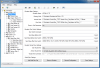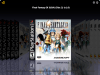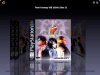-
Posts
4199 -
Joined
-
Last visited
-
Days Won
75
Content Type
Profiles
Forums
Events
Downloads
Store
Articles
Everything posted by nullPointer
-
Hi massop, You mentioned that ProSystem is working fine outside of GameEx. Do the above errors listed above appear in the ProSystem log when you launch it from outside of GameEx? What about when you launch it outside of GameEx from the command line?
-
I believe this component is internal to GameEx (It appears in all of my runitgame.bat output as well). I believe it allows the use of unicode characters in the command line. Massop, One important component that hasn't been mentioned yet is whether or not the game loads before/after returning to GameEx. Is the game running when you exit GameEx? If so I would guess that something is going wrong with this component of your advanced config (i.e. the additional processes to watch): Process1=launcher Process2=game In addition to the steps suggested by fReq, I would open up the Task Manager (Ctrl + Shift + Esc), and take a look to insure that the processes listed here are in fact the ones that are running, and that there is no gap between one ending and the other one beginning.
-
Hi logan After you've been here for a bit you'll notice a pattern in which we moderators start sounding like broken records when we ask, "Please post a copy of your GameEx.ini and a copy of your log (after having experienced the error described)" Having a look at this information gives us a good toehold to (potentially) see what's happening, and in turn provide better and more informed suggestions as to troubleshooting procedures. Otherwise it starts to dissolve into a guessing game of, "Try this, now try that, then try the first thing again, etc." Please refer to this thread which contains some really good information regarding how to access the above information. Thank You!
-
Hi massop I note that you're launching Xpadder as an 'Also Launch' rather than a 'Launch Before' parameter. Note that this can have some adverse effects depending on the application being launched (you'll notice in your log that your batch script is not running until after the emulator has already been launched). I would guess that's why your batch script is not showing up in your runitgame.bat. You might try entering the batch script as a Launch Before parameter and see how that goes. Also this line makes it look like you're not loading any one particular xpadder profile: Is that by design? (i.e do you utilize only one profile that's managed through the batch file?)
-
From the humblest of beginnings grows the mighty oak (which certainly isn't to say that this plugin was ever 'humble' ). This plugin just gets better and better Adultery! Thanks for all the work you've put into it. Your attention to detail really shows.
-
You are absolutely correct in saying that these emulators aren't particularly user friendly (and especially not noob friendly). They even cause some veterans to cringe at the mere mention! Where there's a will there's a way though! So let's get started. We might as well start with zinc as it's the first emulator mentioned in the thread title. Please report to this tutorial. It's probably the best zinc tutorial out there as far as I know, and honestly any information I posted here would probably be paraphrasing that. No need to reinvent the wheel. Obviously you can disregard any of the Maximus Arcade information since you've made the fantastic choice of running GameEx. Let us know how you get along, and we can move on to setting zinc up in GameEx. Good Luck! Edit: I almost forgot to mention (and the tutorial doesn't mention it either), Zinc doesn't like to live in a directory with spaces in it (i.e. "c:\Heres My Directory\Zinc"). At least it didn't the last time I used it, which admittedly was quite a while back. Don't make that mistake! (actually the this is a pretty decent rule of thumb to follow for emulators in general). Make sure your zinc directory doesn't contain spaces.
-
Hi logan, and welcome to the forums! Looking at your system specs I would suggest using zinc for emulating ZN1, ZN2, and System 11 (Playstation) based hardware. Your system specs are alright, but MAME requires a bit more horsepower to run these games at acceptable levels. This is a blessing and a curse, as zinc is notorious for being difficult to configure and run properly (not impossible mind you, but it's something to know going in). So one of the big first questions we tend to ask around here is. Do you have everything running outside of GameEx? Being that GameEx is a frontend it really helps to insure that your emulators are running properly outside of GameEx before you attempt to setup those emulators to run within GameEx. So that will be the first question I have for you. I'm not quite sure whether you're asking for assistance in setting up zinc and Daphne outside of GameEx or whether you're asking for assistance to set up zinc and Daphne within GameEx. If everything appears to be running fine outside of GameEx, the next thing I would request is that you post a copy of your GameEx config and you log (after having attempted to run the problematic emulator(s)). This will be the biggest asset you can provide in terms of helping us to troubleshoot. Here is a great thread providing some details on how to do that. Thanks logan!
-
Congratulations Bigby! Thanks for being such a model citizen! Enjoy your promotion and all the perks that go along with it! And remember ... you are beautiful, no matter what they say ... uh ... words can't bring you down? Sorry, I don't know what happened there.
-
Dolphin does indeed support disc swapping. Within the Dolphin GUI select File > Change Disc IIRC. I hope to include some examples of working SwitchDisc profiles sometime in the near future, so I'll make a point of including information on Dolphin. Thanks for your interest in SwitchDisc everyone!
-

How to make one big "arcade" section with several emulator? Vol.2
nullPointer replied to Gus's topic in General
Hi Gus The MAME Emu mapping feature is something that's been in GameEx for a long time (first appearing in GameEx 9.95). Essentially this allows you to create an "Arcade Games" section rather than having evrything broken out by individual emulator. Pretty neat stuff! If you're interested in exploring this functionality I'd recommend having a look at Mame Emu Mapping Magician (written by our very own Tempest). You don't even need to download any additional software; you already have it! Check out: Start Menu > All Programs > GameEx > Configuration > MAME Emu Maps The guide I linked above will be your best guide for using the software (along with the numerous tool tips that appear in the app). Good luck Gus! -
I'd definitely back Draco's comments as well as some of Han's. Unfortunately as awesome as Newegg is, I don't believe it's available in the UK (from what I understand - not sure though?). So Tom hit the nail on the head with the initial question; do you plan to build your own, or go pre-built? Like Han I'd recommend going BYO if you feel confident in doing so. It's pretty easy to build your own computer in this day and age (although I freely admit that I still get a jolt of adrenaline when applying thermal paste ). In a BYO setup, the first component you'll want to consider will be the CPU (IMO). Nearly every other component will follow from that decision. I feel like Intel is currently ruling that roost (although that's nearly always up for debate). Ivy Bridge is the new(ish) hotness from Intel, but something from the Sandy Bridge line would still be perfectly serviceable(and likely cheaper). If you've never checked it out, Tom's Hardware, is a great source of computer hardware news and information (likewise Newegg is a great source of information even if you aren't able to actually purchase anything from the site).
-
SwitchDisc 1.0.4 What is it? This is an automated disc mounting program specifically geared towards changing disc images in multi-disc games. Essentially this program is intended to be a universal replacement for ad hoc scripts used to automate disc switching for multi-disc games. My intent is that this program will be compatible with any emulator in which it's possible to switch discs for multi-disc games via keyboard shortcuts and/or command line directives. Download Page FeaturesFull featured command line interfaceRuns as a resident application in the system trayFull compatibility with GameEx (it should be launched/exited as a 'Launch Before/After' command)Disc switching through a heads up GUI display or through full automation using no GUI (automatically switches to next disc)Robust configuration applicationConfigurable for multiple monitorsConfiguration stored as XMLFull logging utilities How do I use it?Configure emulators and multi-disc sets through the configuration applicationConfigure necessary Launch Before and Launch After commands in GameExTrigger SwitchDisc while playing an emulator using configurable trigger keySelect the next disc in the set using the GUI, or automatically switch to the next disc in the set (no GUI)Continue playing Bug Reporting First of all, thanks for using this application! If you encounter any errors while using SwitchDisc or are simply looking for some guidance with the application, please feel free to report back in this thread. In order to expedite any troubleshooting or requests for assistance, please include the following files when reporting issues:SwitchDisc config: ...\SwitchDisc\config\SwitchDisc.xml Switch Disc log: ...\SwitchDisc\log\SwitchDisc.log (Hmmm ... please include a copy of your log and your config when reporting issues ... now where have I heard that before? ) Change Log 1.0.4Added automated mouse functionality as part of send key operations. Mouse operations can be mapped via the Send Keys Builder.Improvements to the automated open file dialog special operation.Incorporated updates to ePSXe compatibility. This update adds a special operation specifically designed to send the ESC key to ePSXe. This operation can be mapped via the Send Keys Builder.Placeholder strings will now allow for [ROMFILE], [ROMNAME], and [ROMPATH] to be used in place of [DISCFILE], [DISCNAME], and [DISCPATH] respectively.Enhanced logging informationBug Fix: The combination of a valid emulator specified with an invalid disc file will no longer trigger an exception. SwitchDisc will load the entire configuration under this circumstanceBug Fix: Fixed a Configurator issue which was preventing the removal of send key slots under certain circumstances1.0.3 Critical Fix: Send Key Strings were not parsing correctly under some circumstances. All Send Key Strings will parse correctly now.Improved clipboard behaviorSwitchDisc Configurator: Improved navigation within the tree view. You can now navigate using arrow keys and select a module using the Enter key.1.0.2 Bug Fix: Improved image caching routine. This will prevent SwitchDisc from reusing previous image settingsAdded an Artwork Path switch to command line parameters (see readme for details)SwitchDisc Configurator Send Keys Builder: Addition of automated Task Killer operation1.0.1 SwitchDisc Configurator: Allow Disc File names to reference a shortcut (.lnk)SwitchDisc Configurator Send Keys Builder: Addition of automated Open File Dialog operationSwitchDisc GUI: Improved handling of custom default artwork1.0.0 Initial Public Release Thanks, for checking this out guys and gals! Furthermore, I need to give a shoutout to Chesko for his MuDiGUI application. That was something of an inspiration for this project. Special thanks to the following individuals (yeah this is my lame shoutouts part): Adultery and headkaze for technical suggestions and advice. RIP-Felix for testing the bejeezus out of SwitchDisc; thanks for your patience and perseverance man! Draco1962, KRC, and celly for support and continued interest in the project. You guys helped me see this thing through! Lastly, thanks to any and all of you who incorporate this program into your emulation rig!
-

[RESOLVED] Registered version no-longer working on update.
nullPointer replied to Orlin's topic in General
Sounds like an issue with your registry key. Hope you don't mind, but I've modified the thread title to notify Tom of this issue. I'm wondering if this isn't related to the same issue that was causing you difficulty over here Tom is typically very quick to resolve this type of problem. -
Thee's a setting on the Enable/Disable Features screen called Enable Auto GameEx Update. Currently you GameEx.ini shows that you have this set to Ask me If I want the update (Default). I'm curious what happens if you change that setting to Install updates at startup. This may help to indicate whether there is a problem with the "Ask me ..." setting, or whether there is something else on your machine preventing GameEx from connecting to the internet for the purposes of updating (i.e. firewall software or some other outside interference). Edit: Started this reply before Draco had posted. He may also be on to something.
-
Awesome! Thanks for the update Tom!
-
Hi sty I’m hesitant to suggest a workaround for this issue as Tom has already fixed this issue for the next release, but there is in fact a workaround available for this issue. If you enter something in the Help Text field for the applicable emulator entry, it helps in a big way with the black screen issue. I went with something along the lines of, “Please insert your game disc into the DVD-ROM drive.” When the help text fades GameEx will prompt for the game disc as expected (if necessary). That’s been my experience at any rate.
-
Ah yes I see. At this time the symbolic link method described above would probably be the best way to accomplish this, although admittedly, you'd definitely have your work cut out for you. Even then, GameEx will only display the first matching artwork it discovers, meaning that you won't really be able to enjoy 'alternate' copies of artwork within the system (i.e. if there are two matching marquees in the file system GameEx will only display one of them). Having said all of that, I certainly wouldn't discourage you from making an enhancement request if you wish to do so.
-
Sorry for the double post, I figured I’d provide a bit of information regarding one possible workaround for this issue. Not at this time. Only a single file or directory is supported. Sorry. There are alternatives though. You can add all the video files to one folder. Or better yet, create symbolic links that will link to your current files but in one folder using the MKLink command from command prompt. That way will save on space and still give same effect. Can also make a request in the designated forum in hopes that it will be added to a future release. Here’s a bit more information regarding symbolic links: Here’s a great introductory article on symbolic links. Complete Guide to Symbolic Links (symlinks) on Windows or Linux
-
Hi Olivio and welcome to the forums! The trouble with this request is that it’s a very slippery slope. Assuming we added a second path, someone would almost certainly have a use case in which three paths were necessary. Hey, we’ve got three why not four? Etc. Having said that, I'm a bit curious as to why this might be necessary? Seems like you either have all the artwork or you don't. Either way, I'm not sure what the advantage would be of storing the same type of artwork in multiple directories?
-
Nicely done Adultery! Way to be responsive and efficient with bug fixes and user requests. That's how Agile is done folks!
-
Glad to hear that you got everything sorted smd! Well spotted Dazzle!
-
Hi sty! You can certainly do this, but it will currently require the use of custom menus. Custom menus are pretty easy to master though, and it’s highly rewarding to organize everything as you see fit. Refer here for further details: Accessing Steam plugin from CustomMenu.ini I recently had an adventure coaxing PS2 games to play in this fashion. Long story short, you can pick any file on the CD to verify via the check process. But if you intend to group multiple games in this fashion you’ll need to find an identically named file (in the same disc location) for every game in the list. Chances are you’ll be able to find at least a few games with identically named files but you’ll likely end up with a couple of different PC game entries which can subsequently be grouped together in the menu. See here for further info: [RESOLVED] PCSX2 direct from original PS2 disks I don’t believe the artwork downloader will overwrite existing artwork (the stand alone utility requires an explicit directive to do so), but I’m not 100% certain.
-
Yes, I see what you mean. Thanks for being so forthcoming with additional info. I’m wondering whether this may be related to the settings in your theme. To be clear, do you experience this behavior for all emulators, or is the problem strictly limited to Atari 2600?
-
As you change through the various views there should be a few that do not display a background image. Are you attempting to utilize a view that doesn’t display a background image, or are you simply trying to display a background image different than the one that’s currently displaying?
-

How to make one big "arcade" section with several emulator? Vol.2
nullPointer replied to Gus's topic in General
One way to find out. Would you mind providing a copy of your GameEx.ini? I'm guessing you haven't done anything that can't be reversed, but your GameEx.ini will be the best way to determine that. Please refer here if you're unsure of where to locate GameEx.ini