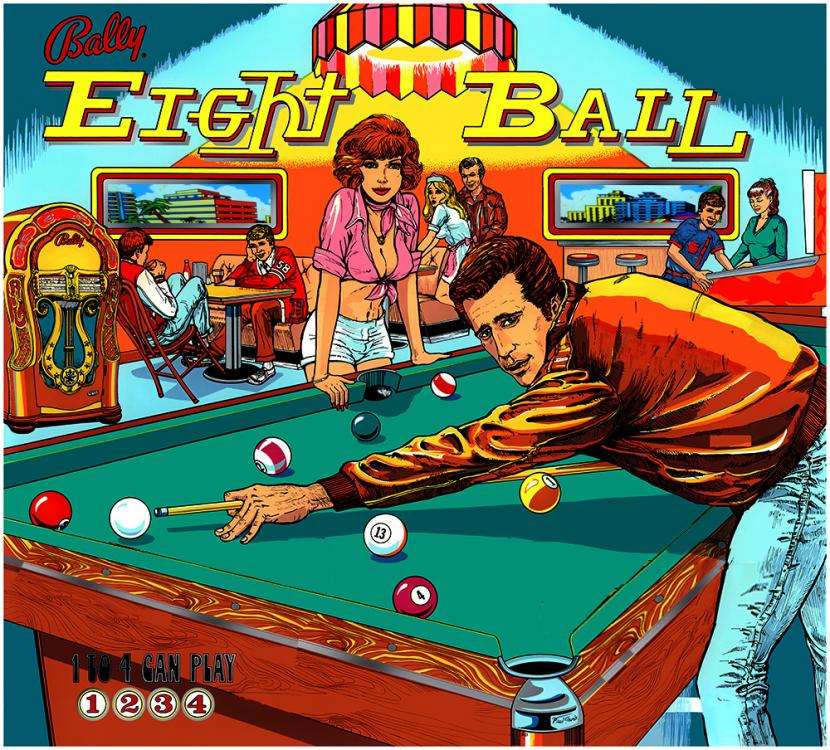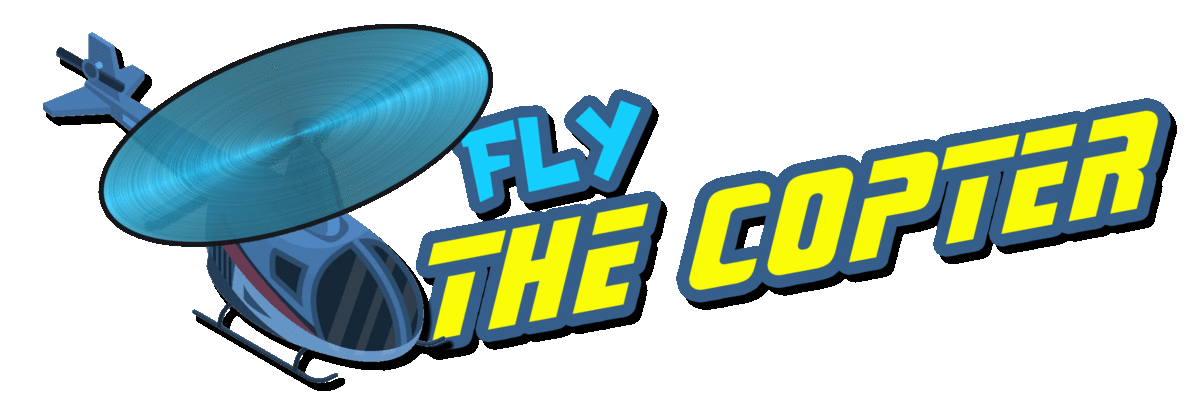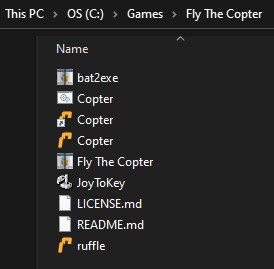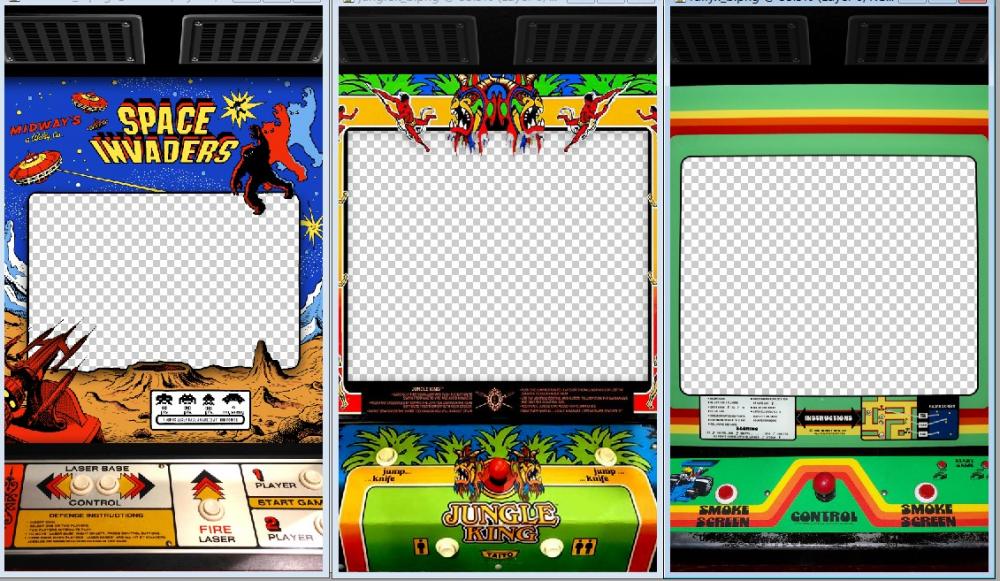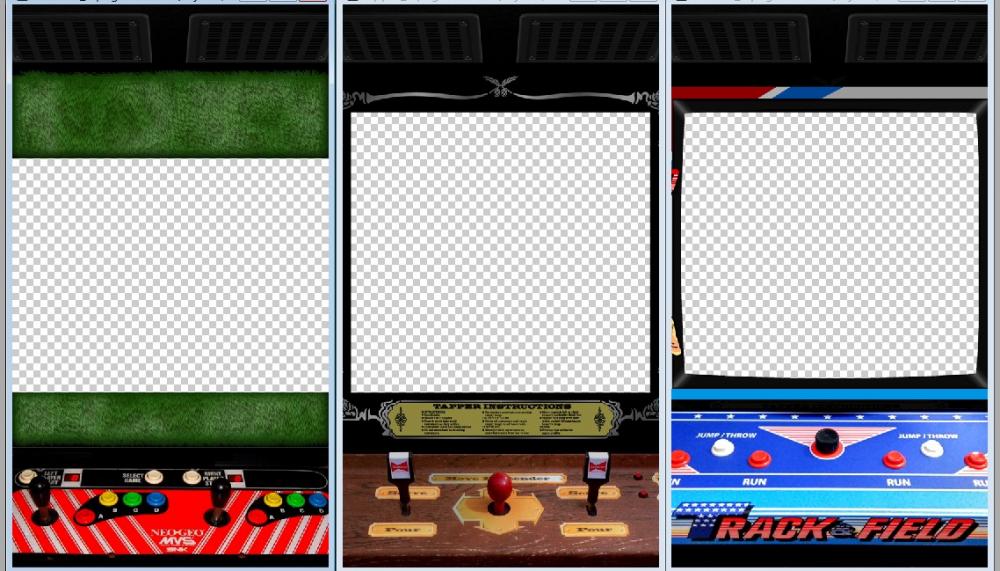If neither of those of work for you, you can donate any amount by clicking here. |
-
Posts
28 -
Joined
-
Last visited
-
Days Won
6
Everything posted by HanksLounge
-
I'm looking to run some of my Android/Flash games within PinballX. I can launch them fine, but need the cursor to be visible for gameplay. Is there a way to switch off the "Hide Cursor" option within a specific system? Thanks!
-
-
Thanks. Not much to tell, except that I had some unused displays and wood laying about and decided it was time to tinker with a bartop project. I wanted a hybrid, so I split the incline to favor most games. It also saved space by making the rig shorter. It's just a monitor on a thin plywood base. I designed the side art from sourced images on the web. I did not want a cookie-cutter build, menus or bezels, so I hand-pick my games and made my own graphics/audio. I added the trackball and rolling base over the summer. Here's an earlier video of my custom menus... CHEERS!
-
Okay, so when I'm running a non-pinball game like MAME or console, I will use the TOPPER & DMD features as info screens or overlays. I had already made looping backglass videos for my Vertical MAME games. I decided to maybe add the game info, but wanted it to be transparent. It did not work. I actually ended up making new loops with the text.
-
I have a 2 screen bartop and I'm looking to overlay some text on my backglass videos. I am able to use the "Topper Images" for this, but transparent PNG files show as black. Does this option not support transparencies? It seems that all of the other image options do. So, it seems odd to me. Thanks for your replies.
-
Sounds like the "Midtown Madness" series. Check YouTube
-
.thumb.jpg.354675bcae9ceddb2bf1c50c9d5a0442.jpg)
[THEMES] Custom Game/Table Audio
HanksLounge replied to HanksLounge's topic in PinballX Media Projects
Wasn't sure if anyone would want the same ones, but I'll add them. Thanks. -
Game sound bites are pretty much standard for menus, but here's a way to personalize them. I try to create 25 second music clips that relate to the the style or content of the game or table. I also try to find alternate versions of in game music when other options don't work. It really helps make navigation and attract mode more exciting. Here are my current menus for my hybrid build. My Audio Files on FTP: /-PinballX-/Other Uploads/HanksLounge/Hybrid/audio/custom/ Cheers!
-
I have a 2-screen bar-top cab and needed an alternate backglass option for this table. Here's the image I made from various sources. Cheers.
-
I recently removed the scoring windows from the blackglass art for use in other areas. Thought I'd put it up. Cheers.
-
Thanks, it's not that big of a deal. Just asked in case I was missing something (or a plugin).
-
Hey Gang, I have a bar-top cab running about 100 titles. It's annoying when the attract mode repeats titles over and over. Is there any way to have it run through them in order? Thanks in advance. Cheers
-
I have custom media & bezels (with the artwork zips) for both landscape and portrait. FTP: /-PinballX-/Other Uploads/HanksLounge/ MEDIA: G-Drive Cheers
- 1 reply
-
- 2
-

-
Just sharing this idea in case anyone can apply it to a similar setup. I am starting to add custom button keys to my arcade bezels for easier playability.
-
Running SK Jukebox, Plane9 Visualizer and VLC Player together from a batch file. A second batch file kills the added processes. *JoyToKey for mapping controls. Launches great from desktop, but a little funky from PBX. Sometimes loads under the frontend or frontend crashes. Happy to assist or answer questions. Cheers!
-
Maybe try taking the old one out of the folder or rename it to something else?
-
This was one of my favorite single button games. The sad news is that it was flash-based and unusable... until now. I found the flash emulator known as "Ruffle" and it works great for playing old flash games on your PC. Most of these games won't translate well to a cabinet, unless you have a trackball. However, "Fly The Copter" is a single-click game and shouldn't be a problem, right? WRONG! You see, the problem was getting the game file and emulator to play nice together in our beloved front-end launcher. The standard [TABLEFILE] to EXE method wasn't working with Ruffle, so I had to find a workaround. BAT and VBS didn't work and I thought I was done. Then I found a little app called "bat2exe". This took my batch file and made it into and executable. BOOM! We're playin' Copter. I bundled everything up in a zip file for all of you (including media). Here's what to do.... 1. Download this zip file and extract it to "C:\Games\" (create the directory if needed) 2. Right click on "Copter.swf" and set the default app to "Ruffle.exe" 3. Configure "Joy2Key" (included). One button for the "left mouse click" and one for "Alt+ENTER". 4. Test game by launching "Fly The Copter.exe" The game should open in a maximized window. Press "Alt+ENTER" button for fullscreen Play the game with the "left mouse click" button. 5. Set up PinballX using "Fly The Copter.exe" but set the monitor process to "Ruffle.exe" 6. Load up the included PinballX Media, launch and enjoy! Cheers! Homemade Media Files:
-
- 1
-

-
- fly the copter
- flash game
-
(and 2 more)
Tagged with:
-
@axl If you are referring to the generic bezels for games without one, I think this link will help you. You need to get the .ini files for _default.zip artwork. https://mrdo.mameworld.info/mame_artwork_generic.php
-
-
I made a lot of my own MAME bezels for my vertical cabinet, so I'd thought I'd share them. They are all 9:16. Most simulate the machine and some 4:3 games have been added. *some samples below* Cheers! My full MAME artwork files DOWNLOAD (google drive zip)
-
- 3
-

-

-
If you're not familiar with editing scripts for the .lay files, you can learn about them HERE. It can be intimidating, fun as well. In MAME, each game with artwork needs to have a zip file in the artwork folder with the same name as the rom. In that zip folder, will be all of you art files (bezels, etc.) and a .lay with the rom name as well. The lay file is the extra script that tells MAME how to assemble your screen. They are fairly easy to create on a single screen setup. However, multiple screens will require a .ini file to get things sorted properly. You can find out more about that HERE. If you get stuck or overwhelmed, shoot me a PM and maybe I can help. I just learned all this stuff while we were isolating last year.
-
I make my own table/backglass videos in OBS. I create my own overlays and other graphics in Photoshop. I do source a lot off of the web, but try to put a personal touch on it when I do. I make my own sound clips based on what I think goes with the game and my personal taste. When I have a decent amount of stuff, I'll upload it all. I love sharing what I do if it saves someone else the hassle. There are so many variations with resolutions and such, but I hope to help.
- 7 replies
-
- 4
-

-

-
- vertical arcade
- custom
-
(and 1 more)
Tagged with:
-
Some of my menus. Adding more all the time.
- 7 replies
-
- 3
-

-
- vertical arcade
- custom
-
(and 1 more)
Tagged with:
-
I've always had a hard time finding a hi-res version of this logo, so I rebuilt it. Here are a few variations. Enjoy. aPNG: GIF: Rebuilt Logo PNG:
-
- 2
-

-
Thanks for the post! I had an ASRock 970 with 8 gigs of RAM that fit in there nicely. I guess the trick was to design around what I had to work with. A small swatch of outdoor carpeting worked out well for the control area. I'll be sure to check out all the great builds out here for sure. Such a great hobby for me. * I've made a lot of my own media, bezels, etc., as well as modifying some submitted by others. If you need any help in that area, let me know. Cheers from Boston!
- 7 replies
-
- 2
-

-
- vertical arcade
- custom
-
(and 1 more)
Tagged with: