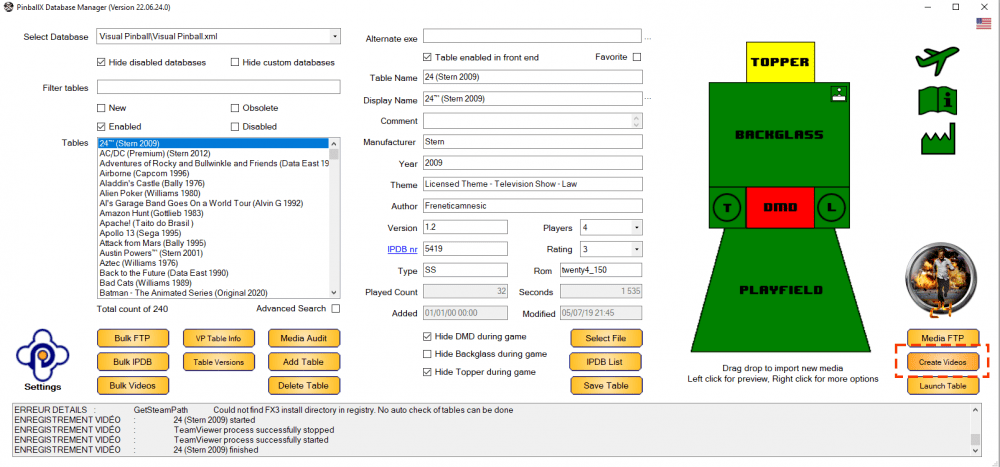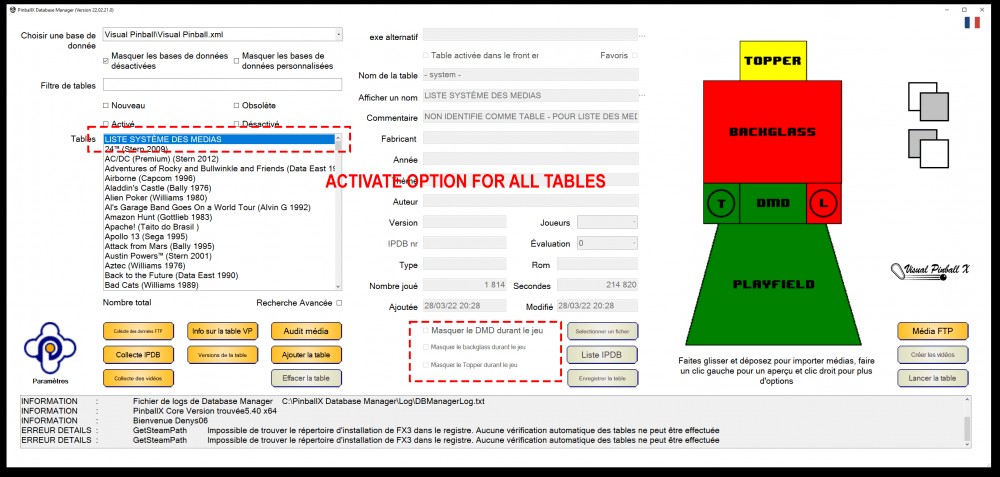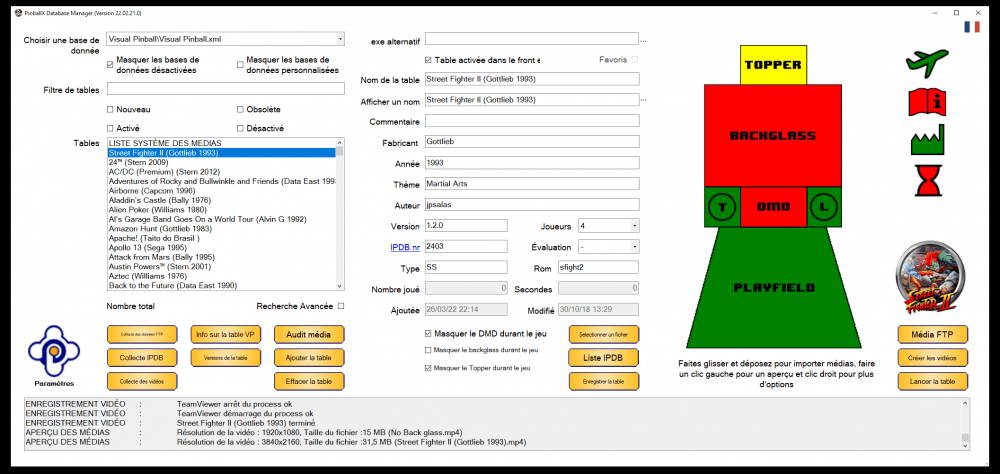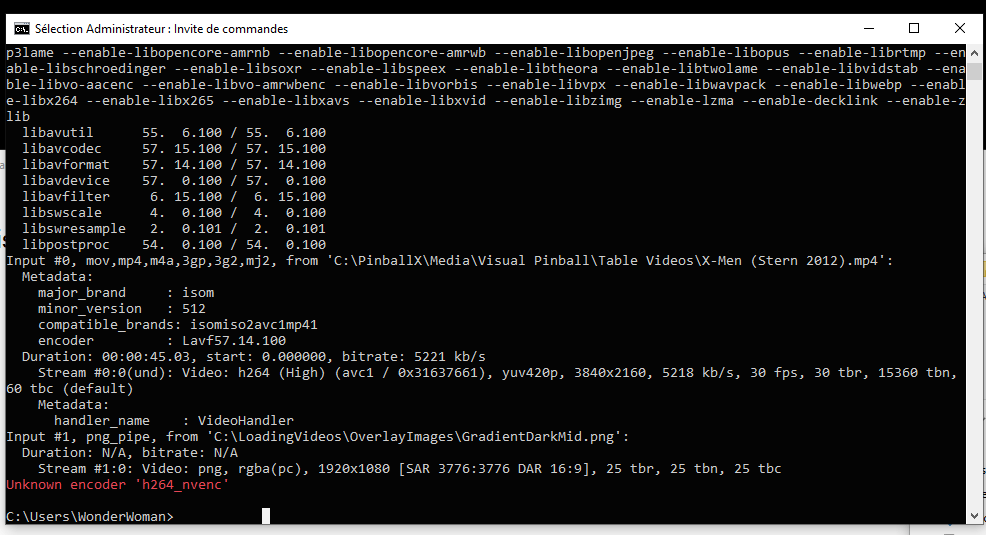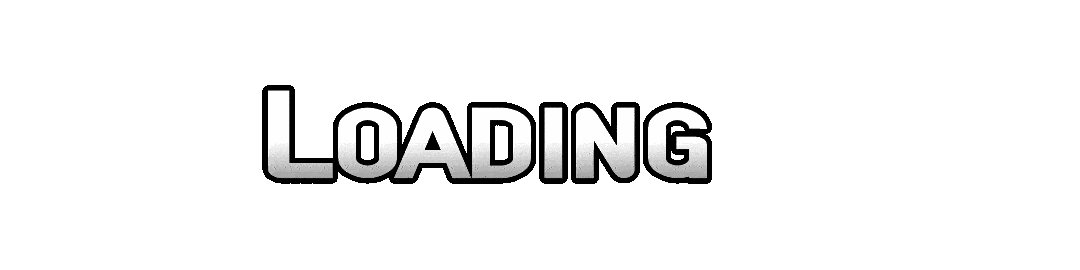If neither of those of work for you, you can donate any amount by clicking here. |

Denys06
GameEx Lifetime Member-
Posts
26 -
Joined
-
Last visited
Everything posted by Denys06
-
Okay, I've followed all your advice and am in the process of recapturing all videos in 30FPS. For the wheels, I will remove all APNGs and compress the remaining PNGs. It seemed very strange to me that I had to do all this while the table runs perfectly in 4K because, for me, playing a video should have required less resource than generating it in real-time, but you are right, on one side it's the CPU that works and on the other, it's the GPU, too bad for me I tested with Pinup, and the result was the same, so I'm sticking with PinballX, which keeps your excellent PinballX Database Manager. Thank you for your advice.
-
I will indeed test, as I changed my graphics card last night and it didn't change the lag in PinballX. My hard drive is an SSD, and my RAM is not saturated. My processor may be a bit weak, but I can't change that... I still overclocked it last night to overcome all these problems, but it didn't change anything; the system still lags as much with active Wheels (APNG causes a lot of slowdown), and the overclocking had no improvement. I've used all the options provided to me in this ticket, and the one that will inevitably work, which involves reducing the quality of my media, does not suit me My tables run perfectly in 4K with full graphic options in Visual Pinball. The only solution I have now is to change the frontend because it seems there is an optimization problem of resources in PinballX with my configuration, which I regret I will keep you informed when I have found the solution for my PC, whether on the hardware or software side, perhaps it will help other people
-
Following the general conclusion that I need to reduce the quality of all my media to properly use PinballX, I am currently exploring other Frontend solutions to achieve a beautiful display result (4k 60fps video + APNG) on my setup. Thank you all for your messages that helped me find the cause of this problem and allowed me to reflect.
-
I just found the source of the problem! I completely disabled all my Wheels by deleting the folder, and now navigation is very fast, even with the 4K videos. So, the problem comes from the animated wheels (or even the non-animated ones). Do you know how to overcome my problem, please? Well, your answer already reassures me because I was trying to install Pinup and perhaps I will be able to stay on PinballX... For your questions, here are the answers: Vidéos size (captured with Nvidia and PinbalX Database Manager) : LAV codecs : I don't know if they were installed but I just did it. This did not cause any change. However, I didn't do any configuration and left everything by default. Graphics card : I actually have an "NVIDIA GeForce GTX 1660 SUPER", but I can play very well in 4K on all pinball machines without slowing down. It would really bother me to have to change my card just to make PinballX work quickly... Task Manager : my processor (Ryzen 5 3400G) is at 100% when I run PinballX. Could this be the reason for all this ? Given this information, do you see anything that may be causing PinballX to slow down? Is it possible to make the graphics card work rather than the processor when PinballX is running? Is it possible to improve the speed of PinballX by making different system settings?
-
Thank you for your continuous presence on the forum and your prompt response. I have just added the files to my message. I don't think my problem is unique but rather a general issue of slowness related to PinballX, which poorly manages 4K videos of playfields and APNG images, isn't that right?
-
Hello, I just updated my PinballX in the following way: Improved all Playfield Videos by upgrading them to 60fps. Implemented Animated Wheels in APNG format. The result is that now PinballX lags. When I switch from one table to another, it's not very quick, but the worst part is when I navigate through all the tables, it becomes really slow and everything is delayed. I want to clarify that the rest of my Pincab works perfectly in 4K, and all the tables run without any problems under Visual Pinball. Could you please provide a solution to help me overcome this slowdown issue in displaying tables in PinballX ? Thank in advance PinballX.ini log.txt
-
@Mike_da_Spike, I managed to create the DMD videos by enabling the option in dmddevice.ini as well as enabling the option to hide the backglass in the XML file : It worked! The videos carried the name of the original rom and I had to rename everything by hand which took some hours, but in the end it worked, thank you. I will now tackle the FX3 videos : Do you have an idea of how to deactivate the cinematic camera at the beginning of the FX3 tables because it is zoomed each time which prevents having a video of a beautiful playfield. Thanks for your advices.
- 374 replies
-
- mikedaspike
- scutters
-
(and 1 more)
Tagged with:
-
Hello, thanks to your instructions I was able to create 1 video individually for a game by clicking on this option: This is already a good step forward, but it is however impossible for me to make videos of my 320 tables at the same time because when I click here, the capture starts then stops immediately without launching the table: Do you know the source of this restriction?
- 374 replies
-
- mikedaspike
- scutters
-
(and 1 more)
Tagged with:
-
Hello, I'm coming back after a few months because I've finished setting up my Pincab. I miss more than the possibility of making video capture of DMDs via PinballX Database Manager to reflect my own DMDs on Pinball X (and not display those that I found on the internet which are not identical to the real tables) . Could you find a solution to capture video from DMDs when using real DMD ?
- 374 replies
-
- mikedaspike
- scutters
-
(and 1 more)
Tagged with:
-
Yes that's exactly it Leaving the backglass in the background never interferes with the display of the real backglass during the game and it makes the interface prettier when loading the table.
- 374 replies
-
- mikedaspike
- scutters
-
(and 1 more)
Tagged with:
-
Hello, Yes, but precisely I want to deactivate the option when I capture videos and I want to reactivate it when I play at the table. I know the edition under notepad but I find it longer to do than by the simple key on the software;) If this addition of functionality can be managed in the software that would be cool for the speed of modification of the database file and the adding captured videos. See you soon
- 374 replies
-
- mikedaspike
- scutters
-
(and 1 more)
Tagged with:
-
You found the solution and it works again, congratulations! I wonder if it is possible that you update your software in the future so that we can check the box "hide the backglasses" to do it on all tables at the same time and not one by one ? Indeed I like to leave the backglass activated so that it continues to be displayed when loading the tables, and if I want to capture the videos I have to check and uncheck the box on all my tables it's quite long and this option would be useful. Thanks again for your help, you are good.
- 374 replies
-
- 1
-

-
- mikedaspike
- scutters
-
(and 1 more)
Tagged with:
-
Here is the file you asked for : C:\PinballX\log\log.txt I have the impression that the capture of backglass does not even start. EDIT : I just tested the capture of the Backglass without the playfield, and in this situation the table loads and closes immediately without delays or error messages.
- 374 replies
-
- mikedaspike
- scutters
-
(and 1 more)
Tagged with:
-
Hello, I just disabled the option you told me and I thought that we had found the solution to my problem... but I just restarted the video creation, and unfortunately it still does not work for the backglass. Do you have a new suggestion please ? DBManagerLog.txt PinballX.ini PinballXDatabaseManager.ini
- 374 replies
-
- mikedaspike
- scutters
-
(and 1 more)
Tagged with:
-
Hello, thank you once again for your help. Here are all the files you asked me for. However, I did not find a "databasemanager.ini" file. If you need it can you tell me the path? I hope you can help me find the cause of this problem that bothers me. DBManagerLog.txt PinballX.ini PinballX Database Manager.exe.config
- 374 replies
-
- mikedaspike
- scutters
-
(and 1 more)
Tagged with:
-
Hello, for a few days I can no longer capture the Backglass video of my tables. The playfield is captured very well but not the Backglass. I've updated PinUPSystem since last time and I can't find why capturing through your program no longer works. All my backglasses work fine during capture, but the video doesn't record Here is the log file : log.txt Can you help me find the cause of this problem please? thank you in advance
- 374 replies
-
- mikedaspike
- scutters
-
(and 1 more)
Tagged with:
-
I prefer to have the real DMD of the tables that are displayed in Pinball X but thanks anyway for the information on your program
- 374 replies
-
- mikedaspike
- scutters
-
(and 1 more)
Tagged with:
-
Thank you all for your response. I'm going to use FTP too bad and I won't check if all my DMDs work well on the tables (thanks to the video creating I wanted to do). The DMD video extraction procedure is not easy too bad for me because I don't want to spend more hours because of it.
- 374 replies
-
- mikedaspike
- scutters
-
(and 1 more)
Tagged with:
-
Thin not obvious I wanted to use this DMD creation function to identify all the DMDs I have, see which bugs and improve those which are not yet in color. Alright, I'll keep looking
- 374 replies
-
- mikedaspike
- scutters
-
(and 1 more)
Tagged with:
-
Thank you for your reply, I too use a real DMD Can you tell me how to put a virtual DMD in place without it showing up on the playfield or the backglass because I don't quite understand the principle ? Unless I have to record the playfield+backlass together and the virtual DMD separately? Edit : Although I'm using a real DMD, I'm attaching my log file, maybe that will help. log.txt
- 374 replies
-
- mikedaspike
- scutters
-
(and 1 more)
Tagged with:
-
Hello, your application is awesome, I just have a problem for creating the DMD videos. No DMD videos are created for my tables. It works fine for backglass and playfield but not for DMD. The system only shows me the following message: VIDEO RECORDING: Starting table recording VIDEO RECORDING: End of table recording VIDEO RECORDING: Apache (Taito 1978) started VIDEO RECORDING: Apache (Taito 1978) finished I have no other information... can you tell me what I need to check and do so that the DMD media of the tables can be created ? THX
- 374 replies
-
- 1
-

-
- mikedaspike
- scutters
-
(and 1 more)
Tagged with:
-
Hello, Finally I used the option of integrating an image "loading.gif" directly in the options of Visual Pinball and it works as I wish without using new videos created. Anyhow, thanks for your help.
- 10 replies
-
- pinballx
- loading videos
-
(and 2 more)
Tagged with:
-
Hello, I have a problem with " h264_nvenc " : You tell me to try with another version of "ffmpeg.exe". Can you tell me how to manage to change the version in Pinball FX because when I go to the official site https://www.ffmpeg.org/download.html#build-windows it tells me to install a version for windows but there is nothing to do with Pinball FX. Do you know how I can manage to use your software with my configuration ? Thx
- 10 replies
-
- pinballx
- loading videos
-
(and 2 more)
Tagged with:
-
Hello, First of all, thank you for answering me, it's really appreciated. Here are all the requested documents : CreateLoadingVideos.logCreateLoadingVideos.ini I hope you can explain why it doesn't work for me. I tried to understand but I couldn't find it.
- 10 replies
-
- pinballx
- loading videos
-
(and 2 more)
Tagged with: