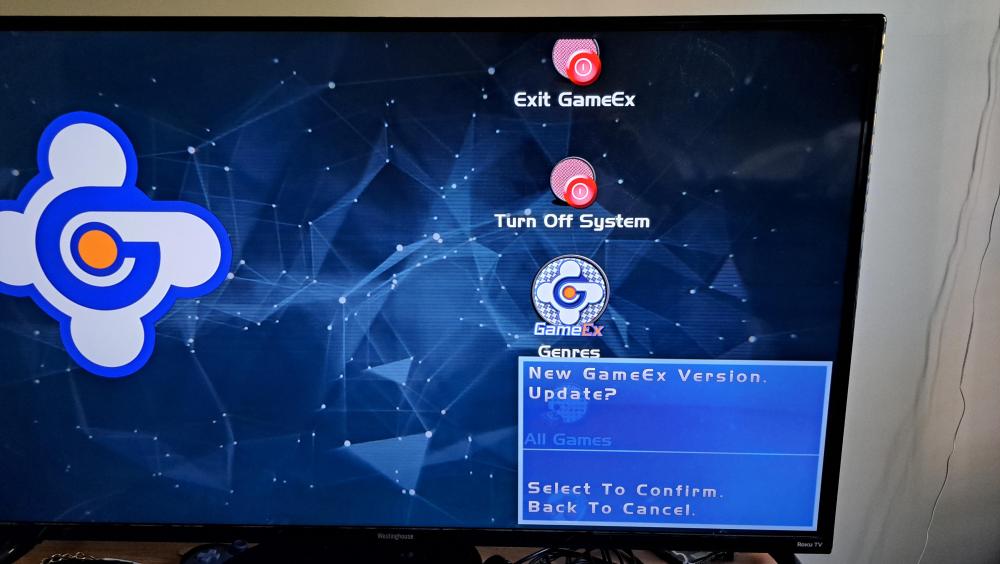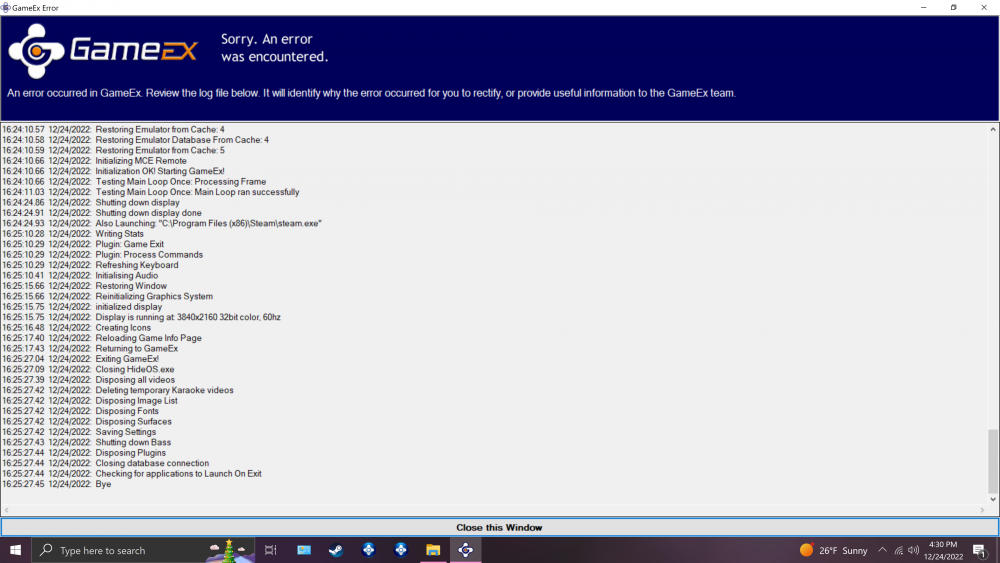If neither of those of work for you, you can donate any amount by clicking here. |

OmniV5
GameEx Lifetime Member-
Posts
29 -
Joined
-
Last visited
Everything posted by OmniV5
-
I had to disable automatic updating in the program
-
Oh Sorry here are the rest of files log.txt
-
GameEx.ini CustomMenu.ini Config.ini SetupWizard.log GameEx.UpgradeBackup.ini
-
So there is another annoying issue that just started happening. GameEX Arcade prompts to update after launching, but will pause and exit if I try to run the update. The update seems to fail and just re-launches back to the splash screen. I am using Windows 11 it used to actually update but now it fails , same thing that has been happening on my cabinet
-
The issue is not with Game EX Arcade Edition my other emulators and games work just fine on my cabinet no problems with Mame at all. Steam still will not work without changing the interface modes: from no beta chosen back too steam beta update. Evidently Steam has been rolling out new features to the client which has caused more issues. The only workaround I found to get my control panel mappings to work with the client is too close it out chose no beta chosen then relaunch , then choose steam beta update then re-map all the sticks and buttons and it seems to work separately without using GameEX Arcade Edition. I updated GameEX Arcade Edition and nothing has changed with Steam.
-
My GameEX is setup the same way since I started using it. I first login into Steam with my profile then I am at the store page, my library of installed games show. I leave Steam open running in the background then I launch GameEX , all my games installed under Steam show up. I launch a game then the Steam overlay launches says" "login connecting to network loading user data " then the game I selected launches. After I am done playing Steam says login out and shutting down, but it still running in the background from my desktop. Then it brings me back to GameEX Arcade Edition.
-
Yes, xinput controllers and gamepads will work, but if you are using an arcade control panel with generic sticks & buttons you have to change the interface to Steam Beta or Steam Families Beta. Then I have to re-order and re-map all the sticks & buttons before they will work correctly in a Steam game. I Never had to do any of this before thier new releases came out ,Before I could just power on my cabinet login into Steam then launch GameEx and start playing.
-
-
Just found this out after the latest June update that Valve Steam pushed out. There are now 2 versions: Steam Beta Update and Steam Families Beta. When you launch Steam it is in default mode which is No Beta Chosen. The biggest problem is that if you are using generic controllers and sticks..aka arcade controllers they will not show up as being mapped with specific device id's you intailly had assigned them. If you switch the interface to one of the versions I mentioned above Steam Will close and restart to do a new install of that version...'then get this', once it restarts then your generic controllers and devices will show up and will work. The main point is GameEX will no longer work with Steam since it has to sign you in each time you launch a new game, so when GameEX signs you in it will still work normally by launching the game, but your generic controllers will not be listed for you to use them. Here some pics if that helps. There is no way to lock the version you want to use permanently, and you have to manually remap everything...it's crazy
-
Well I have both the lightgun and the sensor, I could unplug both, but my button mappings and device I'd 's would all be messed up. Maybe in the near future an update will provide better support for Aimtrak lightguns and sensors. Are there any button mapping or device ID tools for windows 10 I can use to save my mapping configurations ?
-
I recently added a lightgun that has been the only changes I really made
-
GameEx.ini ShowLog.exe mameemumap.ini gameex.default.ini log.txt
-
Anyone else noticed a change in the way GameEX Arcade Edition starts up recently and how slow it takes to launch games ? It takes close to 5 minutes to launch a game and first time startup my cabinet..has the recent updates on Windows 10 caused serious performance issues ? I started noticing this about a month ago It just sits at a black screen for more than 5 minutes , no sound , no demo videos or anything
-
I believe I resolved the issue once more. When I first boot my cabinet I have to launch the Steam application first and then let it load my profile and user data then I have to keep it running , then lastly I start GameEX, then when I launch a Steam game from GameEX it will sign in again and load my profile and user data and then finally launch the game without exiting. I have not had anymore issues doing this way
-
Strangely It now seems to be working, but I omitted the login info within the GameEX online and now every Steam game launches and I am able to play them....there must be a automatic login or script bug within GameEX Arcade. This seems to work for Windows 10 and 11. I think Steam auto signs in your account so GameEX does not need to login and logout anymore, however I could be wrong.
-
Some of the Steam titles will launch, but then after about 1 minute the game will close and exit back to GameEX, this seems to happen to most of the Steam games I have installed except for a few titles. I am on Windows 11 22H2 , but I'm not sure if this is a Steam issue or a GameEX Arcade issue. Also in Windows 11 you are automatically signed into Steam, instead of signing in and out as before. This is a constant issue with Dead or Alive 6, Bionic Commando and a few other games log.txt GameEx.ini
-
Ok, I see I have to be logged into my account...👍
-
So GameEX no longer requires a license key , but how do I use the full version of GameEX Arcade ? Can I use it on multiple systems ?