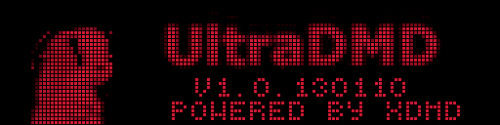If neither of those of work for you, you can donate any amount by clicking here. |
-
Posts
25 -
Joined
-
Last visited
Everything posted by nanuk101
-
Read more
hi thx for all your hard work here but i have a small prob i would like to show my game card as my signature on the forum but i can't even find the option to ma a signature could u guide me on this matter please thanj you