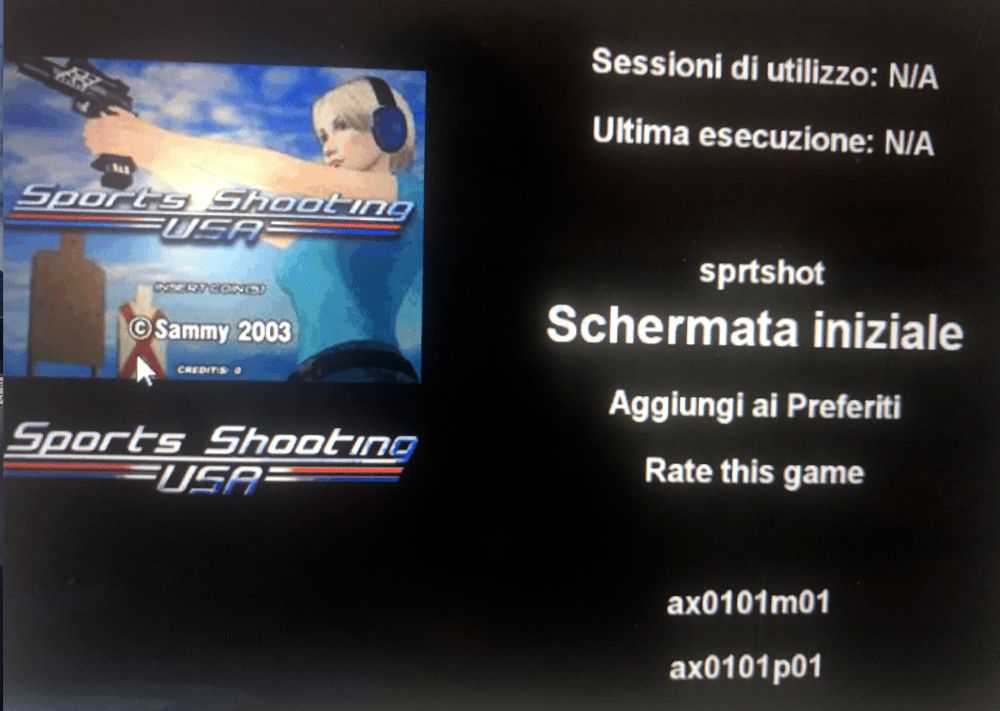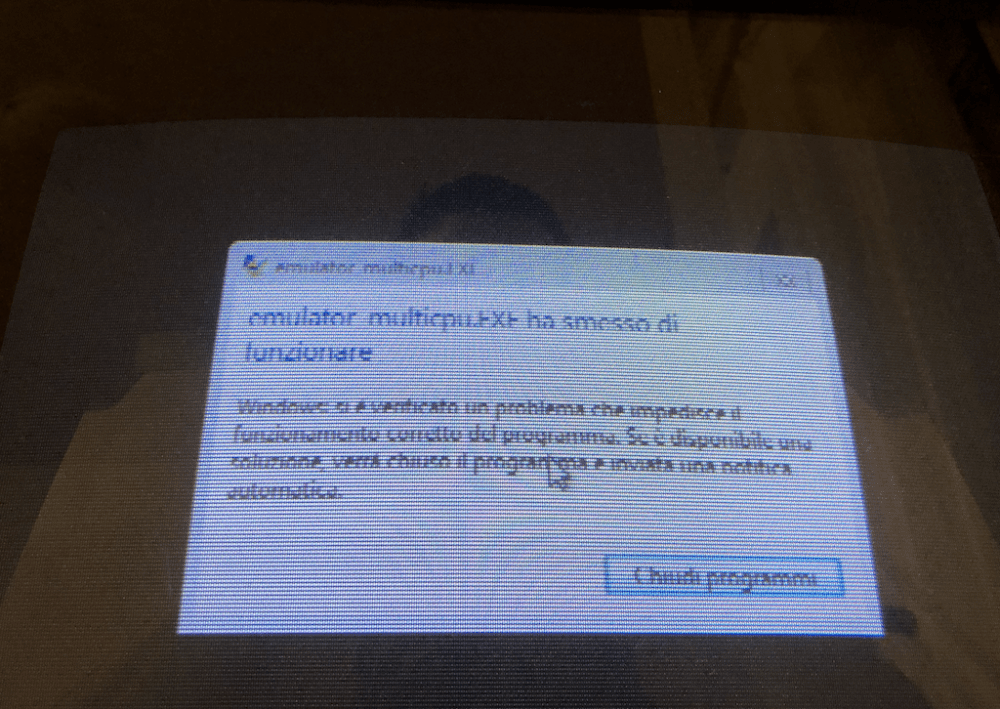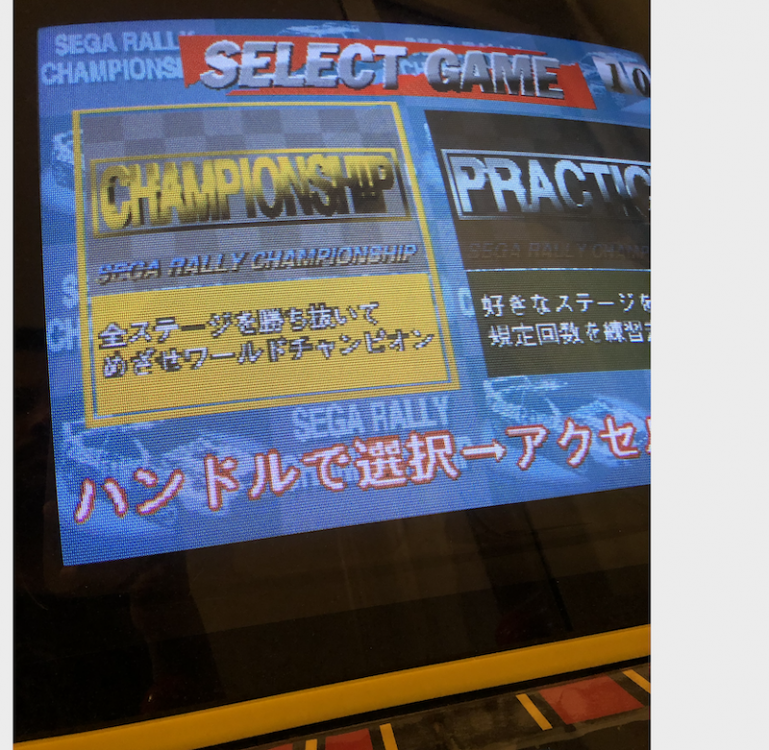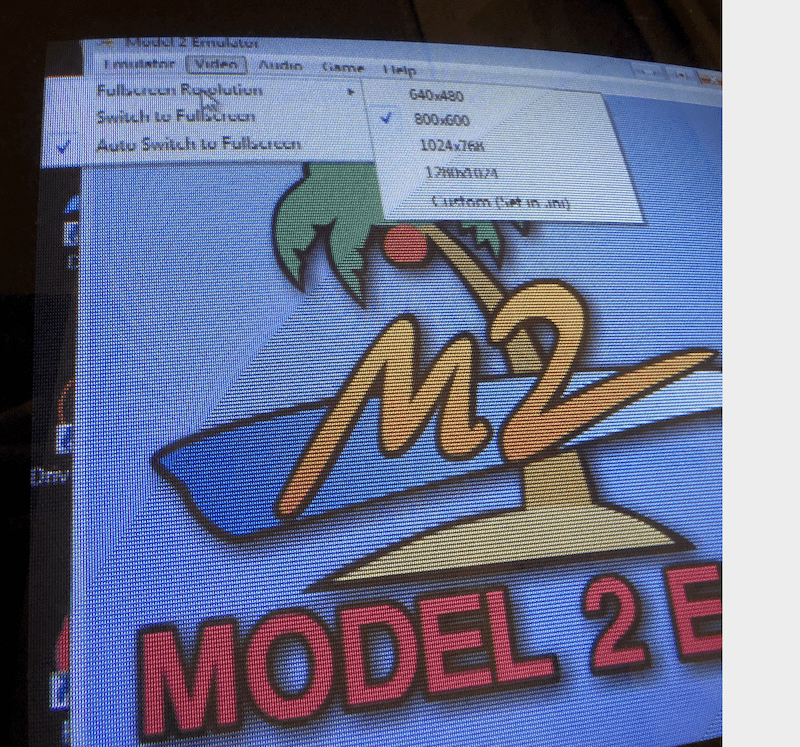marcocaps
Basic Member-
Posts
24 -
Joined
-
Last visited
Content Type
Profiles
Forums
Events
Downloads
Store
Articles
Everything posted by marcocaps
-
sure... the problem is that if I go out from Gameex the desktop appears ... but not the windows start bar and therefore I can't start the program
-
I installed instasheller and solved many problems ... for example when I opened a MAME game I had to press alt + enter to bring the game back to the foreground and the same with the Supermodel (model 3) .... but now I wanted to know how to restore windows to be able to complete some changes to the various emulators.
-
now is attacched
-
any idea??? i have chose *.zip option in ROM (gameex wizard) nothing change
-
thanks
-
PLEASE HELP ME WITH DEMUL in GAMEEX : I have downloaded version 0.711 (last) , if I start the DEMUL emulator it's all working perfectly and all the roms work ... (NAOMI ATOMiSWAVE DREAMCAST ECC...) I have all the extensions (bios. Roms, chd) in .ZIP format I have configured via gameex wizard the right directories , the games are listed in the menu but when I enter the specific game there is no Voice "START THIS GAME," I post an example jpg ... so i can't RUN the ROMS my gamexe.ini attached too GameEx.ini log.txt
-
ahahahah i'm an idiot : anyway now with 0.197 works well ... but if I use the 0.210 many roms are not recognized such as Bubble Bobble and very common games so better an old but working version
-
OK ... WITH ROMSET 0.197 working GOOD.... so I gave up on the idea of using the new romset.... i have e trouble also with Demul (naomi 1-2 emulator) and Zinc .... but i'm pretty sure that i can solve it
-
the update of the list does not take place automatically at start-up?
-
ok i have update to 1.73 ... for example "bubble bobble" is missing ad other many important game i don't know how is possible
-
ok thank you i appreciate
-
The location is D:\MAME mame64.exe (is the groovymame file ) i tried also to put in in emulation/mame path but doesn't work
-
GameEx.ini log.txt
-
yes i know what you mean! but i got 2.200 game .... missing a lot of game such as Sega rally for example...
-
if I insert the complete romset 22,000 rom version 0.210 many games are not recognized and are not listed
-
https://www.mamedev.org/?p=471
-
i Use Groovymame 0.210
-
i am using gameex arcade edition for my MAMECAB, however i know that it is not updated and the mame stops at 0.197b ??? why? Can I use GAMEEX standard? Or will I have problems with the configuration on the cabinet and arcade monitor?
-
the error is about "emulator_multicpu.exe stop to working" and if i open this emulator manually without fronted the resolution is now switched automatically to 800x600 then i have to set to 640x480 and at this point i can open the rom and play the game "WITHOUT FRONTED GAMEEX" manually !!! then if i'll try to reopen gameex and play this game with fronted menù gameex same issue "emulatore_multicpu.exe stop to working " and resolution is to 800x600!!! THE PROBLEM IS ABOUT RESOLUTION !!! i have to set 640x480 with gameex
-
done... sorry for delay i was in vacation log.txt GameEx.ini
-
i need help with this emulator "emulator_multicpu.exe" with Arcade tv/monitor (640x480) i got an error about resolution .... standard resolution is 800x600 but my monitor is 640x480 .... so i have tried to open emulator manually and set 640x480 but when i open it with Gameex got errore and resolution switch automatically to 800x600 ..... how i can fix this ??? basically i want set 640x480