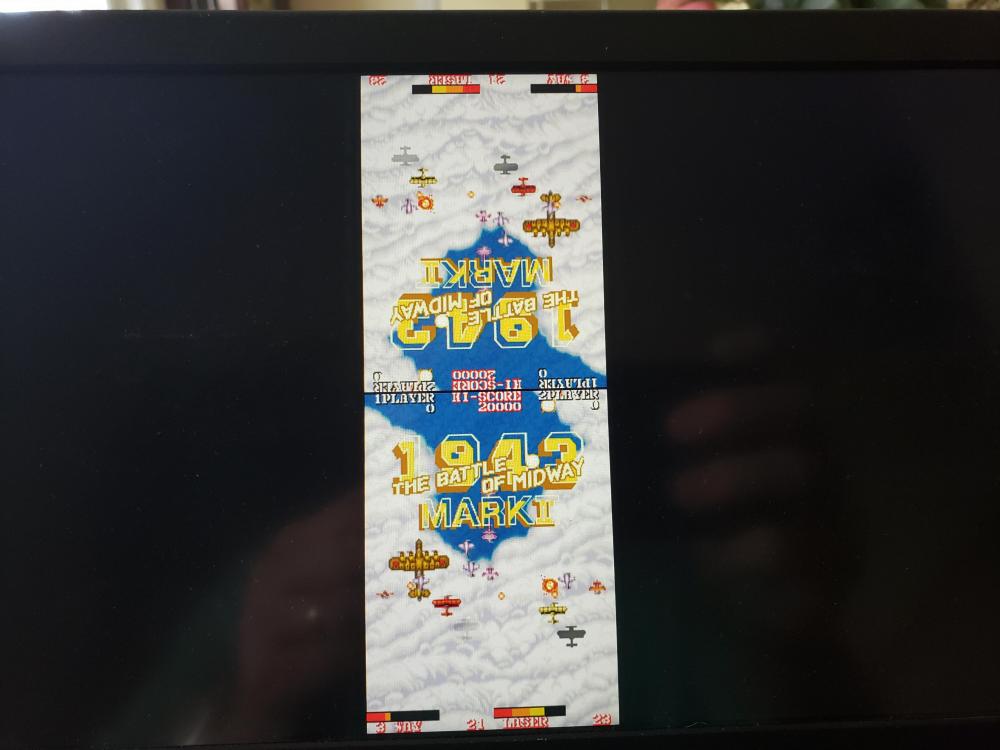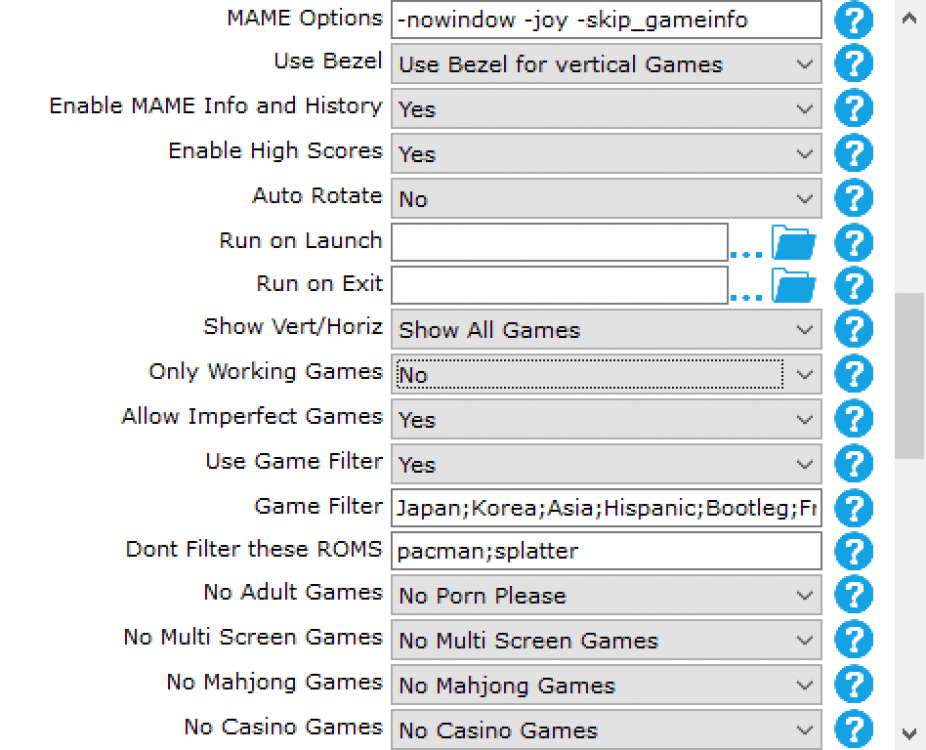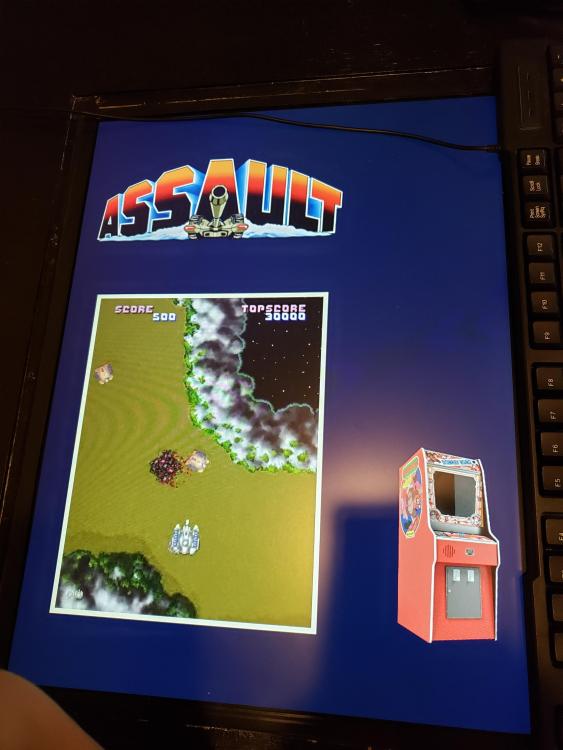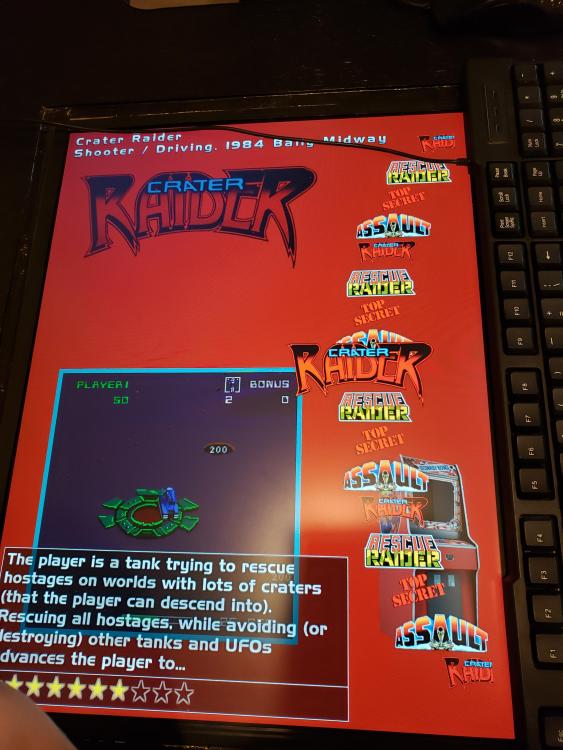If neither of those of work for you, you can donate any amount by clicking here. |

Jondard
GameEx Lifetime Member-
Posts
29 -
Joined
-
Last visited
Everything posted by Jondard
-
I have tried using Retroarch, but none of the controls work. I have updated to the latest Retroarch, and have setup input 1-4 (using keyboard emulator and not a gamepad: selected "none" instead of gamepad at top of input configuration), and have gone back in the retroarch config file to ensure that what I set was saved, which it was. I tried also initially selecting a "core" (Genesis Plux GX) and still no-go. I can't start any game, and other than the "space" key fast-forwarding game video and another button pausing play, I can't get anything to function. I did not see any particular settings in Gameex that appeared to suggest that there is any key mapping feature there. I have tried several other genesis emulators (Gens, Gens Surreal, Fusion) and none of them work/open up in a full-screen display or simply hang. What am I doing wrong?
-
Hi; I messed up a single mame ROM file--where it now displays the screen for two-player, inverted as shown. I've been back in the rom machine settings, where it is set as upright. I have gone in to the mame nvram folder and deleted folders there, and there was nothing for this rom in the ini folder. it seems this happened on a different rom when I had tried unselecting the cocktail mode on video settings for the rom itself. I tried copying the rom over, and obviously this didn't fix the issue... Here is the screen that shows when I try playing the game selected from Gameex, but not when I'm simply running mame64. Where do I look for settings to reset/delete?
-
I'm working on setting up my old arcade cabinet--and am having issues finding a sega genesis emulator that works well. I am having issues with it opening up in a window (and showing the desktop screen) as well as ultimately putting a bunch of either title or logo files on my desktop after each effort. I have tried several emulators-- At best, they seem to allow you to select a full screen option in their pull-down menus, but nothing to easily check in configuration settings. Which is the best to play Sega Genesis, 32x, CD? or which emulator for which ones? And any tricks in getting it set up?
-
In settings, I see a system shutdown using keyboard keys, but how is this achieved using only joystick/buttons? Wanting to be able to cause a system shutdown wihtout having to have keyboard or mouse attached, and without having to simply shutdown power. Thank you!
-
Wow, I don't remember setting that one... Thank you!!!
-
I have built a cocktail 2-player arcade table (using 2 easyget USB controllers) so my wife could play Ms Pacman. She has now done so twice, each time the game quits mid-game and goes back to the Gameex play game screen. I thought this was related to the game switching sides from player 2 to player 1 (it was the prior 2 times by best report), although I just now tried and it quit out of Ms Pacman during gameplay and not screen switch. Almost like the escape key had been randomly pushed (no keyboard connected). Frustrating. I have downloaded the rom twice and the error continues. Unless if I need to try an older one... I have attached the gameex ini file, and the log file. Help! It may be that I need to invest more $$$ and get an Ipac2 (but also then have to figure out how to wire LED's). GameEx.ini log.txt
-
I appreciate all the help from everyone. I'll live with the player 1/2 swap (don't want to put even more $$$ in the project for now). The new issue: When my wife & a grandson were playing Ms Pacman (which is why I built this thing in the first place), it works for a while, then after several levels, the game quits out to the Gameex load game screen. I think that this may be related to when the cocktail mode flip screen occurs between player 2 to player 1 but is somewhat random and hard to replicate (except of course when my wife tries to play it…) I suspect that it is quitting back to the Gameex screen implies the problem is with Mame64 (ver 222), but thought I'd ask here in case anyone has any other thoughts/advice for this. I've tried re-downloading the Ms Pacman rom which did not resolve the problem. Thank you!
-
thank you for all the help! (you and all involved)
-
is there a product out there that has all connections on a single board? I have an older cabinet that was a direct-wire single-board device that was a keyboard emulator--and never had issues with that one.
-
Umm, at least Gameex control is no longer on the player 1 side of the table...
-
Draco, yes, I mapped the controllers in Mame separately. The last stuff I hadn't gotten working had been the navigation buttons in Gameex. Everything was working fine, including the navigation button mapping thanks to Tom's explanation. But now, instead of navigating Gameex using the player 1 joystick & buttons where things were originally mapped (and then re-mapped), all of the functions are now on the other side of the table--joystick, select, back, etc are all now on the 2nd player joystick. I am using easyget usb controller boards (2 of them), so that may be the problem. But it hadn't happened until just now. And I don't know why it happened just now. I didn't swap around any hardware on the system. Player 1 is just now shifted to the other side of the table. I can of course rotate things another 180 degrees--but wonder if there is any other fix to this?
-
Got the button selections done properly--and they worked great, for a few times. now, all control of game selection, etc. works only on the player 2 side of the table, despite buttons being mapped to the appropriate player 1 joystick in the setup. I went back and re-did selection, but they no longer work on the player 1 side of the table. my system is untouched inside the cabinet--so no usb was plugged/unplugged. I even tried mapping both joysticks to the up/down/left/right but only the player 2 joystick selects now. With nothing else changed on the system, not sure what is happening here.
-
Thank you! I'll give that a try! What is the 'escape' equivalent? The one that would exit out from the currently-played game to take you back to the game selection screen? Is that "back" that is programmed in Gameex?
-
The Gamelauncher mode works great--does what I would like it to do for this cocktail arcade table. I do have a few questions about navigation and an unrelated question. 1. Unrelated question first: the cabinet icons don't change with toggling up/down on the wheel selection (always shows donkey kong). The cabinet directory setting is accurate--and there are cabinet icons loaded in that directory for almost all of the 30 roms on the system (downloaded using gameex art download feature). 2. Questions about navigation. on the current setup on my laptop (same keys work on actual arcade computer), the left control backs out a level in the game menu (or changes genre selection), and the left alt goes back to a prior genre selection (which is good in case I find it is switching away from an entire game listing). On my gaming system, I find that these features are assigned to some buttons (buttons 5 and 6 on a joystick, no idea what "keyboard" button it is directed to) which will likely get pushed randomly and I want to map them to other specific control buttons not on the joystick button area. By default, what settings are the left control and left alt mapped to in Gameex navigation control? If I know that the gameex setting is that I need to program, I can map different buttons to it. Thank you!
-
I think the issue may be that when gameex starts, it says no games found-- but ut may be that there are no games of that genre of games, and that if he hit the control or alt key (forget which), it clearly shows some genres of games (example, vertical shooter) which shows some of the only 30 roms installed. To get to Ms. Pacman, I have to go through a lot of genres to then find the one that includes ms. Pacman (the reason I built the system was for my wife to play ms. Pacman). Needless to say, this is suboptimal. I had a separate question where Tom Spiers said that turning off genres is not supported right now. Is there ANYTHING I can do to have the machine show all roms installed on a single selection screen?
-
Using Gameex Arcade. It apparently launches in a genre list. Is there a way to have it only list all installed games, and to not have genre list choices (very hard to navigate readily). Thank you!
-
I should have likely mentioned that I am trying to get the Gameex Arcade version to work. The setup screen setup for that does not have the "only existing roms" feature.
-
I am setting it up again, and again it was pre-populated with stuff. Also, I don't have an option in setup to choose "only existing roms" in the advanced mame setup (which is right under the verify roms, which I also don't have in the version I am using. Do I need to use a previous version of the program? Why can't I get rid of settings after uninstall? I searched my computer for any trace of gameex before installing--and found none (after I removed the installation folders in programs). I am fine using an older version, if it were still available. Being able to select "only existing roms" would be super helpful!!!
-
Thank you, I'll give it a try. One quick question. When I have used the uninstaller to uninstall Gameex (which I've done multiple times), when I go to SETUP, it is already pre-populated with things from the prior install (like my emumovies logon, my Gamex logon) which seems that it shouldn't be there at all. The last time, I removed the remaining directories AFTER uninstalling, and the same held true. I just want to make sure that I start with a truly clean install. What am I missing? Certainly I don't have to go in to edit the registry?
-
I have tried several things, all to no avail. I note also that there is a separate post talking about how no roms show up when the game is loaded. Here is what I have tried most recently. uninstalled/reinstalled gameex Removed mame 0.222 (think that was the latest) and installed instead 0.221. Tested mame 0.221 and all roms I have in my folder function well there (as they had also with mame 0.222). Did NOT download any emulators as part of the gameex setup. DID use the mame configuration to direct to the mame64 folder, mame64.exe location, as well as the roms folder (removed all but current folder for this). As I start the game (on my laptop now, due to ease of use) using the game launcher mame only link, it shows the loading screen, I get a beep, then it says no games. This is a persistent issue. If I try hitting alt or control, I get a different screen with stuff that is not installed on my computer. I will attach current ini and log files. It seems that this should not be this hard to get things working. Almost ready to bail and build a raspberry pi system. Please help!!! GameEx.ini log.txt
-
I direct it in mame settings to the folder where mame was set up after download. I think that is an emulator slot? I direct it to that installation (and mame64.exe). I didn't change other settings and was not aware there was an integrated mame. Are there other settings I need to get rid of if this is an issue with "integrated" Mame?
-
Am I seeing games that I never downloaded because I had it download the "database" for mame during setup?
-
When I run game launcher mode mame only, I hear a beeping, then an unknown game runs (not one of the installed mame roms). I am attaching an image of the game that runs, and the game selections. I will attach recent files as requested. Hopefully an easy fix? Thank you! GameEx.ini custominput.ini log.txt
-
I had a recent topic that was poorly-stated. I have an arcade system that has ONLY mame roms installed, and I have had problems getting MAME to run on Gameex (when I use Game Launcer Mode Mame only), it loads the stuff shown in the video below. I have no idea what game this is, or where it came from. And no idea of how to get rid of it. I only have around 30 MAME roms installed, and they are cocktail-compatible games. I had made a backup of the computer hard drive before trying to hook up the controls, then after attempted setup of buttons, I no longer have confidence that I know what anything really is (hooked up 2 joysticks, 2 sets of 10 buttons to USB controller x 2). I would want to set up ONLY the gameex controller options that will let Gameex allow scrolling game selection (currently works with joystick), select that game, a key to go "back" to original selection screen (either before launching game, or after playing a game), and if possible using joystick, to shut the machine down without having to use a keyboard, mouse, or simply turning off computer power. All other gameex controller options for this mame-only machine wouldn't be wanted/needed. I don't want to have other games showed on screen, or other emulator options available (which is what was happening in the attached video). Can someone please clearly detail exactly which settings to which I will need to map my keys to allow for this limited gameex control? I prefer to use Gameex to load as it is much nice than simply using Mame64. I'm not worried that most of my keys will be non-functional in Gameex (but will work in Mame). Gameex start.mp4 Thank you!