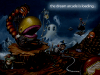If neither of those of work for you, you can donate any amount by clicking here. |
-
Posts
51 -
Joined
-
Last visited
Everything posted by daweinst
-
I had done a few reinstalls. I had been putting things into the "c:\Program Files\" directory. This time I used the default c:GameEx. That seems to have worked. Thanks for your help!!!!!
-
I'm using nestopia. The config is attached. Thanks!!!! Console Nintendo NES (Nestopia).ini
-
I've attached my config and log. 2 additional points to mention... 1) The log file (and I think all other files in the GameEx directory) were marked as "read only." So the log file wasn't updating. I made all files (I think) editable, and now the log file is updated. 2) GameEx takes about 1 minute to exit, once I select that option. In the log file...The last instance of GameEx is where I tried to run a game. The screen just turned black and nothing happened. When I move the mouse around I hear the GameEx sounds when making different menu selections, so it sounds as if I never left GameEx. I hit escape and everything quit. Looking at the log, I don't see that it registered my selection of a game. But when I go back, the game I selected shows as last played. Please let me know your thoughts! Thanks!!! Dan log.txt GameEx.ini
-
Hi, This is the third time I'm installing GameEx on a machine. This time it's on a new PC running windows 8.1. I've installed the emulators and ROMs. I tested the NES emulator. It works fine when loaded outside of gameex and can run games. But when I try to load an emulator from GameEx, it's not working. When I select a game, the screen goes black, and nothing happens. If I move the mouse, I hear GameEx sounds as if I was moving around on the GameEx screen selecting different options. Please help! Below is the log file and my .ini is attached. Thanks! Dan
-
It's winDVD 9. From your posts, it seemed it may be a problem with winDVD. There was a software update available for winDVD 9...I installed it. Now, when GameEx loads a DVD from disk using winDVD, there is some audio, but it is choppy. And still, when I open a dvd in winDVD from a folder, it plays fine.
-
Hey Tom, The log that I uploaded is from the problem event. I loaded GameEx, loaded a DVD then quit. There is no error message, or crash or anything. WinDVD loads, the DVD plays, there's just no sound. From the opened WinDVD I can open a DVD from folder and it loads the movie with sound. Closing WinDVD brings me back to GameEx. Thanks for your help!
-
any thoughts?
-
Here it is log.txt
-
I use WinDVD to play DVDs on disk using the command line above. When I select a movie, WinDVD loads, then plays the movie, but with no sound. When I open a DVD through WinDVD it loads fine with sound. Any ideas why it loads with no sound from GameEx? Thanks! Dan
-
you're the man Tom. Thanks!!!
-
Thanks for the reply Tom. Yes, Play DVD is the only choice on the list. The DVDs do play.
-
The movie database feature is great. It worked well when I used it with DVDs that were on my machine, but I'm having problems when the DVDs are on a shared network drive. I've about filled up the hard drive on my computer that runs GameEx, so I put all my movies on a different computer, shared the folder they're in, and pointed GameEx to the networked folder as my folder for on-disk DVDs. The DVDs play fine, and the movie database sees them and can update their info. But when I run GameEx, it doesn't show any of the information that the movie database added. All the movies are listed, but there is no image or description. Any ideas why this is happening? Thanks!!
-
Hey guys, This isn't specific to GameEx, but I'm struggling with something and you guys are the best resource I know. I just added a gamepad to my computer running GameEx. In the "game controllers" section of Windows XP, that newer controller on the top of the list of controllers, which means that MAME32 recognizes it as player one. Does anyone know a way to move it to the second position, and return the other controller to the top of the list? In the control panel, there's an option to select a preferred controller, but that doesn't seem to do anything. I also tried a program called JoyIDs that supposedly switched the controller IDs, but this again had no effect. I think a possible solution is to remove both controllers, then reinstall them in reverse order. The problem is that the first controller I installed is a wireless one, and the receiver is inside my box, and I'd prefer not to take my system apart. So a software solution would be much preferred. Is there any way to change the order in XP? How about anything in MAME32 to switch the order? Thanks for the help! Dan
-
The movie database feature is great. It worked well when I used it with DVDs that were on my machine, but I'm having problems when the DVDs are on a shared network drive. I've about filled up the hard drive on my computer that runs GameEx, so I put all my movies on a different computer, shared the folder they're in, and pointed GameEx to the networked folder as my folder for on-disk DVDs. The DVDs play fine, and the movie database sees them and can update their info. But when I run GameEx, it doesn't show any of the information that the movie database added. All the movies are listed, but there is no image or description. Is there any way I can fix this? Also, a suggested feature for the database: When we hit the search button to look up a title that wasn't automatically found, the search field is blank. It would be nice if this field was automatically populated by the current title. For example, I have the movie Role Models titled Role_Models. the movie database couldn't find the information for that title automatically, but when I hit search, and entered "Role Models", it found it fine. If the search field was automatically populated with the current title, all I'd have to do is delete the "_". With large libraries it could save some time. Thanks!
-
That did the trick!!! Thanks so much Tom...you rule!
-
I recently noticed that my NES game list, lists each game at least once. I only have 1 copy of each rom, but for some reason the rom is listed many times. This is the case for every game I have. I recently upgraded from a much earlier version of GameEx(I haven't upgraded in 6 months), which may have something to do with it. Is there a way to refresh my game list to try to get rid of the duplicates? thanks, Dan
-
If you use the ffdshow codec it has it's own setup, where you can change some audio settings. It's possible that fiddling there may fix the audio.
-
I guess that guide was made for an earlier version of GameEx, because there are a few other features that exist that aren't covered in it.
-
It's under the videos/DVDs section.
-
That is an interesting option. The fan makes a little noise, but I think it's tolerable. Since my system is mini-ITX, I'm already having performance issues, so I'll avoid the underclocking. Since this topic was started to say thanks...once again I really want to thank the GameEx team, and everyone on the forums, especially bkenobi, who have been really nice and helpful. With ya'lls help, I've gotten everything running pretty smoothly. I had friends over last night, and my system passed the supreme "can my drunk friends figure it out" test.
-
Thanks, I tried removing it, and GameEx wouldn't start (gave me an error message). I had also installed a previous version of GameEx on another computer, so I copied that one's data.mdb file. It cleared the favorites and doesn't seem to have done any other damage. It cleared all info, including "last played", but I can easily live with that. Thanks a lot! Dan
-
Ok got it, thanks. It's called the custom lists path. I set it up and got it to work. For some reason I'm tempted to try games in the category named "Terrible" first. Unfortunately, when I first thought you meant to point to this .ini file as my favorites file, GameEx ended up importing all the games on this list to my favorites list. So now I have 2,000 games in my favorites list. Is there a way to empty the favorites list? I don't mind totally emptying it and repopulating it. I tried to import an empty .ini as my favorites file but no luck. Thanks, Dan
-
Under Basic MAME settings (2) there's a place to point GameEx to a favorites file. Is that what you mean? It wants an .ini file, not a folder. I tried pointing to this this rankings.ini file and then updating the game list in GameEx, but I don't see the categories in GameEx.
-

User Submitted Themes & Media (Uploads)
daweinst replied to Tom Speirs's topic in GameEx Media Projects
Here's a GameEx loading pic I made. The artwork is an awesome painting called Pacman in Hospice by Greg "Craola" Simpkins. I darkened the image and added the text "The Dream Arcade is Loading" to it. My arcade ambiance file is the London Symphony Orchestra playing the super mario brothers theme. It's nice mellow menu navigating music. I just found this site: http://www.cinemarcade.com/movies.html which has some awesome videos to use as GameEx starts. I'm using the 3d MAME logo with the nice "chick chicka chick ah" music. I love the long version of "The games that time forgot" but I don't like that it has credits. Does anyone know if there's a version of the longer "The games that time forgot" movie intro in a file format GameEx can read (it's quicktime on the site) without the intro credits? All I have to edit movies is Windows Movie Maker, and when I try to mess with, it I ruin the quality. I use this as my wallpaper in XP. I modified a screen cap of punch-out with a more realistic taunt by tyson mike_T.bmp -
This is the mainboard I used: http://www.logicsupply.com/products/ex15000g It's 1.5 GHz, with 1 G RAM. It has "Integrated VIA UniChrome Pro II 3D/2D AGP graphics with MPEG-2/4 and WMV9 accelerator" onboard graphics. My system was meant to be a retro thing, so I'm ok without modern games. I just love me some hang time and would be thrilled if I could get it to run. I tried it without triple buffer and forcing it to skip 50% of the frames. But it's still slow. . Any other recommendations for improving quality, or is my PC just too limited?