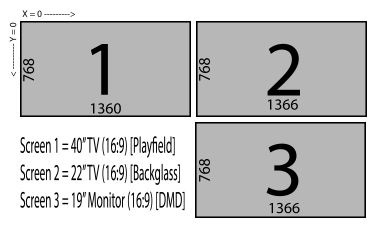casperroux
GameEx Lifetime Member-
Posts
9 -
Joined
-
Last visited
casperroux's Achievements

Member (1/5)
0
Reputation
-
PinballX Enhancements/Features Requests
casperroux replied to Draco1962's topic in FAQs, Guides, & Other Useful Information
Thanks... The request is for a per system basis, as I can not use 2 or more "no topper" files in the video folder or can something like system_name-topper.mp4 be implemented... -
PinballX Enhancements/Features Requests
casperroux replied to Draco1962's topic in FAQs, Guides, & Other Useful Information
Topper is a Great new feature... Thanks Is it possible to have a default image/video within the media folder, Media / PinballFX2... that will show if no other media is present. (similar as what Rocket Launcher use) On a system basis e.g. = 1 for PinballFX - Another for Pinball Arcade - Another for Future Pinball etc..... I used the this file but had to rename is 70 times to work for PinballFX.... (Would be much easier to have one default one) -
I currently only enabled PBFX2... 1st system.... So I don't know what's wrong Got the 3rd Screen and might as well make use of it. Will be used for the extended features that future pinball can do... with the video clips, as well as mame... and might use it for the Jukebox as well... (mostly music videos) I guess similar to what Terryred did, but different... I want my Playfield to rotate for HyperSpin ....to Landscape.... At first manual but already have a 12V DC motor and an Anduino board to be able to do it automatically... Are you using the larger backglass feature ? Are you using any of these tables? https://speak1970.wixsite.com/slamspinballemporium
-
Will try that tomorrow as my test bench is in my workshop, and I am at home now.... The Display layout is set like that for Future Pinball - Extended Backglass features ... http://www.hyperspin-fe.com/forums/topic/14802-pinkadia-the-ultimate-virtual-pinball-arcade-pc-combo-cabinet/
-
Thanks... just read up on it... Will try it out later tonight...
-
Hi.... Just started out with PinballX..... Still a bit new to me I would like to know if it is possible to have a menu structure similar to HyperSpin.... Main Menu (wheel) will only display systems... With sub menus displaying games... PinballFX2 ----- SubMenu (Tables will display here) Pinball Arcade ----- SubMenu (Tables will display here) Future Pinball ----- SubMenu (Tables will display here) Visual Pinball ----- SubMenu (Tables will display here) KODI (JukeBox) ----- SubMenu (Music will display here) Mame ----- SubMenu (Games will display here) Is it possible? and how would I go about implementing something like this Thanks Casper
-
PinballX.ini Log.txt Thanks, for looking into it.... Casper
-
casperroux started following Backglass and DMD display issues
-
Need some help with placement I have a 3 monitor setup X = Pinball FX2 Cabinet Settings are as follows DMD X = 1542 Y = 1236 W= 1000 H = 250 X was calculated as follows Screen1 [1360] + Screen 2 (*) [182] = 1542 (*) [182] = 1366 divided by 2 = 683 but rounded to an even number..... 682 - 500 (half of the DMD) = 182 Y was calculated as follows Screen2 [768] + part of Screen 3 (*) [468] = 1236 (*) [468] = 768 - 50 (from bottom) = 718.... - 250 (height of the DMD) = 468 Backglass X = 1360 ( to place it on the second screen) Y = 0 W= 1366 H = 768 ***** This works perfect when launching via Pinball FX2 PinballX Settings are as follows Playfield = Display 1 (rotate 270) Backglass ( Display 2) X = 0 Y = 0 W= 1366 H = 768 DMD ( Display 3) X = 182 [from X in PBFX2] Y = 468 [from Y in PBFX2] W= 1000 H = 250 ***** This works when viewing tables in PinballX / and Attract mode Problem is when I start a Game the backglass and DMD is not showing correctly.... Any help would be highly appreciated...... Thanks Casper